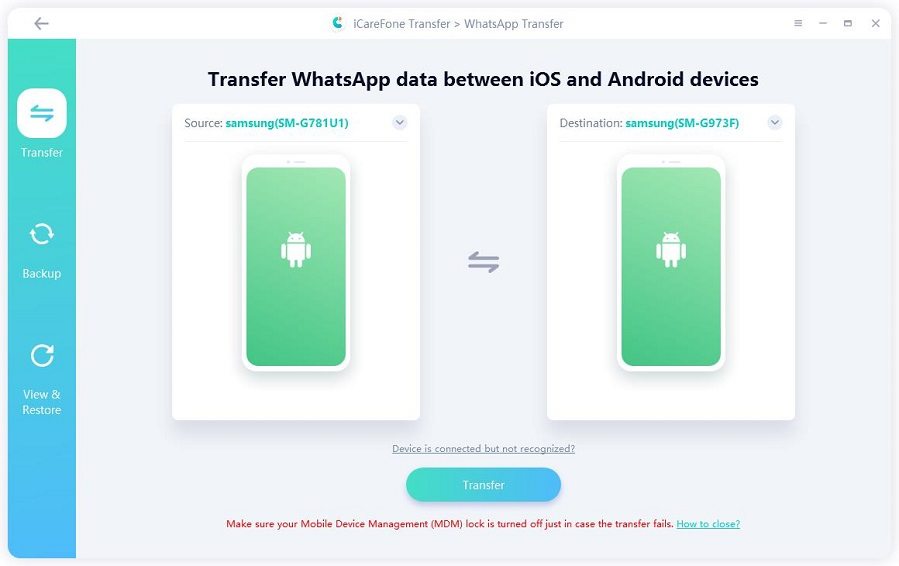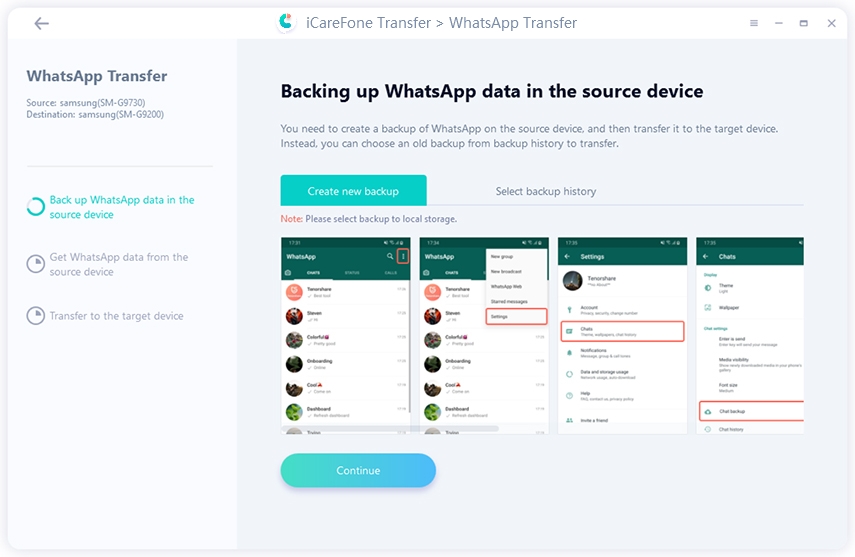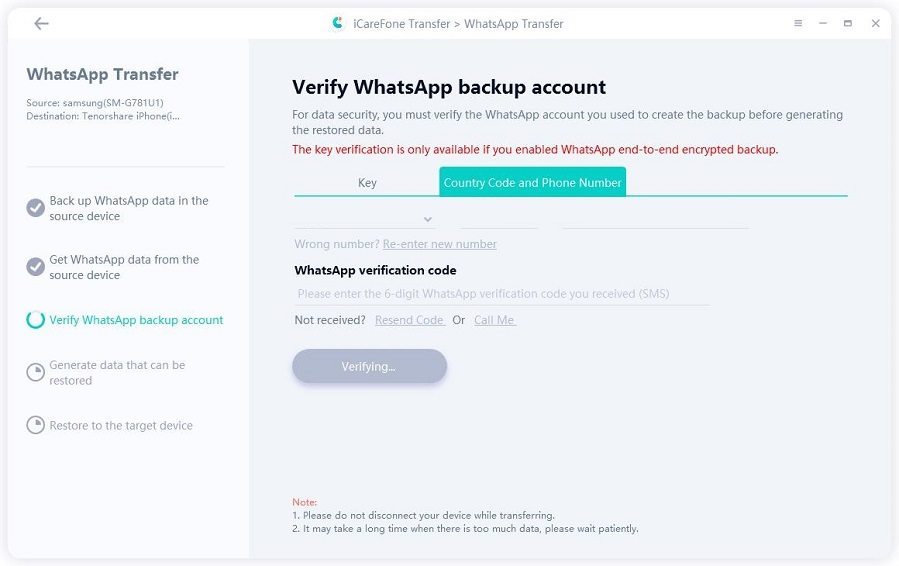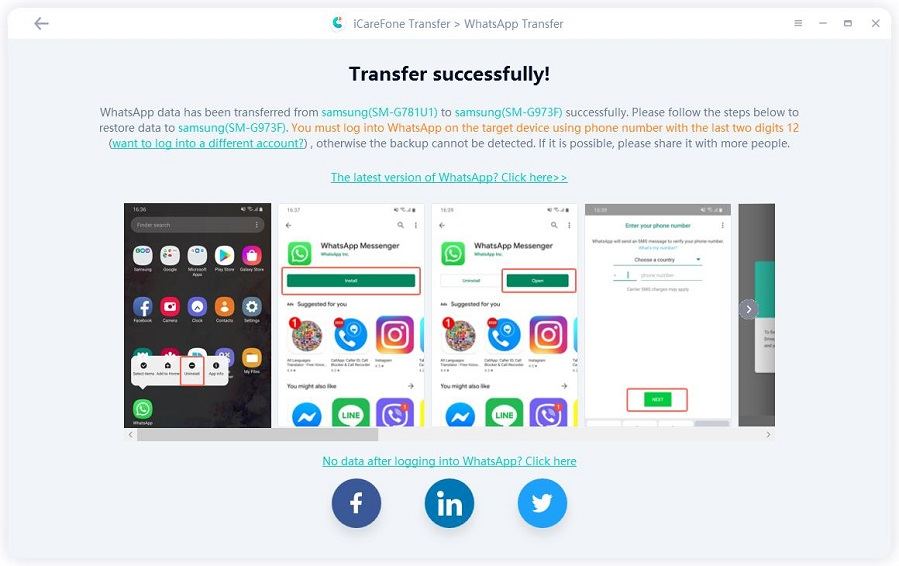The 5 Truths about Mobitrix WhatsApp Transfer Review
Mobitrix WhatsApp transfer helps transfer WhatsApp within a few seconds. Using this application, you can transfer all data types, such as text, videos, images, and much more. It allows moving data from an Android device to the iPhone. What's more, you can also transfer all types, such as iOS to Android, Android to Android, iOS to iOS, and Android to iOS. But the main question is what is this application and how you can use it to transfer WhatsApp data. If you have these questions in mind, don't worry; we will guide you everything about Mobitrix WhatsApp transfer and how you can use it to transfer WhatsApp data.
- Q1. What is Mobitrix WhatsApp Transfer?
- Q2. Is Mobitrix WhatsApp Transfer Free?
- Q3. Is Mobitrix WhatsApp Transfer Good?
- Q4. How Long Does Mobitrix WhatsApp Transfer Take?
- Q5. Is There Any Alternative to Mobitrix WhatsApp Transfer?
Q1. What is Mobitrix WhatsApp Transfer?
Mobitrix WhatsApp transfer is an application available for different devices. It is specifically used for transferring WhatsApp data. It has a 100% success rate, which means you can quickly transfer the files without worrying about anything. On the other hand, users can also check WhatsApp history on PC and preview different data. Want to know more about this software? Continue reading the blog.
Q2. Is Mobitrix WhatsApp Transfer Free?
Yes, it is free, but you can't find all the features in the trial version. That means you have to purchase Mobitrix WhatsApp transfer full version if you want to use all its functions, such as backup, restoring, and transfer. You can easily get the license from the official website.
Mobitrix WhatsApp transfer price starts from $20.95 in, which you will get the 1-Year license. In this package, you can connect 1-5 devices and download the application on one PC only.
Q3. Is Mobitrix WhatsApp Transfer Good?
Mobitrix WhatsApp Transfer is safer, convenient, and easy to use. This application is one of the ideal ways of transferring WhatsApp data from one device to another. Furthermore, it is compatible with almost all devices, including iPhone, Android, etc. With the help of this tool, you can move different data types, including contacts, documents, images, and much more. It also bypasses different protocols that stop you from sharing files on other devices. You can also transfer data from Google Drive to iPhone, which is definitely a plus point of using this application.
Q4. How Long Does Mobitrix WhatsApp Transfer Take?
It requires almost 30 minutes for Mobitrix WhatsApp transfer to move the data from one device to another. However, keep in mind that the time depends on the size of WhatsApp data. That means you might have to wait for an hour to see the results.
Q5. Is There Any Alternative to Mobitrix WhatsApp Transfer
Yes, you can download Tenorshare iCareFone Transfer by Tenorshare, which provides the same features as Mobitrix does. This software is straightforward, convenient to use, and available for all devices. If you don't want to use Mobitrix, you can easily download this software on your devices, such as PC or Mac. The features of iCareFone for WhatsApp transfer are as follows.
- Transfer WhatsApp and WhatsApp business data between different devices.
- You can easily backup and restore WhatsApp data.
- With one click, you can move files from Android to iPhone and vice versa.
- It allows exporting WhatsApp messages to HTML format.
- This application is compatible with the latest devices, such as Android 12, iOS, and iPadOS 15.
These are the wonderful features that you can find in iCareFone Transfer.
1. Highlights about iCareFone Transfer
If you are new and don't know much about this software, don't worry; here are the highlights of Mobitrix that will help you understand more about this product.
- It is simple and has a user-friendly interface.
- This application is safer and transfers your data within minutes.
- You can effortlessly move data from one device to another by following three steps.
- The best thing about this software is that you don't need to uninstall WhatsApp. That means you can restore the data without removing it from the device.
- It is compatible with the latest devices, including iPhone 13, 13 Pro, Samsung Galaxy, etc.
2. How to Use iCareFone Transfer?
Just in case you don’t want to try Mobitrix WhatsApp for transferring data from Android to iPhone, don't worry; you can use the iCareFone Transfer app. This app has millions of users and won't disappoint you at all. In other words, you can use this tool to move WhatsApp data from Android to iPhone. If you are new and don't know how to use this application, stay cool because we have discussed all the necessary steps that will help you learn about this program.
Go to the official website of Tenorshare and download iCareFone Transfer. Once installed on your PC, click the "Transfer" option.

If you are using a Samsung device, don't forget to enable the USB debugging option. You will see some important message on the screen, so read it and confirm "YES" to start the process.Backup your WhatsApp data on the Android device and click the "Continue" option. Don’t turn off the device as it will delay the process.

Now, verify WhatsApp on the source device. You will be asked to enter your country code and number. Now, click the "Verify" option to start the process.

Once the verification is completed, this software will transfer the data to the iPhone. Don't forget to log in on your iPhone. You will be asked to turn off "Find My iPhone" as well. You will see all your WhatsApp data on the new device within a few minutes.

Conclusion
From the above information, we can say that Mobitrix WhatsApp transfer is an interesting tool with many amazing functions. With the help of this program, you can transfer a large amount of data within minutes. Other than that, you can use iCareFone transfer that provides the same features as Mobitrix. Keep in mind that you have to follow all the necessary steps to use iCareFone Transfer; otherwise, you won't be able to transfer WhatsApp data properly.
Speak Your Mind
Leave a Comment
Create your review for Tenorshare articles

iCareFone Transfer
No.1 Solution for WhatsApp Transfer, Backup & Restore
Fast & Secure Transfer