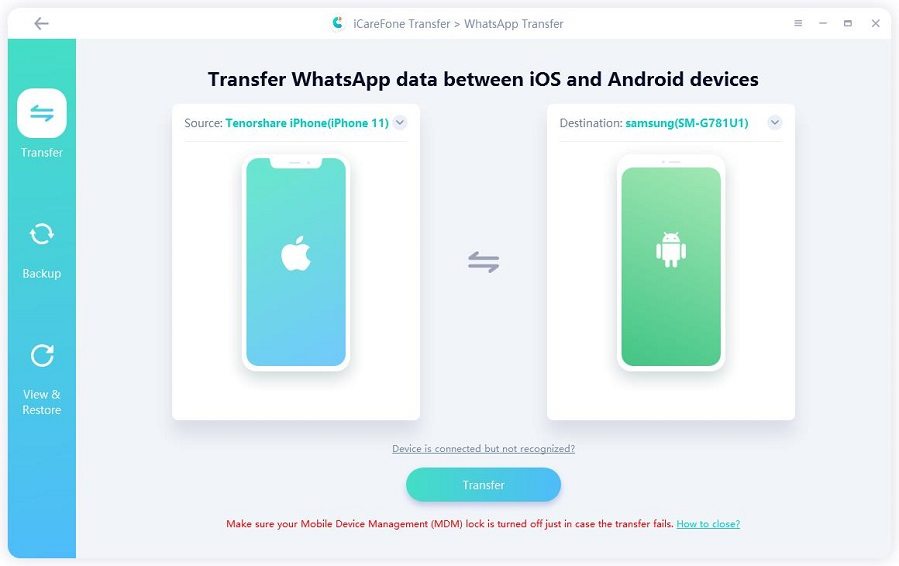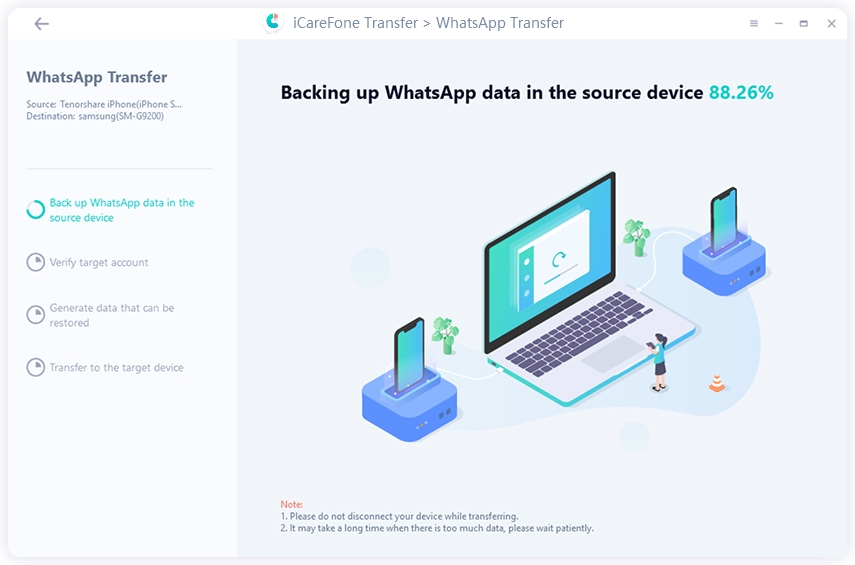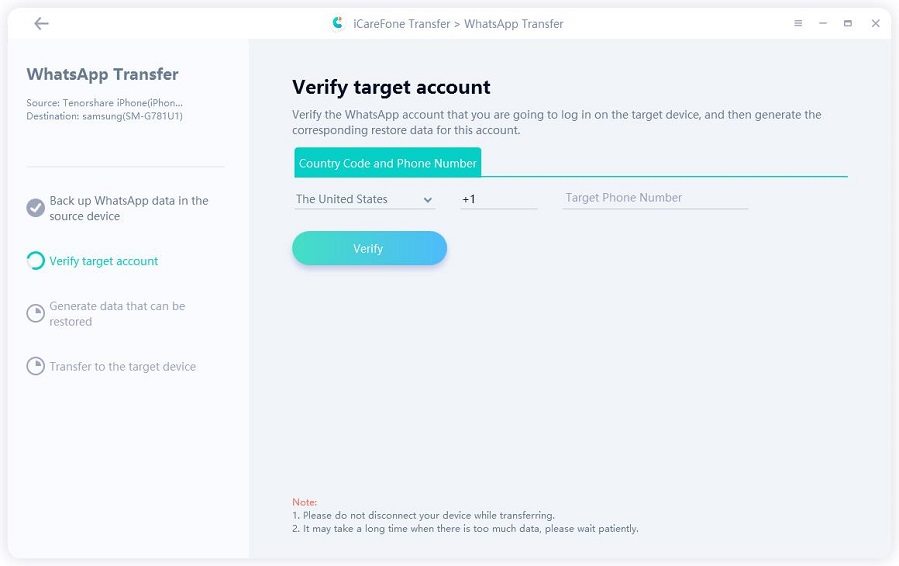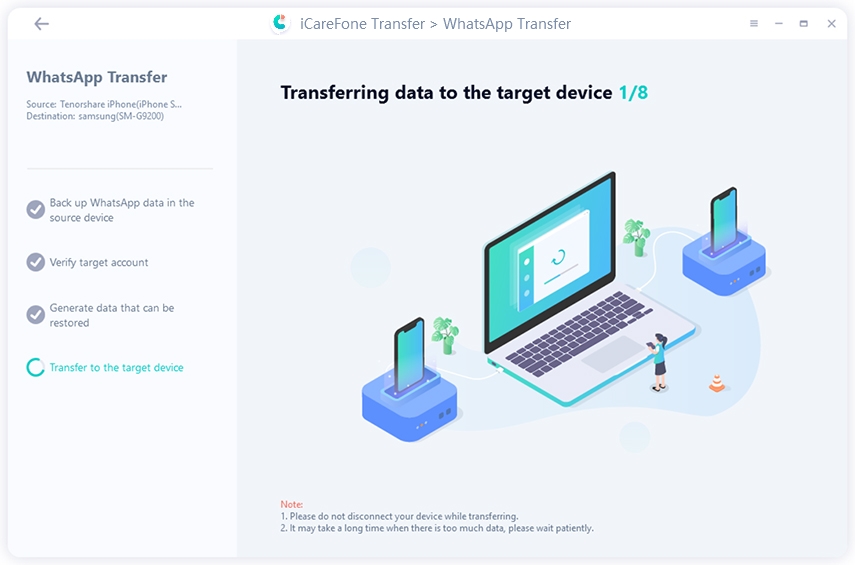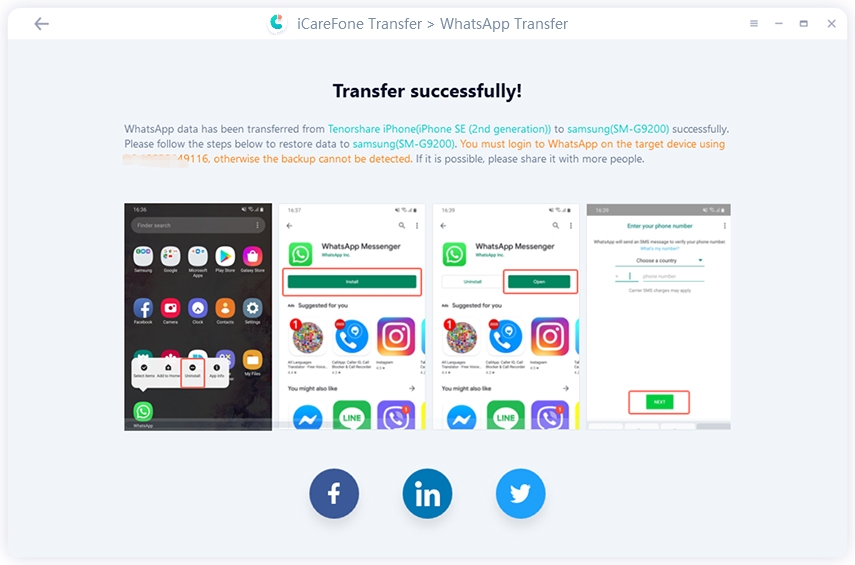iCareFone Transfer(iCareFone for WhatsApp Transfer) Review: Can I Trust It?
Undoubtedly, transferring your WhatsApp data can be really difficult if you don't have the right tool. Unfortunately, even Google doesn't have the option to transfer WhatsApp data from Android to iPhone. So what should be done in such cases? Is there any tool that will help you transfer data effortlessly? The answer is YES. You can use iCareFone Transfer(iCareFone for WhatsApp Transfer) to make it. In this article, we will review the iCareFone WhatsApp transfer and provide you all the important details related to it.
- Part 1: What is iCareFone Transfer(iCareFone for WhatsApp Transfer)?
- Part 2: Is iCareFone WhatsApp Transfer Safe?
- Part 3: Is iCareFone Free for WhatsApp Transfer?
- Part 4: How to Download and Use iCareFone Transfer(iCareFone for WhatsApp Transfer)?
Part 1: What is iCareFone Transfer(iCareFone for WhatsApp Transfer)?
Transferring data from one device to another can be a daunting task and requires a lot of time. However, if you have the right program, you can easily complete this process within a few seconds. Luckily, we have found iCareFone Transfer(iCareFone for WhatsApp Transfer) which has all the options to transfer data. You can transfer data from Android to iPhone, Android to Android, and much more. Also, it allows you to backup and restore data with one click and makes sure that you can export chats in HTML.
1.1 What Does iCareFone for WhatsApp Transfer Do
Tenorshare iCareFone Transfer(iCareFone for WhatsApp Transfer) is a program that helps you transfer WhatsApp chats with just one click. Besides, using it, you can backup and restore WhatsApp business chats and much more. Moreover, it allows you to transfer chat between Android and iPhone. You can also transfer data from iPhone to Android, but you have to follow some simple steps for that. This software is compatible with all the latest versions, even iOS 14 and Android 10.
1.2 Advantages of iCareFone Transfer(iCareFone for WhatsApp Transfer)
The key benefits of TiCareFone Transfer(iCareFone for WhatsApp Transfer) are as follows:
- This tool is simple and easy to use.
- It allows you to transfer WhatsApp data from one device to another.
- The success rate is 100%.
- It supports multiple ways to transfer data, including Android to iPhone, iPhone to iPad, iPhone to Android, and much more.
- You can easily backup and restore your data with one click.
- It is also compatible with Windows and Mac.
1.3 Disadvantages of iCareFone Transfer(iCareFone for WhatsApp Transfer)
This software is an amazing choice for transferring WhatsApp data, but it comes with minor issues. Below are the disadvantages of this program.
- It is not free; you have to buy the license for both Windows and Mac.
- The free version doesn’t have premium features.
- If you want to move photos to the camera tool, you have to download an extra application.
1.4 Does iCareFone WhatsApp Transfer Work?
Yes, this program works 100% and provides you accurate results in no time. Due to its excellent file managing feature, you can transfer the data in no time. Moreover, it manages all your data without any limitations. Moreover, at the center of this software, you will see different functions that you can try easily. It also provides the one-click export option for fast results.
Part 2: Is iCareFone WhatsApp Transfer Safe?
Yes, this application is safe and doesn’t cause any issues. The manufacturers have designed the tool in such a way that it is 100% safe for all the systems. You can easily add the iCareFone Transfer(iCareFone for WhatsApp Transfer) key, but make sure that you are adding the details from the official website. Plus, there are many sites that will offer you iCareFone Transfer(iCareFone for WhatsApp Transfer) Keygen but don't use them as this is not safe. Also, you will be asked to add iCareFone Transfer(iCareFone for WhatsApp Transfer) serial numbers, which can corrupt your data. Therefore make sure to add all the information from the official website only.
Part 3: Is iCareFone Free for WhatsApp Transfer?
Beginners can download the iCarefone WhatsApp transfer free version, but you have to buy the full version if you want to continue. Also, you can't get the advanced functions in the free version. We have mentioned all the details about the packages below.
Windows: For Windows, you will have two options, including individuals and businesses. In the individual's edition, you will see three different packages, including the license for one month, one year, and lifetime. The business plan comprises two options, a license for 10 devices and a license for unlimited devices.
Mac: Mac has the same packages that you can buy if you want to enjoy all the advanced features.
| Version | Month | Year | Lifetime |
|---|---|---|---|
| Windows | $19.95/5 Devices,1 PC | $39.95/5 Devices, 1PC | $49.95/5 Devices, 1 PC |
| Mac | $24.95/5 Devices,1 Mac | $59.95/5 Devices,1 Mac | $69.95/5 Devices,1 Mac |
The exciting news is that Tenorshare iCareFone Transfer(iCareFone for WhatsApp Transfer) provides coupon codes that you can use to get discounts, free gifts, and much more. You can check out all the details by clicking on this link.
Part 4: How to Download and Use iCareFone Transfer(iCareFone for WhatsApp Transfer)?
Here we have mentioned the ways that you can use to download iCareFone Transfer(iCareFone for WhatsApp Transfer). If you are a beginner and don't have much knowledge, don't worry, this guide will be perfect for you.
5.1 Download
Before you use the tool, make sure to download the iCareFone WhatsApp transfer full version. Also, keep in mind that you have to download the application only from the official website. You will see many online websites that provide iCareFone crack versions, but all of them are fake, so avoid downloading anything from those sites.
5.2 How-to Guide
Here is how you can use this software to transfer WhatsApp data from iPhone to Android. Of course, you can also use other transfer ways, such as Android to iPhone, iPhone to iPad, but we will discuss the most requested method.
Video: How to Transfer WhatsApp Between iPhone to Android
Download and launch the tool from the official website. Make sure that you have connected iPhone and Android with your system. It will take a few seconds to recognize your devices.

You will get a pop-up message; click it and wait for the backup process. It might require a few minutes, depending on your file size.

Once you have backed up your data, verify your WhatsApp number to start the process. You can easily do that by typing in your mobile number.

Once the verification is completed, the program will start to transfer data to the targeted device.

It will require a few seconds or minutes to complete the process. Finally, you will see a message that will show that your data has been transferred successfully.

Conclusion
So this was the complete iCareFone WhatsApp transfer review for beginners. If you still have any doubts, don't worry; just download the application and check it yourself. We are sure you will be happy to see the amazing results.
Speak Your Mind
Leave a Comment
Create your review for Tenorshare articles

iCareFone Transfer
No.1 Solution for WhatsApp Transfer, Backup & Restore
Fast & Secure Transfer