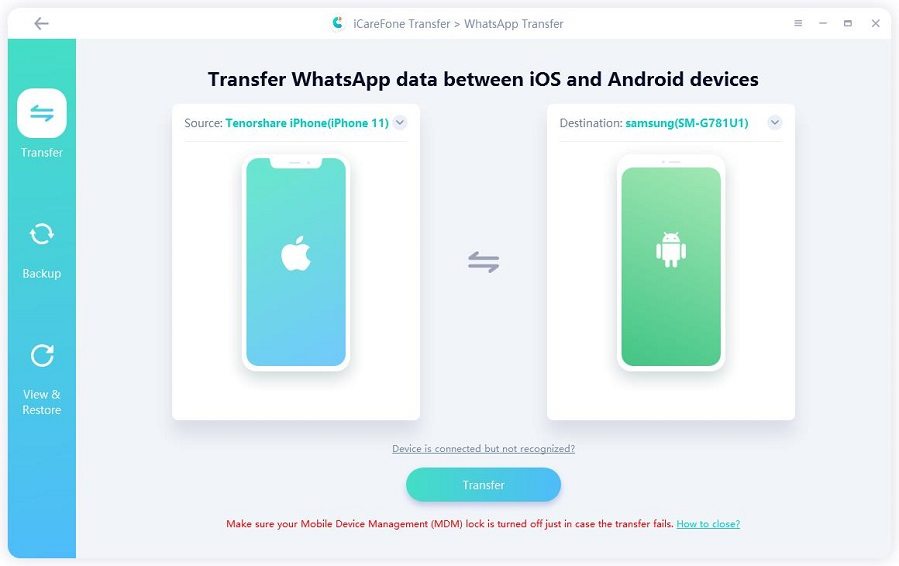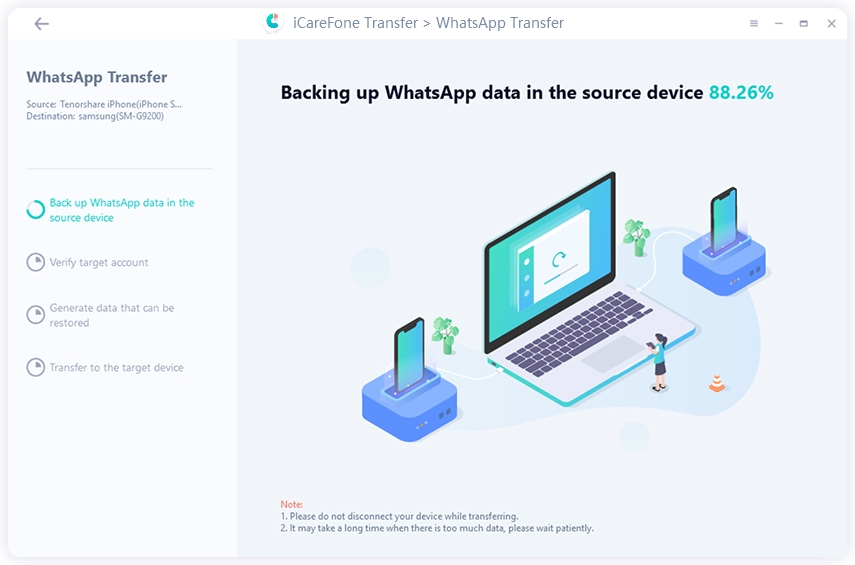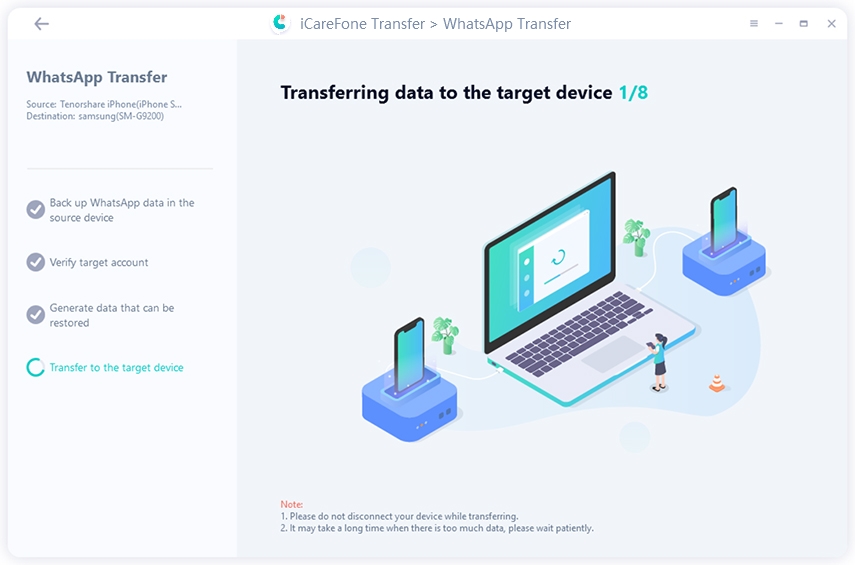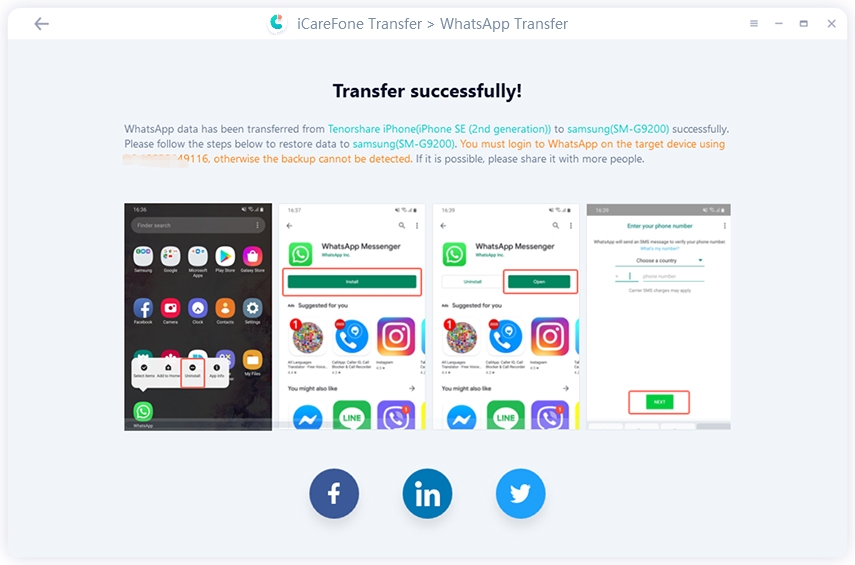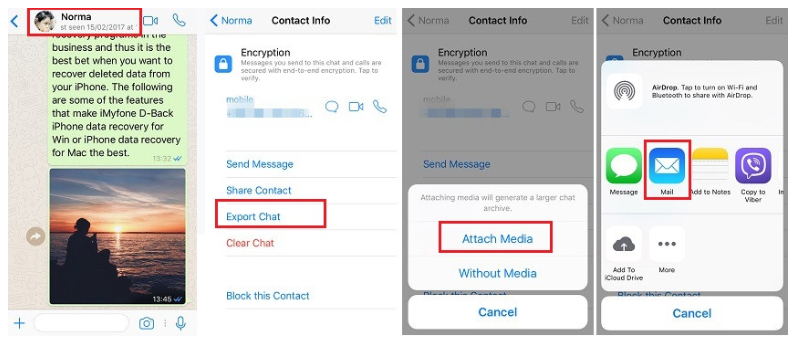The Best Way to Transfer WhatsApp iPhone to Xiaomi 11 Ultra/11
Hello everyone! Can you transfer WhatsApp from iPhone to Android? I have recently bought a Xiaomi 11, and I'm stuck here. I am unable to move my WhatsApp chats from my old iPhone to the newer Xiaomi. Is there any way you guys can help me out? Those chats are important for me, and I don't want to lose them at all. Thank You!"
Hey there! Don’t you worry! We will tell you some appropriate solutions to transfer WhatsApp chats and media to your new phone.
- Part 1: Does Mi Mover Transfer Whatsapp Messages?
- Part 2: What's the Best Way to Transfer WhatsApp from iPhone to Xiaomi
- Part 3: Is There Any Other Alternative to Move WhatsApp iPhone to Xiaomi?
Part 1: Does Mi Mover Transfer Whatsapp Messages?
Many people will suggest using Mi Mover to transfer WhatsApp from iPhone to Xiaomi. Before getting to the answer, let us tell what Mi Mover actually is.
Mi Mover is an app brought to you by Xiaomi. This app is perfect for data transfer between an old phone and a new Xiaomi one. The data travel rate is excellent, and you get easy restoring options for data which makes Mi Mover a great app.
Another epic quality of Mi Mover is that it doesn't involve any third party in data transfer. It will make the receiving phone a Wi-Fi hotspot and create a local private network for sending files and other stuff from the old phone to the new. Mi Mover can receive apps, games, messages, call logs, contacts, media, audio, and documents from the old phone.
But when we talk about WhatsApp messages, then it is another case. We cannot transfer WhatsApp messages from one phone to another no matter which Operating System they use.
Part 2: What's the Best Way to Transfer WhatsApp from iPhone to Xiaomi
Since you cannot transfer WhatsApp from iPhone to Xiaomi, there are some ways in which you can. These are mentioned below.
2.1 Why Would I Love to Use iCareFone Transfer(iCareFone for WhatsApp Transfer)?
Due to strict privacy laws, WhatsApp does not allow people to transfer WhatsApp chats from one phone to another. There is no official way to do it.
However, if you still want to try to move your conversations, then there is a way you can do it. Although this way is unofficial, your WhatsApp chats will find an easy transfer mode through it.
The iCareFone Transfer(iCareFone for WhatsApp Transfer) tool by Tenorshare is one of the best tools to share your WhatsApp messages from iPhone to Xiaomi and also transfer from Android to iPhone. There are many reasons you would love to use it:
- It is fast.
- It can seamlessly share media files.
- It has a more than 97% success rate.
- It comes with a free trial.
- Less room for error or data corruption.
2.2 How to Transfer WhatsApp iPhone to Xiaomi?
So the next question you will ask is: “How can I transfer WhatsApp to Xiaomi?”
Well, if you use iCareFone Transfer(iCareFone for WhatsApp Transfer), then it is not difficult at all. It might consume a little time, but it is safer and faster than other unofficial ways. Here is what you need to do:
Install iCareFone for WhatsApp on PC or Mac. Then connect both the iPhone and Xiaomi phones to the PC. After the program recognizes your device, click on "Transfer," and you will get a popup. Click "Yes" on that popup.

The WhatsApp data will start to backup on iPhone. Note: Meanwhile, The WhatsApp data will start to be overwritten on your Xiaomi.

You need to verify your WhatsApp on your Xiaomi to avoid data failure. Enter the same number on it and receive a verification code. After putting in the code, you will verify the WhatsApp backup account.

The program will start generating WhatsApp backup data for Xiaomi then. It will soon automatically transfer all the WhatsApp chats from iPhone to Xiaomi.

After the transfer, iCareFone Transfer(iCareFone for WhatsApp Transfer) will show you screenshots of what to do next, so you just follow it, install WhatsApp, verify the app, and your chats will be delivered.

Part 3: Is There Any Other Alternative to Move WhatsApp iPhone to Xiaomi?
There are some other ways to transfer WhatsApp chats from iPhone to Xiaomi. Let’s discuss them as well.
Firstly you can use the Email chat method. It might not be the best solution for you, but it can help you migrate your chat history to another phone for safekeeping. The only drawback of it is that you cannot edit or use those chats in your new WhatsApp.
Other tools like WazzapMigrator can be beneficial too. However, we don't guarantee how effective these tools might be for you, but you can give them a try if you like.
Does Email Chat Work for WhatsApp iPhone to Xiaomi?
As we already said, the Email chat option isn't very effective. It will only send a copy of your conversations to your new phone. However, if you still want to try, then follow this:
- Open WhatsApp settings.
- Choose Chat settings and go to Email Chat.
- Select the WhatsApp history.
Attach media if you like.

- Type the email address you want the chats delivered.
- Once sent, you can log in to the email and check those chats.
Conclusion
If you want to share WhatsApp chats from your old iPhone to your new Xiaomi phone, then use one of these options. However, if you want a guaranteed and most secure way to do it, then use iCareFone Transfer(iCareFone for WhatsApp Transfer) as it is certified by many professionals.
Speak Your Mind
Leave a Comment
Create your review for Tenorshare articles

iCareFone Transfer
No.1 Solution for WhatsApp Transfer, Backup & Restore
Fast & Secure Transfer