Common iOS 16/15 Issues and Their Fixes
Most apple users expect every iOS update to bring new amazing features. In actual fact, result is far from their expectations. Released few days back, intentionally, iOS 16/15 was produced to fix bugs and improve the security of iPhone and iPad; however, many complaints about latest iOS 16/15 bugs fulfilled with Apple community. Here we sort out top 3 common 16/15 problems and solutions.
- Top1. Lost Data on iPhone/iPad/iPod after iOS 16/15 Update
- Top2. 9.7-Inch iPad Pro Gets Bricked with Error 56 on iOS 16/15
- Top3. Battery Life Decreases after Upgrade to iOS16/15
Top1. Lost Data on iPhone/iPad/iPod after iOS 16/15 Update
Even most of the users have made full preparation and properly done operation for the iOS 16/15 update, they still inevitably lost their precious data such as notes, messages and pictures due to upgrade. To solve this problem, I carefully searched, compared and picked out a professional iPhone data recovery tool to get you out of trouble. Tenorshare iPhone Data Recovery will be your choice to recover lost data from iPhone SE/6s Plus/6s/6 Plus/6/5s/4s, iPad and iPod with/without backup.
1. Run the program and select recovery mode from the interface. Click Start Scan to scan data.
2. After that, you can preview all files by categories.
3. Tick the files you want to recover and click Recover in the bottom.
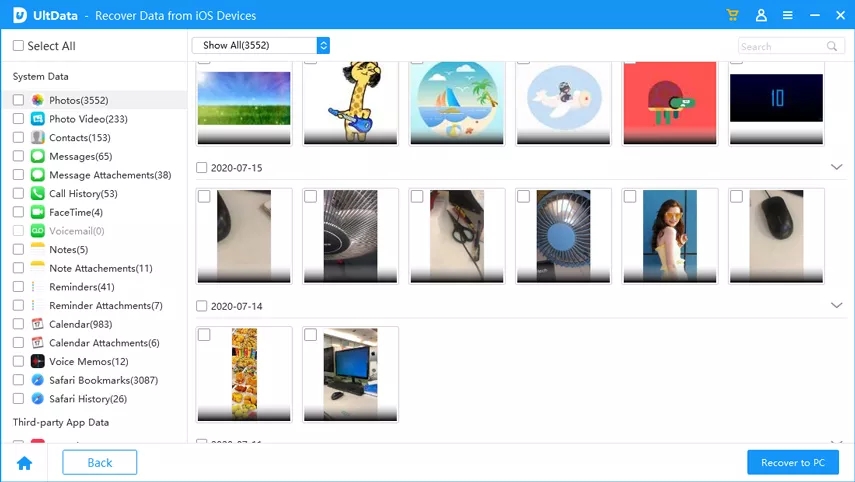
Top2. 9.7-Inch iPad Pro Gets Bricked with Error 56 on iOS 16/15
For the protection of customers, Apple does not disclose, discuss, or confirm bugs until a full investigation has occurred. However, Apple officially admitted on its press release that a plenty of 9.7-Inch iPad Pro bricks and reads Error 56 after iOS 16/15 upgrade over air. Apple didn't express further explanations as usual, but they stated they were studying how to fix it. If you didn't press Update button on iDevice, you are luckily to see this article. If you did, try to enter DFU mode to fix iPad Pro stuck. Download and install Tenorshare iCareFone on your computer first, then do as fowling steps.
1. Connect your iPad Pro to computer via USB cable and run the program.
2. Click Fix iOS Stuck on the interface.
3. Then Enter DFU Mode manually.
4. If you see and classic USB to iTunes logo, it shows you get out of stuck successfully. Then select Exit DFU Mode to quite mode.
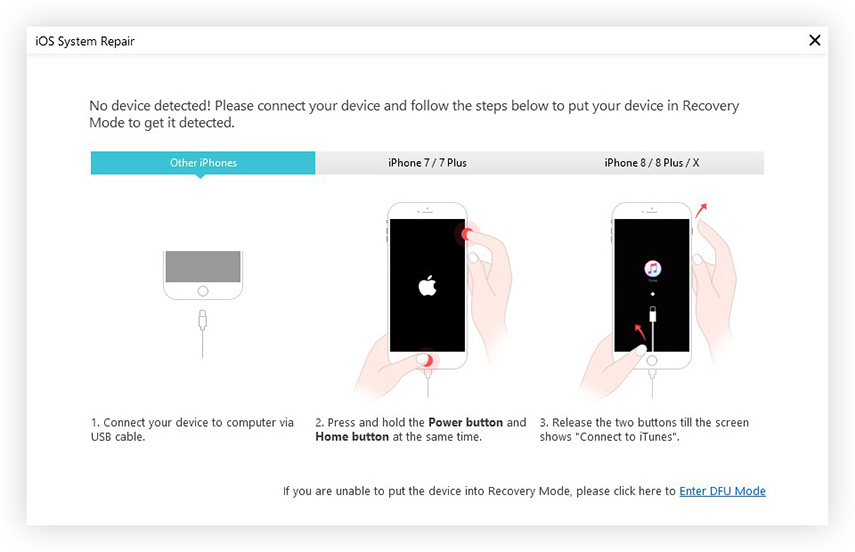
Top3. Battery Life Decreases after Upgrade to iOS 16/15
Before iPhone owner told their iPhone 6s battery won't charge. Since latest iOS 16/15 came, recently, many Apple users, especially iPhone 6s owners reported their iPhone battery drains faster after iOS 16/15 update, whereafter the battery completely drained within 3-4 hours. I had a trial for confirmation afterwards. I left my iPhone idle on the table with around 45% of battery load (in energy saving mode). In 1.5 hours when I checked it again it was little bit hot and had only 4%. "Battery usage" showed that during last 10 hours 54% of the battery was taken by Home and lock screen. There is no confirmed reason up to now; however you can take the article below for reference to fix battery drain issues on iPhone, iPad and iPod.
Here are common iOS 16/15 update and app problems and fixes summed. If you unluckily get into trouble with iOS 16/15, hope this article can get rid of it. If you have any question, please leave it under the comment section. It's my pleasure to provide you with corresponsive solutions.


Speak Your Mind
Leave a Comment
Create your review for Tenorshare articles

Tenorshare iCareFone
Best Free iPhone Transfer & iOS Backup Tool
Easily, without iTunes