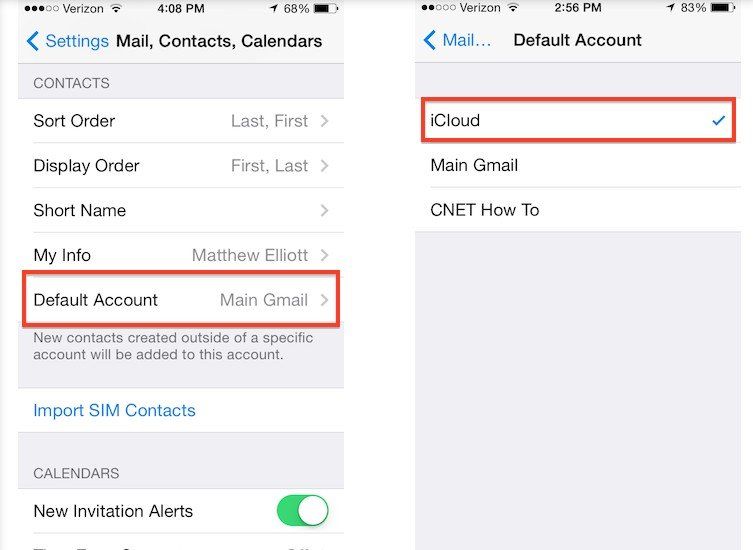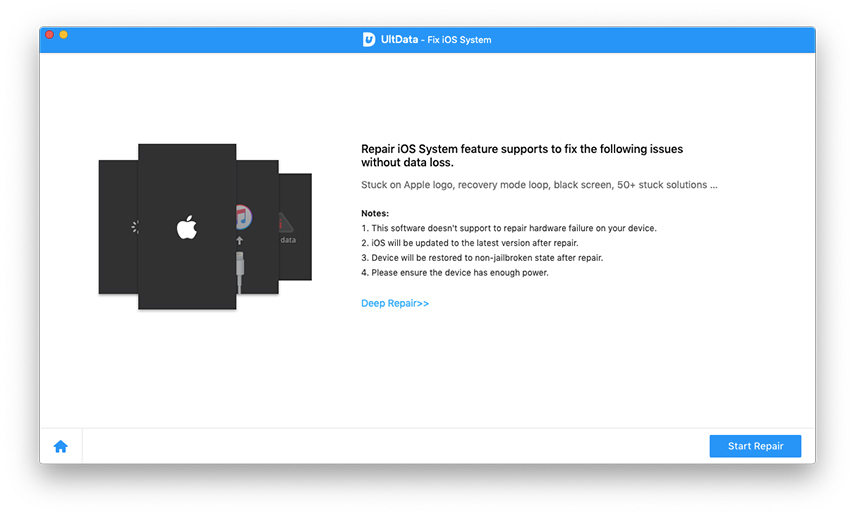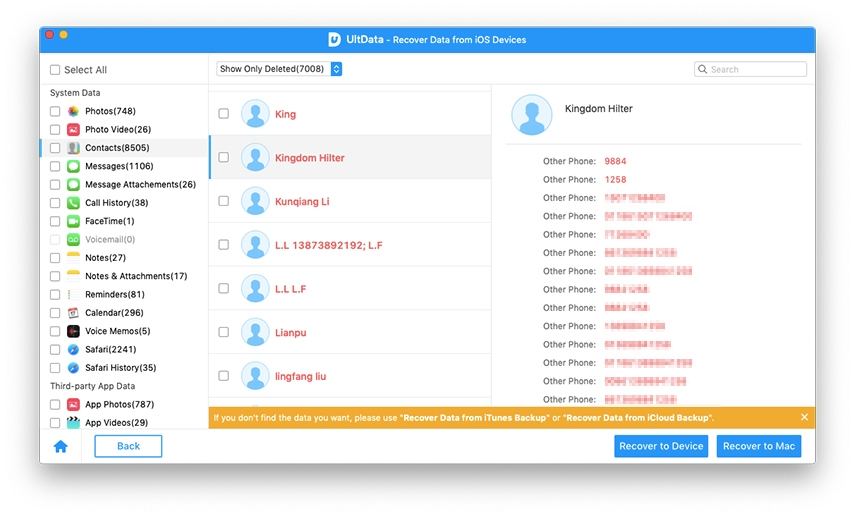iPhone Contacts Not Showing Up in iOS 16/15, How to Fix and Recover Lost iPhone Contacts?
iPhone Contacts Not Showing Up in iOS 16/15, How to Fix?
I have noticed recently that new contacts I create in the Phone app of my iPhone are not showing up in my contacts list. How to fix this and get back my iPhone contacts?
If new contacts you have created since upgrading to the latest version of iOS aren't showing up in your contacts list, there's an easy tweak to fix the problem (Part 1). Sometimes your contacts simply wouldn't show up because they are lost during upgrading to a new iOS (like iOS 16/15). If this is the case, there's also a solution for you to recover lost iPhone contacts after iOS 16/15 update (Part 2).
Part 1: How to fix contacts not showing up problem in iOS 16/15
The reason why contacts not show up after updating to iOS 16/15 is that iOS 16/15 changed a setting in a way that can prevent new contacts from showing up in your contacts list or syncing across your devices. To fix this, you can simply use the following steps.
- 1. Head to Settings > Mail, Contacts, Calendars and scroll down to Contacts. Tap on the bottom line of this section, Default Account.
- 2. Tap to select iCloud instead of On My iPhone or, if you have multiple accounts, your default account.

Now, when you create a new contact, it will show up in your Contact list. However, contacts you created since updating to iOS 7.1.2 will not magically appear. To recover those lost contacts, you can use solutions provided in Part 2.
Part 2: How to recover lost iPhone contacts after updating to iOS 16/15
Even though the "iPhone contacts not showing up in iOS 7.1.2" problem is fixed, still many users reported that iPhone contacts lost after iOS 16/15 update. If this is the case, you can use the following steps to recover iPhone contacts after iOS 16/15 update. Before you get started, download iPhone Data Recovery for Mac , a tool that enables you to recover lost data from iPhone.


- 1. Connect iPhone to Mac and launch iPhone Data Recovery for Mac.
- 2. Set recovery mode to "Recover Data from iOS Devices" and scan your iPhone for lost files.

- 3. Several minutes later you'll see an interface with more than 10 categories including Call History, Contacts and Messages. Select Contacts from the list and you can then preview files in this category.

- 4. Check the exact contacts you want to get back and click "Recover".
Although it is easy to recover contacts from iPhone after iOS 9.3/9/8.2/8.1/8 update with iPhone Data Recovery for Mac, you'd better backup iPhone data before installing a new update. This will help to prevent data loss forever, especially when you put new data which overwrite the space and make the lost contacts unrecoverable.


Speak Your Mind
Leave a Comment
Create your review for Tenorshare articles