iPhone Backup Password Not Working, What to Do?
iPhone backup password not working, what should I do?
I just updated my iPhone X, and when I tried to restore iPhone from iTunes backup, a prompt came up asking for the password to unlock my iPhone backup. I entered the password, but nothing happened. It seems that the iPhone backup password was not working. How do I unlock iPhone backup?
If you encrypt an iPhone backup in iTunes and then forget your password, you will not be able to restore iPhone from iTunes backup and your data (including photos, contacts, text messages and more) will be unrecoverable. Here are 2 methods which have already been proved workable to unlock iPhone backup.
Method 1: Try possible passwords
It's quite likely that you might set your iPhone backup password the same as other passwords which you should try and see if it's the forgotten iPhone backup password.
- 1. Your windows login password (password of your computer).
- 2. Password of iTunes.
- 3. Password on apple device.
- 4. Password for any app.
- 5. 12345 or 0000.
Method 2: Recover iPhone backup Password with iPhone Backup Unlocker
If the above passwords failed to unlock iPhone backup for you and you've no idea what to do, use a professional tool iPhone Backup Unlocker - Tenorshare 4uKey - iTunes Backup might be a good choice. It can easily help you find the correct password to iTunes backup as well as disable iTunes backup encryption settings.
- Find iTunes backup password quickly.
- Remove iTunes backup encryption in minutes.
- Recover Password with 3 powerful password attack types (Brute-force Attack, Brute-force with Mask Attack and Dictionary Attack)
- Easy steps with simple UI, no need technical skills
- GPU Acceleration Boosts Computing Power by 30X Faster, Suppot Multi-core CPU
- Work with all iOS devices: iPhone XS/XS Max/XR/X/8/7/7 Plus, iPhone 6s/6 (Plus), iPhone 5s/5c/5/4s, iPad, iPod touch.
- Compatible with all versions of iTunes backup.
Step 1. After download and install the program to the computer, launch the program. In the interface of the program, select "Retrieve iTunes backup password".
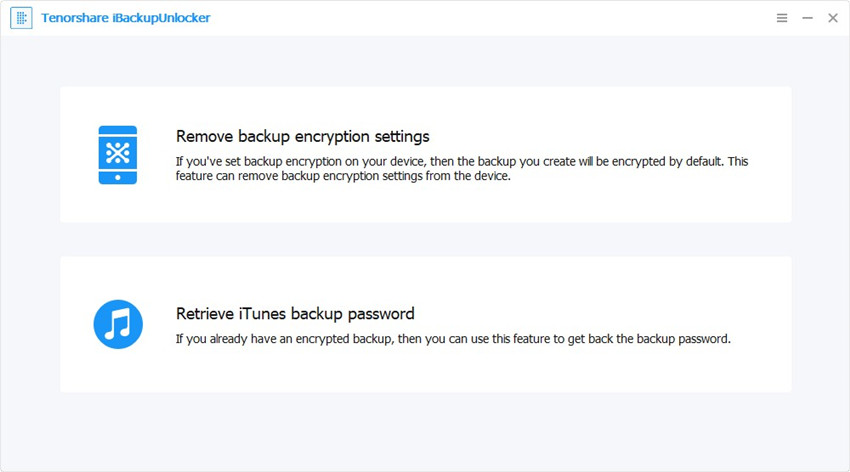
Step 2. All iTunes backups on this computer will be listed on the main interface. Select the file you want to decrypt and click on the Next button.
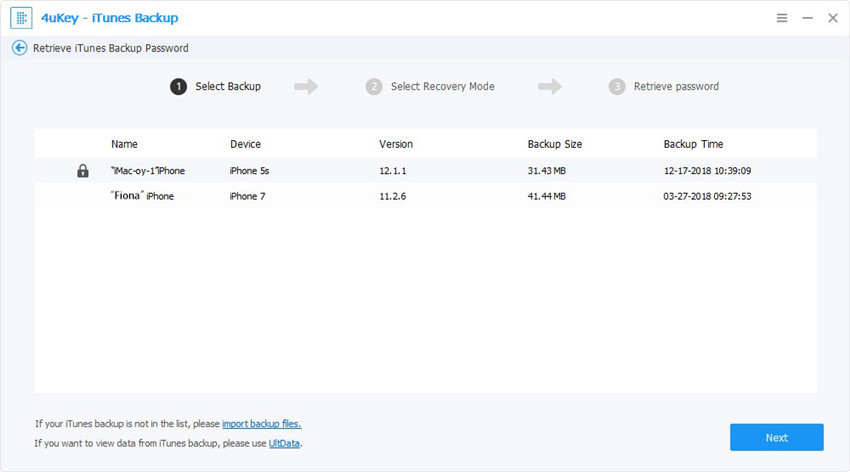
Step 3. There are totally three types of attacks for us to choose from: Brute-force Attack, Brute-force with Mask Attack and Dictionary Attack. Choose an attack type and then set settings for this attack.
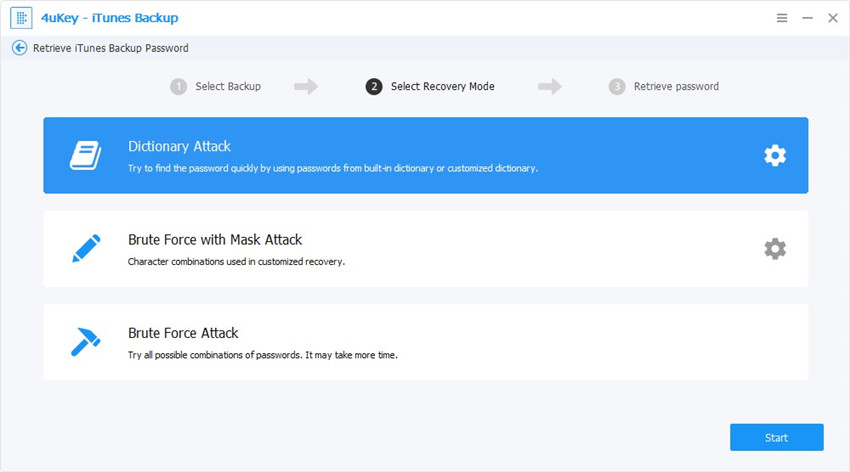
Step 4. At last, click "Start" to run the program and within a few minutes you can get the iPhone backup password. The password recovery time differs – the longer and more complicated the password is, the longer time it will take.
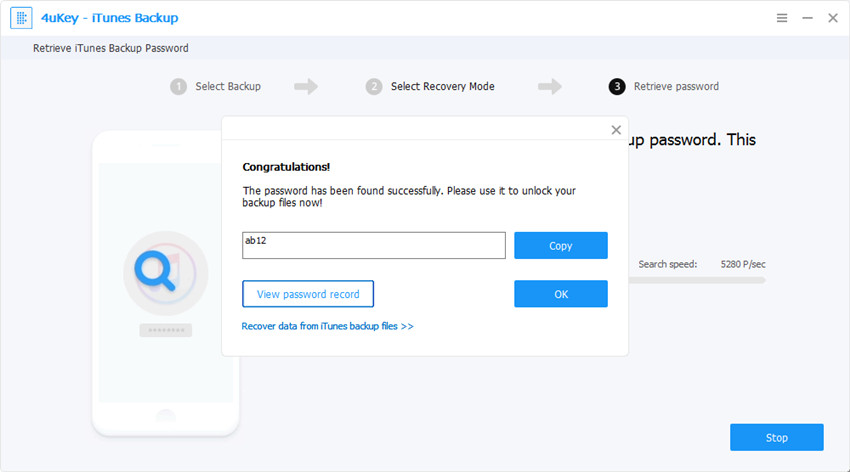
With 4uKey - iTunes Backup , the "password to unlock iPhone backup not working" or "iPhone backup password not accepted", problem will never bother you again.
Speak Your Mind
Leave a Comment
Create your review for Tenorshare articles







