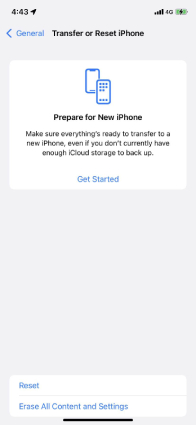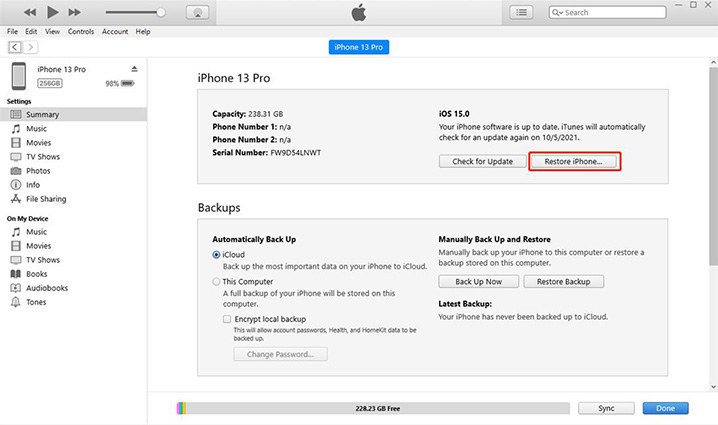How to Restore iPhone 13 with/without iTunes
New phones much like the latest iPhone 13, can also encounter problems that require attention and time. Having your iPhone 13 frozen, locked or dead can put you in a position where you would want to restore it so that it can back to normal, which is exactly the purpose of this article: how to restore iPhone 13/iPhone 13 Mini/13 Pro (Max) in 3 ways.
- Part 1: When you Need to Restore iPhone 13
- Part 2: How to Restore iPhone 13 to Factory Settings without Computer
- Part 3: How to Restore iPhone 13 without iTunes via ReiBoot
- Part 4: How to Restore iPhone 13 with iTunes
Part 1: When you Need to Restore iPhone 13
Let’s say that your iPhone 13 started facing some bugs. After a while, you noticed that your iPhone’s condition is worsening. Trying to back up and erasing all contents and settings is one thing you can do. If this doesn’t resolve your issue, or your iPhone 13 has finally frozen or worse, died, then you need to restore the iOS. The question arises ‘How to restore iPhone 13 without iTunes’ or ‘with iTunes’.
Part 2: How to Restore iPhone 13 to Factory Settings without Computer
If apps are not working properly or your device is not connecting to a network, you are forced to factory reset/restore your iPhone 13/iPhone 13 Mini/13 Pro (Max). Factory resetting your iPhone means that all the data present in the iPhone will be deleted and you will have to set up your iPhone just like you did the first time you bought it. The following steps will help you in this regard.
- Pick up your phone, go to settings. Click on general.
Locate transfer or reset iPhone device. Open that. And tap on Erase all contents and settings.

- If asked to enter passcode, enter it. After that you will be asked to confirm that you want to erase your iPhone 13.
- The process take a few moments, so wait patiently.
Part 3: How to Restore iPhone 13 without iTunes via ReiBoot
If you are using a computer, may it be a PC or a Mac, then there is very good application available. This one is a product of Tenorshare and goes by the name of ReiBoot. It could so happen that the iOS became faulty during the latest updates. The result? A frozen, disabled or dead iPhone 13 that will either not turn out or have so many issues that you would not want to use it. ReiBoot can help you solve all of this and much more, make your iPhone 13/iPhone 13 Mini/13 Pro (Max) as new as it was dispatched from the factory.
Download and install ReiBoot on your PC or Mac. Connect your iPhone 13 using the lightning-fast cable. Once the device is recognized, click on start.

Let your device recognize Reiboot and click “Standard Repair.”

You can use standard repair option which causes most of the problems to vanish, and the plus point here is that your data is safe and secure. Select standard repair and download the firmware package.

Once the download is complete, start the procedure by clicking on Start standard repair.

Once the process ends, your iPhone 13 will restart, after which it will be good as new, obviously with all your data.

Part 4: How to Restore iPhone 13 with iTunes
iTunes being Apple’s recommendation has gained vast popularity. Using iTunes people manage data between their iOS devices and their Mac or PC. It can also be used to create backups of your phone. And the most important thing that it can restore your iPhone 13 back to an unused state.
- First of all, make sure the iTunes on your PC or Mac is updated to latest version.
- Second, open iTunes on your system. Connect your device and trust this computer.
Third, select your device when it appears on the computer. Click on restore. A confirmatory box will pop up, click on restore.

- After your device has been restored, it will restart and then you can set it up from the scratch.
Note: Don't forget to backup iPhone before restoring. You can use iTunes of course, or try iCareFone to backup and restore your iPhone 13 data.
Conclusion
There are many ways to restore your iPhone 13 to its original condition if the device starts misbehaving. Using iTunes or any other software like Tenorshare ReiBoot is really helpful in this regard. It helps iPhone 13 become perfect again, without any bugs and lags, and therefore providing a seamless and beautiful user experience.
Speak Your Mind
Leave a Comment
Create your review for Tenorshare articles