An Error Occurred Installing iOS 18/26? How to Fix
Upgrading your device to the latest iOS release should be a seamless process, but sometimes things don't go as planned. The dreaded "An Error Occurred Installing iOS 18/26" message can leave you feeling frustrated and unsure of how to proceed. Don't worry, you're not alone.
In this comprehensive guide, we'll walk you through a series of proven troubleshooting steps to help you overcome this error and successfully install iOS 18/26 on your device. Whether you're a tech-savvy user or new to the process, the solutions we provide will have you up and running with the latest iOS update in no time.
- Part 1. What does "An Error Occurred Installing iOS 18/26" Means?
- Part 2. Why Does It Say An Error Occurred While Installing iOS 18/26?
- Part 3. Top 5 Solutions to Fix "An Error Occcurred Installing iOS 18/26"
Part 1. What does "An Error Occurred Installing iOS 18/26" Means?
"An error occurred installing iPadOS 18" is an error message that appears when there is an issue during the iOS 18/26 installation process. This typically indicates a problem with the download, compatibility, or device configuration that is preventing the successful completion of the iOS 18/26 update.
Part 2. Why Does It Say An Error Occurred While Installing iOS 18/26?
Here are some of the common reasons why you are unable to install update iOS 18/26:
- Incomplete or corrupted iOS 18/26 download
- Insufficient storage space on the device
- Outdated or incompatible device firmware
- Conflicting third-party apps or system files
- Network connectivity issues during the installation
- Hardware or software incompatibility with iOS 18/26
Part 3. Top 5 Solutions to Fix "An Error Occcurred Installing iOS 18/26"
Solution 1. One-stop Solution - Fastest & Easiest Fixes
When dealing with the frustrating "An error has occurred installing iOS 18/26" error, Tenorshare ReiBoot emerges as a reliable and user-friendly solution. As the #1 free iOS system repair and recovery software, ReiBoot offers a comprehensive set of features that can effectively address a wide range of iOS-related issues, including problems with the iOS 18/26 update.
One of the key advantages of ReiBoot is its ability to safely downgrade or upgrade your device to the iOS 18/26 beta, without the need for jailbreaking or using iTunes.
Here are the main features of Tenorshare ReiBoot:
- Allows you to safely downgrade or upgrade to the iOS 18/26 beta without the need for jailbreaking or using iTunes.
- Easily enter and exit your device's Recovery Mode with just a single click, streamlining the troubleshooting process.
- Fixes a wide range of system issues, including the "black screen of death" and getting stuck on the Apple logo, without data loss.
- Resets your iOS, iPadOS, or macOS device without the need for a passcode, iTunes, or Finder.
Here are the steps to fix the "An Error Occurred Installing iOS 18/26" issue using Tenorshare ReiBoot:
- Launch Tenorshare ReiBoot on your computer and click the "Start Repair" button.
- Connect your iPhone or iPad to the computer using a compatible cable. Once your device is detected, choose the "Standard Repair" option to fix the iOS issues without data loss.
- Tenorshare ReiBoot will now prompt you to download the required firmware package. Click the "Download" button to initiate the download process.
- After the firmware download is complete, click the "Start Standard Repair" button to begin the repair process.
- Wait patiently as the progress bar completes. Once the repair is finished, click "Done", and your device will automatically restart.





Solution 2. Force Restart iPhone/iPad
If the "An Error Occurred Installing iOS 18/26" issue persists, a simple force restart of your iPhone can sometimes resolve the problem. This quick troubleshooting step can clear any temporary software glitches that may be interfering with the iOS 18/26 update.
Here are the steps to force restart and fix an error occured while installing iOS 18/26 iPhone 11:
- Press and quickly release the Volume Up button.
- Press and quickly release the Volume Down button.
- Press and hold the Power button (or Side button) until the Apple logo appears.

Solution 3. Check Storage Space
Insufficient storage space on your device can also be a contributing factor to the "An Error Occurred Installing iOS 18/26" error. Ensure that your iPhone or iPad has enough available storage to accommodate the iOS 18/26 update by following these steps.
Here is how to check storage and fix an error occurred installing iOS 18/26 iPad:
- Go to Settings > General > iPhone/iPad Storage.
- Review the available storage on your device.
- If storage is low, delete unused apps, media, or other files to free up space.
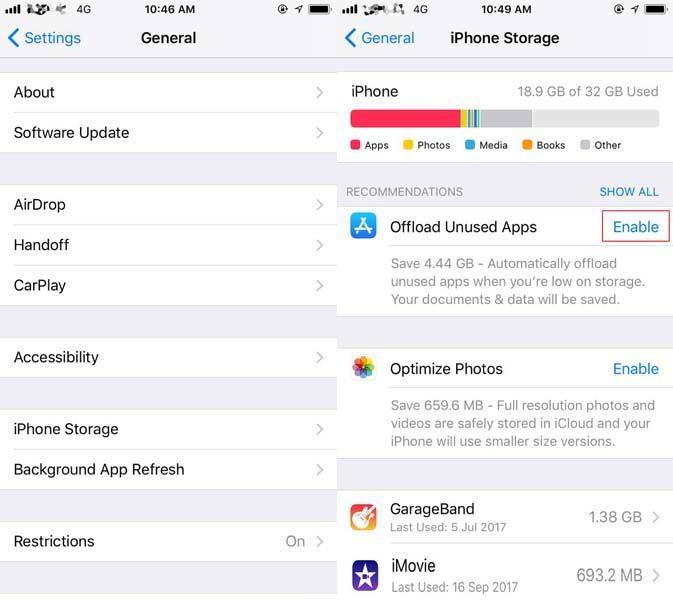
Solution 4. Reset Network Settings
Network connectivity issues can sometimes interfere with the iOS 18/26 update process, leading to the "An Error Occurred Installing iOS 18/26" error. Resetting your device's network settings can help resolve any network-related problems.
Here is how to reset network setting and fix unable to install update an error occurred installing iOS 18/26:
- Go to Settings > General > Reset.
- Tap "Reset Network Settings" and confirm the action.
- Your device will restart, and you'll need to reconnect to your Wi-Fi network.

Solution 5. Update iOS 18/26 via iTunes
If you're still encountering the "An Error Occurred Installing iOS 18/26" issue, you can try updating your device through iTunes. This method can be helpful if the problem is related to an incompatibility or conflict with the over-the-air (OTA) update process.
Here is how to update iOS 18/26 via iTunes and fix an error installing iOS 18/26:
- Connect your iPhone or iPad to a computer with the latest version of iTunes installed.
- In iTunes, click the "Device" icon and select "Summary".
- Click the "Check for Update" button and follow the on-screen instructions to download and install the iOS 18/26 update.
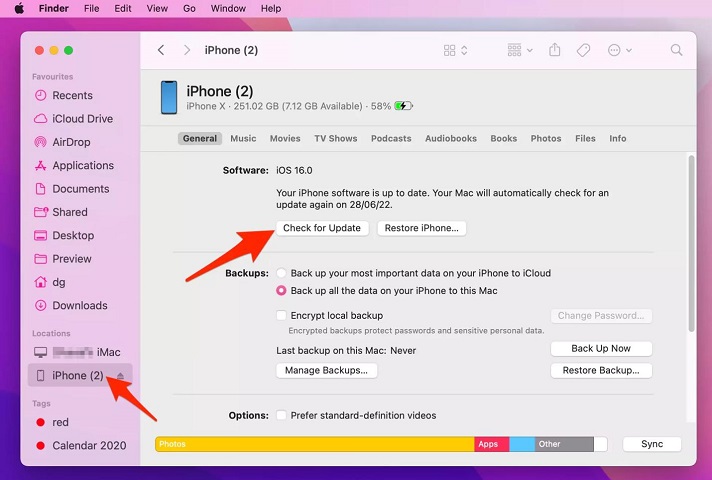
Final Word
When faced with the frustrating "An Error Occurred Installing iOS 18/26" issue, it's reassuring to know that you have a powerful and reliable tool like Tenorshare ReiBoot at your disposal.
As the free iOS system repair and recovery software, ReiBoot has proven time and time again to be the go-to solution for a wide range of iOS-related problems, including complications with the iOS 18/26 upgrade.
- Downgrade iOS 26 to iOS 18 ;
- Fix iPhone won't restore in recovery mode, my iPhone is stuck on the Apple Logo,iPhone black screen of death, iOS downgrade stuck, iPhone update stuck, etc.
- Support all iPhone models and the latest iOS 26 and earlier.
Speak Your Mind
Leave a Comment
Create your review for Tenorshare articles










