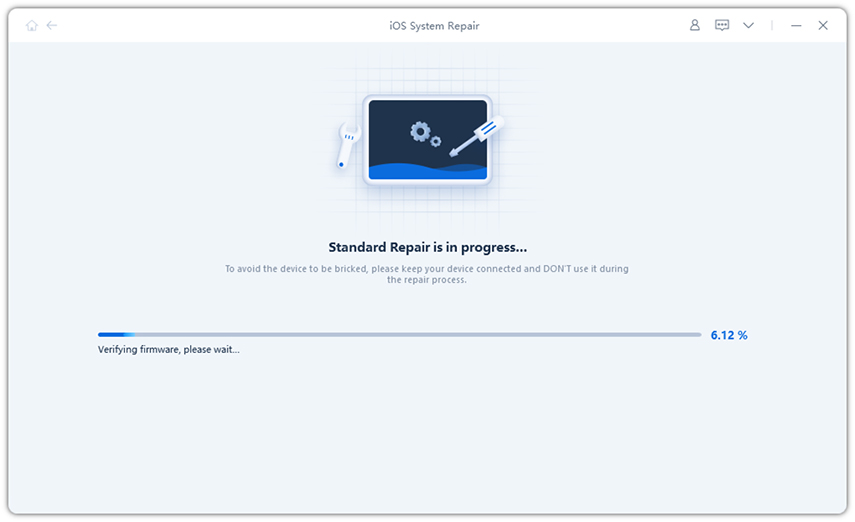How to Fix iCloud Storage Full But Its Not (Also for iOS 17)
iCloud says it’s full but I only am using 1.7 GB iOS 14 dev beta 3
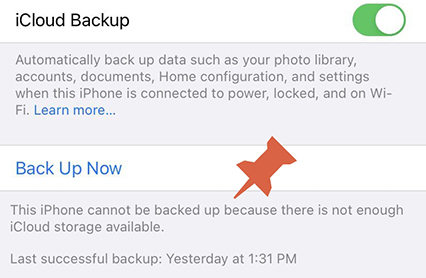
The problem is, in few occasions, iCloud for iOS 17/16 user says its full while it’s not. So, when you face it, how do you solve the problem? There’s a limit that you can free upload to iCloud with only 5 GB.
- What Does iCloud Back up?
- Comom Tip: Solve iCloud Storage Full But Its Not with Yourself
- Best Tips: Fix 'iCloud Storage Is Full But Its Not' with Professional Tool
- FAQs about iCloud Storage Full But It's Not
What Does iCloud Back up?
To figure out this question, it's easy to find answers on your iPhone. To do that:
- Open Settings
- Tap your name
- Hit iCloud
- Check iCloud supports what apps or media files.
How to Solve iCloud Storage Full But Its Not with Yourself
If iCloud storage is full but its not. It is important to analyze the problem first.
The likely reason is that your storage is indeed full but you are not aware of it. So, if you are in such situation, you should reduce or upgrade your backup size.
If the backup size is more than your storage space can handle, you could reduce the size by switching off few of the largest items and re-attempt the backup. But if there is still some space left and you are still getting the full storage message, then you could contact Apple Support and have your account fixed.
Best Tips: Fix 'iCloud Storage Is Full But Its Not' with Professional Tool
Normally, if you contact the Apple backend, this problem can be resolved quickly. If it can’t be solved, this is a very unlikely problem. You can turn to a third-party professional tool to fix iOS bugs.
Tenorshare ReiBoot is an advanced tool to repair iOS in real time. It also supports solving problems like iCloud storage says full but isn't not. Don’t wait any more, just follow the steps.
Click the above button to download Tenorshare ReiBoot. After installing, connect your device and choose ‘Repair Operating System (Fix All iOS Problems).'

Click ‘Fix Now’ twice to get your iPhone started repairing.

Then hit Download button to get the latest firmware file. Just wait a few minutes.


After the program downloaded the firmware, you can click Repair Now to fix your iOS bugs completely. It will take a few minutes.

When you get the following interface, your iPhone has been repaired successfully. Then you find that the problem is solved.

Conclusion
This article has given an effective solution to iCloud says its full but its not. The last method using Tenorshare ReiBoot is the most convenient and fastest method, and it is worth trying. If you have any questions, you can leave a message below and we will help you solve it.
FAQs about iCloud Storage Full But It's Not
How to Manage iCloud Photo Library?
Go to System Preferences > iCloud > Manage.

Click Options next to iCloud Drive.

How to reset your iCloud Storage
- Go to Settings > Your Name.
- Tap iCloud > Manage Storage.
- Click every app, you will find 'Delete Backup' or 'Delete & Disable'.
- Then confirm your decision.
Speak Your Mind
Leave a Comment
Create your review for Tenorshare articles