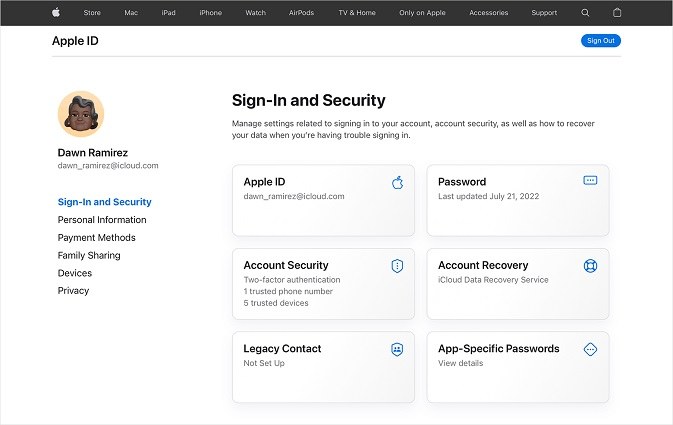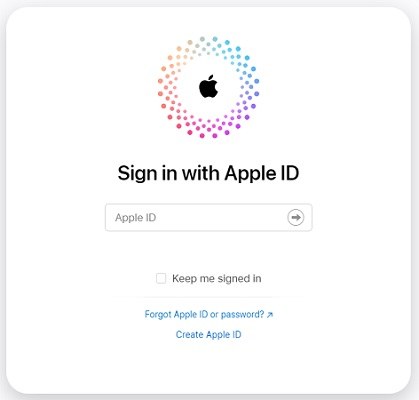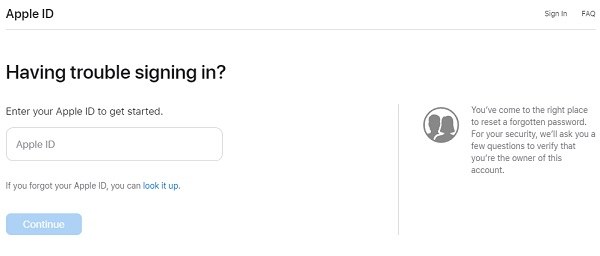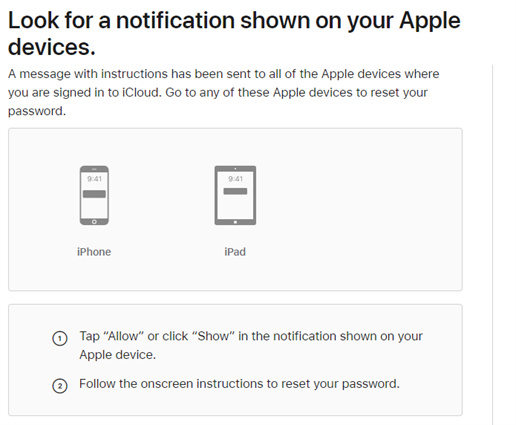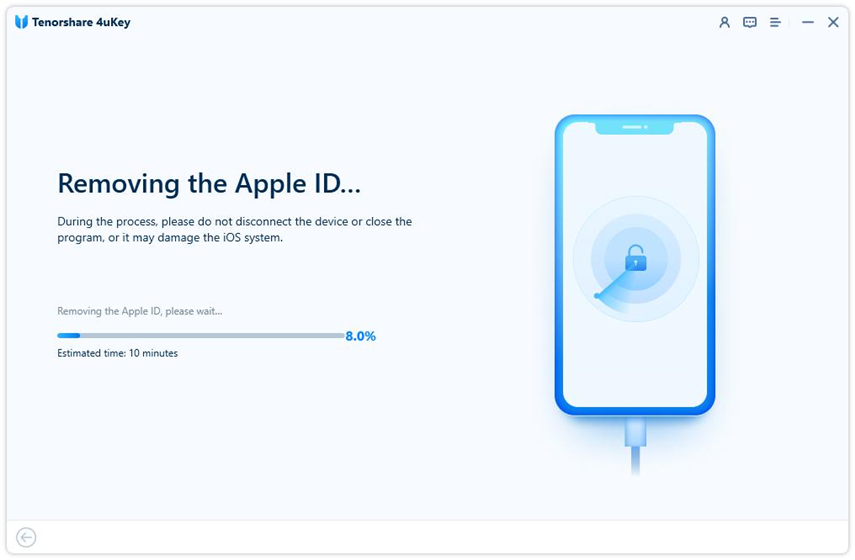How-tos: appleid.apple.com Reset Password
Apple users understand the importance of Apple ID in the Apple ecosystem. With one Apple ID, you are able to keep all your Apple devices in sync and save all your data and passwords. But if you can't remember the password of Apple ID, how to reset Apple ID password?
Apple offers online websites such as appleid apple com to manage Apple ID. so can it reset the password? Many people have this question. So we are here to explain about "appleid apple com reset password" in detail.
- Part 1: What Can appleid.apple.com Do
- Part 2: How to Reset Apple ID Password with appleid apple com
- Part 3: How to Reset Apple ID Password in Settings
- Part 4: How to Remove Apple ID from iPhone without Password
Part 1: What Can appleid.apple.com Do
So first let's see what appleid.apple.com can do. Generally we access Apple ID in Settings on your iPhone, iPad or Mac. This online website provides all the the same Apple ID services after you sign in, ranging from Apple ID security measures, your personal information, payments to linked devices. When you can't access Apple ID Profiles on your iPhone, this website can help you do the same thing.
Part 2: How to Reset Apple ID Password with appleid apple com
Then coming to the most important part that you are waiting for. How to reset Apple ID password on appleid.apple.com? Whether you want to reset Apple ID password to a new one or reset the forgotten password, we are going to show all of the ways that you can utilize.
How to reset Apple ID password on appleid.apple.com with password
- Sign in the website with your Apple ID account.
- In Sign-In and Security section, click on Password.
Enter the current Apple ID password and set a new one.

How to reset Apple ID password on appleid.apple.com if forgot
Read before you go on: The ways to reset Apple ID password such as two-factor authentication, security questions or recovery key depend on the related settings before you forget the password. Select the proper ways that you can use.
On the sign-in page of appleid apple com, click on Forgot Apple ID or password?.

Then it will jump to iforgot apple com for password reset. Enter Apple ID account and continue.

- You will be asked to confirm the phone number associated with this account.
Now Follow the on-screen instructions, choose to reset a new Apple ID password on your iPhone or in other ways.

Part 3: How to Reset Apple ID Password in Settings
Besides iforgot apple id, you can also reset Apple ID password quite easily in Settings of either your iPhone or iPad. And it can be done just with your screen lock passcode.
- Open Settings on your iPhone or iPad (signed in with the same Apple ID) and tap on your name at the top.
- Go to Password & Security and choose the option of Change Password.
You will then be asked to enter the screen lock passcode for this device as a security feature.

- After that, you can reset Apple ID password easily.
Part 4: How to Remove Apple ID from iPhone without Password
It is hard to reset Apple ID password without the correct password or verifications. Now if you are looking for a method that would remove Apple ID from your iPhone and doesn’t require the Apple ID password, then Tenorshare 4uKey is the right choice for you.
Download, install and run 4ukey on your computer. Click on Remove Apple ID.

Connect your iPhone to the computer. Once a connection is established, click the "Start Remove" button to remove your Apple ID.

If Find My is turned off, the process will directly start and complete.

If Find My is turned on, set screen lock passcode and 2FA before start. Then download the latest matching firmware package.

After that, click on start to remove the Apple ID. Wait as it completes.

Conclusion
You now know what appleid.apple.com is for and that you must take the proper steps to reset your Apple ID password if you do not remember it. Whether you use appleid.apple.com or iforgot.apple.com, there is no big difference as long as you can successfully reset your Apple ID password. Finally, if resetting password fails and you need to remove Apple ID from your iPhone and sign in to a new account, then try using Tenorshare 4uKey.
- Unlock iPhone without Passcode instantly
- Remove iCloud activation lock without password/Apple ID/previous owner
- Remove Apple ID or iCloud account on iPhone/iPad without password
- Bypass MDM Screen from iPhone/iPad
- Remove screen time passcode in 3 simple steps
- Fix disabled iPhone/iPad without iTunes or iCloud
- Find and view stored passwords on iPhone and iPad
Speak Your Mind
Leave a Comment
Create your review for Tenorshare articles

4uKey iPhone Unlocker
Easily Unlock iPhone passcode/Apple ID/iCloud Activation Lock/MDM
100% successful unlock