How to Recover Data from Samsung Galaxy S22/S10/S9 after Factory Reset
Somebody performs a factory reset to solve his freezing Samsung Galaxy S22/S22 +/S10/S9 while some others may accidentally press the factory reset button without backing up important files stored on device. Anyway, factory reset will take away all the data even from the internal storage of your Android phone and get it back to the default factory settings. Seriously, it should be used cautiously!
How can you recover data after factory reset from Samsung Galaxy? Don’t panic! When all the important files in Samsung Galaxy series have been wiped by a factory reset, a third-party data recovery tool will do a great favor: Tenorshare Android Data Recovery.
Tenorshare Android Data Recovery is a best recovery tool that allows you to restore data from Samsung Galaxy S22/S10/S9, Note5/4/3/2 after factory reset in a super-fast speed. By using it, you can get back all the data you hope!
Unique Features of Tenorshare Android Data Recovery
You will need to use this Tenorshare Android Data Recovery software in many occasions:
- Accidently delete messages, contacts, etc. from Samsung Galaxy
- Lost data after rooting Samsung Galaxy devices
- Wiped all files after restoring Samsung Galaxy to factory settings
- Lost files after flashing a ROM to your Samsung Galaxy phone
- Lost files after unlocking bootloader
- Can't access data on your Samsung Galaxy device because it is broken or damaged
Moreover, This Android data recovery software supports to retrieve data after factory reset not limited from Samsung Galaxy but all Android phones like Motorola Droid, Samsung, HTC, LG, Sony, etc.
Hurry up to download it to get back data from Samsung Galaxy after factory reset!


Steps for Recovering Data from Samsung Galaxy after Factory Reset
Tenorshare Android Data Recovery is well-designed to allow you to retrieve what you want.
Step 1: Download and install Tenorshare Android Data Recovery on your computer. Then connect your Android phone or tablet to computer.
Step2: Launch Tenorshare Android Data Recovery and follow the onscreen commands to enable USB debugging. And then scan your Samsung Galaxy to recover data.
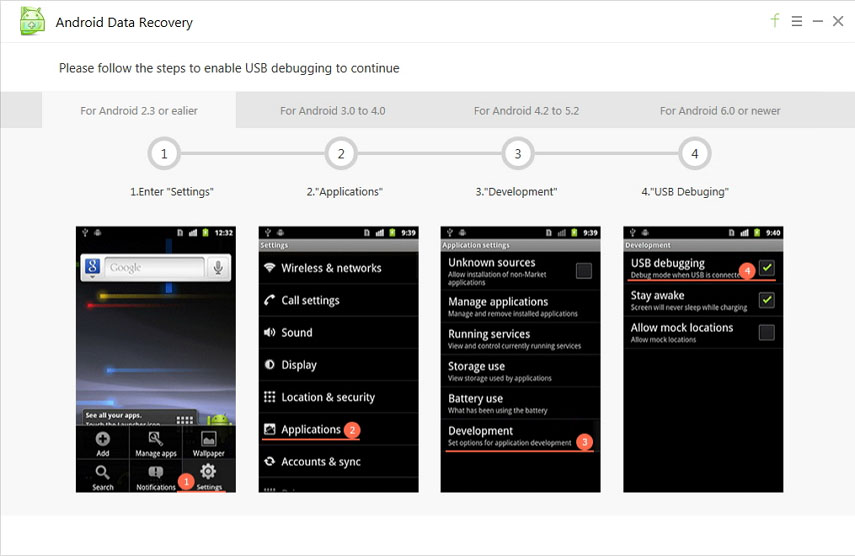
Step3: Wait a few minutes for scanning and all the recoverable files will be shown later.Then select all data files to get back.

Tenorshare Android Data Recovery is definitely a user–friendly software tool to recover data from Samsung Galaxy after factory reset. Remember to back up your Android data regularly to avoid any data loss.
Speak Your Mind
Leave a Comment
Create your review for Tenorshare articles

Tenorshare UltData for Android
Best Android Data Recovery Software
Highest Data Recovery Rate





