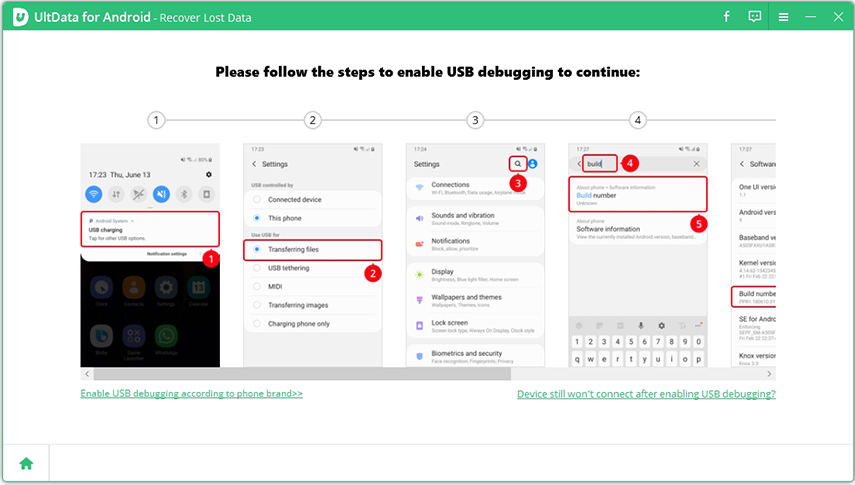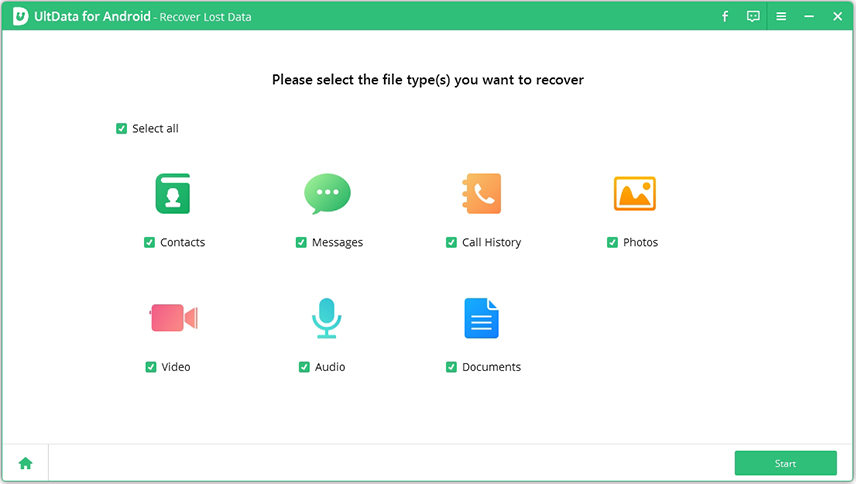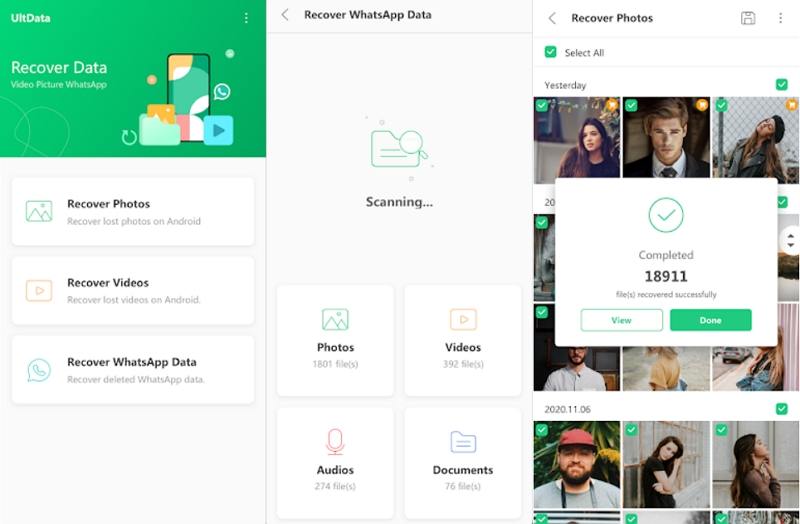[Step by Step] How to Recover Deleted Photos from Gallery Samsung S22/S22 Ultra
I had all my recent travel photos on My Samsung mobile. But due to an accident, some of the most important photos got deleted. Will it be possible to recover them? If possible, then please tell me; how to recover deleted photos from Samsung S22 gallery?”
Well, it is common for the users to delete pictures from their mobiles accidentally. This is going for decades but due to several advances, the possibility for Samsung photo recovery has appeared. So, don't worry; Samsung gallery photo recovery is possible and it very easy. So, read the article below and learn more about how to recover deleted photos from Gallery Samsung .
- Part 1. Recover Deleted Photos from Samsung Gallery Recycle Bin
- Part 2. Recover Deleted Photos from Samsung Gallery Via Cloud Backup
- Part 3. Recover Deleted Photos from Samsung Gallery Via Google Photos
- Part 4. Recover Deleted Photos from Gallery Samsung without Backup
- Part 5. Recover Deleted Photos from Gallery Samsung without Computer or Backups
Part 1. Recover Deleted Photos from Samsung Gallery Recycle Bin
Can I Retrieve Deleted Photos from Samsung Gallery? Of course, you can. If you delete a photo from Samsung phone gallery, the deleted photos will go to a folder called the Recycle Bin, where will save all the photos you've deleted in the past 15 days.
- Launch the Gallery app.
- Tap on Settings and select the Recycle bin option.
- Tap on the photo you would like to restore and tap the restore icon to restore the photo.
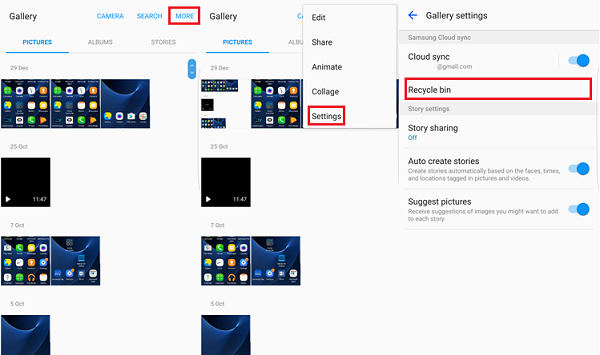
This is where is the recycle bin on a Samsung galaxy. The steps for different devices may be a little different but you can easily find Samsung gallery recycle bin within the Gallery app.
Part 2. Recover Deleted Photos from Samsung Gallery Via Cloud Backup
Samsung Cloud has stopped the service for Gallery Sync. Instead, you can use Microsoft OneDrive to backup and restore your photos. If you turned on Sync with Microsoft OneDrive from Galley Settings, you can follow steps below to recover deleted photos from Gallery Samsung.
- Launch the Gallery app.
- Tap on Settings and select the Recycle bin option.
- Tap on the photo you would like to restore and tap the restore icon to restore the photo.
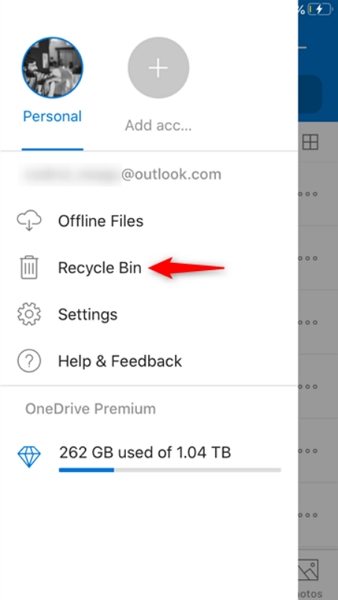
Part 3. Recover Deleted Photos from Samsung Gallery Via Google Photos
If your Samsung gallery deleted photos were synced with Google Photos, then you will be able to recover them very easily. The deleted photos will be found inside the ‘Trash’ folder of Google Photos and the deleted photos are only available there for 60 days after the deletion.
- Run the Google Photos App on your Samsung mobile.
- Then tap on Menu and tap on Trash.
- Select the photos you want to restore and tap on the Restore button to restore them.
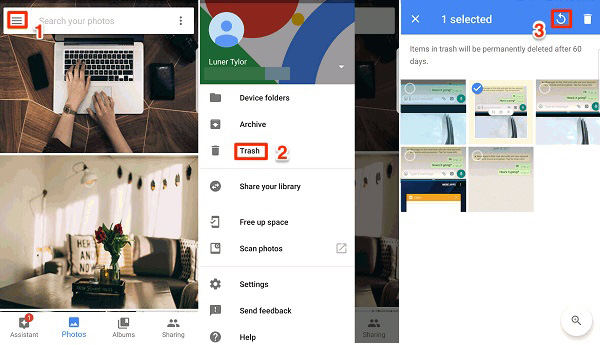
Part 4. Recover Deleted Photos from Gallery Samsung without Backup
If you delete a photo from Samsung phone without Photo Recycle Bin folder or backup, you still have a chance to recover deleted photos from gallery without backup as long as your deleted pictures weren’t overwritten by new data. All you need is Tenorshare UltData for Android, a professional gallery recovery software for help.
Download and install UltData for Android on the computer and run it. Click on the ‘Recover Lost Data’ option on the program interface.

In order to make the connection effective, you need to enable USB debugging on the Samsung mobile. So, follow the onscreen instruction to enable USB debugging from the settings.

Further, you need to select the file type, click ‘Next’ and start scanning for the deleted photos.

Upon finishing the scan, the results will be displayed on the screen. Just select the files and click ‘Recover’ to retrieve them.

As you can see, retrieving deleted photos on Samsung is very easy using UltData for Android. Just make sure not to restore the files at the same folder from where they were initially deleted. Otherwise, they will be deleted permanently.
Part 5. Recover Deleted Photos from Gallery Samsung without Computer or Backup
Looking for a way on how to recover deleted photos from gallery Samsung without PC or backup? Then, Android Data Recovery app is what you are looking for. It will help you recover deleted photos from Samsung phone internal storage and SD card without root.
- Install the Android Data recovery app on your Samsung phone from Google play.
- Once installed, launch the app and select Recover Photos from the main interface.
- It will start scanning all the deleted photos.
After scanning, you can preview all the deleted photos and recover the photos you want.

Conclusion
So, can you retrieve deleted photos from Samsung? Yes, you definitely can recover deleted photos from Gallery recycle bin, via Google photos or OneDrive, and it is the simplest of the recovery. But only if you have synced the photos with Google Photos or OneDrive. Otherwise, only an effective option is Tenorshare UltData for Android. If you are still confused about how to get deleted photos from gallery Samsung, then read the steps elaborated on the article.
Speak Your Mind
Leave a Comment
Create your review for Tenorshare articles

Tenorshare UltData for Android
Best Android Data Recovery Software
Highest Data Recovery Rate