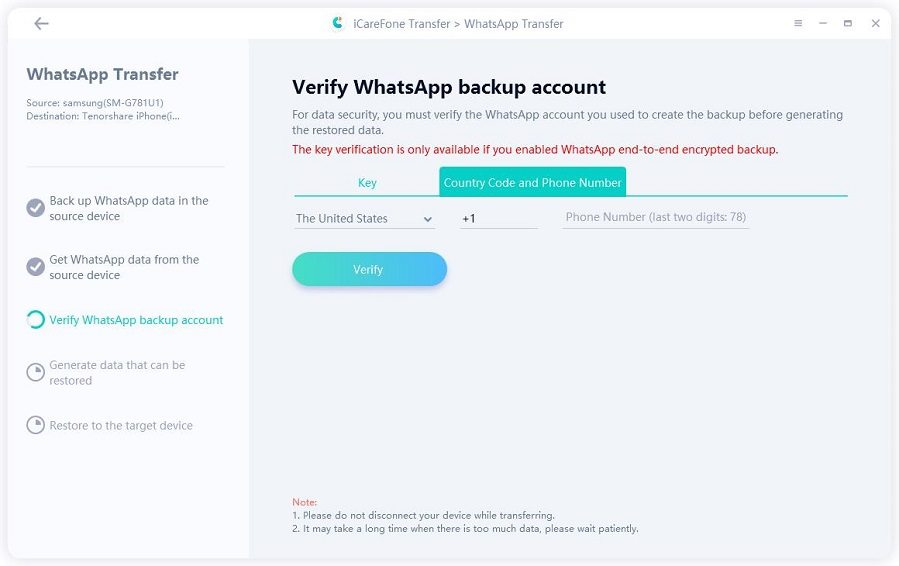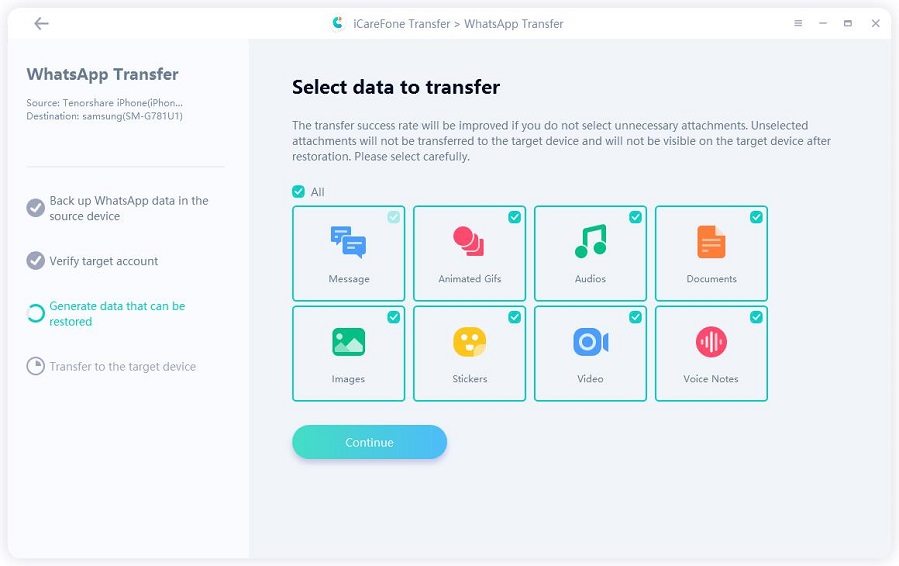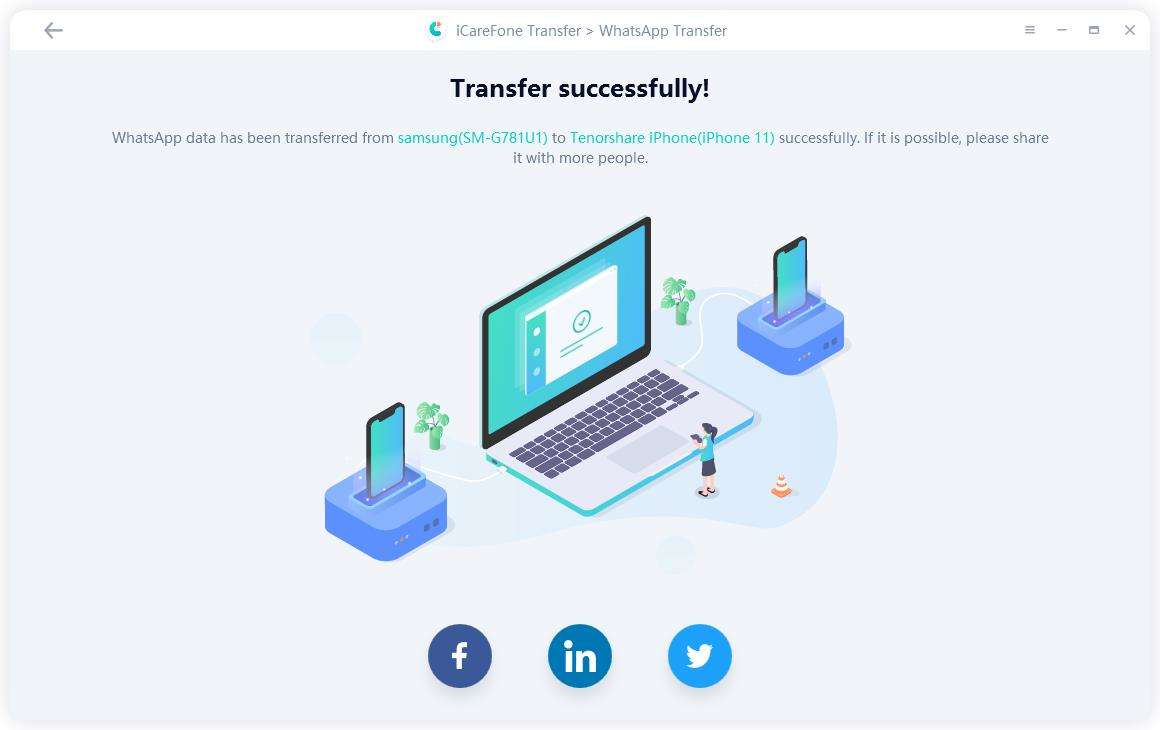Review of Backuptrans Android WhatsApp to iPhone Transfer
Having more than enough data on WhatsApp would burden your phone memory for sure. So, what have you thought to free up your WhatsApp, but without losing out important chats. If you thought of switching to an iPhone from your Android, then Backuptrans Android WhatsApp to iPhone transfer seems the obvious option. If you are not familiar with this tool, then there is nothing to stress over. We are reviewing Backuptrans Android WhatsApp to iPhone transfer here in this article. It helps you transfer chat history for WhatsApp from any Android device to iPhone using your computer. It is a safe and convenient software for easily transferring WhatsApp chat history to your iPhone from Android.
- The Feature of Backuptrans Android WhatsApp to iPhone Transfer
- The Best Backuptrans Alternative to transfer WhatsApp from Android to iPhone
The Feature of Backuptrans Android WhatsApp to iPhone Transfer
Features:
- It works on both Windows and Mac operating systems.
- Supports most Android and iOS devices as well as extracts WhatsApp media and documents from Android.
- You can simply print out WhatsApp messages via Backuptrans with some clicks.
- You can backup WhatsApp messages to computer from Android and restore them on iPhone.
Pros:
- You can directly move Android WhatsApp messages to your iPhone with this tool.
- There's free lifetime updates and great customer assistance.
- The WhatsApp messages can also be exported to Txt, CSV, HTML, Doc, or PDF files.
Cons:
- The user-interface of this software is not so appealing, so it becomes tough to find something.
- You can create a backup using Backuptrans but restoring it back to the Android phone is not supported.
- It is a time consuming and lengthy process.
- You might find it pretty complex in case you are a novice user.
- Selective backup or restoring of data is not supported.
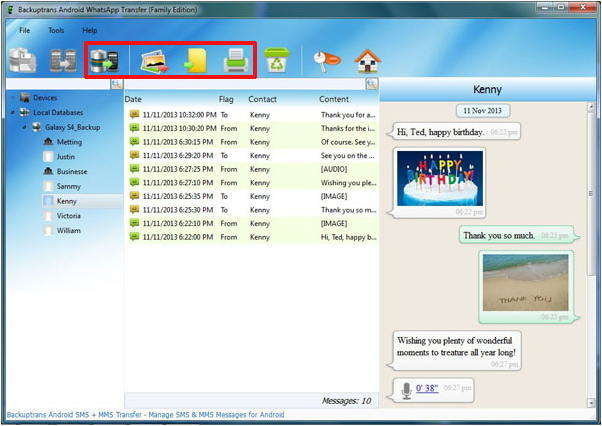
The Best Backuptrans Alternative to transfer WhatsApp from Android to iPhone
As you are familiar with Backuptrans Android WhatsApp to iPhone transfer, we would like to introduce you to a tool that would help you backup and restore WhatsApp chat history and also transfer WhatsApp between Android and iPhone. We are strongly recommending Tenorshare iCareFone Transfer for that matter.
Download iCareFone Transfer on your MAC/PC and select "WhatsApp" button on the first screen. Then connec both Android and iPhone to your computer by using the USB cable.
After click on Transfer and confirm the WhatsApp data on iPhone will be overwritten, you will see the program is backing up WhatsApp data on your Android.

To protect your WhatsApp data, you need to verify your WhatsApp account with your phone number and verification code.

Then the program will generate the data that can be restored to your iPhone. You can select the file type you want.

At last, all you have to do is to wait for the process to finish transferring WhatsApp.

Conclusion
So, that is about it for Backuptrans Android WhatsApp to iPhone transfer. All in all, we got to know that no matter how helpful tool Backuptrans is, here are some flaws associated with it. We also shared with you a very Tenorshare iCareFone Transfer that can surely assist you in taking backup of your iPhone WhatsApp and you can anytime restore it in your device.
- Transfer WhatsApp between Android and iPhone;
- Restore WhatsApp from Google Drive to iPhone;
- Backup WhatsApp iPhone to PC/Mac Freely & Easily;
- Supports 6000+ Android & iOS phone models, like iOS 18 & iPhone 16.
Speak Your Mind
Leave a Comment
Create your review for Tenorshare articles

iCareFone Transfer
No.1 Solution for WhatsApp Transfer, Backup & Restore
Fast & Secure Transfer