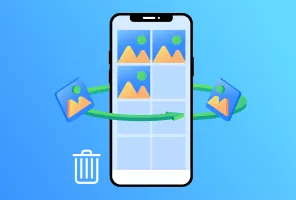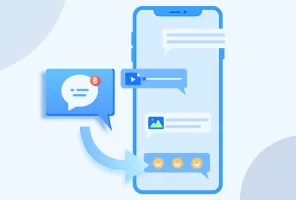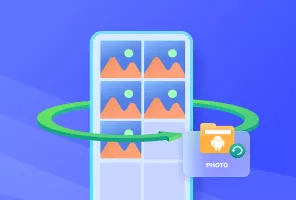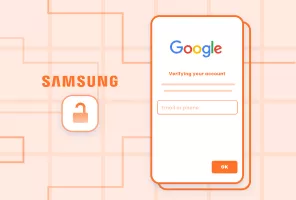Best User Guide on Transfer Viber Messages from Android to iPhone
If you’ve bought a new iPhone and want to move your Viber messages from old Android phon to new iPhone, you’re in luck. We are going to talk about how you can transfer Viber messages from Android to iOS in this article.