Best iPhone Screen Time Passcode Finder (iOS 12 Supported)
To enhance the digital health and boost device's performance, Apple's iOS 12 features some great add-ons in the device. One of those awesome features is screen time. It monitors our app usages, and when our set time is finished or say it timeout, the apps are automatically shut down which helps us to avoid spending too much time on social media apps or gaming. All your iOS 12 devices in your home are linked to each other, and you can set App limits for yourself and your kids using screen time.
Screen time comes in the parental control which allows parents to limit their children's activity on certain apps through Control & Privacy Restrictions. To do all this, we need a passcode. If you forgot screen time passcode, we are here to provide you with the best iPhone screen time passcode finder.
- Part 1: What is Screen Time Passcode?
- Part 2: Is there a Possible Way to Find Your iPhone Screen Time Passcode?
- Part 3: Best iPhone/iPad Screen Time Passcode Finder
Part 1: What is Screen Time Passcode?
Let's see in detail what screen time passcode is. Apple has implemented a technique of Screen Time passcode to secure the Content & Privacy Restrictions on your iPhone. It also helps to set time limits for each app the user spends on his device. Upon setting the feature for your child's device, the latest iOS 12 will ask you to set a screen time password.
Also, you need to set a password on the latest iOS 12 to access Content & Privacy Restrictions. If you opt for "Ask for More Time" on the restricted apps, you can create a screen time passcode there too. The 4-digit screen time passcode is different than the password used to lock and unlock your iOS device. As most of the kids know the password used to enter their parents' iPhone, the screen time passcode helps parents to keep this passcode a secret.
If you want you can change screen time passcode, disable, or reset it in iOS 12. Read on to know the different techniques to bypass iOS screen time passcode later in this article.
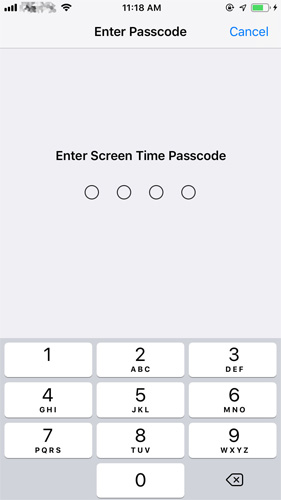
Part 2: Is there a Possible Way to Find your iPhone Screen Time Passcode?
Yes, you can find your iPhone screen time passcode with the help of the latest software. In case you have forgotten your iPhone screen time passcodes, you will have to face some cumbersome circumstances to unlock the screen time. The more time you failed to unlock the screen time the longer your device lockout. If with 10 failed attempts, your system will be either completely locked out, or it will erase all your data.
This depends on the settings of your device. To save yourself from this crucial situation you have to keep your screen time passcode safe as much as you can. This task is not easy as everyone out there keeps telling you that you have to reset your iOS 12 device and create a backup first. Then you need to download a new firmware package and restore all your data.
There you will get your password. Now all these irritating steps are not necessary, as you can find your iPhone screen time passcode with software available in the market. Read on to know which one is the best screen time passcode finder.
Part 3: Best iPhone/iPad Screen Time Passcode Finder
As we have discussed earlier, the best iPhone screen time passcode recovery software is Tenorshare 4ukey - Password Manager, which is rated as No.1 iOS passcode finder because of its security and ease of functionality. You can find, view, manage, recover, and export all your passcodes on your iOS 12 devices.
You can even recover forgotten passwords for Website & App logins, Emails, and Apple ID including screen time passcode. This amazing software supports all latest iPhones including XS/XS Max/XR/X/8/7/6s/6 and iPad. Follow the steps below to find your screen time passcode.
Step 1 Download, install and launch Tenorshare 4ukey - Password Manager on your system and connect your iPhone via USB cable.



Step 2 Click on "Start Scan" to scan all passwords set on your iOS 12 device. The scanning process will take a few minutes, wait until it is done.
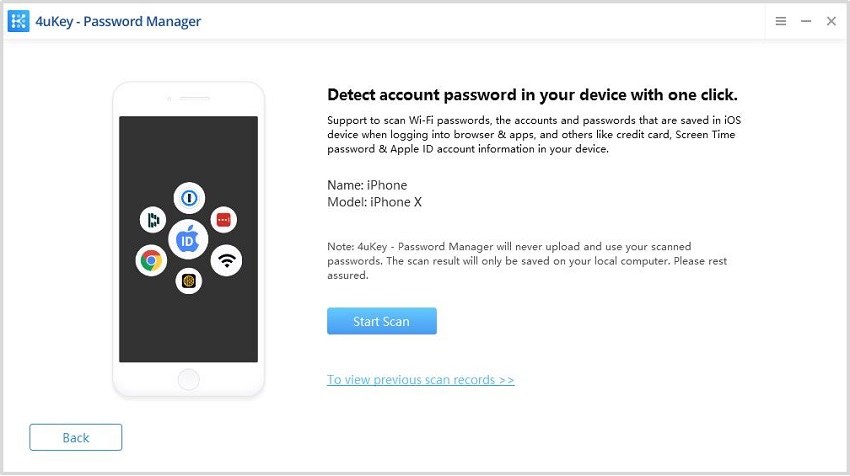
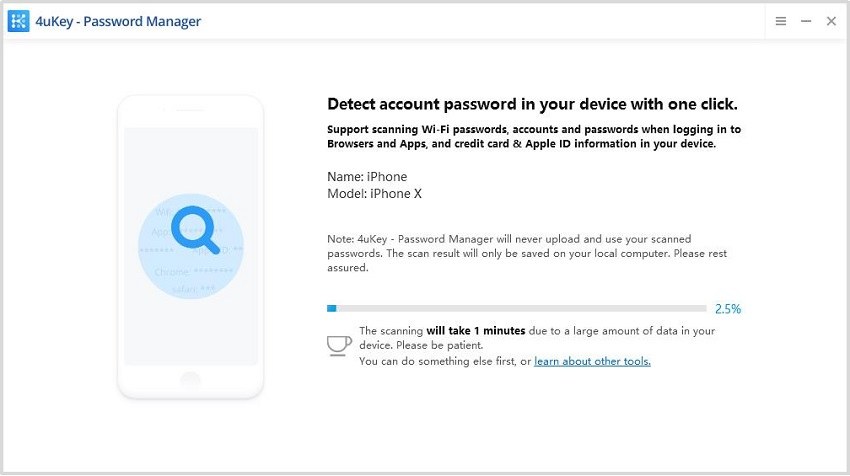
Step 3 After scanning, passwords will be displayed by category with their passcodes in front of them.
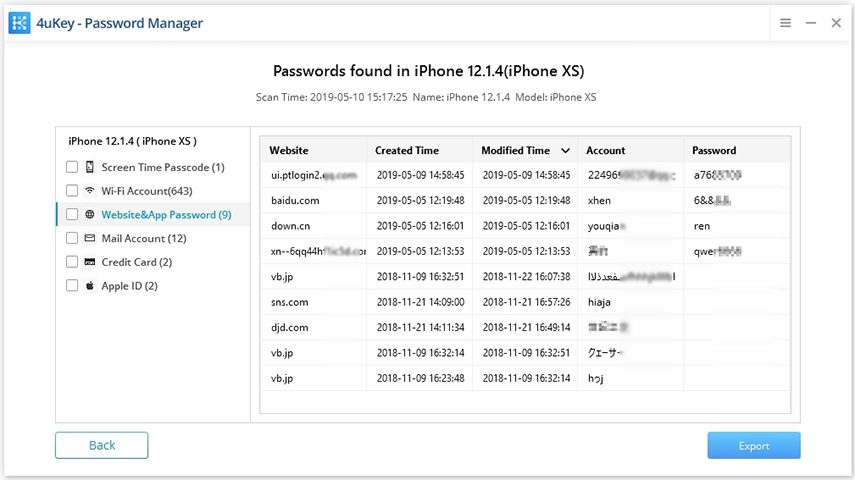
You can preview your passcode for screen time and export it into computer.
Conclusion
Now we know if we forget our screen time passcode, we can use the best software i.e. Tenorshare 4ukey - Password Manager to find the solution for iOS 12 devices. Hopefully, you have learned the best iPhone screen time passcode finder. Feel free to comment below if you have any query.


Speak Your Mind
Leave a Comment
Create your review for Tenorshare articles





