Forgot iTunes Password for iPad, How to Do?
In order to protect privacy, lots of users will choose to set an iTunes password, which can get their iTunes backup files encrypted. However, such a password may easily forgotten by users. When you need to restore an encrypted iTunes backup for iPad, but cannot remember the password, how to do? Now let’s share how to fix the problem when users forgot iTunes password for iPad Pro/Air/mini/4/3/2.

- Part 1: Basic Ways to Find Out iTunes Backup Password for iPad
- Part 2: Most Efficient Way to Recover iTunes Encrypted Backup Password for iPad
Part 1: Basic Ways to Find Out iTunes Backup Password for iPad
- a. Since password is a kind of private thing, here we suggest users to try more times to check those passwords which users like to use for daily life.
Try some common and frequently-used passwords for your daily life, such as birthday, telephone number and special combines.
- b. If you have another computer in hand, maybe you can have a try by connecting your iPad with iTunes on a computer which you have never synced your iPad.
You can regard this iPad as a new iOS device on this iTunes can get it to backup and restore new backup files.
Part 2: Most Efficient Way to Recover iTunes Encrypted Backup Password for iPad
If you have stored important files in the encrypted iTunes backup files, here we suggest you to have a try by using iPhone Backup Unlocker, which can help you 100% remove lost or forgotten iTunes backup password for iPhone/iPad/iPod touch.

- First, download this iTunes encrypted backup password recovery tool for iPad on your computer, run this program and you will see an “Add” button on the main interface, click it.
- Then you need to choose the target encrypted backup files in the list. And you will find there are three professional attack modes, which are brute-force attack, brute-force with mask attack and dictionary attack.
- You can pick up one you want and click “Start”. After few minutes of waiting, your iTunes backup password for iPad will fill in the blank. You can also remove the password through iPhone Backup Unlocker. What you need to do is enter the password you’ve just found and click “Decrypt” to remove.
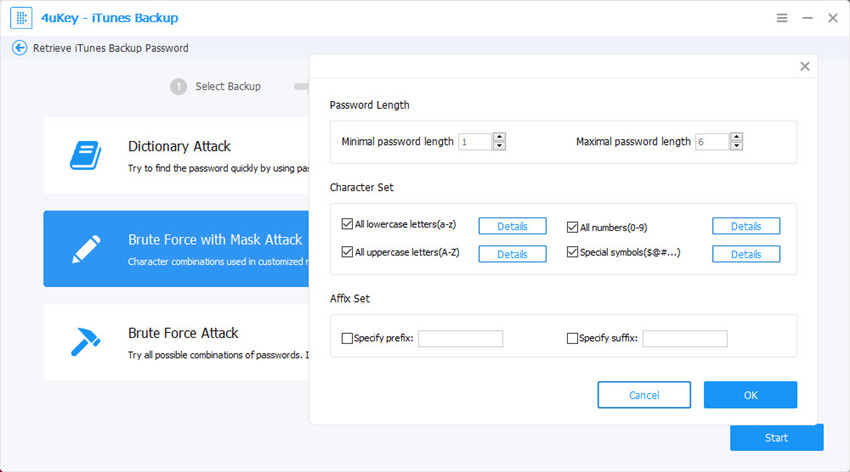
That's all about how to find passwords for iTunes encrypted backup files. Next when you forgot encrypted iPad backup password again, don't hesitate come to this article and find solutions to fix your trouble.

Speak Your Mind
Leave a Comment
Create your review for Tenorshare articles





