Lost Apps after iOS 8/9 Update: How to Fix and Restore Missing Apps
"I lost my apps on iPhone 5s after installing iOS 8.4, how do I get them back?"
You upgraded your iPhone, iPad or iPod's firmware to iOS 8 and find that apps disappear from the homescreen or any app that you download does not show up on the homescreen at all. While, this does happen a lot though not intended. Here are fixes for the problem of missing apps after iOS 8.4/8.3/8.2/8.1/8 update.
3 Ways to Fix "Lost Apps after iOS 8 Update" Issue for iPhone, iPad and iPod
Just take iPhone for example in the following paragraphs. You should know that the same steps works iPad and iPod.
1. Soft Reset iPhone, iPad and iPod
Press the Lock/Power and Home button simultaneously and hold them till the screen goes blank. Then let go of the buttons and then press the Sleep/Power button alone to reboot the iPhone. Or you can use the freeware Tenorshare ReiBoot to do a one-click soft reset.
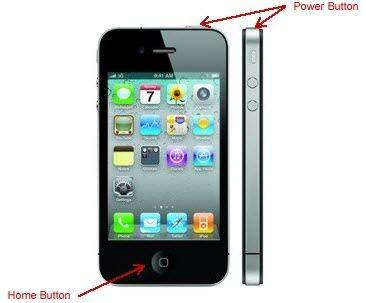
While this method fixes the missing or disappearing apps, sometimes, a soft reboot isn't enough. For instance, in a few cases, not only are downloaded apps missing, they don't even open even when you open them via App Store (post-installation). Now go for method 2.
2. Turn Off and Reboot iPhone, iPad and iPod
Instead of a soft reset, you turn off the iPhone completely. When you turn off the iPhone, all the cache and stuff will be cleared. So hold the Power button till the slider shows up, slide to power off and then restart the iPhone.
3. Factory Reset iOS 8/9 Devices
Missing icons after an upgrade could also be an issue with incomplete or stuttered update. If you find that your iPhone is freezing very often right in the middle of a process, throwing up errors or strange behavior besides missing icons, you need to factory reset your iOS 8 devices. Before you do this, back up your data via iCloud or iTunes so that you can restore lost apps after iOS 8 or iOS 9 update.
To restore from iTunes backup, connect your phone to the latest iTunes on your computer (assuming you synced to it in the past) and click the Sync button. Or you can restore from iCloud backup or set up a new device from an iCloud backup.
Hopefully one of the methods could help you walk out of the "apps disappear after iOS 8 update" problem and you will be able to enjoy all the apps on iPhone, iPad and iPod to your heart's content.
Speak Your Mind
Leave a Comment
Create your review for Tenorshare articles







