Best 6 Methods of Monster Hunter Now Spoofing Android Free
Curious about how to spoof Monster Hunter Now on your Android device for free? As the excitement around this popular augmented reality game continues to grow, mastering its mechanics becomes paramount for players seeking the ultimate experience. Understanding the importance of location in gameplay is key, but fear not, fellow hunters! Here's the scoop: Monster Hunter Now spoofing Android free is not only possible but completely.
In this informative guide, we'll delve into 6 proven strategies for spoofing Monster Hunter Now on Android, granting you unrestricted immersion in the game. Get ready to level up your gaming journey with these essential insights.

- Part 1: Is Monster Hunter on Android Spoofing Legal?
- Part 2: GPS Spoofing Monster Hunter Now Android+iOS [Joystick]HOT
- Part 3: How to Spoof Monster Hunter Now on Android Free?
Part 1: Is Monster Hunter on Android Spoofing Legal?
With the increasing popularity of Monster Hunter Now among Android users, the topic of spoofing has garnered significant attention. Many players are curious about the legality of using fake GPS or location spoofing software within the game. Let's delve deeper into this matter and explore whether Monster Hunter Now spoofing on Android is legal or not.
Benefits of Monster Hunter Now GPS Spoofing
While the legality of spoofing may be a concern for some players, it's undeniable that there are various benefits to be gained from utilizing this feature. Here are some advantages of Monster Hunter Now GPS spoofing for Android players:
- Enhanced Monster Tracking: Leveraging spoofing capabilities, players can pinpoint specific monster habitats, facilitating efficient hunting and encounters with formidable foes.
- Seamless Access Anywhere, Anytime: Unshackled by geographical constraints, players can engage with Monster Hunter Now from diverse locales, whether at home or on the go.
- Accelerated Resource Acquisition: By manipulating their virtual whereabouts, players can swiftly navigate to resource-rich zones, expediting the collection of valuable items and materials.
- Strategic Advantage in Battles: By strategically spoofing their location, players can gain tactical advantages during battles, positioning themselves strategically and outmaneuvering opponents.
Legal Considerations
Now, let's address the burning question: Is Monster Hunter Now spoofing on Android legal? The answer to this question is somewhat complex and largely dependent on the terms of service set forth by the game's creators. As of now, there are no explicit prohibitions against the use of spoofing software within Monster Hunter Now.
However, it's essential for players to proceed with caution and consider potential ramifications. While spoofing itself may not be expressly forbidden, engaging in disruptive or unfair gameplay practices could still violate the game's terms of service and result in penalties or account suspensions.
Part 2: GPS Spoofing Monster Hunter Now Android+iOS [Joystick]
Monster Hunter Now enthusiasts on iOS devices have long faced the challenge of being stuck in a frustrating loop of "Searching for GPS signal." But fear not, because iAnyGo is here to break free from this constraint and unlock a world of adventure from the comfort of your home.
iAnyGo is more than just a location changer, it's a gateway to slaying new monsters, collecting rare materials, and dominating the game like never before.
![]() Why Choose iAnyGo to Change MHN Location?
Why Choose iAnyGo to Change MHN Location?
- 1. Revolutionary GPS Spoofing Technology: iAnyGo boasts cutting-edge GPS spoofing technology that allows you to relocate your location to anywhere in the world with just one click.
- 2. No Third-party App: iAnyGo spoofing in original MHN app is designed to bypass detection and re-enable GPS spoofing for MHN.
- 3. Seamless Integration with Monster Hunter Now: With iAnyGo at your disposal, you can teleport to the latest monster locations, embark on epic quests, and conquer challenges with ease.
How to Use iAnyGo for Monster Hunter Now Spoofing:
- Download iAnyGo MHN location spoofer
- Modify Your Location: It's recommended to turn off Monster Hunter Now before modifying. Use iAnyGo to modify the location to a general area. Choose the way you want to move on the left side of the iAnyGo main screen and then link your phone to your computer with a USB cable.
- Use Different Movement Modes: After modifying the general positioning, start using other movement modes provided by iAnyGo. If you have a customized route, use single point movement or multi-point movement. Otherwise, use the joystick mode to walk freely.
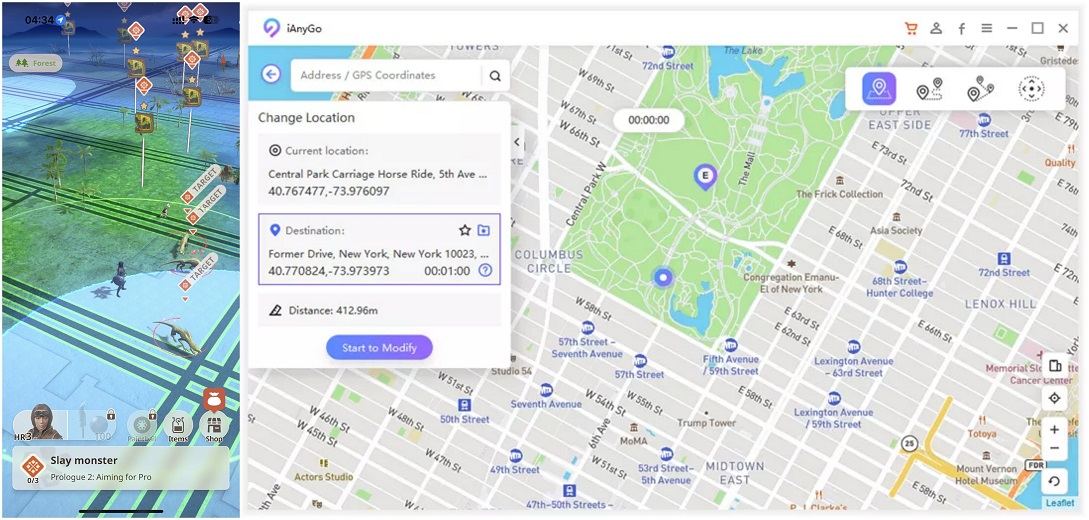
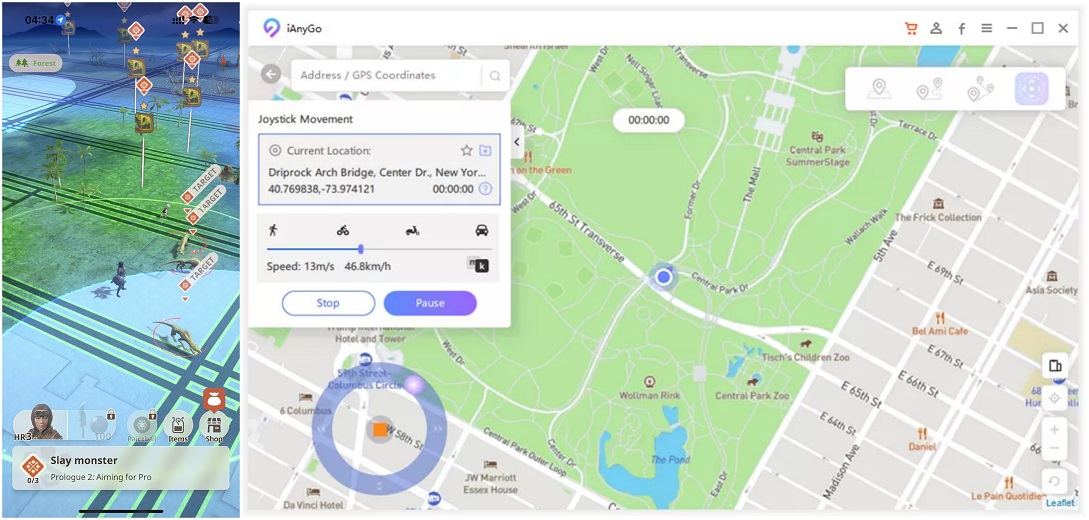
By following these steps, you can effectively change your location in Monster Hunter Now using iAnyGo.
Part 3: How to Spoof Monster Hunter Now on Android Free?
Discover how to spoof Monster Hunter Now on Android for free with 6 powerful Android spoofing apps tailored for enthusiasts. From joystick controls to customizable routes, these apps enhance your gaming experience, letting you explore, hunt, and conquer challenges without constraints. Let's dive in!
1. PoGoskill-Compatible with Android 14
PoGoskill is a powerful monster hunter now spoofer designed specifically for Android devices. Experience a seamless interface packed with a myriad of features, effortlessly simulating your desired location.
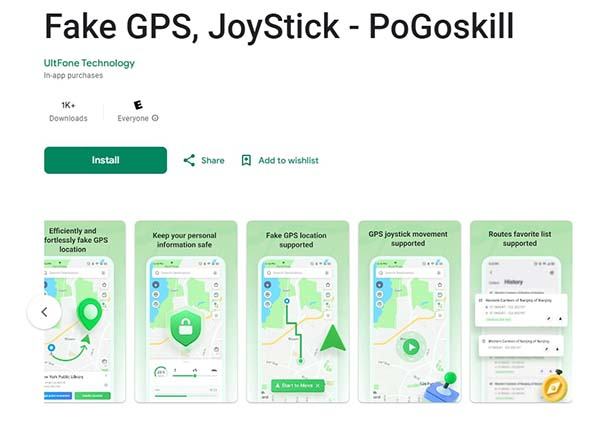
How to Use:
- Simply link your Android device to your PC and follow the on-screen instructions provided.
- Once connected, select your device within the PoGoskill app.
- Customize your location and movement using the GPS joystick and route planning features.
- Access your location-based game, such as Monster Hunter Now, and enjoy spoofing your location effortlessly.
Pros:
- Powerful GPS joystick for precise movement control.
- Customizable moving routes and simulated speed.
- Cooldown timer to minimize the risk of account bans.
Cons:
- Requires a subscription plan for full access to features.
2. PGSharp-Launcher for Rooted Android
PGSharp offers a convenient solution for rooted Android devices, providing a range of features tailored for pgsharp monster hunter now enthusiasts.

How to Use:
- Download and install the PGSharp app on your rooted Android device.
- Obtain a free activation key from the official website.
- Launch Monster Hunter Now and enter your login credentials.
- Activate PGSharp using the provided key and begin spoofing your location.
Pros:
- Automatic walking feature for hatching eggs and exploring.
- Fast teleportation between locations.
- Adjustable walking speed for natural movement simulation.
Cons:
- Limited features in the free version.
- Risk of account bans when using the app.
Related read PGSharp Pokemon Go Review.
3. MocPOGO-Change MHN Location on Android
MocPOGO is a versatile desktop location changer compatible with Android and iOS devices, offering advanced features for mh now spoofing enthusiasts.

How to Use:
- Install MocPOGO on your desktop and connect your Android device.
- Follow the simple setup process to change your location without leaving traces.
- Enjoy spoofing your location in Monster Hunter Now and other apps with ease.
Pros:
- No root or jailbreak required.
- Supports multiple devices simultaneously.
- Historical records for easy route navigation.
Cons:
- Lack of GPX route file export option.
- Potential risk of detection with overuse.
4. GPS Joystick-MHN Spoofing Free on Android
GPS Joystick offers a straightforward solution for spoofing your location on Android devices, catering to monster hunter now spoofer enthusiasts with its intuitive interface and customizable settings.
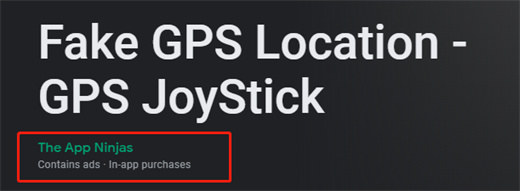
How to Use:
- Install GPS Joystick from the Google Play Store.
- Enable mock locations in your device's Developer Options.
- Customize the joystick settings and preferred location.
- Launch your Monster Hunter Now game and start spoofing your location.
Pros:
- Instant location change with joystick control.
- Create and save custom routes for easy navigation.
- No need for root access.
Cons:
- Limited to Android devices.
- May require additional setup for certain games.
Related read GPS Joystick App Ninja Download In 2024.
5. VPNa -Android GPS Location Spoofing
VPNa offers a simple yet effective solution for monster hunter now location spoof enthusiasts on Android devices, allowing you to teleport to any location with ease.

How to Use:
- Install VPNa from the Google Play Store.
- Enable mock locations in your device's Developer Options.
- Choose your desired location and activate the spoofing feature.
- Enjoy fooling your friends and exploring new places in Monster Hunter Now.
Pros:
- No root access required.
- Easy-to-use interface.
- Option to save and reuse locations.
Cons:
- Risk of account suspension in certain apps.
- Limited features compared to premium options.
Related read VPNa Fake GPS Location Review.
6. Fly GPS-Android Version Exclusively Supports MHN
Fly GPS offers a user-friendly interface and a range of features to spoof your location on Android devices, exclusively tailored for monster hunter now android enthusiasts.
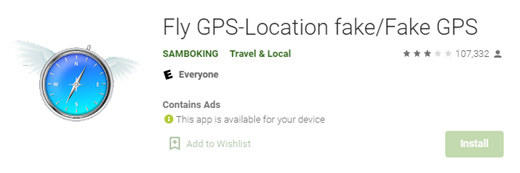
How to Use:
- Install Fly GPS from the Google Play Store.
- Enable mock locations in your device's Developer Options.
- Customize the joystick settings and preferred location.
- Start exploring new territories and hunting monsters in Monster Hunter Now.
Pros:
- Intuitive joystick control for seamless movement.
- Customizable walking speed and route planning.
- Developer mode for advanced users.
Cons:
- Limited features in the free version.
- Requires careful usage to avoid detection.
Related read Fly GPS Review.
FAQs
Q1. Can You Get Banned from MHN?
Some players have faced bans in Monster Hunter Now due to various reasons such as using unauthorized third-party software, violating the game's terms of service, or engaging in cheating activities. However, there are methods to avoid bans, such as using reputable spoofing tools, respecting the game's rules, and following unbanning procedures provided by the game's support team.
Q2. Why Is Monster Hunter Now Spoofing Not Working?
Monster Hunter Now spoofing may not work due to factors like software updates, GPS signal interference, or detection mechanisms implemented by the game developers. To address this issue, players can try troubleshooting steps such as reinstalling spoofing apps, adjusting GPS settings, or using alternative spoofing methods.
Q3. Can You Mod Monster Hunter World And Still Play Online?
Modding Monster Hunter World and playing online is possible, especially with support from platforms like BlueStacks. BlueStacks offers a seamless gaming experience, allowing players to enjoy Monster Hunter World with mods while still participating in online gameplay.
Q4. How to Play Monster Hunter Now on BlueStacks?
To play Monster Hunter Now on BlueStacks, simply download & install BlueStacks on your Mac or PC. Then, launch BlueStacks and search for Monster Hunter Now in the app store. Once it is installed, log in to your account and start playing Monster Hunter Now with enhanced features and convenience provided by BlueStacks.
Final Words
In this article, we explored 6 apps for Monster Hunter Now spoofing on Android. We've provided comprehensive guidance, from navigating gameplay queries to addressing spoofing concerns.
Now, to streamline your experience, consider iAnyGo. With its user-friendly interface and cutting-edge technology, iAnyGo offers seamless spoofing on Android and iOS devices. Don't let uncertainties hinder your progress. Step into the world of Monster Hunter Now with confidence and elevate your gaming adventure with iAnyGo.
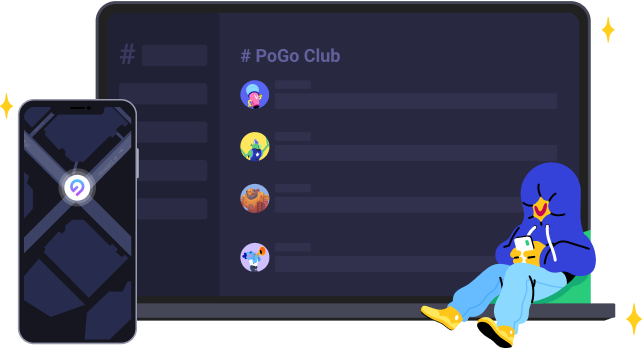
- 1-Click to change current location on iPhone
- Bluetooth Integration for Mac& Win both
- Easy to simulate GPS movement based on customized route
- GPS joystick to take better control
- Import GPX file to start a designed route
Speak Your Mind
Leave a Comment
Create your review for Tenorshare articles

Tenorshare iAnyGo
2026 Top Location Changer
With Bluetooth tech built-in: no cracked/error 12, 0-risk.









