10 Best Photo Backup Apps for Your iPhone
Photos are the best way to capture memories and keep them lifelong. Nobody would like to lose these memories in the form of photos as they are irreplaceable. But, this may happen in many possible scenarios like your iPhone’s software crashed, your iPhone being stolen or being lost.
Backing up photos is the best way to ensure that no matter what happens to your device, your photos don’t get hampered and remain as it is. A photo backup app help us by keeping our treasured photos safe. Some of the 2018’s best photos backup apps are highlighted in this article.
1. iCloud Photo Library
For those of you who completely rely on Apple’s ecosystem, iCloud Photo Library is the best iPhone photo backup app for you. iCloud stores high-resolution original photos the second you click it using your device and this picture can be then displayed on any iOS device of your Apple ecosystem like iPad, MacBook, Apple TV or even on any other mobile phone or Windows laptop by logging in iCloud.com.
It stores the smaller versions of pictures on your iPhone so that there is ample amount of storage space in your iPhone to download and store any other file or application. The major disadvantage of using iCloud Photo Library is that only 5 GB storage space is free of cost and users will have to make a monthly payment of $0.99 for 50 GB, $2.99 for 200 GB and $9.99 for 1 TB.
You would end up paying for the storage space as 5 GB is not at all enough for a regular iOS device user. This is because there is much more data being backed up by iCloud apart from photos.
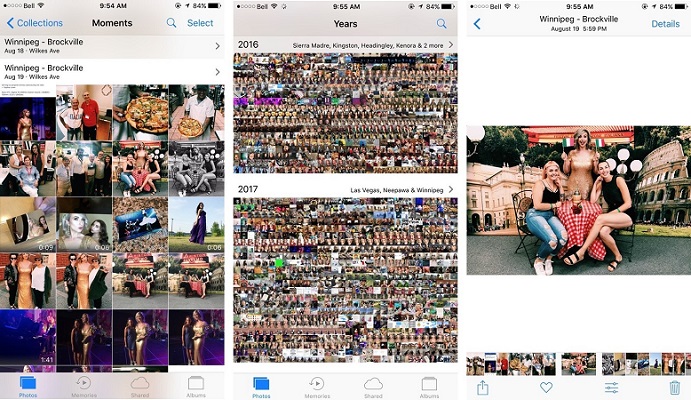
2. Amazon Photos
This is an amazing iPhone photo backup app if you are an Amazon Prime member. There are some features which Amazon photos lack like, it doesn’t have many editing options but there are many other tools which are sufficient enough if your main idea of backing up photos is just storing it in an organized manner in a safe place.
You can easily sort the pictures by date and you can also quickly create albums. You can easily access these photos on your iPhone through the Amazon app for iOS device users or you can even opt to view it by logging in to your Amazon cloud account on Safari.
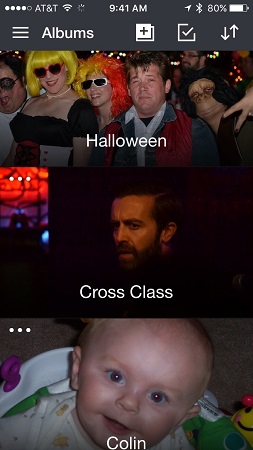
3. Adobe Creative Cloud
All the professional photographers and photo editing enthusiasts will love this application as it is the ideal tool for editing your pictures in the most perfect way and also for syncing all your photos from your iPhone and backup photos to the cloud. It has many fantastic features like photo quality editing by using Lightroom for split tone, lens correction, tone curve, noise reduction, camera calibration and much more.
All the changes you make while editing are saved and synced immediately. However, all these great features come at a hefty price of $ 9.99 per month but it works out as a great deal for the professional photographers as this application comes with a free access to a set of other photo editing applications like Slate, Photoshop etc.

4. Google Photos
Each one of us is connected to Google either through Gmail, YouTube or Hangouts. We use our Google account almost on a daily basis and it proves to be very beneficial to us in many ways. This company also offers the feature of storing and backing up all your photos and other data in your iPhone onto to the Google Drive. Whatever pictures you take on your iPhone, it gets automatically updated on the Google Drive.
It acts as an amazing file manager as it can automatically detect people’s faces, different places, and events. It organizes them and makes it easily accessible for you. You can even create your own album and you can also share a complete album through Google Drive.
Some basic editing tools are also available like adding different filters, balancing color etc. 15 GB of storage space can be used by your for free but you would have to shell out $ 1.99 for 100 GB and some more for larger storage.
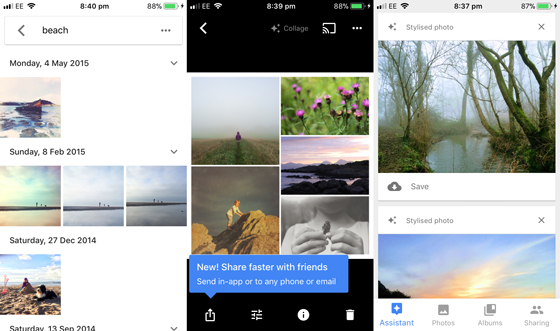
5. Microsoft OneDrive
Microsoft OneDrive is mostly used for storing all your work documents on the cloud but it can act as a great photo backup storage space as well. The photos backed up here can be downloaded to your Mac or Windows PC easily. You can even view and download it on any other device by logging in OneDrive Live.
All the photos here can be easily organized into different albums and these albums can be shared with anyone by just sending them an accessible link. For those of you who just want some basic organizational features while storing your photos, Microsoft OneDrive is a great option.
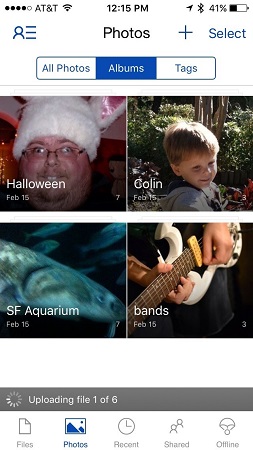
6. Dropbox
Dropbox is an essential tool for backing up and storing any kind of data in your iPhone. It has an automatic camera uploader which constantly keeps backing up the photos which you take from your iPhone.
You can download this app for free on your iOS device to start using it. The photos can be conveniently shared with non-Dropbox users as well through a link to the shared album and comments on individual photos can also be added.
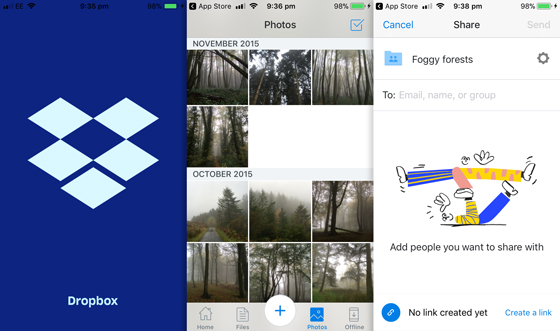
7. Flickr
This is one of the best iPhone app to backup photos and videos. It offers many amazing features like you can use upto 1000 GB cloud storage space for free, options to choose from a variety of preset filters, great editing tools, offers a social media platform to share photos with other Flickr users.
You can download this app for free, log in using any email ID and turn on the “Auto-Upload Photos” to start an automatic backup of all your iPhone photos.
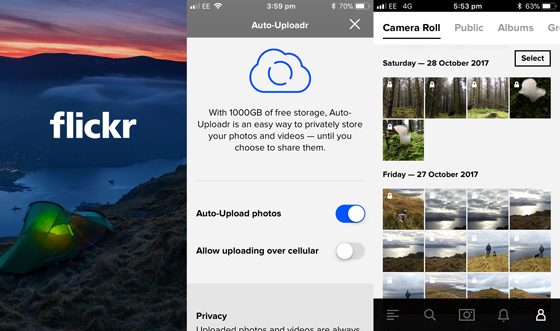
8. Snapfish
Snapfish offers unlimited cloud storage space for iPhone photos but the only issue with this application is that you would have to individually select the photos which you wish to backup.
The unavailability of automatic backup is a major let down and the whole ordeal of selecting photos one by one for backup turns out to be very cumbersome. The basic fine-tuning tools are offered by this app and you can even get any photo printed on a mug, t-shirt etc.
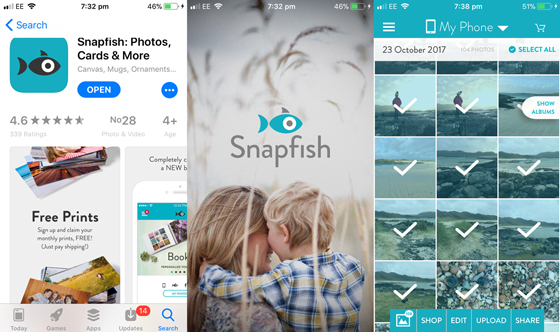
9. Ever
Ever is a user-friendly application with high-security consciousness. You can store unlimited photos on the cloud with high resolution. The setup of this app includes Touch ID access option which makes it very easy and convenient to share photos on social media platforms like FaceBook, Twitter, and Instagram etc.
It can also be synced to other cloud storage accounts like Google Photos. The automatic backup process starts whenever there is a Wi-Fi connectivity available. You can even opt for the paid version, Ever Plus, which costs $ 11.99 per month for some additional premium features.
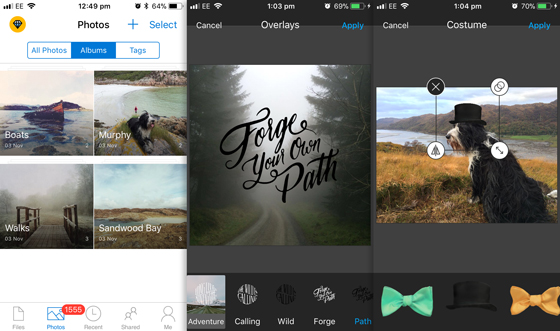
10. Shoebox
Shoebox application makes all the photos from your multiple devices available in one single place. It organizes all your photos date-wise, location-wise and also by the device used to click the photo. It is the best photo backup app for a travel enthusiast or a blogger. You can easily share the photos on all social media platforms. The only limitation to this application is that it takes a lot of time for uploading the photos from any device to cloud.
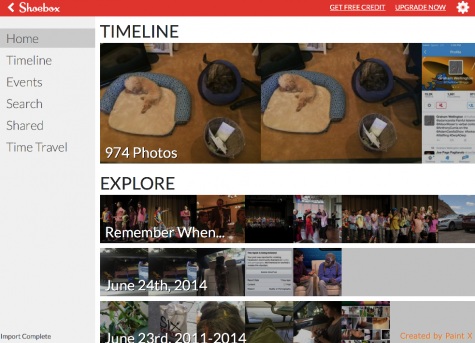
Best Way to Backup Photos Without Cloud Storage And Wi-Fi
Though the above mentioned applications are the best applications available online to backup photos to cloud, they come with their own set of limitations. Sure cloud storage provides an easy way to backup all the photos in a safe place, but many of the top-rated applications don’t come with an unlimited storage option. A user would have to pay a hefty amount every month to gain access to a larger storage space.
As for the applications which have unlimited or sufficient storage space, they lack in many organizational features and also are not compatible with many devices apart from iPhone. Almost all the applications mentioned above need a steady Wi-Fi connection for the performing backup or else the whole transfer can fail or get bogged down.
The best way to backup photos is by using Tenorshare iCareFone which performs this function without the use of Wi-Fi and it can be downloaded free of cost.
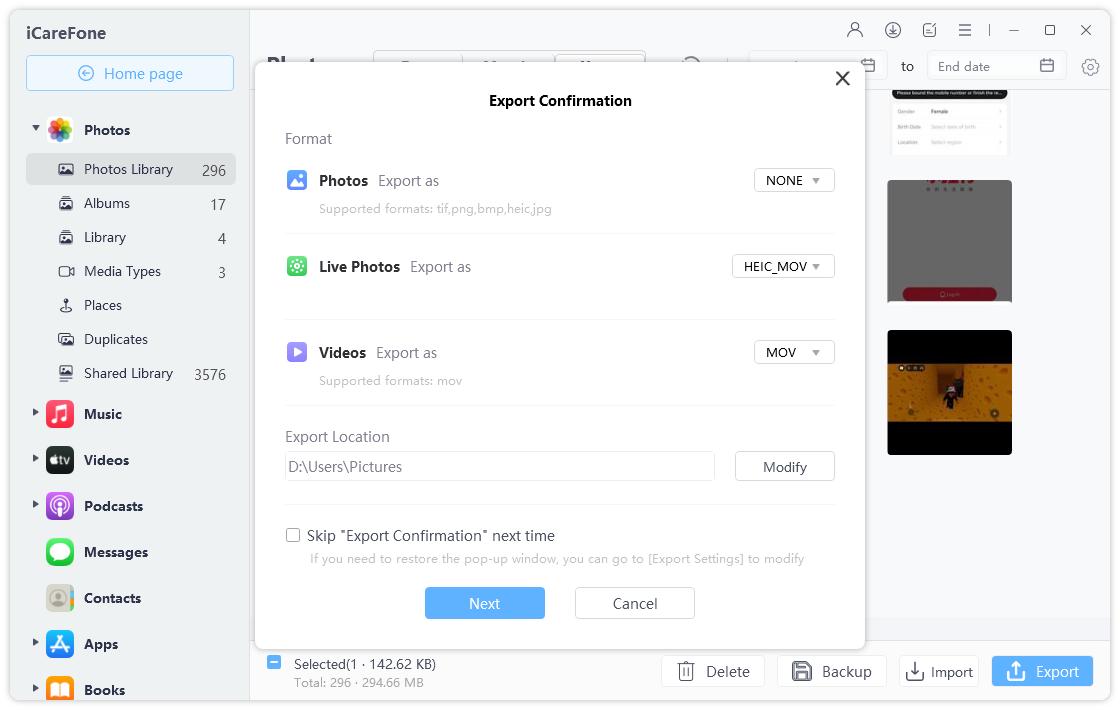
Keeping in mind the above limitations of cloud storage, the best way to backup photos on your iPhone is through Tenorshare iCareFone software which backs up your photos selectively on to your computer within seconds in a very convenient way and also lets you restore the photos selectively to either your PC/Mac or your iPhone.
Plus iCareFone also has the capability for 1-click transfer of your photos to PC and that is a very rare trait. Go for it!
- Free backup everything you need on iPhone/iPad/iPod
- Transfer music, photos, videos, contacts, SMS without limitation
- Selectively restore files without erasing current data
- 1-Click to transfer photos from iPhone to PC/Mac
- Sopport the latest iOS 26 and iPhone 16
Speak Your Mind
Leave a Comment
Create your review for Tenorshare articles

Tenorshare iCareFone
Best Free iPhone Transfer & iOS Backup Tool
Easily, without iTunes







