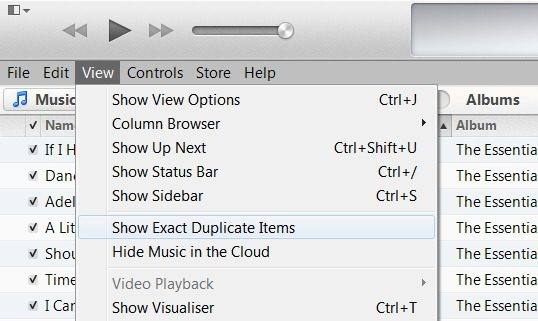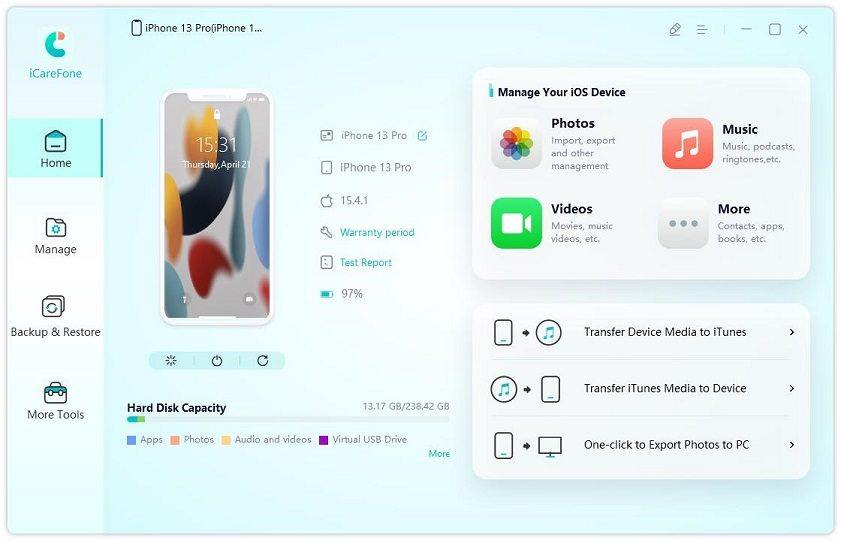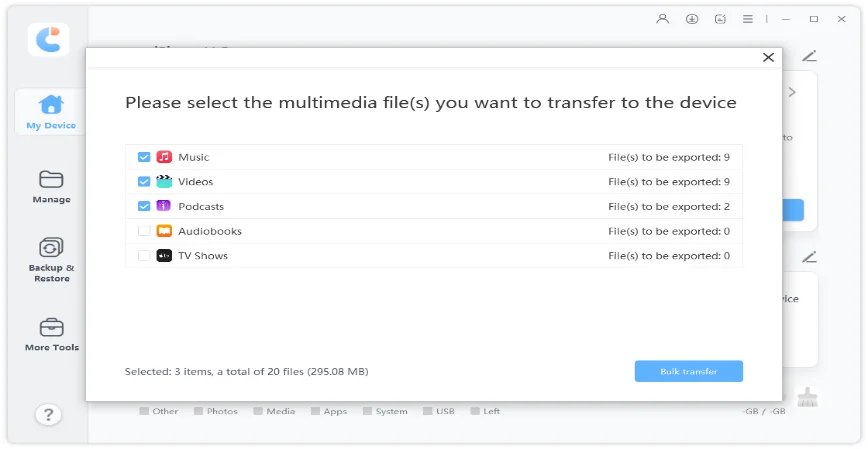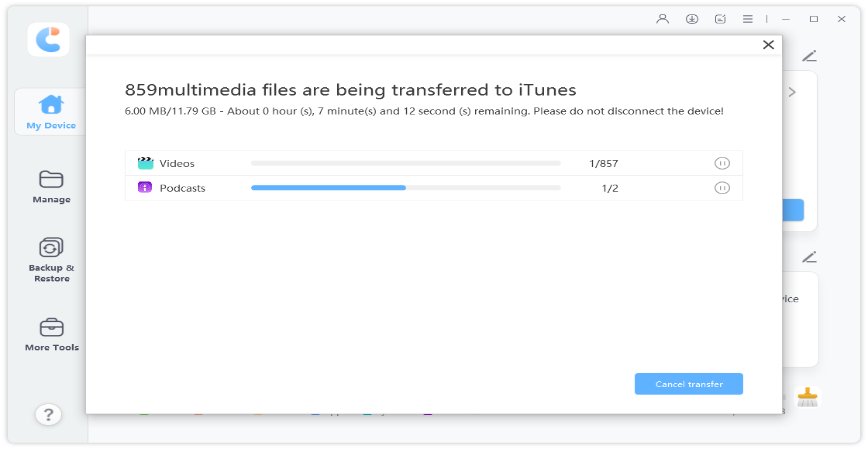Top Ways to Remove Duplicate Songs in iTunes 12.10
by Jenefey Aaron Updated on 2024-04-18 / Update for iTunes Tips
After upgrading iTunes to version 12.10, many people complain that the music list in their iTunes library is in a mess. iTunes upgrading is a little bit risky since some of your previous storage may lost and you need a long time to make everything back to order. What can we do if your iTunes library are in a mess? How to remove duplicated songs in iTunes in an easier way? Here we will help you manage your iTunes music.
1. Remove Duplicated Songs in iTunes Directly
The direct way to remove duplicates is using iTunes, the following is the process to find and remove the duplicated songs in iTunes.
First find duplicates in iTunes by choosing View > Show Exact Duplicate Items. If you have multiple versions, you can also hold the Alt or Option key (for Mac OS X) or the Shift key (for Windows) and choose View > Show Exact Duplicate Items.

Second, review each item to determine which one you'd like to remove from your library. You can compare the track length, date added, genre, etc. to help you determine which item you'd like to keep and which item you'd like to remove.

Third, select the duplicate you want to delete. Remove it by choosing Edit > Delete.

So we have shown you how to remove duplicated songs frsom iTunes music. Go ahead and do it by yourself.
2. Use iCareFone to Transfer Songs in iTunes.
Now that we have explained how to remove duplicate songs in iTunes, there is another tips for transferring music between iTunes and iPhone/iPad/iPod. Well, Tenorshare iCareFone is a cool program. By just clikcing a few buttons, you can esaily transfer iTunes media and organise your music in a right order.
Download and launch iCareFone on your Mac or PC and connect your iPhone. Select "Transfer iTunes Media to Device" in the main interface.

Select the music type to start transferring from iTunes.

Click on "Transfer" and all you need to do is to wait for it to complete.

Besides, Tenorshare iCareFone also offers and easy and efficient solution for users who need to manage, backup and restore music, contacts and other data on iOS devices.
Conclusion
How to remove duplicate songs in iTunes is easy. And how to transfer iTunes music to or from iPhone is also simple with the help of Tenorshare iCareFone. Have any more questions, leave your messages to let us know.
- Free backup everything you need on iPhone/iPad/iPod
- Transfer music, photos, videos, contacts, SMS without limitation
- Selectively restore files without erasing current data