What to Do if I Forgot iTunes Backup Password for iPhone 6s/6s Plus
It seems that many people have the problem of recovering their iTunes password. Just in Apple Support Community, a guy said in the following:
"When I am getting ready to restore iPhone 6s from backup on computer, a dialog pops up suddenly and asks a password to unlock iPhone backup. Now I only know that I have forgotten iTunes backup password. So I guess and try several possible passwords, Apple ID password, default password, iPhone unlock code, and Windows administrator password, but they don't work. How can I unlock iTunes backup for iPhone 6s on Windows computer after iTunes backup password forgot?"
It is really annoying when you forgot iTunes backup password for iPhone 6s/6s Plus, because you can hardly restore data from iTunes backup unless your unlock the encrypted backup file and Apple do not offer any way to recover forgotten iTunes backup password.
Then what to do? Use 4uKey - iTunes Backup! That's the best iPhone backup unlocker we can recommend to you. Through using this software, you can easily recover forgotten iTunes backup password and remove iTunes backup encryption in minutes.
Part 1. Unlock iPhone Backup Password
iBackup Unlocker offers you a simply way to recover forgotten iPhone backup password. Free download this program and follow steps below:
Step 1.After download and installation, run Tenorshare iPhone Backup Unlocker on your PC. Select Retrieve iTunes backup password from the two options shown on the main interface and then choose the backup file you want to decrpt
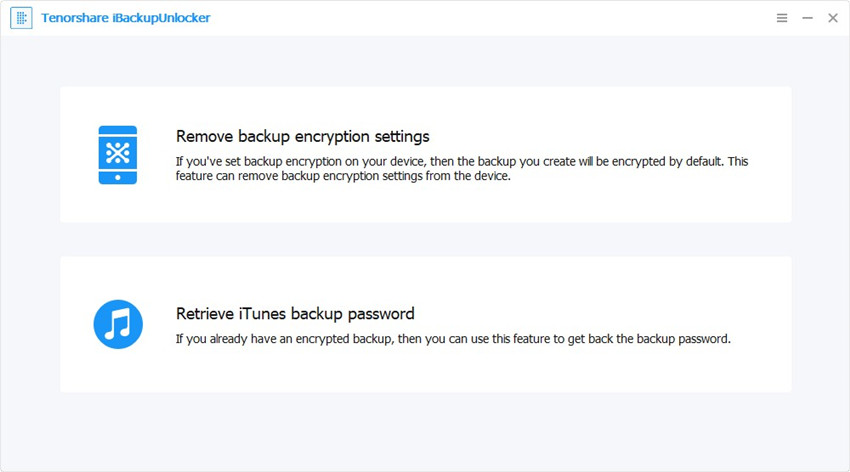
Step 2. Tenorshare iPhone Backup Unlocker provides 3 types of attacks, namely Brute-force Attack, Brute-force with Mask Attack and Dictionary Attack. Select the most appropriate one to effectively retrieve iTunes backup file password.
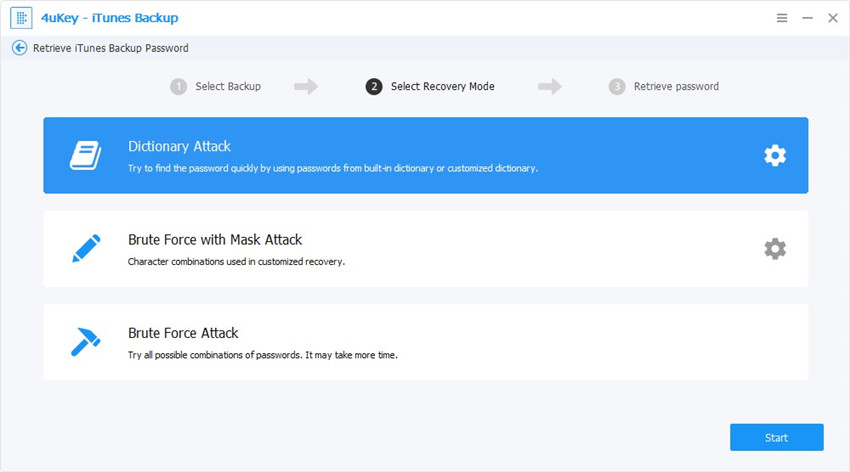
Step 3. When all these are settled, click "Start". iPhone Backup Unlocker will automatically find the lost password to your iPhone 6s/6s Plus backup.
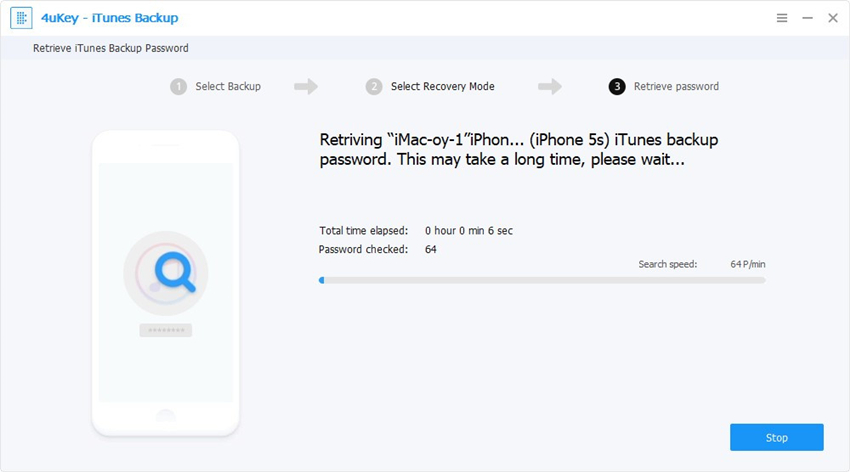
Part 2. Turn off Encrypt iPhone Backup Settings
Want to turn off iPhone backup encrypt options? iBackup is capable of removing the iTunes backup encryption settings in only one click without losing your backups.
Step 1. Run 4uKey - iTunes Backup and from the main interface, select "Remove Backup Encryption Settings". Connect your iPhone to your computer with an USB cable
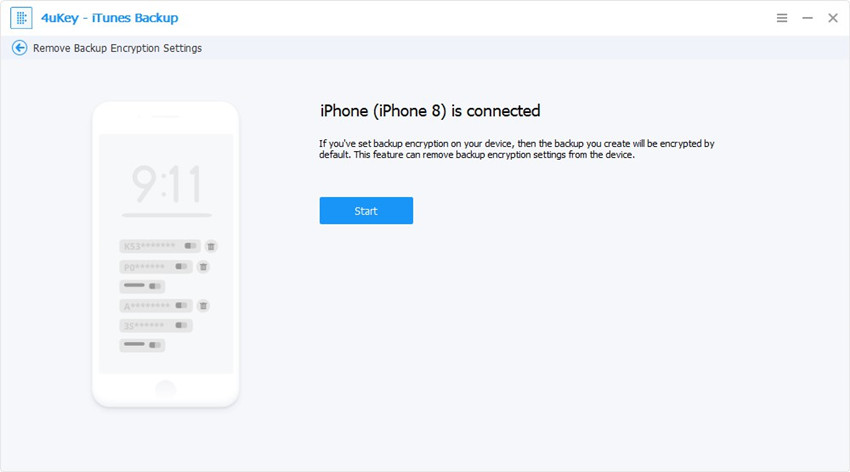
Step 2. Click "Start" button to start removing the backup encryption settings. It will take a few seconds during this process.

After all that, you can get into your iTunes backup again, and get your treasured information. And for your following backup files, they wouldn't have any encryption settings any more.
Speak Your Mind
Leave a Comment
Create your review for Tenorshare articles







