ReiBoot - No.1 Free iOS System Repair Software
Fix 150+ iOS Issues without Data Loss & Safely iOS 26 Upgrade/Downgrade
ReiBoot: No.1 iOS Repair Tool
Fix 150+ iOS Issues, No Data Loss
Users of Safari are still encountering the irritating statement safari can't connect to icloud private relay as of 2025, with everything activated. The problem persists with browsing on iPhone, iPad, and Mac, frequently stopping pages from loading or causing reports of errors related to private browsing.
This article describes the true reasons and methods to restore everything back to normal in using Safari and iCloud Private Relay.
This implies that you cannot use Private Relay of iCloud in Safari to mask your IP address and browsing activities. In fact, it is the feature that usually maintains your internet usage private by routing your traffic through the secure servers of Apple. When it could not connect, mostly it is due to the network, VPNs, ad blockers, or device configuration blocking it, and your browsing is not safe.
Here are the main reasons why safari can't connect to icloud private relay:
You will expect to see safari can't connect to icloud private relay 2025 on iPhones, iPads, or Macs often. The issue does block certain websites or stop pages from loading or even disrupts private browsing experiences. Below are the proven and practical fixes gathered from real users and Apple’s support discussions.
Another trick that is really simple but magical is turning Private Relay off again after re-enabling it again. This gets the connection to Apple's servers reset, getting rid of temporary errors that may prevent Safari from working.
On Mac:

On iPhone or iPad:
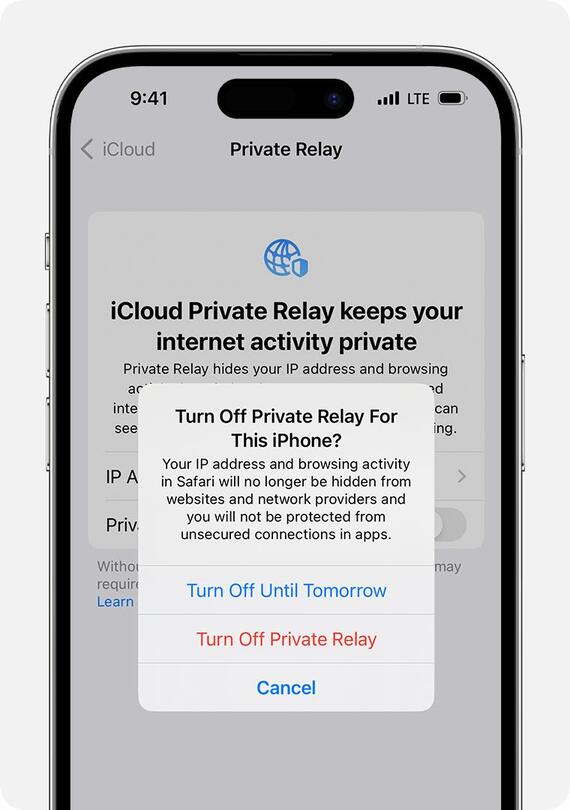
Your current internet connection might be blocking Private Relay. This is common on public Wi-Fi or workplace networks that restrict Apple services.
VPNs and proxy settings can interfere with how iCloud Private Relay works. If you're using one, it could be the reason Safari can't connect.
On iPhone or iPad:
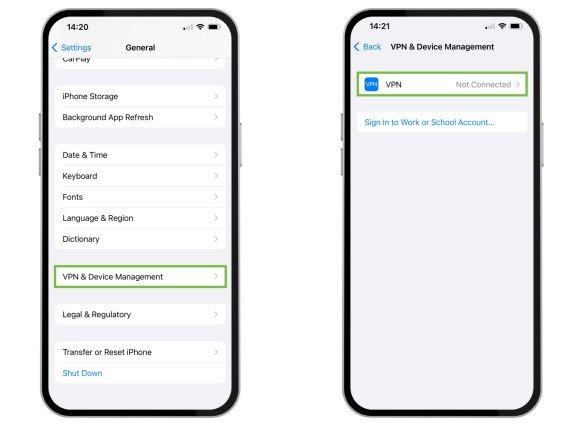
Restarting your device can fix safari can't connect to icloud private relay wifi temporary system bugs that affect how Private Relay works.
On iPhone or iPad: Hold down the power button until the power slider appears. Drag it to turn off the device. Wait for 10 seconds, then press the power button again to turn it back on.

On Mac: Click the Apple logo in the top-left corner and choose Restart.
Outdated software often causes icloud private relay not working compatibility problems. Apple frequently releases updates to fix bugs, including issues with iCloud Private Relay.
On iPhone or iPad:
On Mac:
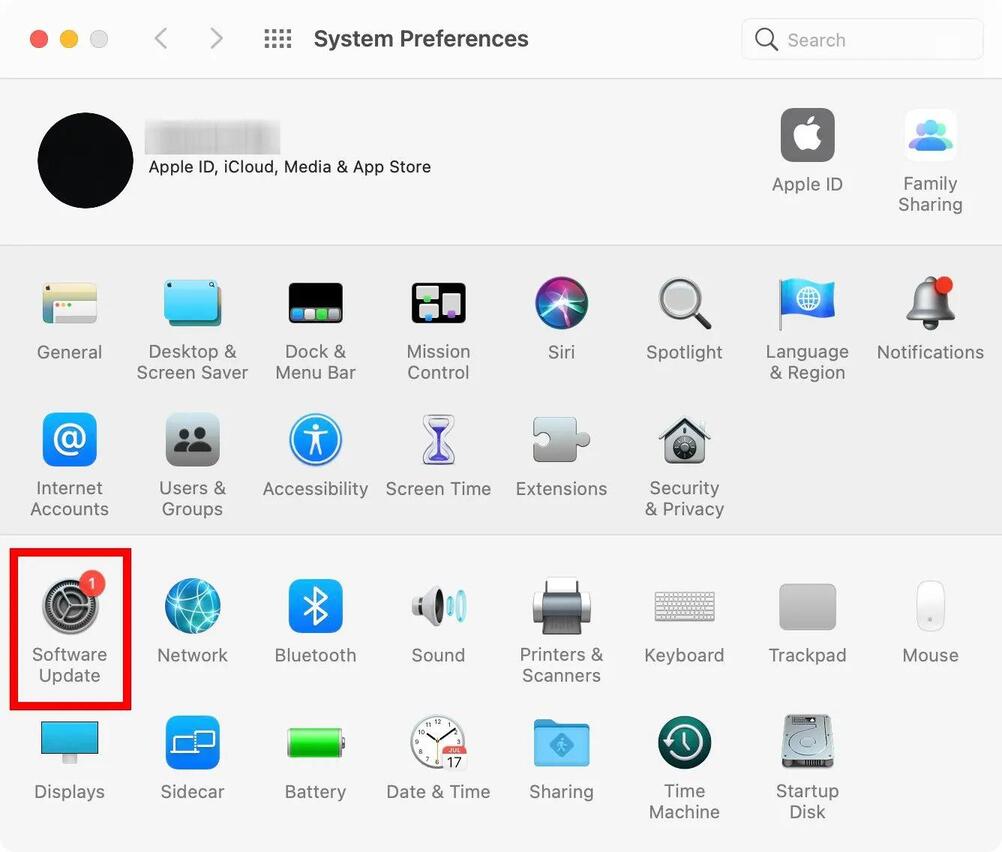
iCloud Private Relay is only available if you’re subscribed to iCloud+. If your subscription has expired, the service won’t work.

If all else fails, resetting network settings can fix hidden connection problems that block Private Relay.
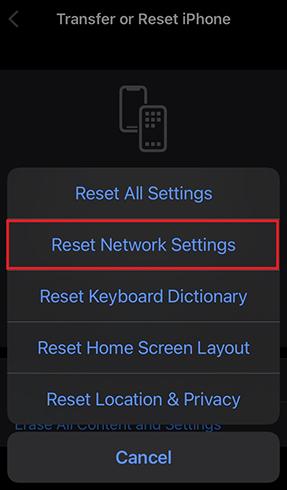
Proceeding with all the manual fixes would still leave safari can't connect to icloud private relay iphone issue. This usually means that there are deeper levels of glitches in the system that ordinary settings would not be able to fix. The option to solve this kind of problem is easy and simple just use Tenorshare ReiBoot.
This professional iOS system repair tool fixes iCloud Private Relay not working and over 150 other iOS problems without data loss. Used and trusted by millions all over the globe, it doesn't require any technical skill. Click a button and your iPhone and iPad would be back to normal.
Safari can't connect to icloud private relay fix with Tenorshare ReiBoot to Fix.
Download and install Tenorshare ReiBoot on your Windows or Mac computer. Connect your iPhone or iPad to the computer using a USB cable and launch ReiBoot. Click "Start Repair" on the main interface.

Then choose "Standard Repair" to fix the problem without data loss.

Download the firmware package when prompted.

Click "Start Standard Repair". Wait for the process to complete. Once done, your device will reboot, and Safari can't connect to iCloud Private Relay should be fully fixed.

To preserve privacy, it is better to keep it on. It hides the IP address, blocking the track and browsing.
To preserve privacy, it is better to keep it on. It hides the IP address, blocking the track and browsing.
Most of the time it won't. Only in situations of slow or unstable network will you notice that some pages take a while to load. One could say that switching it off offers better speed,but with loss of privacy.
Similar, but it is not identical. Private Relay conceals your IP and location in Safari, but a full VPN will not cover other apps.
No, they can't see the websites you visit in Safari when Private Relay is on. Apple encrypts your traffic to keep it private from ISPs and trackers.
Resolving Safari cannot connect to iCloud Private Relay issues is very hard sometimes just with changes in settings. Such store problems could be hidden system errors. Instead of making guesses, get yourself Tenorshare ReiBoot; it's a simple tool that can repair without data loss. ReiBoot absolutely works for Mac, iPhone, or iPad, is quick and easy, and can help bring Safari and Private Relay back to life again.

then write your review
Leave a Comment
Create your review for Tenorshare articles

By Anna Sherry
2026-02-08 / iPhone Tips