then write your review
ReiBoot - No.1 Free iOS System Repair Software
Fix 150+ iOS Issues without Data Loss & Safely iOS 26 Upgrade/Downgrade
ReiBoot: No.1 iOS Repair Tool
Fix 150+ iOS Issues, No Data Loss
While iPhones are loaded with tons of features to help you make your communications, one of these features is your iPhone contact shows maybe. You may have seen your iPhone showing maybe when you received a call or a text message from someone on your device.
This 'maybe' has created a big confusion for many users as it does not mean anything to end-user. That's not the case though. There is a reason as to why your iPhone shows 'maybe' for some contacts.
The following guide should tell you why your iPhone contacts say 'maybe' and how you can fix iPhone maybe contact.
What causes your iPhone contacts say maybe?
Well, whenever you receive some content, say a text message from someone on your iPhone, your iPhone tries to find out who sent the message. Next time you get a call or a message from them, your iPhone tells you maybe it's them who messaged you earlier.
If you find this feature a little strange and would not want it any further on your device, here's how to get rid of it.
The following are some of the methods you can use to fix the maybe contacts issue on your iPhone. Once you have applied these methods, your iPhone will stop showing the maybe contact thing and you will see the person's phone number instead on your screen. Let's check out the available fixes for the issue:
If you have enabled Siri suggestions on your iPhone, you will see the maybe contact on the lock screen of your device. One of the ways to fix that is to disable the Siri suggestions on your iPhone as shown below.
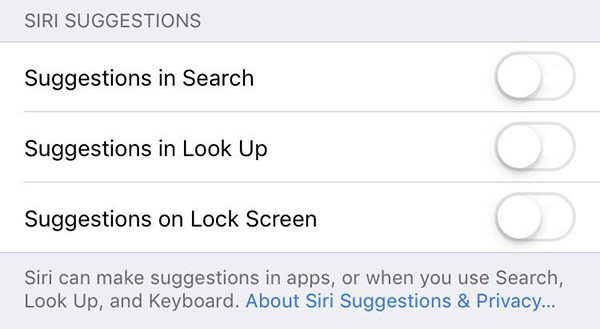
Launch the Settings app from the springboard of your iPhone and tap on Siri. Then, turn the toggle for the option that says Suggestions on Lock Screen to the OFF position. It should disable Siri suggestions and you will no longer see the maybe contact text on your iPhone.
Your iPhone keeps on trying to find your contacts in the apps you have installed on your device. That is one of the reasons why you see the maybe message as when iPhone finds a text or something and thinks it is, say John, it shows Maybe: John. You can prevent your iPhone from finding your contacts in other apps using the following instructions.
Open the Settings app on your iPhone and tap on Contacts followed by Siri & Search. Turn the toggle for Find Contacts in Other Apps to the OFF position to disable the feature.

If your iPhone syncs contacts from your iCloud account, it is worth logging-out and back into your iCloud account. It's easy to do that and the following shows how.

Open the Settings app on your iPhone and tap on your name. Tap on Sign Out on the following screen and you will be logged-out of your iCloud account. Sign back in using your login credentials and you should have fixed the issue.
You may try deleting the contact that shows up as maybe and adding them back as a contact on your iPhone and it should hopefully resolve the issue for you.

Launch the Contacts app, find the contact, tap on Edit, and tap on the Delete Contact button. Then, re-add the contact as you would any other phone number.
If the phone number next to which your iPhone shows maybe is not a part of your contacts already, you may want to add it to your contacts and see if it fixes the issue for you.

Open the message thread on your iPhone, tap on the phone number followed by i sign, and then tap on Create New Contact. Get the phone number added as a contact to your contacts list.
If you still have the iPhone contacts showing "Maybe" issue, you may want to check the third-party apps that you have installed on your device and have access to your contacts. These apps may be playing around with your contacts and it could be the reason why you see maybe next to some of your messages.
Uninstall any apps that you feel are shady to resolve the issue.
If none of the above methods could help you fix the iPhone contacts comes with maybe issue, you may need to use a third-party software to fix the issue on your device.
Meet Tenorshare ReiBoot, a software by Tenorshare that deals with all kind of issues on iOS devices. It has helped thousands of users fix various kind of issues including the contact issues on their iPhones and it should help you too to fix your maybe contacts issue.
Download and launch the software on your computer. Plug-in your iPhone to your computer and click on Repair Operating System in the software.

Click on Start Repair on the screen that follows and download a firmware package for your device by clicking on Download

Click on Start Repair and wait while the software repairs your iPhone. Unplug your iPhone from your computer when it is repaired.

The above should have resolved the issue you were facing on your iPhone.
If your iPhone contact shows maybe and you wish to learn why it does so and how you can fix it, our guide above should shed a light on it and provide you with the methods to get rid of the issue on your iPhone.

then write your review
Leave a Comment
Create your review for Tenorshare articles

By Sophie Green
2026-02-03 / Why iPhone 17 Contacts Say 'Maybe' and How to Fix