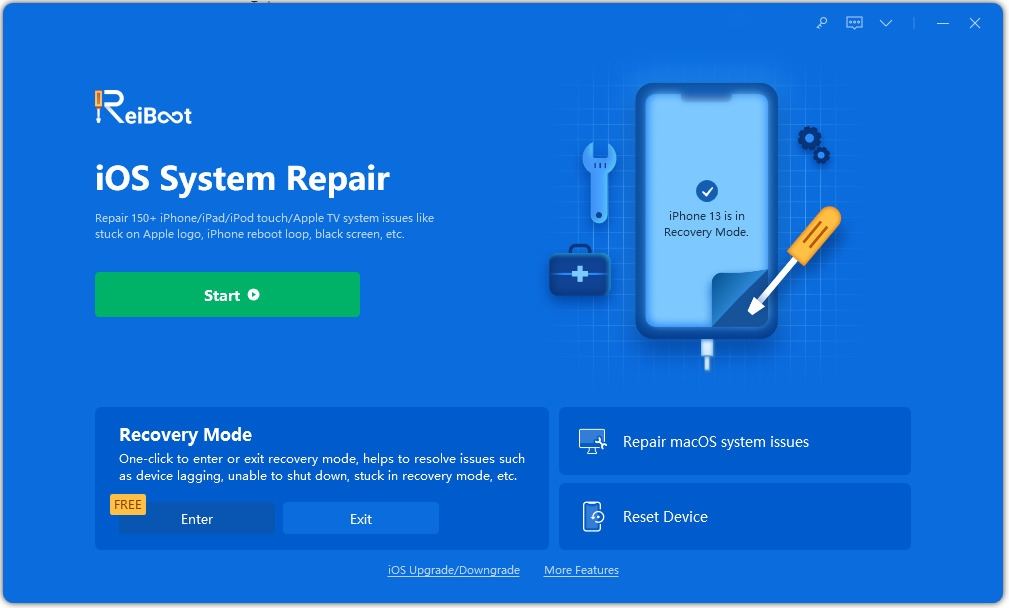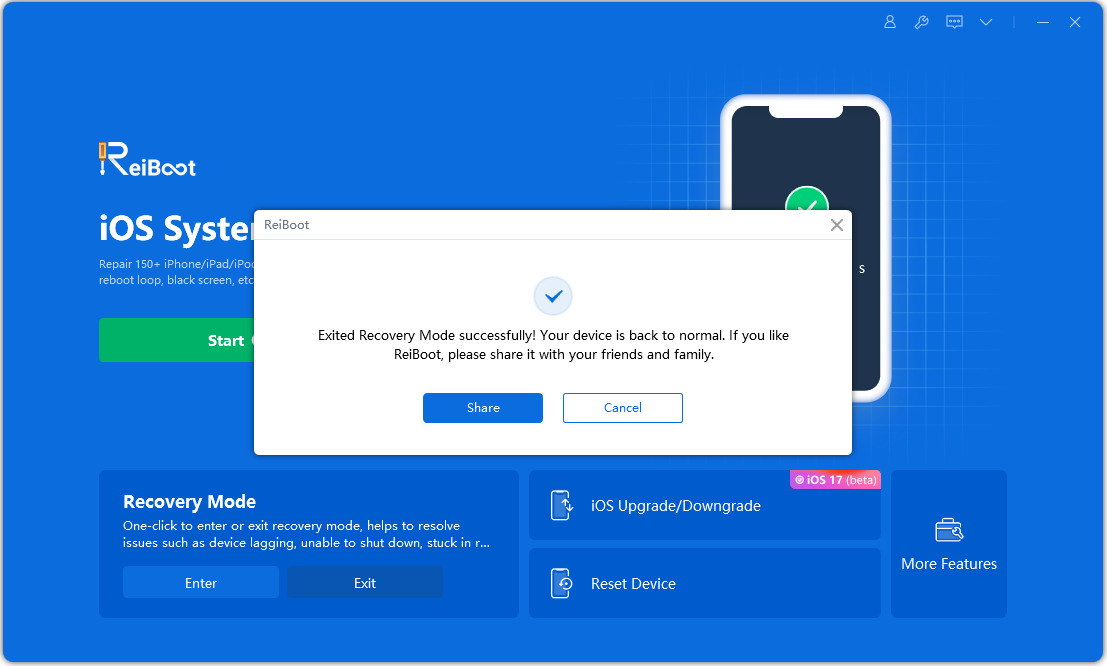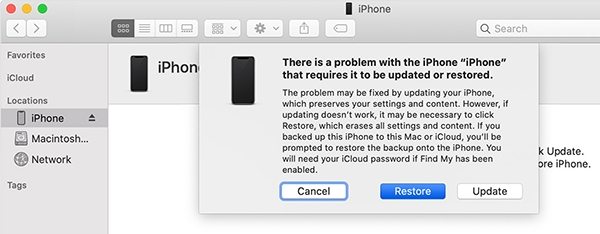How to Get iPhone Out of Restore Mode with a Single-Click
If your iPhone gets stuck in the restore mode for longer than expected, you might want to know how to get iPhone out of restore mode. There are many reasons your iPhone can get stuck in the restore mode. Maybe you were trying to install something on your phone? Or maybe you were jailbreaking your device?
Regardless, there are methods for both how do I put iPhone in restore mode and how to exit this mode on your iOS-based device. All you need to do is grab an app off a website and use it to get your iPhone out of the restore mode.
- Part 1. What Does iPhone Restore (Recovery) Mode Do?
- Part 2. One Click to Get Out An iPhone of Restore Mode?
- Part 3. How to Fix iPhone Stuck on Restore Mode?
Part 1. What Does iPhone Restore (Recovery) Mode Do?
The restore mode, or better known as recovery mode, is a mode that you can put your iPhone into to restore a damaged iOS.
For some users, they intentionally enter recovery mode and restore unresponsive iPhone using the iTunes or Finder app on your computer. It helps install a clean version of the iOS operating system on your device. This way you can revive your phone and fix issues on it.

However, in some cases, especially after a failing iOS update, downgrade or restore, you iPhone may get into restore mode stuck.
Part 2. One Click to Get Out An iPhone of Restore Mode?
Here is a free tool - Tenorshare ReiBoot that allows you to easily and quickly exit iPhone 8 restore mode (also for other iPhone modes). All you need to do is click on an option in this tool and it will bring your iPhone out of restore mode.
You can use the tool as follows to exit the mode on your device.
Download and install the latest version of the tool on your computer and launch the tool.

Connect your iPhone to your computer via a USB cable. On the main tool interface, click on the option that says Exit Recovery Mode.

Wait while your iPhone quits the restore mode. Your iPhone should now be out of restore mode.

As you can see, you can exit the restore mode on your iPhone in a single-click with this software.
Part 3. How to Fix iPhone Stuck on Restore Mode?
In some cases, your iPhone may get stuck on restore mode due to serious OS corruption. There are a couple of ways to fix the restore mode issue on your iPhone, and these ways are as follows.
1. Restore Your iPhone with iTunes (All Data Loss)
One way for how to get out of restore mode iPhone 7 is to use the iTunes app on your computer to restore your device. When your device is restored, it will have a clean version of iOS and you should not face any issues with your phone anymore.
Keep in mind this will erase all the data stored on your iPhone.
- Launch the iTunes or Finder app on your computer.
- Connect your iPhone that is already in restore mode to your computer using a USB cable.
You will get a prompt on your computer asking if you want to restore your device. Click on Restore to restore your device.

When a clean iOS version is installed, your iPhone should not get stuck in restore mode.
2. Restore iPhone with ReiBoot (No Data Loss)
If you want to preserve your data while still being able to fix the restore mode stuck issue on your device, you switch to “Repair Operating System” feature of ReiBoot to get iPhone out of restore mode as well as many iOS issues like iPhone won’t go past Apple logo, iPhone 11 stuck on black screen. You can use it instead of iTunes and restore your phone while keeping your data intact.
- Install the aforementioned program on your computer and launch it.
Plug-in your iPhone to your computer and click on Repair Operating System in the program.

Select Fix Now on the following screen.

Hit Download to download the firmware for your iPhone.

The program will start fixing your iPhone once the firmware is downloaded. Click on Done when your iPhone is fixed.

That is how to get out of restore mode iPhone X and other iPhone models as well.
Summary
If your iPhone is stuck in restore mode and it will not come out no matter what, there are ways to exit the restore mode on your iPhone with a single-click. The above guide should teach you how to use those methods to make your iPhone usable again.
FAQS on iPhone Restore Mode
The following gives answers to some of the most asked questions about the iPhone restore mode.
1. How do I put iPhone in restore mode?
There are various key combinations that you need to press to put your iPhone into restore mode.
- On iPhone 8 or later: you can press and release the Volume Up button. Then press and release the Volume Down button. finally, press and hold the Side button until the restore mode screen appears.
- On the iPhone 7/6s: you can press and hold down the Home button (Volume Down buttons on iPhone 7) and Power button to put your iPhone into restore mode, and so on.
2. Can I restore my iPhone without iTunes?
You can absolutely restore your iPhone without iTunes by using a tool like ReiBoot. This tool works as an iTunes alternative and helps you restore iOS devices without any help from iTunes.
3. Why is my iPhone stuck restore mode?
There are many reasons your iPhone is stuck in restore mode. It may be that your iPhone’s software has a glitch. This stuck issue may be the result of a jailbreak process, too.
Speak Your Mind
Leave a Comment
Create your review for Tenorshare articles