Top 6 iPhone Backup Password Recovery Tools 2025
When you create a backup of your iPhone using iTunes, iTunes encrypts the data in the backup to make it more secure and safer. However, sometimes it causes issue as users forget the password for their backups and then they can't recover the backup. If you are in such a situation, the following guide offers some of the best iPhone backup password recovery software to recover your backups.
Although it is not an easy task to perform iPhone backup encryption password recovery process, there are some tools that have proven to do it and we have listed those out for you in the below guide. Let's check out the available iPhone backup password recovery tool to recover passwords for your backups.
Part 1: What Factors Should the Best iPhone Backup Password Recovery Tool Have?
Since our post mentions the word "best", you might be wondering what our criteria is for a tool to be included in our list. There are a few factors taken into consideration while choosing the best tools and the following are some of those factors for you to know.
Factor 1: Compatible with Your Devices
The first factor is compatibility as whatever the tool is, it must be compatible with some of the popular models of iOS devices. The tool is of no use if it does not support your devices and so this one is the first and the main factor.
Factor 2: High-Success Rate
Many tools claim to be helping you recover passwords for your backups but most of them fail to do that. Therefore, a tool must have a high-success rate for it to be included in our list.
Factor 3: Cost
The price is another factor before you choose a backup . Most free software doesn't work for you at all, while the professional paid software does. So we suggest you pick up a professional software, then select a relatively cheap one among those professional tools.
Part 2: 6 iPhone Backup Recovery Tool for Your Choice
Now that you are aware of some of the factors that we consider before choosing the best iPhone encrypted backup password recovery apps, let's check out the apps that satisfy our requirements.
1. The Best iPhone Backup Unlocker -- Tenorshare 4uKey - iTunes Backup
Tenorshare 4uKey - iTunes Backup provides 3 attack types to help you quickly and safely recover passwords for your encrypted backups. Its leading recovery rate and maximize compatibility make it work like a charm on your machines. Besides, the neat and user-friendly interface and lowest price let it be the one of the most popular password recovery software. Here are some of the pros and cons of the tool:
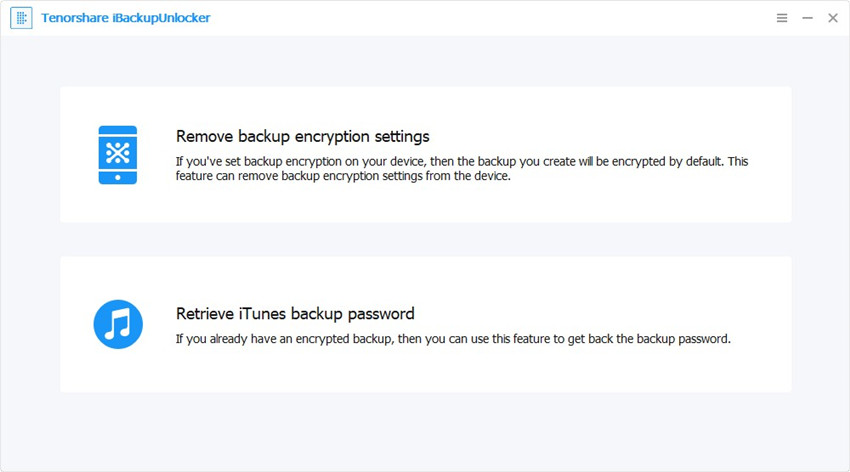
Pros:
- It recovers password in no time.
- It supports all versions of iTunes backups.
- It has support for the latest iOS 12 backups.
- All the iPhone and iPad models are supported.
- Clean and user-friendly interface.
Cons:
- No cons have been found yet.
How to Recover iPhone Bakcup with Tenorshare 4uKey - iTunes Backup
Step 1. Get 4uKey - iTunes Backup downloaded and installed in your computer.
Step 2. Next, launch the software and then select "Retrieved iTunes Backup Password" option.
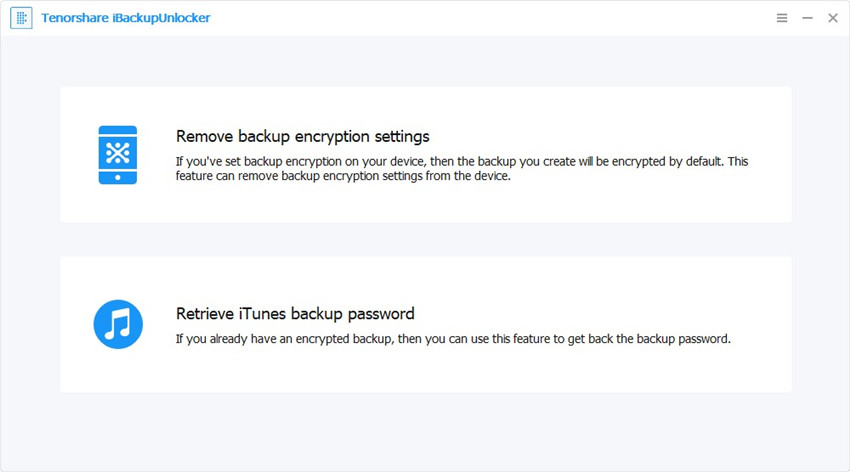
Step 3. On the next window, you will see a list of backups. Choose the target iTunes backup list that you want to retrieve the password and click on the "Next" button.
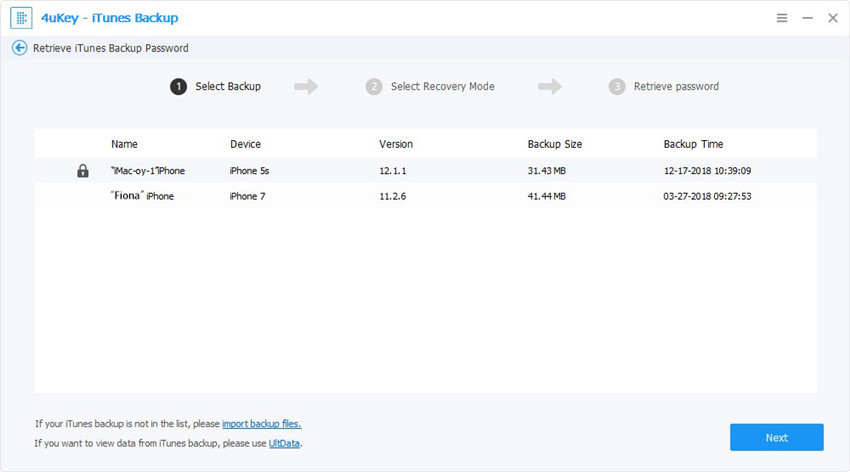
Step 4. Now, you have to choose the recovery mode that you want from the 3 attack options based on your requirements.
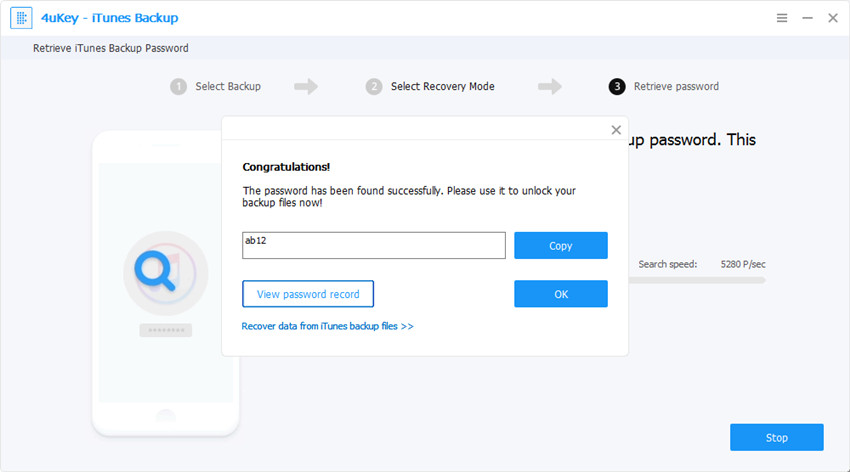
Step 5. Lastly, hit the "Start" button and the program will start retrieving your password. Then your lost password can be found in a few minutes.
5 Other iPhone Backup Unlock You Can Have A Try
In addition to 4uKey - iTunes Backup, there are some other iPhone unlocking software you can have a try to decrypt the encrypted iPhone/iTunes backup files.
1. PhoneRescue iPhone Backup Unlocker
PhoneRescue iPhone Backup Unlocker is an excellent data recovery software for both iOS and Android, It helps you unlock your iTunes backups as well as recover many types of data from your devices.
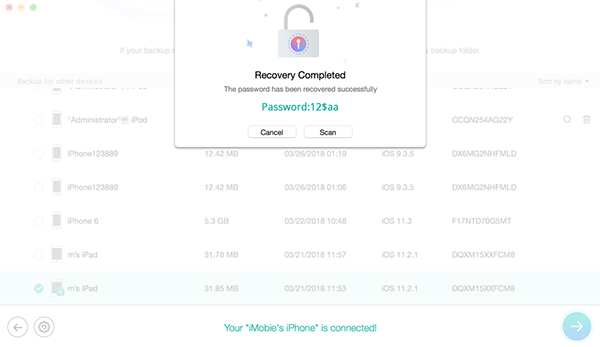
Pros:
- Preview your data before you decrypt it from the backup.
- Works on both Windows and Mac based computers.
Cons:
- It takes forever to recover complex passwords.
2. iSunShare iTunes Password Genius
iSunShare iTunes Password Genius lets you recover passwords for your backups on all versions of iTunes and provides faster speeds in doing so.
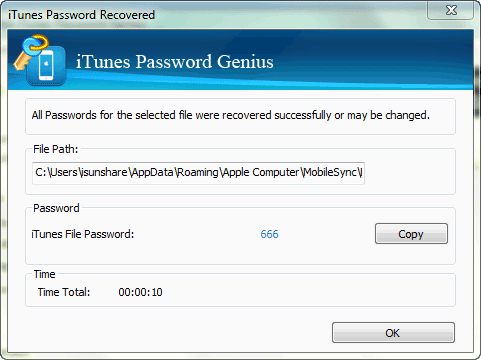
Pros:
- Supports all the versions of iTunes backups.
- It works on both Windows and Mac.
- It has four attacks to crack your passwords.
Cons:
- It takes ages to crack difficult passwords.
3. Jihosoft iTunes Backup Unlocker
Jihosoft iTunes Backup Unlocker provides you with an easy to use interface where all you need to do is select your iTunes backup and the tool will crack its password for you.

Pros:
- Runs on both Windows and Mac computers.
- Supports iPhone, iPad, and iPod Touch.
- Multiple attack types to apply to your backups.
Cons:
- No support for the iPhone X and iPhone 8.
4. 7thShare iTunes Backup Unlocker
7thShare iTunes Backup Unlocker is yet another iPhone backup password recovery free tool to help you get rid of the passwords from your iPhone backups created with iTunes.
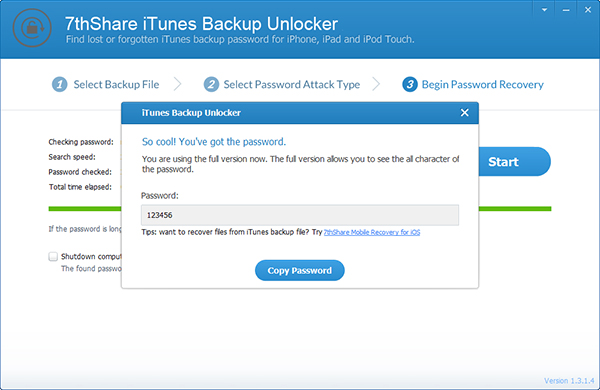
Pros:
- Supports iPhone, iPad, and iPod Touch.
- Easy to use interface.
- Multiple ways to crack passwords.
Cons:
- There is no support for Mac computers.
5. Daossoft iTunes Password Rescuer
Daossoft iTunes Password Rescuer is also designed to recover iPhone backup password, which proensures the data in your backups remains intact while you recover the password for the backup. It has the following features.
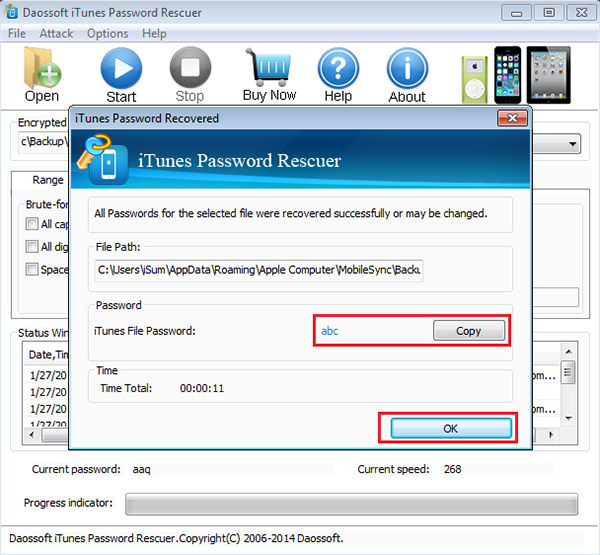
Pros:
- Supports four different attack types.
- GPU acceleration can be utilized.
Cons:
- It only works on Windows based PCs.
- It does not support iPhone X and iPhone 8.
As you can see, there are several tools you can use to do a encrypt iPhone backup password recovery procedure. All of the tools mentioned above should get the job done for you and be sure to check out their advantages and disadvantages, so you know what they can and cannot do for you.
Conclusion:
While there may be several iPhone backup password recovery tools claiming to be the best ones, not all of them turn out to be as good as they claim to be. Our roundup above narrows down your choice to the best ones so you can get your job done without any hassle.
Speak Your Mind
Leave a Comment
Create your review for Tenorshare articles







