What to Do if You Forgot iPhone Backup Password
I forgot my iPhone backup password, how do I get the password again to restore my iPhone data? I have to recover my lost text messages, photos, contacts and so on.
With so many passwords to remember, you might easily forget them now and then. However, not like your email password, Facebook password and other passwords which give you a way to restore through other accounts, once you forgot encrypt iPhone backup password, it seems that you'll have to lose all data in your iPhone backup.
A Quick Way to Unlock Forgotten iPhone Backup File Password
Actually, you'll be able to restore from the encrypted backup as long as you have 4uKey - iTunes Backup to unlock iPhone backup first. 4uKey - iTunes Backup is a powerful iTunes backup password recovery tool that employs both effective decryption technology and GPU acceleration to improve performance.
It is able to decrypt iTunes backup password for all iPhone models including iPhone XS/XS Max/XR/8/8 Plus/7/7 Plus/6s/6s Plus/6/6 Plus/5s and iPhone 5.
Get a free trial version and see how it manages to quickly disable iPhone backup file password.
1) After you download and install 4uKey - iTunes Backup to your computer, you should click Retrieve iTunes backup password option.
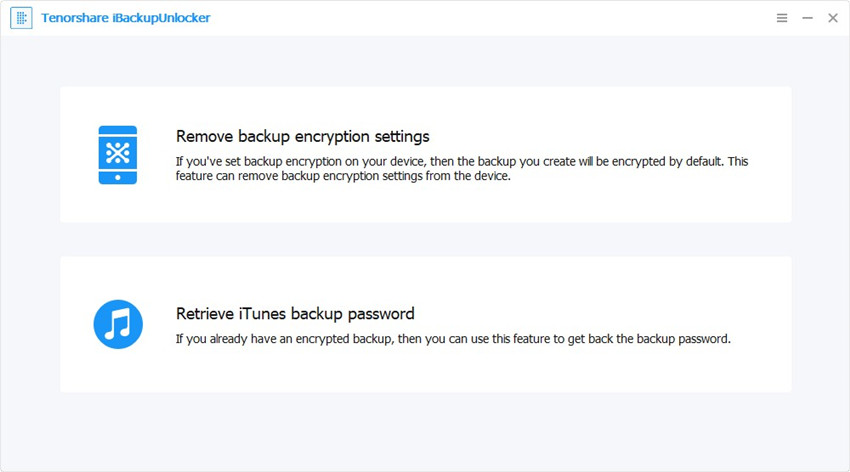
2)Then you will find all your backup files on your computer are listed. If there's no your target backup file from the displayed list, you are able to click "Import backup files" link to import your backup file.
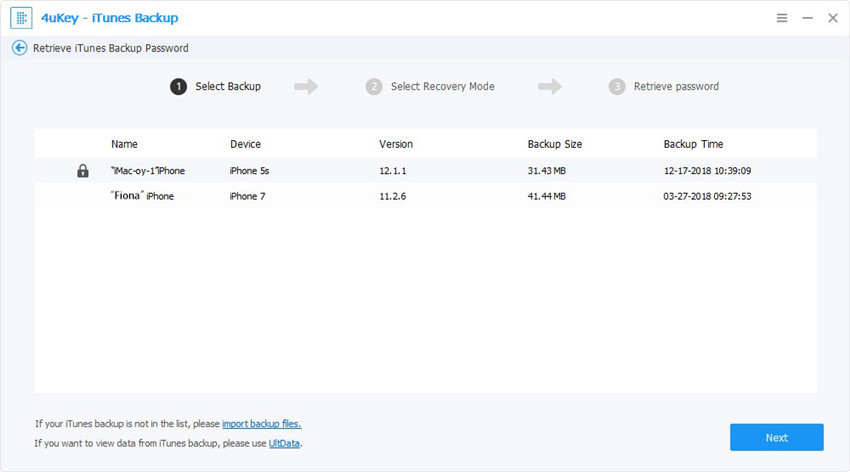
3) The program provides 3 types of attack to decrypt iPhone backup password: Brute-force Attack, Brute-force with Mask Attack and Dictionary Attack. If you select the most appropriate one, you could effectively retrieve iTunes backup file password and save iPhone backup password recovery time.
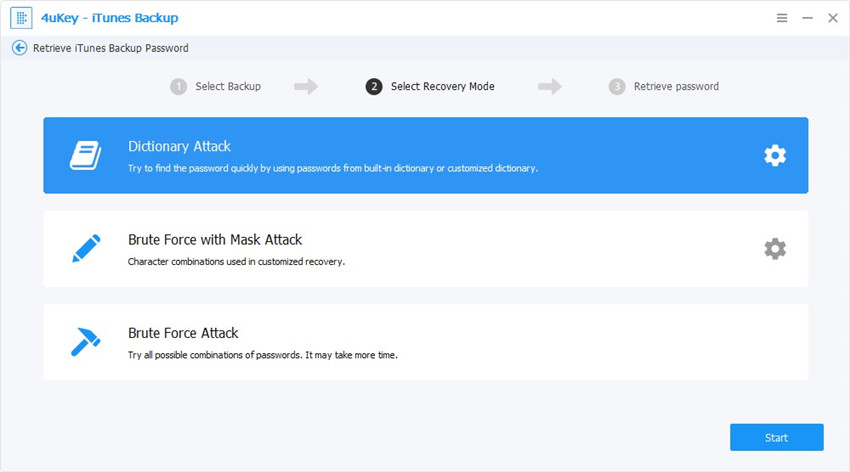
If you want to know more about these attack types, go to 4uKey - iTunes Backup Tutorial
4) When you've selected attack type and set settings for this attack, click "Start" to find forgotten iTunes backup password. In a few minutes, the program will display the password in a pop-up window.
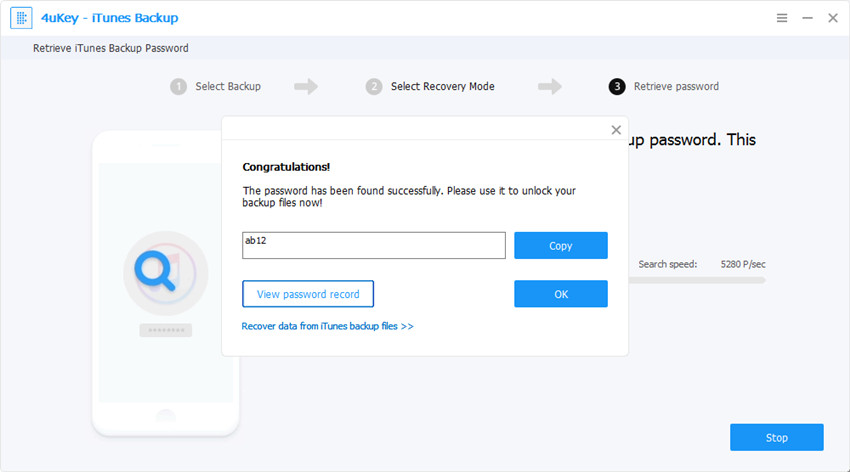
Finally, you can enter the password you find when you need to restore from iPhone backup and get all your photos, videos, contacts, messages, etc.
Other Ways You Can Try When You Forgot iTunes Backup Password
Way 1.Try Passwords You Commonly Used
When you forgot iPhone backup password, the easiest way to recall your forgotten password is trying the password that you usually used, like:
- The passcode for your iPhone.
- The password of your iTunes Store account.
- Try the password of your iCloud account.
- Other password such as Windows login password, email password, MS Exchange account password etc.
- A favorite number or set of numbers.
- A loved one's birthday.
- …
Way 2.Ask People Who May Know the Password
You may share your password with your family members or friends. Simply ask them if you forgot iTunes backup password
With the 4uKey - iTunes Backup you can easily get back lost password if you encrypt forgot iPhone backup. Share with your friends how to unlock iPhone backup password in case they forgot iTunes encrypted backup password.
Speak Your Mind
Leave a Comment
Create your review for Tenorshare articles







