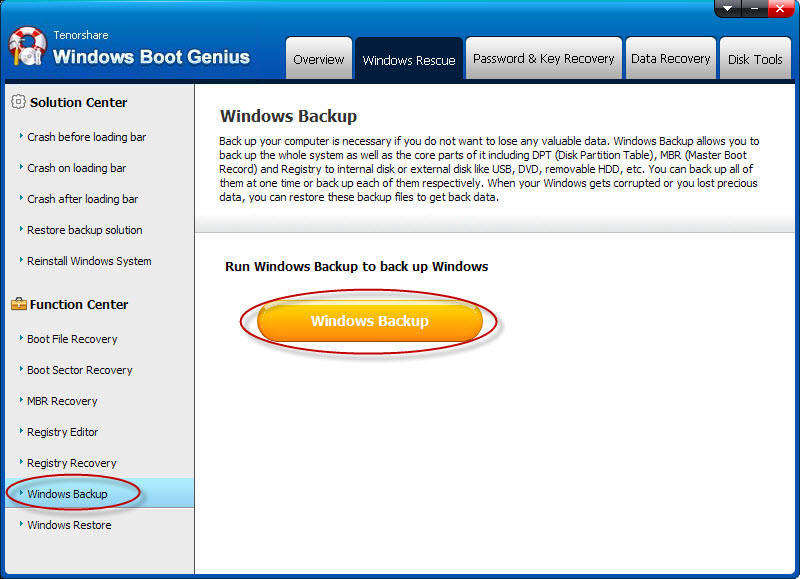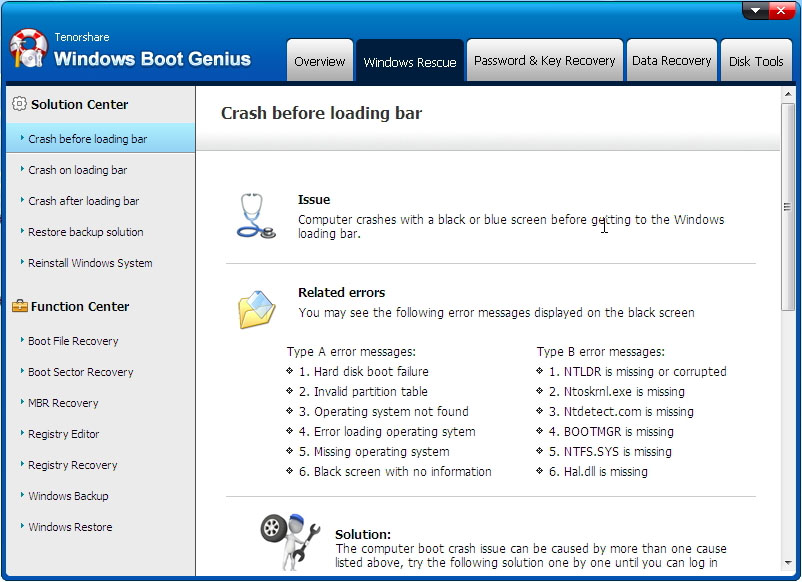How to Create Windows 7 USB Recovery Disk to Boot Corrupted/Crashed Windows 7
Windows 7 is very likely corrupt due to a lot of reasons especially after using for a long time, such as virus attack, hardware conflicts, necessary files loss, etc. Corrupted computer usually displays BSOD, frozen screen, black screen without any information, reboot loop and so forth.
Usually we have three ways to fix it and access Windows 7 again: system reinstalling, default system repair disk, and Windows boot program. In comparison, the flexible Windows 7 USB recovery disk (Windows Boot Genius) is what I highly recommend.
| Reinstall System | Default System Repair Disk | Windows 7 Boot Genius |
| Effective. But it will definitely damage the data on Windows 7 and cause data loss | Should be the best choice. But it requires you to have created the system recovery disk (CD/DVD) on Windows 7 before it goes corrupted. | The genuinely best choice. It allows you to create a Windows 7 system recovery disc to USB flash drive and CD/DVD on any Windows PC. Provides flexible solutions to fix corrupted Windows 7. Windows backup option is offered to ensure data security. |
Steps to Create Recovery Disk on Flash Drive
Prerequisites: You need a blank USB key and a bootable Windows PC.
- Step 1. Install the Genius on this bootable PC and run it.
- Step 2. Select USB Flash Drive as the device to burn bootable disk.
- Step 3. Click "Burn" to create recovery disc for Windows 7.
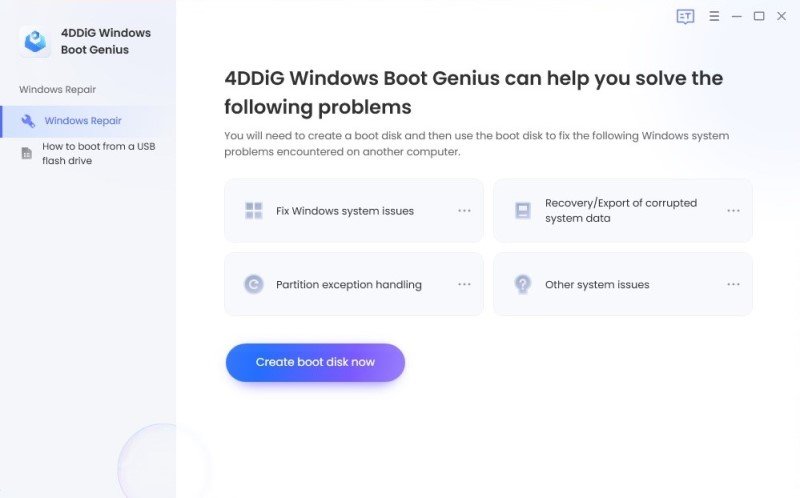
Steps to Repair Corrupted Windows 7 with Burnt System Recovery USB
After creating system recovery USB disk, move it and connect it to the USB port of the corrupted Windows 7.
- Step 1. Start Windows 7 and change BIOS settings to boot computer from USB.
- Step 2. Go to Windows Rescue and click "Windows Backup" to back up the data in Windows 7 in case of data loss.

- Step 3. Go back to "Solution Center" and the solutions corresponding with your Windows symptom.

Both how to create recovery disc for Windows 7 and repair Windows 7 with burnt USB disk are easy. Why not download Windows Boot Genius Now?
Speak Your Mind
Leave a Comment
Create your review for Tenorshare articles