[Solved] Best Ways to Erase iPhone without iCloud Password
There are many situations (Selling or Giving) that users need to erase their iPhone/iPad/iPod to keep their privacy safe. However, an iPhone is always related to iCloud account and Apple ID, what if users forget their iCloud password, is it possible for them to erase iPhone without iCloud password? Here comes to the best solutions to fix.
- Part 1: Erase iPhone without iCloud Password when Find My iPhone is On
- Part 2: Use iTunes to Restore iPhone to Factory Settings when Find My iPhone Is Off
- Part 3: How to Factory Reset iPhone without iCloud Password Easily
Part 1: Erase iPhone without iCloud Password when Find My iPhone is On
If you forgot your iCloud password and your Apple ID is disabled, don't worry. Tenorshare 4uKey's new feature - Unlock Apple ID will help you solve this issues. Your don't need turn off your "Find My iPhone" and don't need restore your iPhone to factory settings in advance. Here is the guide on how to use 4uKey - Unlock Apple ID to erase your iPhone without icloud password.
Step 1 Download and install Tenroshare 4uKey on your PC, then choose tab "Unlock Apple ID"and connect your iPhone to computer.



Step 2 After "Trust" your iPhone to computer and tap the button "Start", you will get the tips on how to reset all settings. Go to "Settings > General > Reset All Settings". Tenroshare 4uKey will remove your iCloud account or Apple ID immediately after you'v reset all settings.
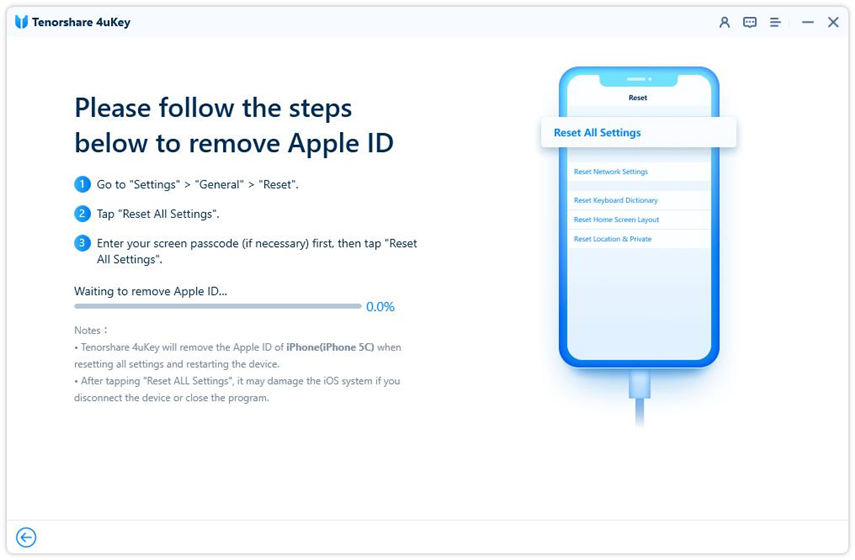
Step 3 A few minutes later, your iCloud account or Apple ID has been removed successfully. Notes: Please do not restore your device to factory reset or update & restore the device with iTunes after removing theApple ID.
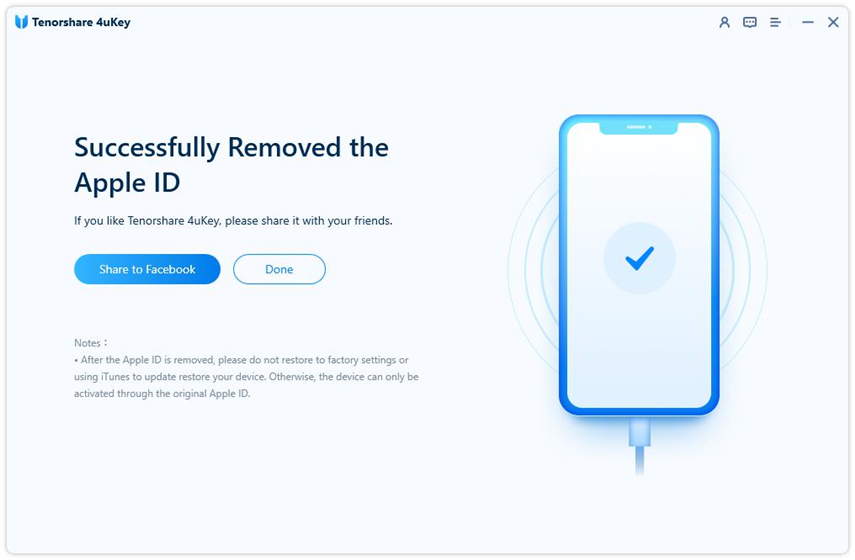


Part 2: Use iTunes to Restore iPhone to Factory Settings when Find My iPhone Is Off
For users who have already turned off the function "Find My iPhone" for their iPhone/iPad/iPod, you can also try to get your iOS device into recovery mode and use iTunes to restore iPhone.
To easily enter recovery mode, you can also get help from Tenorshare ReiBoot that it can let your iPhone X/8/7/6 enter/exit recovery mode in only one-click.
Step 1: Just run the program and click "Enter Recovery Mode", you will see the iTunes and USB icons appear on your iPhone screen.
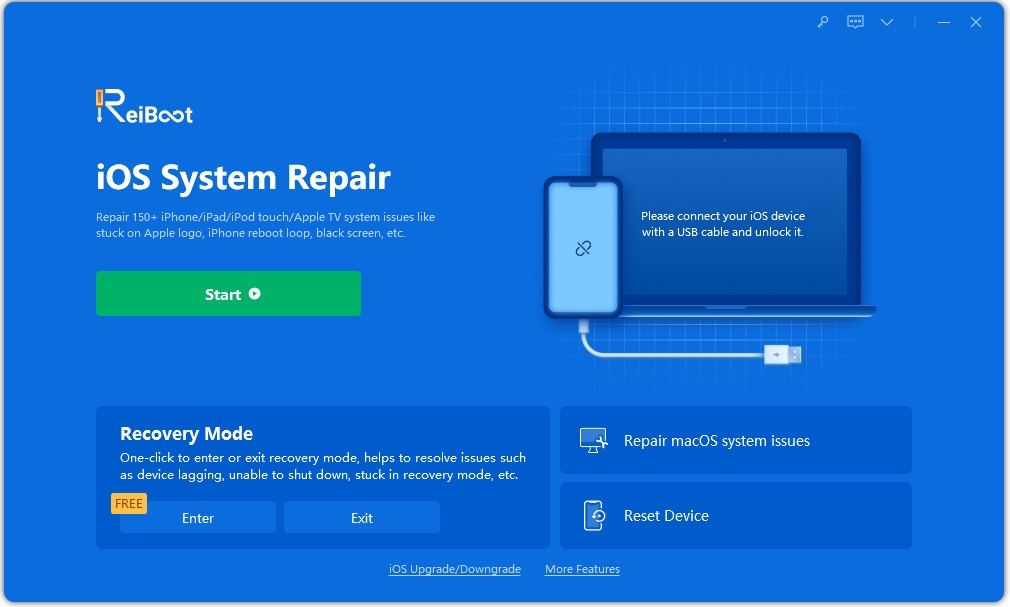
Step 2: Then connect your iPhone with iTunes via USB cable, iTunes will detect an iPhone in recovery mode and require you to restore it.
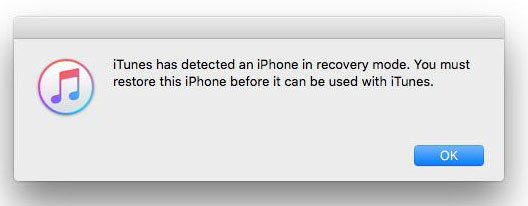
Step 3. Go to iTunes > Summary > Restore iPhone… to restore iPhone to factory settings.
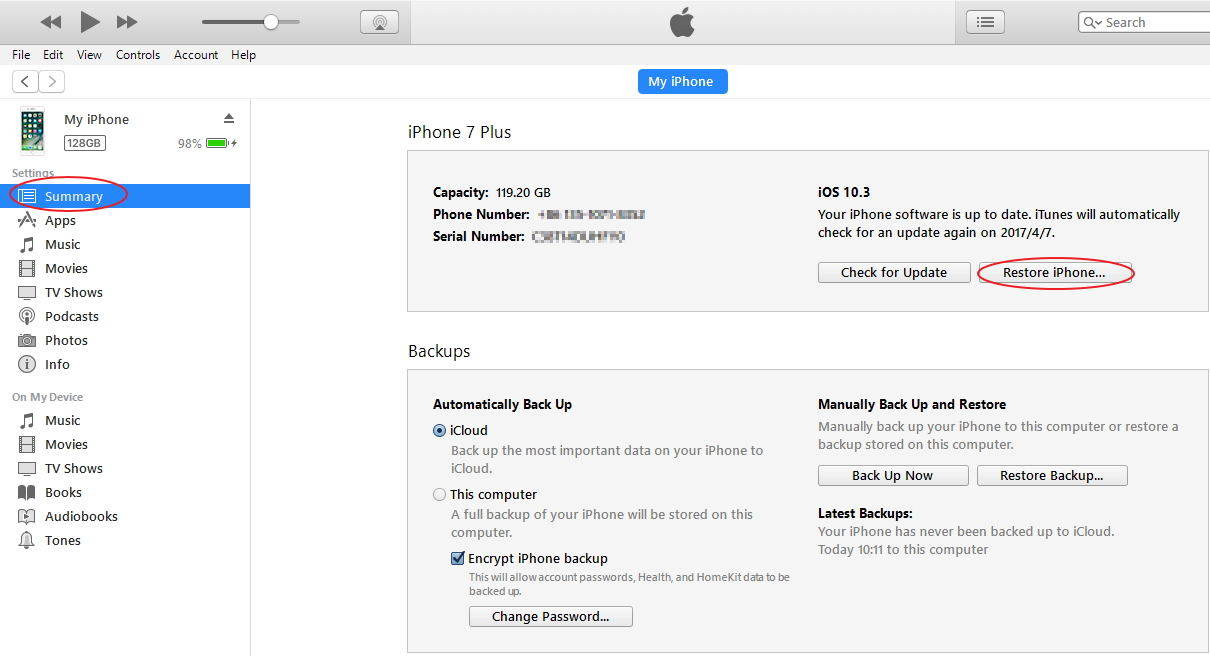
Part 3: How to Factory Reset iPhone without iCloud Password Easily
Factory reset is the most useful method for users to try to wipe their data on iPhone X/8/7/6. However, without a password, users cannot simply get their files and data factory reset, thus we here recommend you to use a professional tool - Tenorshare 4uKey, which is the best to help users solve the issues about factory resetting and forgotten iPhone/iPad passcode or disabled iOS devices. You can only follow the steps to delete iPhone data without password.


Step 1: After download and install Tenorshare 4uKey on your PC/Mac, run the program and connect your iPhone with computer to start.
Step 2: Click "Download" to download the latest firmware package when your iOS device is connected.

(Notice: The erased data cannot be recovered anymore, so users are suggest to backup all the files and data before start restore your iPhone to factory settings, users can refer to Tenorshare iCareFone for more information about quick-backup without iTunes and iCloud.)
Step 3: After downloading firmware package, you can click "Unlock Now" to proceed.

Step 4: The process will take you few minutes. When iPhone passcode has been removed successfully, you can set up your iPhone as new, including passcode, Touch ID and Face ID settings

And users can also refer to the video tutorial to know the more detail process.


In this post we introduce two ways to wipe an iPhone when you are locked out of iCloud password. Tenorshare 4uKey is the preferred recommended method when it comes to erase and iPhone without Apple ID.


Speak Your Mind
Leave a Comment
Create your review for Tenorshare articles

4uKey iPhone Unlocker
Easily Unlock iPhone passcode/Apple ID/iCloud Activation Lock/MDM
100% successful unlock



