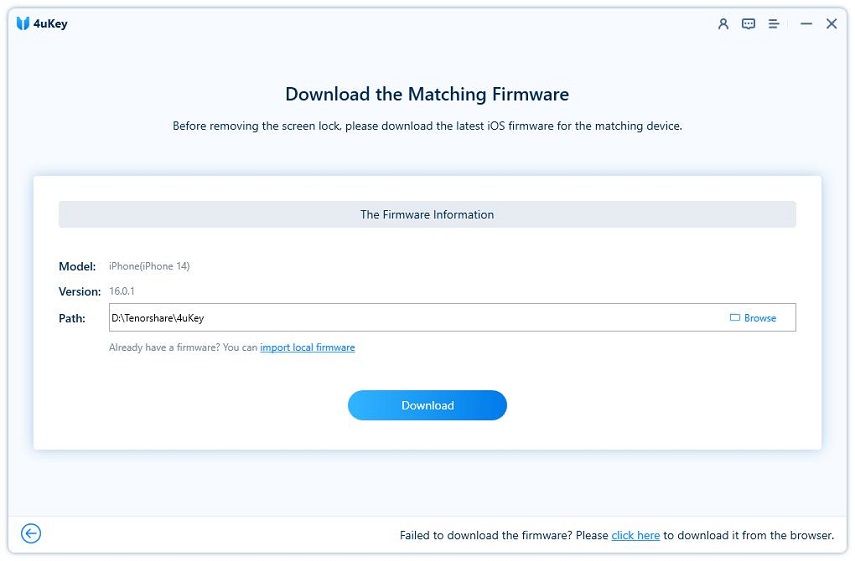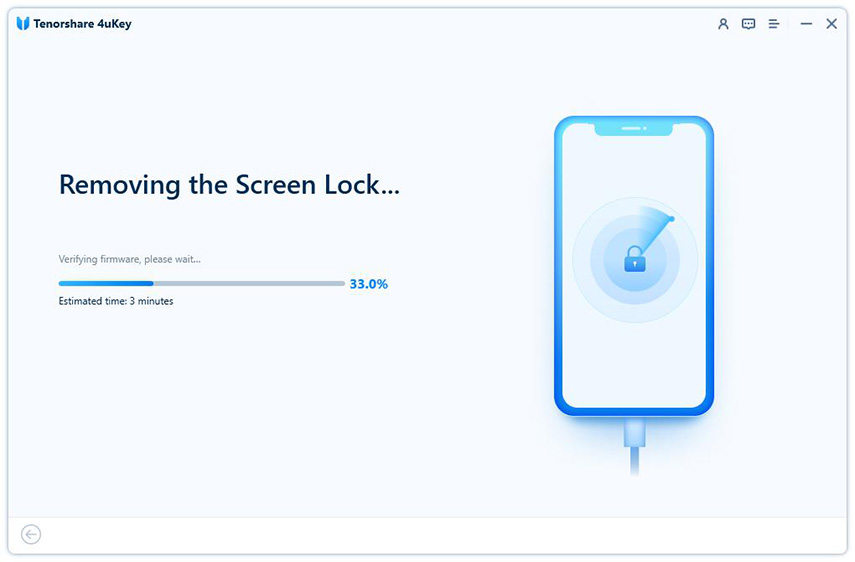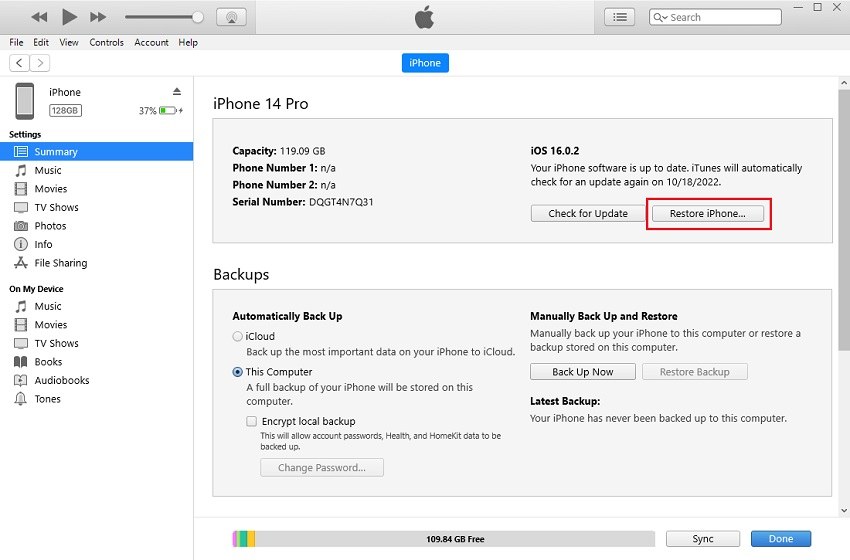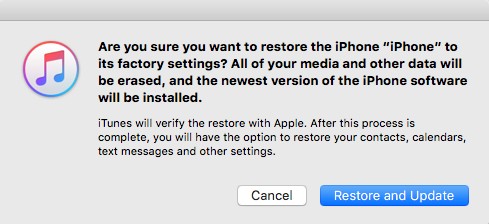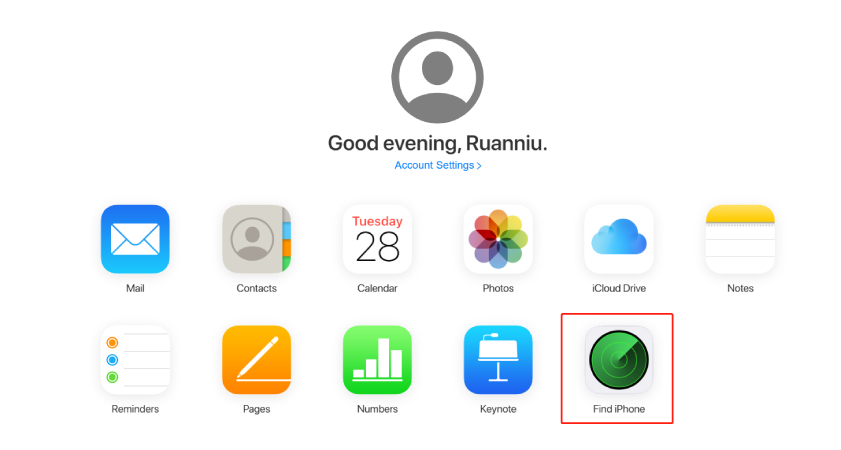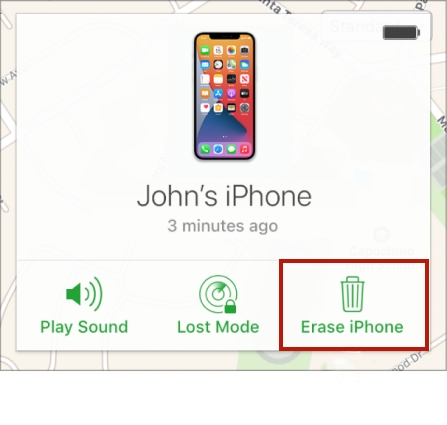How to Factory Reset Locked iPhone/iPad Without Passcode [5 Ways]
When it comes to factory resetting a locked iPhone, a lot of questions come into our mind. Whether it is safe to do, will it harm the device's performance or how can I proceed with it and questions like these. We would like to inform you with this article, and you are going to get the best knowledge. We will talk about how to factory reset iPhone when locked using different simple methods. Stay there and carefully read the article to figure out which method suits you the best.
- 1. How to Factory Reset A Locked iPhone without Passcode in Clicks [Free Download]
- 2. How to Hard Reset Locked iPhone Without Password or Face ID
- 3. How to Factory Reset iPhone When Locked Without iTunes
- 4. How to Factory Reset iPhone That Is Locked Without Computer Free
- 5. How to Factory Reset Locked iPhone with Buttons Via Hard Reset
- FAQs about Resetting Locked iPhone without Passcode
1. How to Factory Reset A Locked iPhone without Passcode in Clicks [Free Download]
While looking for the most reliable way to factory reset locked iPhone without iTunes, you can't miss Tenorshare 4uKey, which gets rid of 4-digit/6-digit passcode, Face ID or Touch ID. And you can bypass the iPhone lock screen within few minutes. It supports the latest iOS 17 and all iOS devices such as iPhone 15/14/13, iPad Pro 2023. This tool can run both on Mac and Windows computer, allowing you the flexibility to work at your own convenience.
Key Advantages of Tenorshare 4uKey
- Factory reset locked iPhone without passcode/Face ID/Apple ID/iTunes
- Simple steps and clicks to hard reset and unlock iPhone when locked
- Reset Apple ID passcode without password quickly
- Bypass screen time password and MDM instantly
- Supports all iPhones and iPads, including iPhone 4/7/8, and the latest iPhone 15/14/13
How to factory reset a locked iPhone/iPad? Check these steps with Tenorshare 4uKey
Download and Install 4uKey software on your computer
Download the program on your Windows PC or Mac and run it to initiate the process. Click Start on the main interface to factory reset iPhone.

Get your iPhone connected to Computer and Start
Connect your iPhone and computer via a lightening cable. After the software detects your iPhone, hit the 'Next' button.

Download the Firmware Package for your iPhone
You will be prompted to download the latest firmware package for your iPhone. Select a save path followed by clicking the 'Download' button.

Unlock your iPhone
Once the firmware is properly downloaded, click the 'Start Remove' button for getting rid of the iPhone passcode.

Factory Reset Successfully
Now you have successfully removed the iPhone passcode and factory reset the locked iPhone. Set up your iPhone after it restarts. You can restore your iPhone using iTunes or iCloud backup.

[Video Tutorial] How to Factory Reset Locked iPhone
2. How to Hard Reset Locked iPhone Without Password or Face ID
iTunes is the official way of restoring iPhone to factory settings if you forgot the passcode. And for people who use iTunes a lot, this tool is very helpful. We are going to jot down the steps for the same in this section. Please have a look and learn how to factory reset and wipe iPhone when locked.
- Launch iTunes after updating to the latest version on a pre-trusted computer. Get your iPhone connected to the computer through a USB cable.
Now click the device icon from the top left corner of the iTunes interface followed by 'Summary'. Click on the 'Restore iPhone' button later and confirm the actions to complete the process.

When it comes to the problem that iTunes cannot detect your locked iPhone, turn off your iPhone and put it into recovery mode. Then you will get the Restore option.

3. How to Factory Reset iPhone When Locked Without iTunes
The third tool we often use to factory reset a locked iPhone is the iCloud's Find iPhone feature for free. It has the option to erase iPhone which removes the forgotten passcode too. Remember that this will work if you have turned on Find My iPhone on your locked device. Let's go for it.
- Open the internet browser and head to iCloud's official website on a computer or mobile phone and sign in to your iCloud account.
Now, on the iCloud's main screen, click 'Find iPhone' and you'll be redirected to a new screen where you can locate your locked iPhone.

Next, select your locked iPhone from the 'All Devices' drop down menu. Hit on 'Erase iPhone' after that.

- Confirm you actions by tapping the 'Erase' button to factory reset your locked iPhone.
4. How to Factory Reset iPhone That Is Locked Without Computer Free
One more word, with Apple ID, how to factory reset iPhone when locked without computer? You can erase it on the iPhone Unavailable or Security Lockout screen. It is only for iOS 15.2 and later versions.
If your iPhone or iPad is running iOS 15.2 or later and is connected to a cellular or Wi-Fi network, you can factory reset it without needing a computer. How do you factory reset a locked iPhone? How to factory reset iPhone without password or computer? Follow these steps:
- From your device's Lock Screen, repeatedly enter the wrong passcode until you see the "Security Lockout" message.
- When the "Erase iPhone" option appears in the bottom corner of the screen, tap it.
- Enter your Apple ID password to sign out of your Apple account on the device.
- Tap "Erase iPhone" once more to permanently delete all your data and settings.
By following these steps, you can easily factory restore your locked iPhone without needing a computer, iTunes, or iCloud. This method is convenient and helps you regain access to your device quickly.
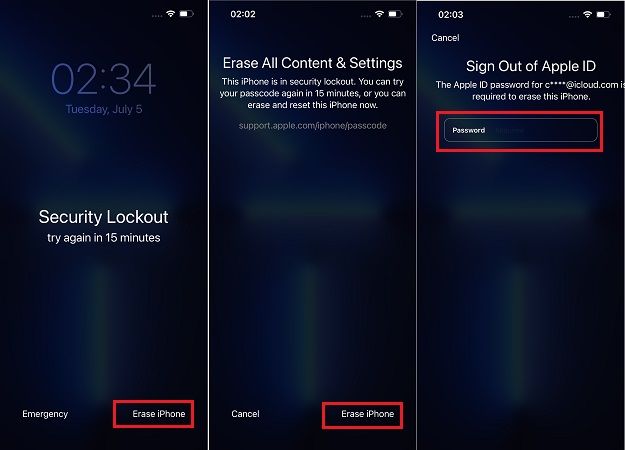
![]() Tips:
Tips:
How to factory reset iPhone without password/Face ID/Apple ID when there is no "Erase iPhone" option? Try iTunes or Tenorshare 4uKey, the best iPhone unlocker without passcode.
5. How to Factory Reset Locked iPhone with Buttons Via Hard Reset
How do I force my iPhone to factory reset with buttons? How to hard reset a locked iPhone without computer? How to reset iPhone in recovery mode without iTunes? Find your answer here:
If you need to reset a locked iPhone without using a computer, you can use the hard reset feature. This method involves using the buttons on your iPhone. Follow these steps based on your iPhone model:
iPhone X, 8, and Newer:
- Press and quickly release the Volume Up button.
- Press and quickly release the Volume Down button.
- Press and hold the Side button until the Apple logo appears.
iPhone 7 and 7 Plus:
- Press and hold both the Volume Down button and the Side button simultaneously.
- Keep holding both buttons until the Apple logo appears.
iPhone 6S and Earlier:
- Press and hold both the Home button and the Top (or Side) button at the same time.
- Keep holding both buttons until the Apple logo appears.
This process will reset your iPhone to its factory settings and erase all data. Once the reset is complete, your iPhone will start up as if it were new, and you will need to go through the initial setup process again."
FAQs about Resetting Locked iPhone without Passcode
Q1: How do I factory reset my iPhone if I can't unlock it?
After being locked out of your iPhone, you cannot factory reset it with the regular 'Erase all content and settings' feature in Settings. But you can apply to different methods to factory reset locked iPhone. Factory reset with correct ways will not harm your iPhone. And Apple ID if has been signed in is important to get into your iPhone after factory reset. If you don't have the passcode and Apple ID, Tenorshare 4uKey would be the best choice.
Q2: Can you factory reset an iPhone that is locked to owner?
Factory reset won't remove the activation lock, that's why your iPhone is still locked to owner. If you want to factory reset an iPhone that is locked to owner, try tools like Tenorshare 4MeKey to remove the activation lock.
Conclusion
We offer you some ways to factory reset locked iPhone and hope now you understand how each process work well and how to exercise them. If asked how to factory reset iPhone when locked, we would give Tenorshare 4uKey the first rank since it is comparatively smooth to work and complete the process faster. Concluding the topic here! Thanks!
Speak Your Mind
Leave a Comment
Create your review for Tenorshare articles

4uKey iPhone Unlocker
Easily Unlock iPhone passcode/Apple ID/iCloud Activation Lock/MDM
100% successful unlock