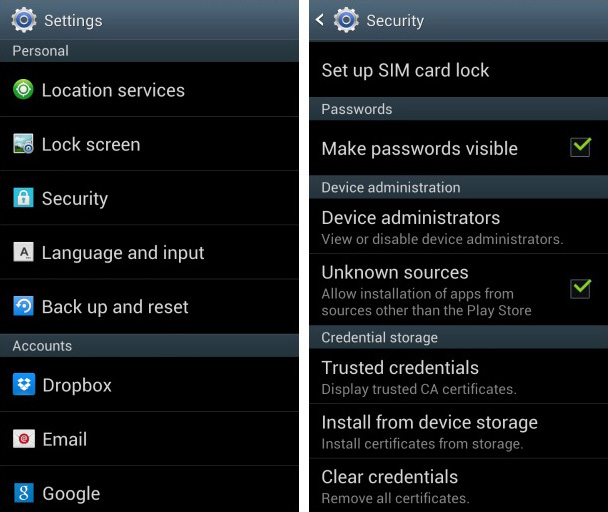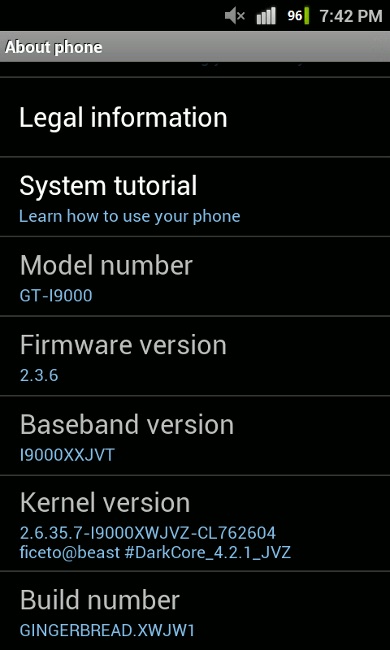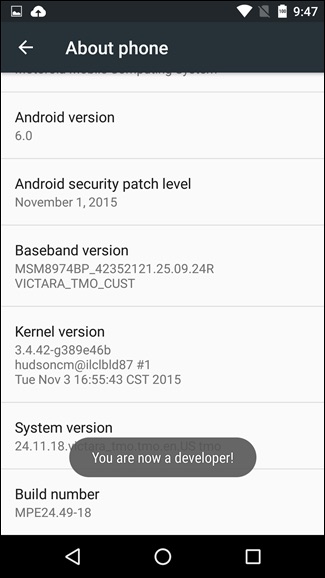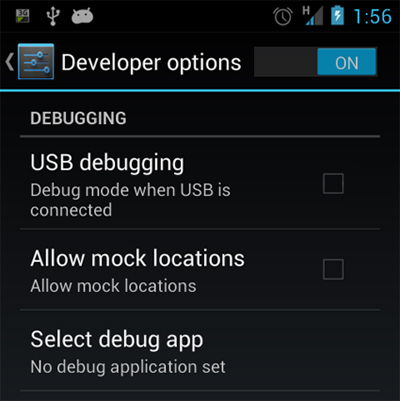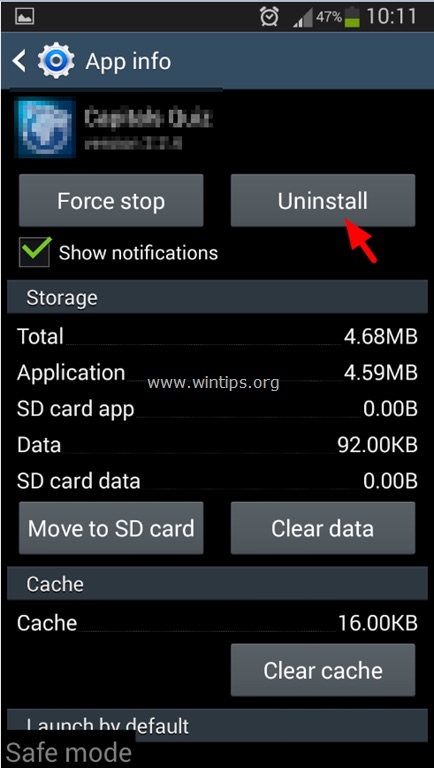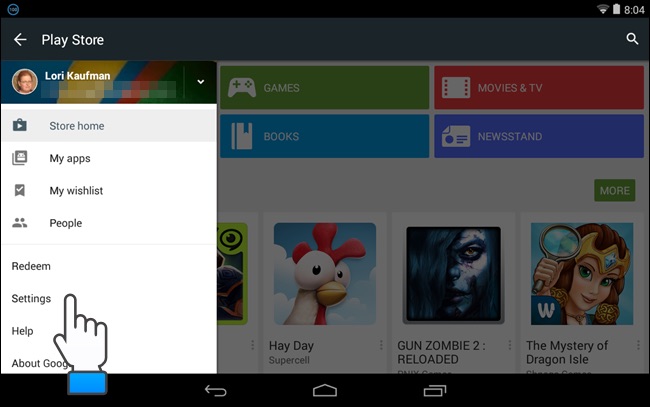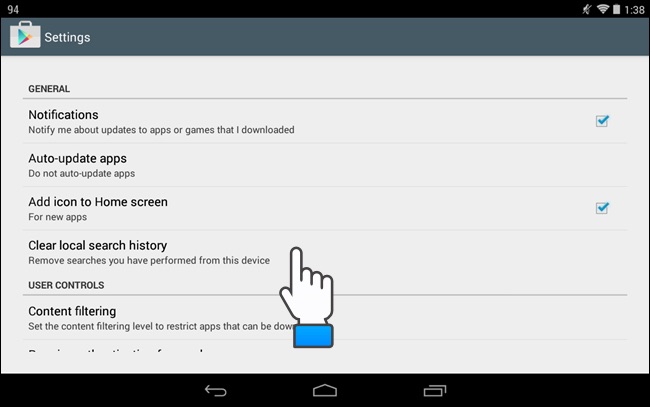There Was a Problem Parsing the Package, Here is the Real Fix
I want to test my APK by installing from Google Drive, but when I download it, it gives me There was a problem parsing the package error on Samsung Android 8.1.0 (Oreo).
Many Samsung phone users have reported the above error several times. Are you facing the same problem? Actually, this error is common with the Samsung devices. Samsung is an Android phone which is pretty popular. So almost all the users are very familiar with the problem parsing package is not something new or unknown. Get to know more about how to fix problem parsing the package in simple ways by following reading below.
- Part 1: Common Reasons for "there was a problem parsing the package" Error
- Part 2: Common Fixes to Problem Parsing the Package Error on Android
- Part 3: Fix All Android Errors and Issues with ReiBoot for Android
Part 1: Common Reasons for "there was a problem parsing the package" Error
There was a problem parsing the package error or commonly known as the parse error generally pops up when you try downloading a new application or game from Google Play Store into your Samsung device. There are several reasons about parsing package error below:
- When you try updating the OS of your device, some disturbances can be caused in the files which manifest the different apps.
- At times, the APK file can be infected because of incomplete or improper installation of the app.
- Whenever any app is installed or downloaded into the device from unknown sources, permission is required for it. When the device fails to ask permission during such downloads, parse error may occur.
- Many apps on Google Play Store are not compatible with the latest OS versions of Android. When your try downloading such apps, it leads to there is a problem parsing the package.
- Some of the cleaning apps as well as the anti-virus apps can also cause parse error.
All the reasons which are listed above for the occurrence of parse error are not specific to a certain app. The parse error may pop up due to any reasons mentioned above. What is more important is finding out parsing the package error solution, which are shown below in detail.
Part 2: Common Fixes to Problem Parsing the Package Error on Android
Some of the ways in which this error of there was a problem while parsing the package can be fixed are discussed in detail below.
Solution 1: Turn on "Allow Installation of Apps from Unknown Sources"
Whenever we try to install any apps from any other source apart from Google Play Store, there may be some technical glitch in the app. To overcome such a problem, you can follow the steps below to turn on "Allow Installation of Apps from Unknown Sources".
- From the main menu of your Samsung device, tap on "Settings".
-
Navigate to "Applications" option and tap on the box next to "Unknown Sources".

After this, try installing the required app and see if your get the error of there was a problem parsing the package Android.
Solution 2: Enable USB Debugging
USB debugging is generally an overlooked aspect in your Samsung phone or tablet. However, this actually lets you access several things stored on your phone which you otherwise cannot. Follow the steps below to enable USB debugging to fix the error of there is a problem parsing the package Samsung Galaxy.
-
From the "Settings" option on your Samsung device, tap on "About Device" option.

-
Tap on "Build Number" simultaneously for seven or more times till you get a pop up saying "You are now a developer".

- Return to "Settings" options and tap on "Developer Options".
-
Tap on the box in front of "USB Debugging" to enable it.

Restart your phone and try installing the app again. It should get installed on your Samsung device without any parse error this time.
Solution 3: Disable Antivirus on Android Device
Even though the cleaning apps and antivirus apps are pretty beneficial, these may be the root cause for the parse error. Try installing these apps to get rid of the parse error by following the steps below.
- From the "Settings" option from main menu, select "Apps".
-
Select the antivirus app which you have installed and tap on the option "Uninstall" and continue by tapping on "OK" when prompted to confirm uninstallation.

Download the app which you need and once that is done you can reinstall the antivirus app again to keep your device safe.
Solution 4: Check Corrupted App File on Android
When the apk file on your Samsung device has be incompletely or irregularly installed, it may be showing the parse error. Check if you are downloading the apk file correctly. You can delete the existing file and reinstall it again from Google Play Store and check its functionality again.
Even if you have made any sort of changes to the files manifesting in the apk files, you can see the parse error popping up. Make sure you restore the apk file to the original form and try again.
Solution 5: Clear Cache Cookies in Play Store
There is a lot of unwanted data which gets clogged up in your Samsung device in the background. Follow the steps below to clear this unwanted data.
- Go to Google Play Store on your Samsung device.
-
From the left side, go to "Settings" of Google Play Store.

-
From the "General Settings" section tap on "Clear local search history".

If this does not work, try to get rid of the parse error by referring to the next fix detailed below.
Solution 6: Download from Play Store
Some apps which are available in other platforms other than Google Play Store may not be compatible with your Samsung device due to which you can get a parse error. To ensure that this does not happen, make sure you make all the app downloads from Google Play Store.
Part 3: Fix All Android Errors and Issues with ReiBoot for Android
If none of the above fixes are of help and you still have problem parsing package, then you would have to turn to the third party applications. Tenorshare ReiBoot for Android is a highly recommended software which provides an easy fix to any kind of technical issue on your Android phone. You can use this software in the following steps to get rid of the parsing package error.
-
Download, install and launch Tenorshare ReiBoot on your system. Connect your device to the system by using a USB cable.

-
Choose "Repair Android System" from the options available on the main interface.

-
Then, move to the next step. Check if the information about your device is being correctly displayed and click "Next".

-
Click on "Download" to get the latest firmware package.

-
Click on "Repair Now" to start the repair process on your Samsung device. Follow the instructions displayed on the screen correctly.

-
Once the repair is finished, you will be notified.

It's done! This is a sure shot way of fixing the error of problem parsing the package apk.
Conclusion
The problem parsing the package apk on Android is a common issue and the vital thing is to know how to fix problem parsing the package. Follow the methods above, then you will be successful.
But in my eyes, the best method here is using Tenorshare ReiBoot for Android. It is easy to use, has a very simply yet effective interface and gets the job done easily. Not only does it fix this problem but this software can be used to fix any other such technical problems on your Android device effectively, such as Android boot loop, Android blue screen of death and so on. Highly recommended!
Speak Your Mind
Leave a Comment
Create your review for Tenorshare articles