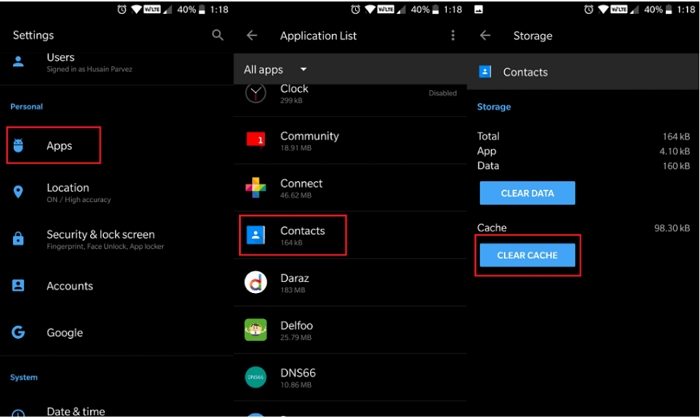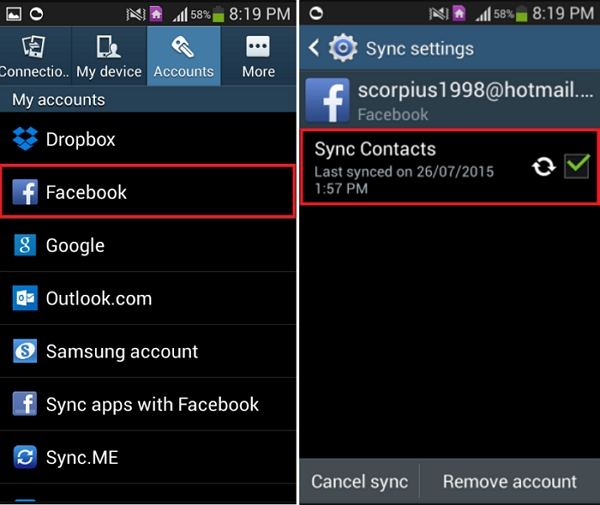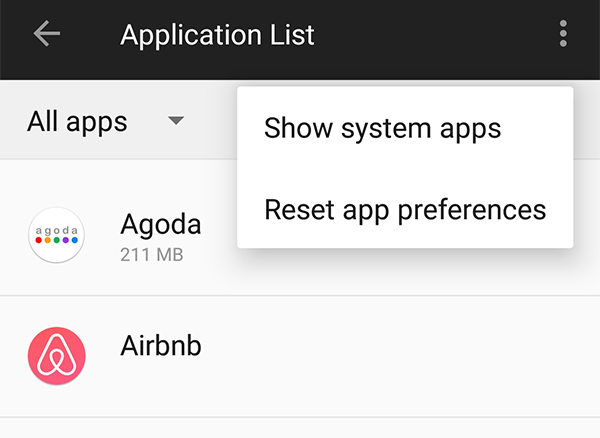Android.Process.Acore Keeps Stopping, How to Fix
Trying to delete some old data in the Contact list, this drop-down message appears: Unfortunately, the process Android.Process.Acore has stopped. How to fix it?"
It is not easy to deal with "unfortunately the process Android Process Acore has stopped" error on an Android. But you are not the only victim of this error. A large portion of the user base encountered this problem, and they got baffled.
Although, it is an Android-related problem, and repairing the OS is the best way to proceed, but there are other ways to deal with this issue. If you want to learn more about these procedures, check out the article below.
- Part 1. What Does It Mean When It Says "Unfortunately the process android.process.Acore has stopped"?
- General Fixes to "Android.Process.Acore has stopped"
- Part 3. Repair Android OS to Fix "Android.Process.Acore" Keeps Stopping
Part 1. What Does It Mean When It Says "Unfortunately the process android.process.Acore has stopped"?
android.process.acore has stopped unexpectedly? The error occurs when Android users try to make phone calls or when they are trying to remove contacts from their smartphones. It usually due to:
- Deletion of important files and folders
- System programs failure
- OS or firmware upgrade failed
- Custom ROM installation failed
- Software conflicts
- Malware attack
These are the few possibilities that may have caused android.process.acore error to appear over and over again. The error gets continuously displayed; it doesn't matter how many times you have dismissed it.
Part 2. General Fixes to "Android.Process.Acore has stopped"
The ‘android.process.acore has stopped unexpectedly’ error has some easy fixes. Those effective procedures are detailed below.
Fix 1. Clear Cache and Data of Contacts Apps
First, delete the cache files and the data from the contacts application. There is a possibility that the error message might disappear.
- Navigate to the "Application Manager" from Settings.
- Then, tap on "Contacts" and select "Force Stop".
After that, tap on "Clear Data" under "Clear Cache".

- Go back to Application Manager’ and tap on "Contacts Storage" and select "Force Stop".
After that, tap on "Clear Data" under "Clear Cache".

After clearing the cache data, you need to reboot the device.
Fix 2. Clear Facebook Messenger Data
The Facebook Messenger data can be the cause of this error and erasing it might fix the problem. Turn off Sync Contacts. Delete all of the contacts stored on the device. Restart the device and restore all of the contacts.
- Navigate to "Accounts" form Settings and tap on "Facebook".
Then, "Turn Off Sync Contacts".

This will delete all the contacts stored on your smartphone. Now, just reboot the smartphone.
Fix 3. Reset App Preferences
Resetting the app preferences would mean the settings will be restored to factory default. This might be helpful, but you need to know the steps which are listed below.
- Open Settings and tap on "Application Manager".
- Then, open "All" where you will find a list of all the applications.
Now, tap on the "Menu" option and select "Reset App Preferences".

- A message will appear stating "You Will Not Lose Any App Data". Again, tap on "Reset Apps" to confirm.
Lastly, after the reset is complete, you need to reboot the device. The error shouldn't appear anymore.
Fix 4. Update Android OS
It is possible that android process acore keeps stopping on your Android smartphone due to the version of Android OS. If you are using an old version of the said OS, it may interfere with newer applications leading to the error.
So, a simple Android update should fix be able to this problem.
- Navigate to the "About" screen from the Settings.
Select "Software Update" and then tap on "Check for Updates".

If there is a new update available, you will be able to download and install it. Finally, reboot the smartphone.
Fix 5. Factory Reset Your Android Device
Last but not least, you can choose to Factory Reset the Android mobile if android.Process.acore keeps stopping your mobile.
Factory Reset is not usually the recommended method to fix devices as it is a risky method. This procedure will erase all the data from your mobile and reset all the customized settings. So, it will be best if you can back up the device before initiating the Factory Reset.
- Select "Back up and reset" under Settings.
- Then, tap on "Factory Data Reset". You will be notified that all the files on your mobile will be erased.
Then, tap on "Reset Phone" to confirm.

Follow the instructions properly and complete the factory reset successfully.
Part 3. Repair Android OS to Fix "Android.Process.Acore" Keeps Stopping
As this is an Android OS related problem, we found repairing the OS is the best way to deal with this issue. Although the previously detailed methods are effective, nothing can beat the efficiency and convenience of using ReiBoot for Android to repair the Android system. ReiBoot has the simplest operational procedure, and it is easy to execute. Check it out below.
- Connect your phone to your computer.
Install ReiBoot on a computer and launch it. Select "Repair Android System" on the main interface.

In the following panel, click on "Repair Now" to proceed.

Provide device related info and download the associate firmware. Select the file and click "Download".

When the firmware is completely downloaded, click "Repair Now" to fix the Android system.

As you can see, ReiBoot is not only effective, but it implements a procedure that is easy to execute by all of the user bases. Convenience is a major issue with the repair procedures, but it seems like ReiBoot excels in this part too.
Summary
Therefore, the process android.Process.acore has stopped is a serious error. It needs to get fixed as fast as possible. But the fix is not as simple. You can use the procedure we have detailed in this article. They are useful and effective. But we wholeheartedly recommend using Tenorshare ReiBoot for Android. It is easy, convenient and guarantees success.
Speak Your Mind
Leave a Comment
Create your review for Tenorshare articles