9 Quick Fixes to SIM not provisioned MM#2 Error
Hi, day before yesterday I took new sim and inserted into my new S8 + and yesterday I added international calling service to my number. From then I am getting SIM not provisioned MM#2 error. Could you please help me on this as soon as possible?"
When you get a new SIM card, one of the issues you could face while using it with your phone is SIM not provisioned mm#2. When this error occurs, it prevents you from using your newly bought SIM card and basically it is rendered useless. Fortunately, there are ways to fix this error with your SIM card and get it to work with your device.
Most issues related to SIM cards can be fixed and there are easy ways to do that. You can either tinker around your SIM and try and fix it or you can use help from some professional tools. This guide covers both types of methods to help you fix the SIM not provisioned mm#2 ATT issue on your phone.
- Part 1. How to Fix "SIM not provisioned MM#2" Error with 8 Workable Ways
- Part 2. One Click to Fix "SIM not provisioned MM#2" Error due to Android OS Glitch
Part 1. How to Fix "SIM not provisioned MM#2" Error with 8 Workable Ways
There are some basic methods that you are recommended to start with and see if these fix the problem with your SIM card.
Fix 1. Restart your phone
The first thing to do is to reboot your phone when a SIM card does not work with it. This reboot will refresh your operating system and will likely fix the SIM card not provisioned mm#2 issue on your phone.
Use the Power button on your phone to turn it off. Then, use the same button again to turn your phone back on.
Fix 2. Ensure the SIM card is not dirty or wet
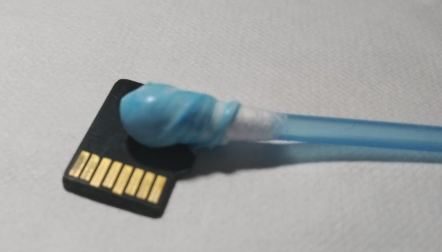
You need to make sure that your SIM card has not got any dust on it and that it is not wet. Dusty and wet SIM cards often cause issues being recognized and you should remove the dust from your SIM card and also dry it if it is wet before using it.
Fix 3. Re-insert the SIM

Sometimes you may find that your SIM card is inserted loosely into your phone. If this is the case, your phone will throw the SIM not provisioned mm#2 AT&T error and you will not be able to use your SIM card.
To fix it, pull the SIM card out of your device and then put it back in properly.
Fix 4. Check if your SIM is activated or not
To make phone calls and to basically use your carrier services, your SIM card must be activated. If yours is not, that may be why you are getting the aforesaid error on your phone.
Call your carrier and get your SIM card activated. It will then work just fine.
Fix 5. Try the other SIM card slot
If you have a dual SIM phone, try using the other slot for your SIM card. It may be that your current slot has issues in it and using the other slot will fix the issue for you.
Fix 6. Try the SIM card in other phones
To be sure that the problem is with the SIM card, try to use it in any other phones you have. This is to find out what the problem is with and then you can take appropriate actions.
Fix 7. Contact your carrier for help
It is also worth checking with your carrier to see if they can help you sort out the problem on your phone. The following are the support center numbers for most major carriers in the US.
- Verizon: 800-711-8300 (If yours is a new SIM card, give a call to 877-807-4646 from any of your phones to activate it).
- Sprint: 888-211-4727
- AT&T: 800-331-0500
- T-Mobile: 877-746-0909
- Boost Mobile: 888-266-7848
- Virgin Mobile: 888-322-1122
- Cricket Wireless: 800-274-2538
- MetroPCS: 888-863-8768
- U.S. Cellular: 888-944-9400 (for 3G SIM cards)
Follow the advice given by your carrier and your SIM card can be made to work with your device.
Fix 8. Get a new SIM card
If there is an issue with your physical SIM card, you may need to replace it with a new one. This can be done by visiting the shop for your SIM card company and asking them for a replacement. Usually, it is free and quick.
Part 2. One Click to Fix "SIM not provisioned MM#2" Error due to Android OS Glitch
If the SIM not provisioned mm #2 issue still persists, there could be an issue with the operating system of your Android device. Fixing the Android OS is not that easy if you try to do it manually and there are third-party tools to help you do it.
ReiBoot for Android is one such software that allows you to repair the operating system of your Android devices. This can help you fix the SIM card issues as well if those are caused by your phone’s OS.
The following shows how to use this tool to repair your phone.
- Connect your phone to your computer using a USB cable.
- Download, install, and launch the aforementioned software on your computer.
On the main interface, click on the option that says Repair Android System.

Click on Repair Now on the following screen.

Enter your phone details and click on Next to download the corresponding firmware package.

Hit the Repair Now button to start repairing your device. You need to do this after the firmware is downloaded.

Wait while your Android phone is being repaired. Your phone should now be repaired.

That is how to fix SIM not provisioned mm#2 using a third-party tool on your computer.
Conclusion
SIM not provisioned mm#2 Straight Talk issues are common and there are always methods available to help you fix SIM not provisioned MM#2 issues on your devices. We hope our guide above resolves the problem with your card and helps you use it without any issues.
FAQs on "SIM not provisioned MM#2" Error
You will probably have many questions about this error like what does SIM not provisioned mm#2 mean and why this error occurs on your phone. Here we answer those questions for you.
1. What does SIM not provisioned mm 2 mean on Android?
The error means that your SIM card is not yet linked to your carrier account. For as long as this error remains on your phone, you cannot call anyone except for the emergency numbers.That should answer your what does SIM not provisioned mm#2 question.
2. Why does my phone say SIM not provisioned?
Your phone says SIM not provisioned mm#2 because either your SIM card is not activated or there are other issues with your phone. The following are some of the scenarios where your card may not work.
- You have just purchased a new phone with a new or old SIM card.
- You have transferred contact numbers to a new sim card.
- The SIM card is not properly installed on your phone.
- Your carrier’s servers are down.
- You are not in the coverage area of your carrier and you do not have roaming enabled.
3. How do I activate my SIM not provisioned?
A deactivated SIM card often causes the AT&T SIM not provisioned mm#2 error and one way to deal with that is to get your card activated. You will probably need to either call your customer care, send a text message, or log-in to the website of your carrier to activate your SIM card.
Speak Your Mind
Leave a Comment
Create your review for Tenorshare articles












