iAnyGo-No.1 Free Location Changer for iOS and Android
Change GPS with 1-click, simulate routes, joystick control, no jailbreak!
iAnyGo-No.1 Free Location Changer
1-Click GPS change, joystick, no jailbreak!
The go tcha is a smart tool that makes playing Pokémon GO much easier. With the pokemon go tcha, you can catch Pokémon and spin PokéStops without using your phone all the time. Just wear it on your wrist, and it will vibrate or light up when something is nearby.
You can even turn on auto-catch to do everything for you while you walk. The go tcha pokemon go device is perfect for players who want a hands-free way to enjoy the game. In this article, we’ll review how it works and if it’s worth buying.

The pokemon go tcha is a small wristband that makes it easier to play Pokémon GO without always looking at your phone. Made by Codejunkies, this wearable device connects to your smartphone through Bluetooth and works in the background while you move around.
The go tcha pokemon go device helps you catch Pokémon and spin PokéStops automatically. It vibrates and shows colorful animations to alert you when Pokémon or PokéStops are nearby. You can tap the screen to respond or turn on the auto-catch mode so it plays for you. The Go-tcha also shows battery life and stats through the go-tcha evolve App.
Pros:
Cons:
Both the go tcha and the official Pokémon GO Plus are made to make gameplay easier, but they work a bit differently. While Pokémon GO Plus is made by Niantic and uses button presses to catch Pokémon and spin PokéStops, the pokemon go tcha offers auto-catch and auto-spin features for true hands-free gameplay.
Even the handy pokemon go tcha can sometimes act up. Below are four common problems users face with their go tcha device, each with a clear explanation and step-by-step solutions to get you back to catching in no time.
A lot of users struggle to connect their go tcha pokemon go device to their phone, even though it worked before. The device either doesn’t appear in Pokémon GO or fails to complete the pairing process.

How to Fix:

Many players report their go tcha disconnecting exactly after one hour of use. This isn’t a glitch—it's actually a default behavior by Pokémon GO to save battery, but it can be annoying during longer play sessions.
What You Can Do:
Some users find that their pokemon go tcha shuts off seconds after turning on or won’t respond at all. It may seem like a dead device, but the issue is often related to low battery or firmware glitches.
How to Fix:
If you've paired your go tcha with multiple devices, it may stop working properly. Bluetooth pairing conflicts between phones can confuse the device, making it hard to reconnect even if it worked fine earlier.
How to Fix:

If you're tired of walking for hours, missing Pokémon, or dealing with connection problems, iAnyGo is a better way to play Pokémon GO. This tool lets you change your location and catch Pokémon automatically without moving. You can explore new places, take part in global events, and spin PokéStops all from your home.

Safest Change GPS Location on iPhone & Android without jailbreak/root!
Tenorshare iAnyGo makes it easy to hatch eggs, catch Pokémon, and find Gyms or PokéStops. It works smoothly and does everything for you. You get two powerful features in one tool: location changing and auto-catching. And the best part? It only costs $12.95 per month.
iAnyGo Features for Pokémon GO
How to Use iAnyGo for AutoCatch
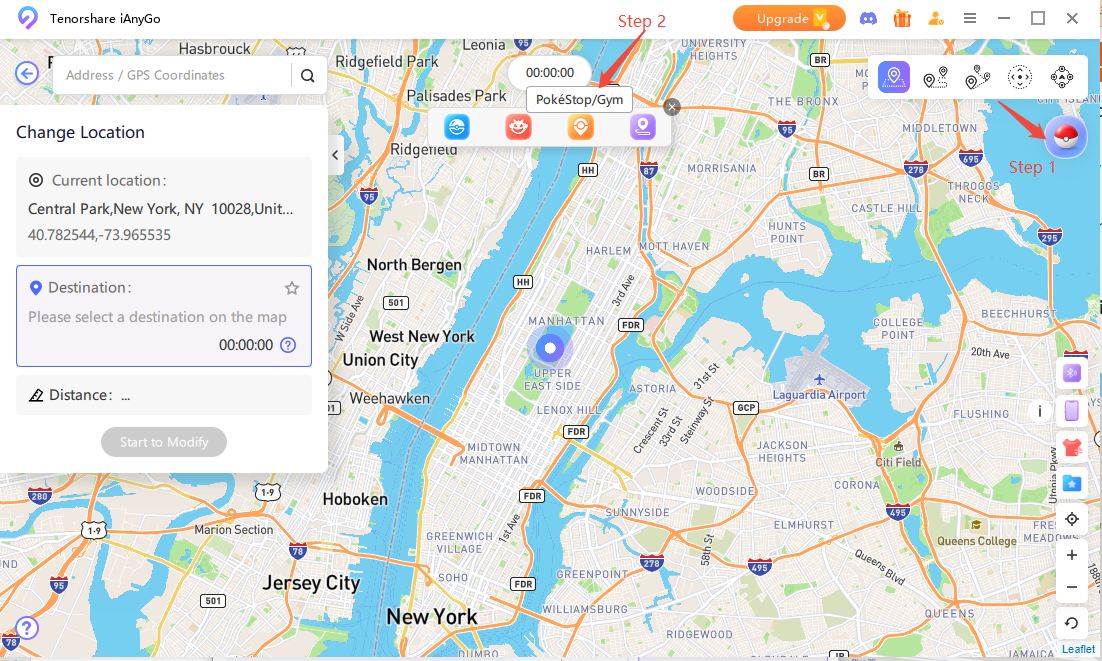
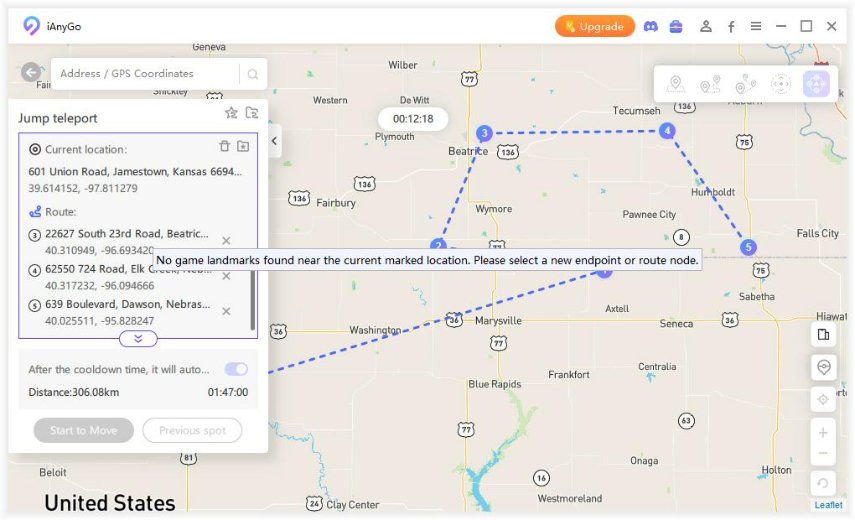
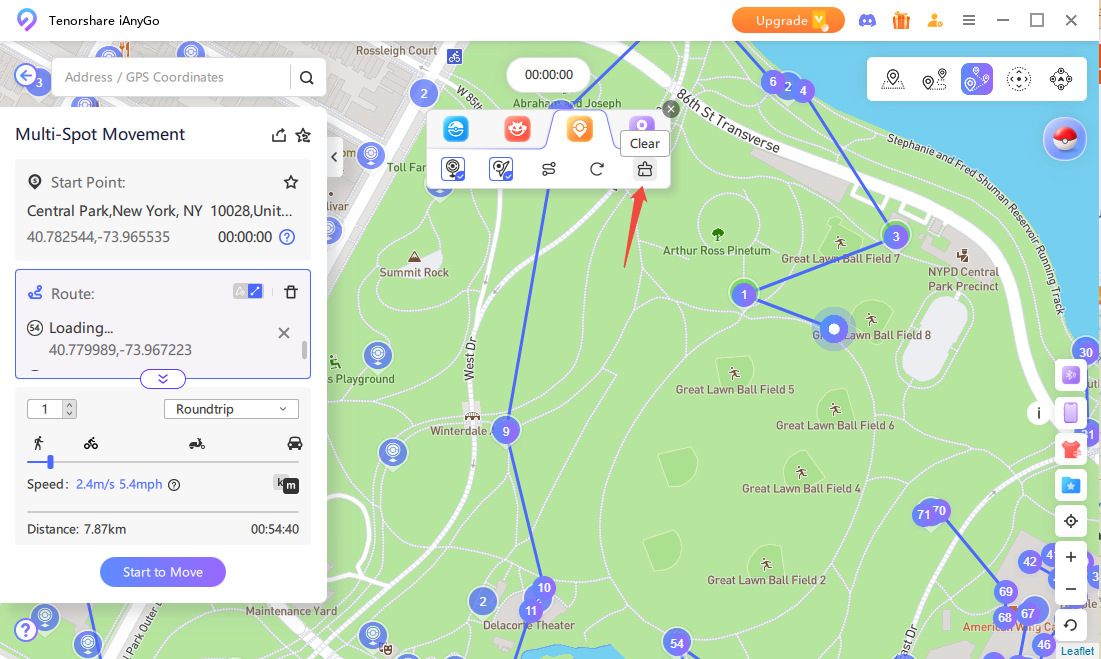
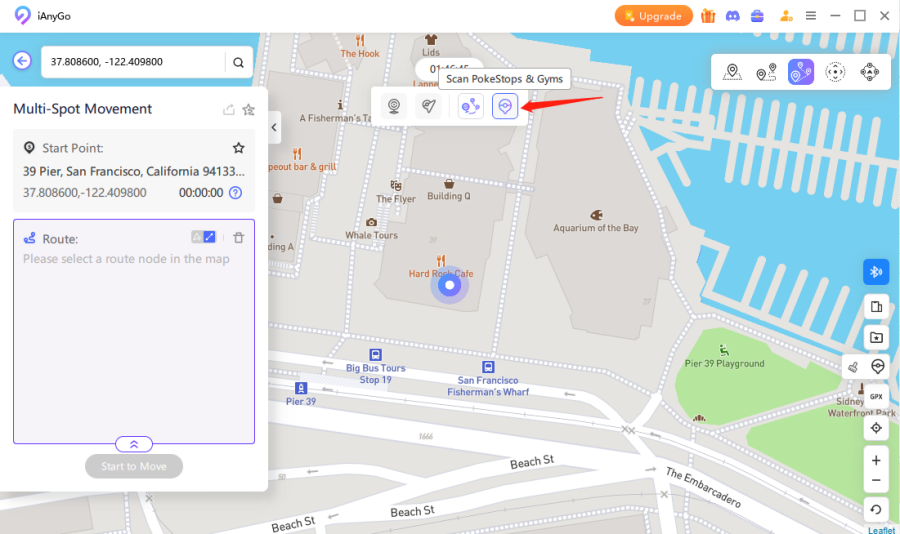
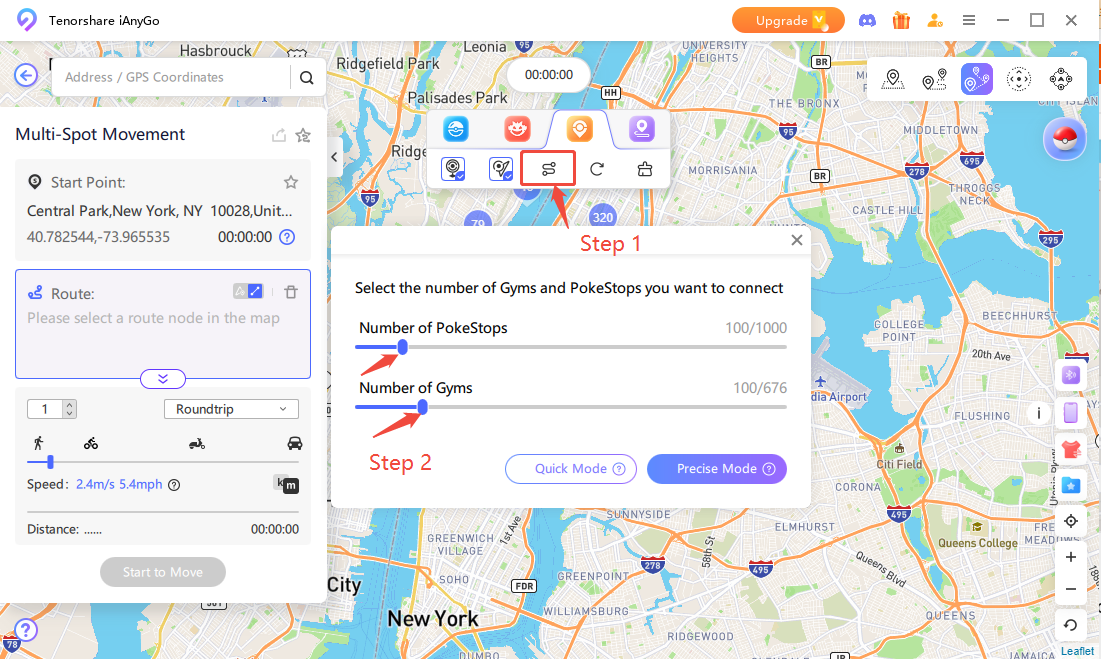
Safest Change GPS Location on iPhone & Android without jailbreak/root!
Go-tcha is a popular tool, but many users face problems like connection drops, pairing issues, and limited features. It works for some, but not for everyone. If you want a smoother and smarter way to play Pokémon GO, iAnyGo is a better choice. It doesn’t need Bluetooth pairing, works on both Android and iOS.
With just one app, you get everything location change, auto-catch, and easy setup. If you're tired of go tcha problems, iAnyGo is the simple and powerful solution you’ve been looking for.

then write your review
Leave a Comment
Create your review for Tenorshare articles

2025 Top Location Changer
With Bluetooth tech built-in: no cracked/error 12, 0-risk.
By Jenefey Aaron
2026-01-05 / change location