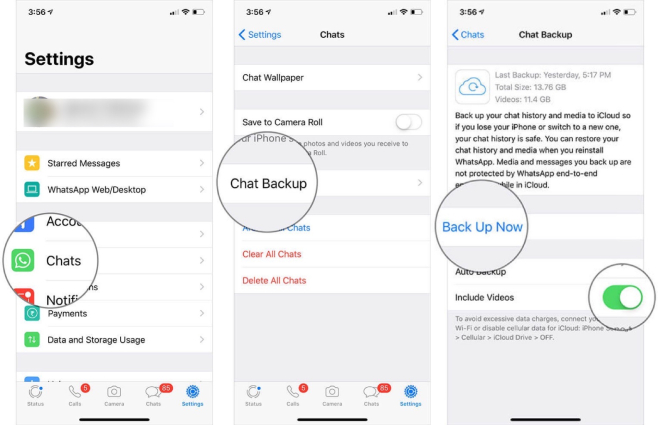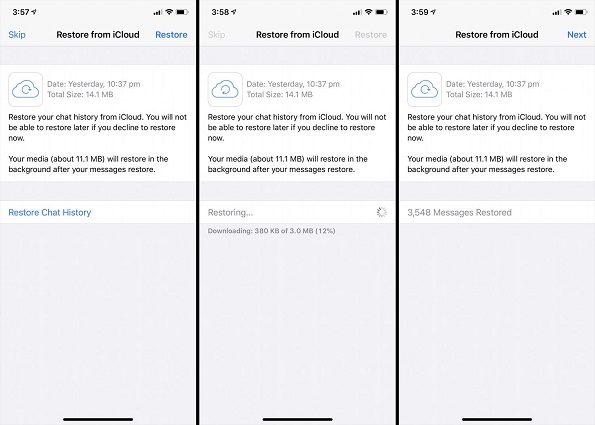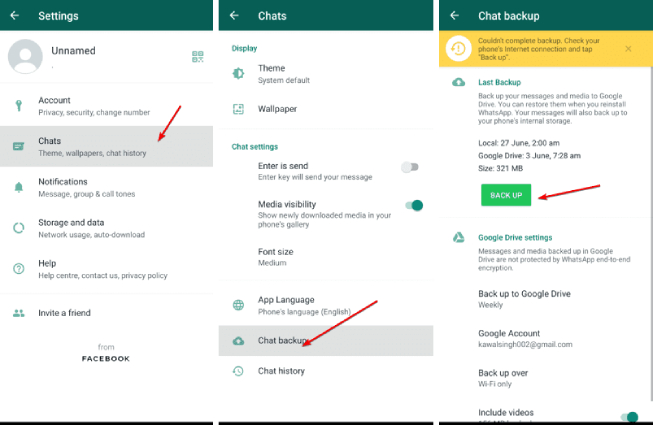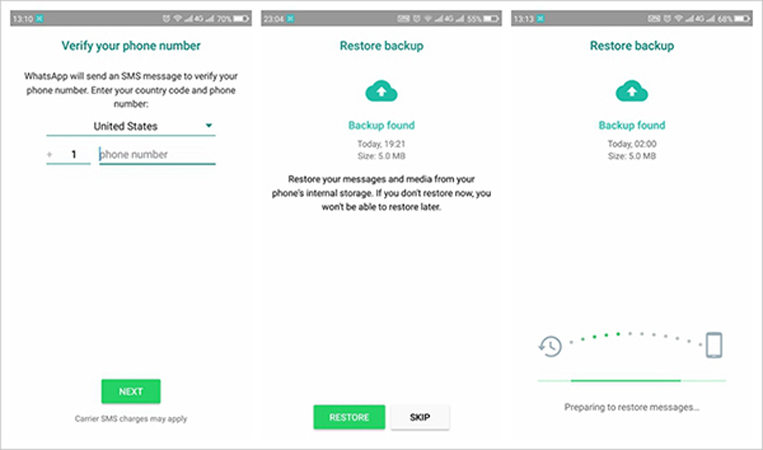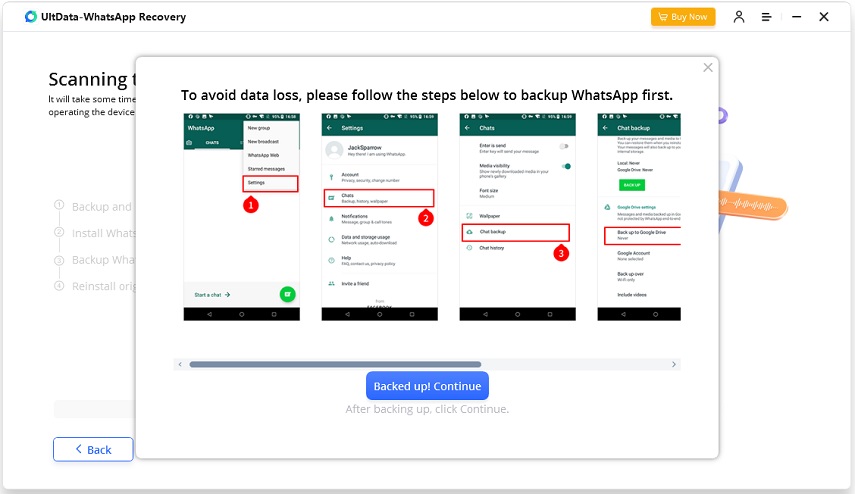How to Restore WhatsApp Chat After Reinstall/Install
Everyone may delete their WhatsApp and reinstall it once. The point is not the cause of deleting WhatsApp, rather how to restore WhatsApp chats after reinstall. Whether you have a WhatsApp backup or not, you will find your answers here to restore WhatsApp messages.
- Part 1: Will I Lose Data After I Uninstall and Reinstall WhatsApp
- Part 2: How to Restore WhatsApp Chat After Reinstall
- Part 3: FAQs on WhatsApp Chat After Reinstall
Part 1: Will I Lose Data After I Uninstall and Reinstall WhatsApp
Well, the answer to this question depends. One the one hand, after you uninstall and reinstall WhatsApp, the data is also deleted. On the other hand, if you back up your WhatsApp data regularly or before you uninstall it, you can restore chat history without a fear of losing messages.
And more specifically, it will bring you to this how to restore WhatsApp chat after reinstall guide below.
Part 2: How to Restore WhatsApp Chat After Reinstall
How do I reinstall WhatsApp without losing messages? Well, let's change the question to restore WhatsApp messages after reinstall. Whether to install third-party softwares or use the backup to restore messages, we have something for you guys.
1. Restore WhatsApp messages after reinstall with backup
First of all, we will describe how to restore WhatsApp messages after reinstall with backup for both Android phone and iPhone. While the basic steps are somehow similar, we still have a detailed guide with picture instructions.
iPhone
- Before you delete WhatsApp, create a fresh backup that contains all the latest chats and messages.
Open your WhatsApp and go to Settings > Chat Backup. Next tap on Backup now.

- After that, delete the app and reinstall it.
Login using the same phone number. Once it finds the backup, restore chat history.

- Wait for it to complete. This is how to backup and restore WhatsApp chat after reinstall.
If you have an iTunes backup for WhatsApp, read this article: WhatsApp iTunes backup and restore.
Android
The same, go to WhatsApp Settings > Chats > Chat Backup to take a latest backup before reinstall.

- After reinstall WhatsApp, set it up using your phone number and account.
- WhatsApp will now try to locate the backup you created and show it to you.
Tap on Restore and thus all your messages will be brought back to you.

2. Restore WhatsApp messages after reinstall without backup
Now for those who didn’t create a backup and want to restore their messages, here is a solution that goes by the name of Tenorshare UltData WhatsApp Recovery. This software scans your phone for deleted WhatsApp data and get them accessible to you once again. Support both Android and iPhone too.
Android
First you need to Download, install and run UltData WhatsApp Recovery on your computer and then click on Device > Android.

Now connect your Android to the computer using the USB cable and enable USB debugging.

After a successful connection, the software will start scan the WhatsApp. Click on Start Scan.

Make sure you have logged in with your WhatsApp account and take a backup with the pop up.

Let the program to reinstall WhatsApp and scan the data in a few minutes. Follow the on-screen instructions.

All the chats and messages discovered will be shown here. You can choose the chats, as well as deleted phots and videos if you want to.

- Select the things you want to restore and then click on Restore. This is how to restore WhatsApp chat after reinstall.
iPhone
Part 3: FAQs on WhatsApp Chat After Reinstall
1. Why WhatsApp couldn't restore chat history after reinstall?
There could be multiple reasons to WhatsApp couldn't restore chat history issue. For example, no backup created, unstable internet connection, not enough storage, etc.
2. How do I reinstall WhatsApp without losing messages?
Well, make sure you create a backup before reinstall and restore from it while installing and setting it up again.
Conclusion
To put a long story short, if you ever decide to delete WhatsApp and then reinstall it, but you don’t want to lose your chats, create a WhatsApp backup beforehand. As for how to restore WhatsApp chat after reinstall, also resort to an amazing app, Tenorshare UltData WhatsApp Recovery to get your WhatsApp messages back.
Speak Your Mind
Leave a Comment
Create your review for Tenorshare articles