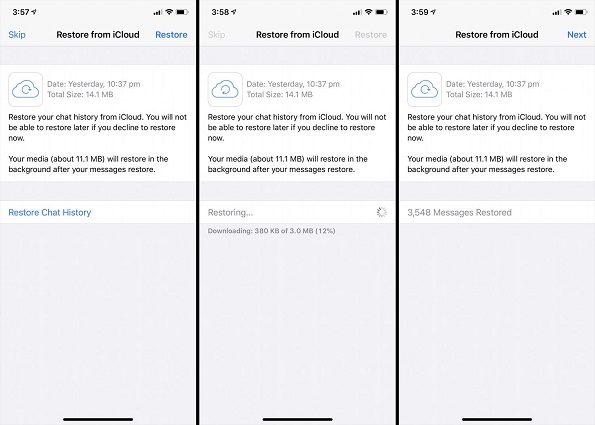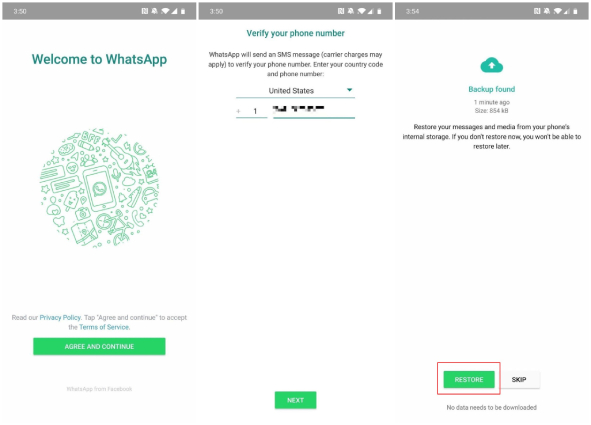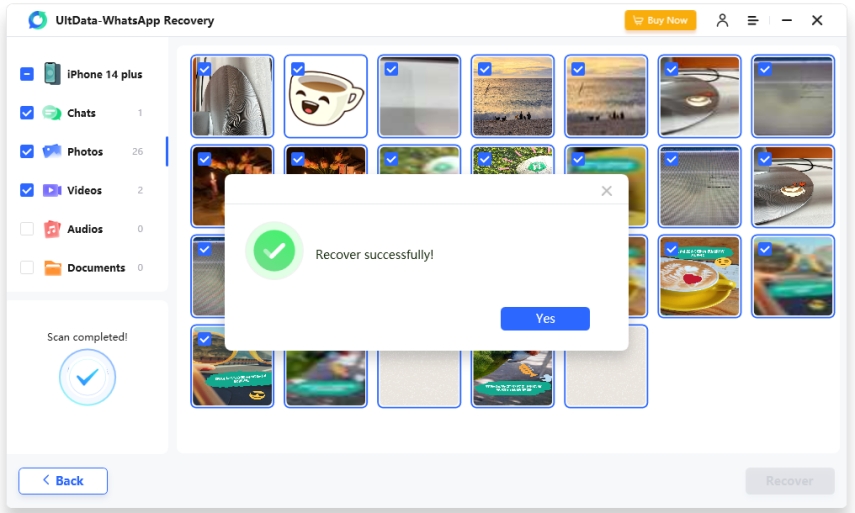6 Things to Do If You Accidentally Deleted WhatsApp Chat
There are many situations when we make mistakes in a hurry and accidentally delete chat on WhatsApp. So how can we recover these deleted messages? There are 6 things you can do if you have accidentally deleted WhatsApp chat on your iPhone or Android to get them back.
- Part 1: Undo Accidentally Deleted WhatsApp Messages (Delete For Me)
- Part 2: Find Deleted WhatsApp Messages From Notification History [Limited]
- Part 3: See Accidentally Deleted WhatsApp Chat in Gallery [Photos & Videos]
- Part 4: Restore Accidentally Deleted WhatsApp Chat from iCloud Backup
- Part 5: Restore Accidentally Deleted WhatsApp Chat from Google Drive
- Part 6: Recover Accidentally Deleted WhatsApp Messages with Recovery Tool
Part 1: Undo Accidentally Deleted WhatsApp Messages (Delete For Me)
I accidentally deleted my WhatsApp chat with the Delete For Me option, what should I do? Sometimes you need to delete a message for everyone but mistakenly tap on Delete For Me. Well, this can be avoided if you react quickly. Here are the steps to undo WhatsApp messages.
After you select Delete For Me, WhatsApp will show the UNDO button in a few seconds.

- Tap on it, the message will be back and you can delete it again or just keep it.
Part 2: Find Deleted WhatsApp Messages From Notification History [Limited]
A new WhatsApp message stays in the notification bar before you read it. And for deleted WhatsApp messages, it says This message was deleted. But some Samsung phones will save the original ones before deleted in Notification history. In this way, you can see deleted WhatsApp chat by sender.
- First of all, check if your Samsung supports Notification History and turn it on.
Go to Settings > Apps & Notification > (Advanced Settings) > Notification History.

- Here you will possibly see the deleted WhatsApp chat history.
Part 3: See Accidentally Deleted WhatsApp Chat in Gallery [Photos & Videos]
This way to see accidentally deleted WhatsApp chat is for photos and videos. After enabling auto download, WhatsApp users is able to download and save all media in WhatsApp messages to the album in Photos app. Just open the album, you can find them.
Read this article to know more details: How to recover deleted WhatsApp photos and videos.
WhatsApp media files such as photos and videos will also be automatically saved in WhatsApp media folder in File Manager.
Part 4: Restore Accidentally Deleted WhatsApp Chat from iCloud Backup (for iPhone)
A regular data backup avoids data loss. So does WhatsApp backup. For accidentally deleted WhatsApp chat iPhone, you can retrieve chat history from iCloud Backup.
- After make sure there is a latest backup which backs up the deleted WhatsApp chat, uninstall WhatsApp from your iPhone.
- Now, reinstall WhatsApp and set it up with the same account.
Then it will ask you to restore the chat history from iCloud backup. Click Restore Chat History.

- It will restore the accidentally deleted messages finally.
Part 5: Restore Accidentally Deleted WhatsApp Chat from Google Drive (for Android)
While iCloud is for iPhone, Google Drive works for Android. The accidentally deleted WhatsApp chat Android can be restored from the Google Drive backup. The process are similar.
- Uninstall and reinstall WhatsApp after ensure a latest backup.
Enter your phone number to sign into WhatsApp again. Then it will detects the backup and ask you to restore or skip.

- Click on Restore. And wait for it to complete.
Part 6: Recover Accidentally Deleted WhatsApp Messages with Recovery Tool
You might have no backup for accidentally deleted WhatsApp messages and do not automatically download photos either. In this case, how to recover deleted WhatsApp messages? Use Tenorshare UltData WhatsApp Recovery. It helps restore WhatsApp data like messages, photos, call history, and any important files.
Install and launch UltData WhatsApp Recovery on your computer, and click on the Device option.

Connect your device to your PC/Mac with the USB cable, and the program will detect your device and start scanning.

Your scanned files will be listed category-wise. You can preview or select the data as per your choice.

Select the messages you deleted and then click on Recover.

Conclusion
You might accidentally delete WhatsApp messages or want to see messages deleted by others. Now you can access Tenorshare UltData WhatsApp Recovery to easily restore your WhatsApp chat. And there are five more tips and tricks to get deleted WhatsApp messages above. Hope they help you out.
Speak Your Mind
Leave a Comment
Create your review for Tenorshare articles