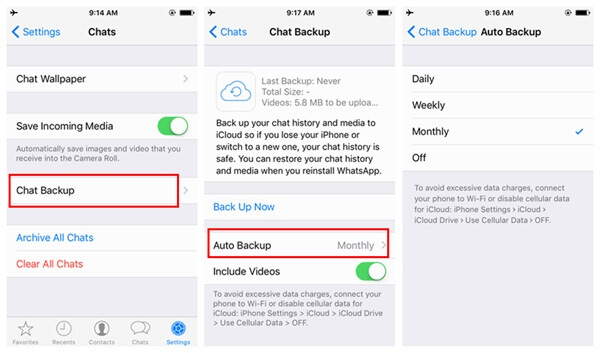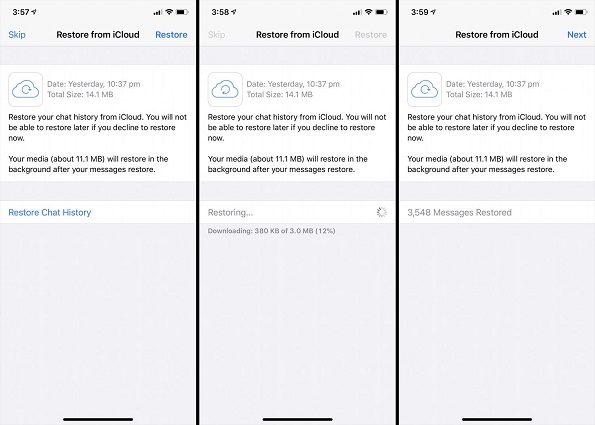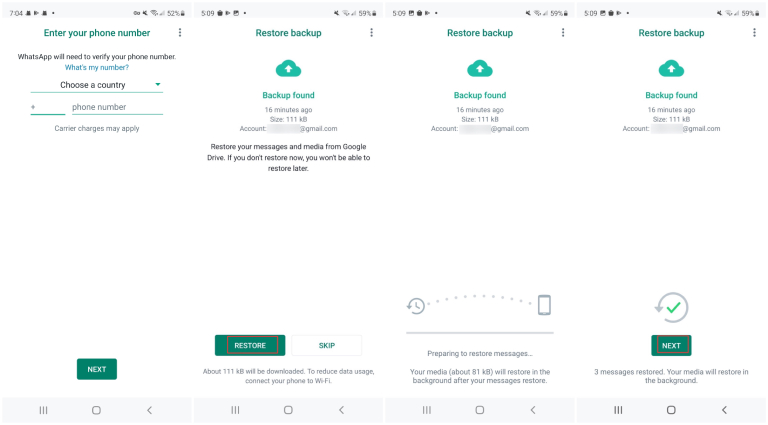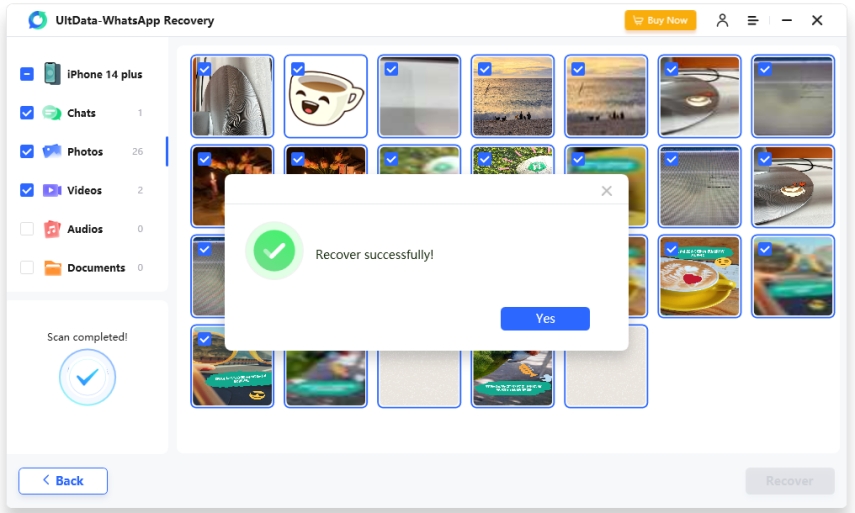How to Undo Deleted Messages in WhatsApp 2025
WhatsApp has Undo Delete For Me when we delete a chat on purpose or do it mistakenly and then want to restore it. How to undo deleted messages in WhatsApp is covered in this tutorial. And whether you have a chat backup or not, recovering deleted messages is not difficult. Let's see how to do these things.
- Part 1: Can You Undo Deleted Messages in WhatsApp
- Part 2: How to Undelete WhatsApp Messages with Backup
- Part 3: How to Recover Deleted WhatsApp Messages without Backup
- Part 4: FAQs on WhatsApp Undo Delete Chat
Part 1: Can You Undo Deleted Messages in WhatsApp
Yes, when you mistakenly delete a message for yourself in a chat, you can undo Delete For Me to get it back in WhatsApp. Here is how it works.
While you delete a WhatsApp message, select Delete For Me.

*Delete For Me removes the message for you but it is still seen by the recipient. And it has the Undo button.
*Delete for Everyone removes the message and both side will not see it. You cannot undo this deleted message.Above the input box, it says Message deleted for me and the Undo button appears. Tap on it.

- You need to tap Undo before it disappears. Otherwise, you cannot undelete that message any more.
- After restore the deleted message, you can choose to delete it again or keep it.
Part 2: How to Undelete WhatsApp Messages with Backup
Without Undo Delete for me WhatsApp, how to undelete WhatsApp messages? Do not worry, there are ways. And the first method relies on backups whether you have an iPhone or Android device.
iPhone Restore WhatsApp from iCloud Backup
For iPhone users, your WhatsApp is usually backed up to your iCloud. Using the said backup, we are going to solve how to undo deleted messages WhatsApp from iCloud. Note that all the messages including the deleting ones will be restored.
- First you need to check whether you have backed up the WhatsApp messages before deleting. So it is recommended an auto backup.
In WhatsApp Settings, go to Chats > Chat Backup. You will see the time of your last WhatsApp backup. Tap on Auto Backup and make a schedule.

- Now delete the WhatsApp application and then download it back from the App Store.
While setting WhatsApp, it will allow you to restore from iCloud. Tap on Restore Chat History and wait for it to finish.

- This is how to undo delete chat in WhatsApp. You will have the backed-up messages on your iPhone.
Android Restore WhatsApp from Google Drive Backup
WhatsApp backups on Android goes to Google Drive with your Google account signed in on the mobile. So here is how to undo deleted messages in WhatsApp from Google Drive.
Some Android users are used to back up WhatsApp on phone storage. Read this article: Recover WhatsApp from Android without Google Drive.
- Similarly, check if there is a latest backup in Settings > Chats > Chat Backup.
- Delete WhatsApp from your Android phone and then reinstall it.
Set it up using the same phone number and account. It will restore old Google Drive WhatsApp backup when it finds one.

Part 3: How to Recover Deleted WhatsApp Messages without Backup
Now if you are an iPhone user and do not have a WhatsApp backup from which you can undo deleted messages in WhatsApp, we have another option for you. This WhatsApp recovery tool goes by the name of Tenorshare UltData WhatsApp Recovery. It directly scan and recover WhatsApp chats from/to your iPhone. See how to use it below.
Looking for Android WhatsApp recovery without backup? Read this article: Recover deleted WhatsApp messages from Android.
Download, install and run UltData WhatsApp Recovery on your computer and click on Device tab.

Now connect your iPhone to the computer and see if the iPhone gets detected. Click on Start scan.

After a successful connection, the software starts scanning WhatsApp. All the data discovered like chats, photos and videos will be shown here.

Select what you want to restore and then click on Recover. That's it.

Part 4: FAQs on WhatsApp Undo Delete Chat
1. What happens when you delete for me on WhatsApp?
After you tap on Delete For Me on WhatsApp, the message will disappear from your chats but keep visible for others. But the Undo button will be present in a short time to undo this action.
2. Can I delete for everyone after deleting for me?
If you select Delete For Me, you can’t Delete For Everyone except you undo this action and make the message come back. Then you can select Delete For Everyone again.
3. Can someone see deleted messages on WhatsApp by sender?
For Delete for Me by sender, you can see the deleted message. For Delete for Everyone, then neither the sender nor the recipient is able to see it.
Conclusion
WhatsApp Delete For Me Undo helps you get the accidentally deleted messages back. The Undo button only appears in a few seconds and does not work for Delete For Everyone. Then to undelete WhatsApp messages, resort to your previous WhatsApp backups or Tenorshare UltData WhatsApp Recovery if there is no backup.
Speak Your Mind
Leave a Comment
Create your review for Tenorshare articles