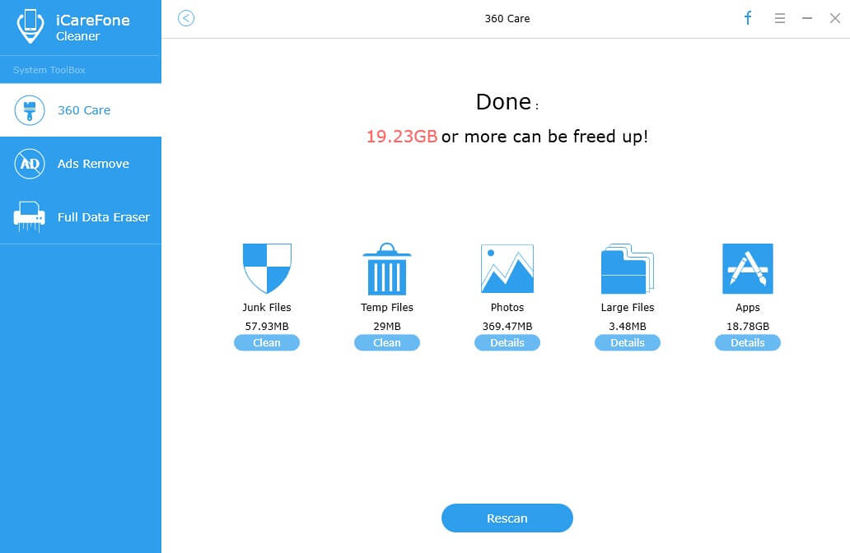How to Improve Battery Life on iPhone 7/7 Plus
I have been using an iPhone 7 for 6 months, the battery is draining and the mobile is heating up since last week. I have disabled background app refresh, but it didn’t seem to be an effective method. Anyone knows how to improve battery life on iPhone 7/7 Plus, thanks!"
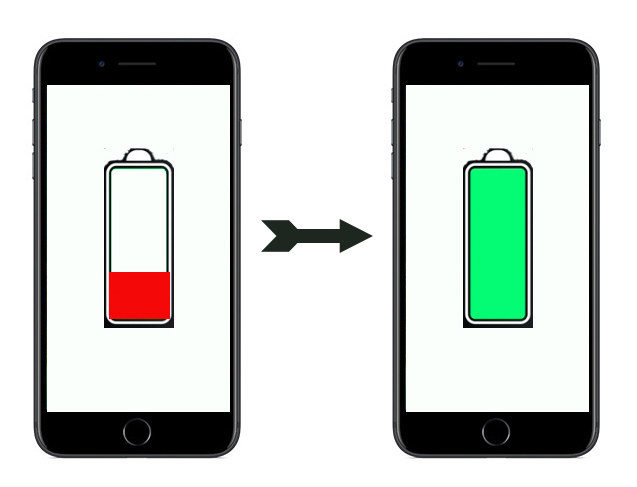
- 1. Turn Down Screen Brightness
- 2. Turn Off Raise to Wake
- 3. Turn On Battery Saving Mode
- 4. Disable Location Service
- 5. Reboot iPhone
- 6. Clean up Junk Files and Power-consuming Apps
1. Turn Down Screen Brightness

2. Turn Off Raise to Wake

3. Turn On Battery Saving Mode
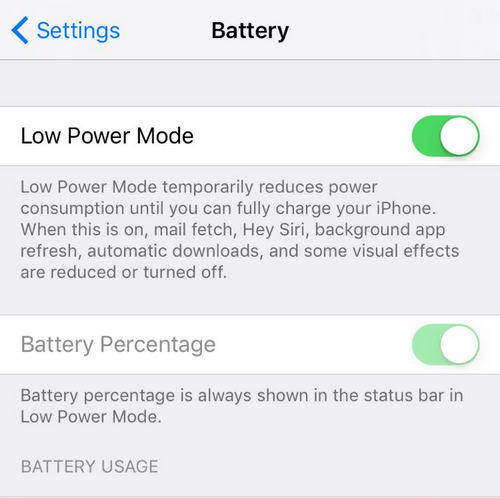
4. Disable Location Service
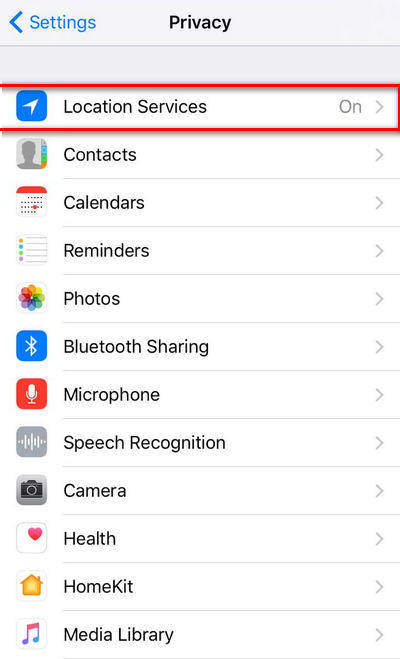
5. Reboot iPhone
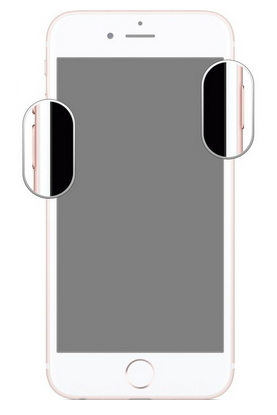
6. Clean up Junk Files and Power-consuming Apps
If your iPhone 7 is running a little slow and the storage space is almost full, try Tenorshare iCareFone, professional iOS cleaning and caring software to clean up all the junk files and uninstall the top power-consuming application to improve battery life by a large margin.
-
Download and install Tenorshare iCareFone on your computer, choose “Clean & Speedup” from the main interface. Then click “Quick Scan” to scan your device. 
-
After scanning, the software will list all the unnecessary files, you can choose the type and click “Clean” to clean junk files quickly. You can also choose “App” in the list to uninstall some power-consuming apps. 
Now you got to know how to extend your iPhone 7/7 Plus battery lifespan, if you have any other tips or tricks of improving iPhone battery life, you can also share with us.
" "Speak Your Mind
Leave a Comment
Create your review for Tenorshare articles

Tenorshare iCareFone
Best Free iPhone Transfer & iOS Backup Tool
Easily, without iTunes