then write your review
ReiBoot - No.1 Free iOS System Repair Software
Fix 150+ iOS Issues without Data Loss & Safely iOS 26 Upgrade/Downgrade
ReiBoot: No.1 iOS Repair Tool
Fix 150+ iOS Issues, No Data Loss
Hey guys, I’m using the iOS 12 and got this iPhone battery management message after I replaced my battery: Unable to Verify this iPhone has a genuine Apple battery. Health information not available for this battery. I’m worried although it doesn’t affect my normal use. What’s with my battery in that case and how to fix?
Hello to you too. There could be multiple reasons why your iPhone fails to determine battery health. It would help if restart your iPhone. If the problem still exist, fear not, this article will show this iPhone is unable to determine battery health fix.
There could be multiple reasons behind “the iPhone unable to determine battery health”. These reasons are:
Genuine Apple Batteries Have Been Replaced
Some users might have replaced their iPhone’s battery by untrained technicians for iPhone problems. The untrained technicians might not follow proper safety and repair procedures and could result in improper replacement or repair. If your genuine apple battery has been replaced, the iPhone will can’t detect the battery health situation.

Improper Settings
Sometimes there might be some invalid settings you’ve made before. For example, you turn off the internet authorization for “Battery” or just turn off the battery monitoring feature, which can all cause the iPhone unable to determine battery health.
Older Version of iOS
When your iPhone are in an old operation system, some functions may appear abnormal. So be sure your phone’s ios has updated to the latest version.
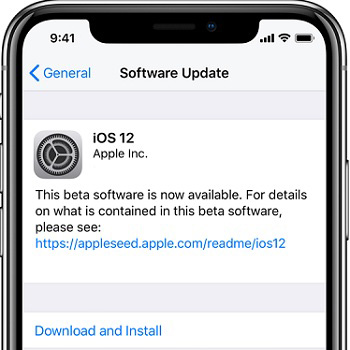
As of today's iOS 15 beta launch, many of the most notorious iOS 14.7 bugs have been patched. Despite that, some nasty issues have persisted, including iOS 15 beta battery issues for some users that Apple has yet to solve. So your problem might also caused by iOS glitch.
There present the effective way to fix “unable to determine battery health” caused by hard issues.
Go to Apple Service Center
If you want to get that problem precisely effectively solved, you can set an appointment for a battery check at the nearest Apple Service Center or see the list of Apple phone numbers assigned to your region to contact Apple Support. But it's a bit of a waste of time. Don’t worry, there are other time-saving ways below.

There present the effective way to fix “unable to determine battery health” caused by software issues.
It’s the easiest way to sole this iPhone is unable to determine battery health. If you still remember what you’ve set before that disturbed the battery health function, just reset it. But if you forgot, then choose to reset all settings. Here’s how to do:
Click the “Reset All Settings” option.
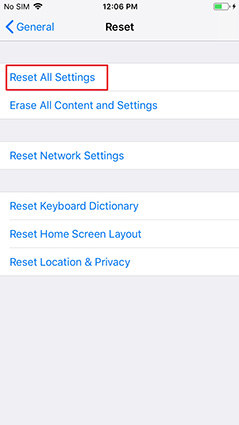
Then your iPhone ring, wallpaper, network and input method settings will be reset. After resetting You can see whether it goes back to normal, if still not, then try the following ways.
Every iOS functions works well if you’ve installed the latest iOS on your iPhone. Sometimes the old iOS versions are not capable enough to support some programs.
Check whether your iPhone has updated to the latest iOS version. If not, then updating iOS would help you solve iPhone unable to determine battery health.
To update now, tap Install.
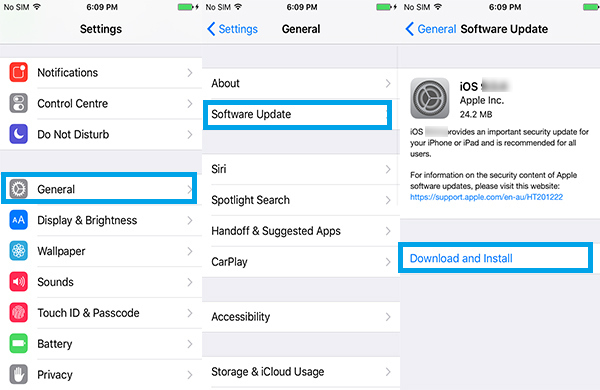
These two ways are easy to operate. If the problem still exist, then try the following method.
An iOS glitch could be the reason for“iPhone unable to determine battery health”, but with the help of ReiBoot, you can fix this issue.
ReiBoot is a one-click tool for repairing iOS issues. It can fix many errors and enter/exit the recovery mode. Here’s how to do it:
Now, select the "Standard Repair" option from the list and then click the button.

Then, click the "Download" button to get the firmware package downloaded to your computer.

Hit "Start Repair" to start repairing, and your device will be restored back to normal. After repairing, check whether Spotify backs to normal, if still not, you can try to contact Spotify through message or community.

Besides the iPhone unable to determine battery health, you might have other battery problems such as:


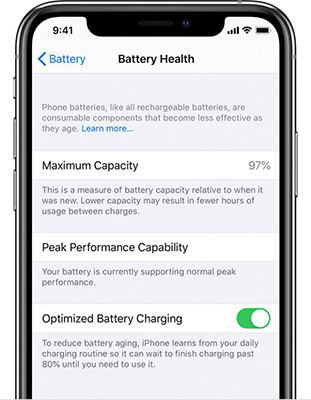
These problems also can be divided into 2 parts: hard issues or system issues. You can bring your iPhone to the service centre if it’s the hard issues, or try ReiBoot if it’s the system issue.
We hope this article will help you to know why this iPhone is unable to determine battery health and we’ve mentioned lots of solutions you can try. Also, here is a quick tip: use ReiBoot from Tenorshare that will help to resolve all your iOS issues.
then write your review
Leave a Comment
Create your review for Tenorshare articles

By Anna Sherry
2026-02-03 / iPhone Fix