How to Fix iPhone X Doesn't Allow 'Calls on Other Devices' When Locked
“Q: iPhone X doesn't allow "Calls on Other Devices" when locked
The title basically says it all, thought it was the Folio Case but if open with phone still locked, when attempting to make a call from another device (i.e. iPad or iMac using FaceTime) the call "Fails".
If I unlock the phone prior to attempting the call from either device it works. Does anyone else experience this behavior? Any help would be appreciated.”

In fact, there are a large amount of users who also have problem with this “Calls on Other Devices” feature. If you find your iPhone X/8/8 Plus or other model iPhone/iPad/iPod cannot allow calls on other devices, you may follow our tips to figure this problem out.
Solution 1: Sign In with Same Apple ID
Sign in with same Apple ID is a must be require for users who want to use this calls on other devices feature. And you should also keep your iOS device nearby and on Wi-Fi.
Solution 2: Refresh Allow Calls on Other Devices Option
If your iOS device is nearby but you still cannot receive calls on other device, you may try to turn this feature off and turn it on a few seconds later.
Users should go to: Settings >> Phone >> Calls on Other Devices
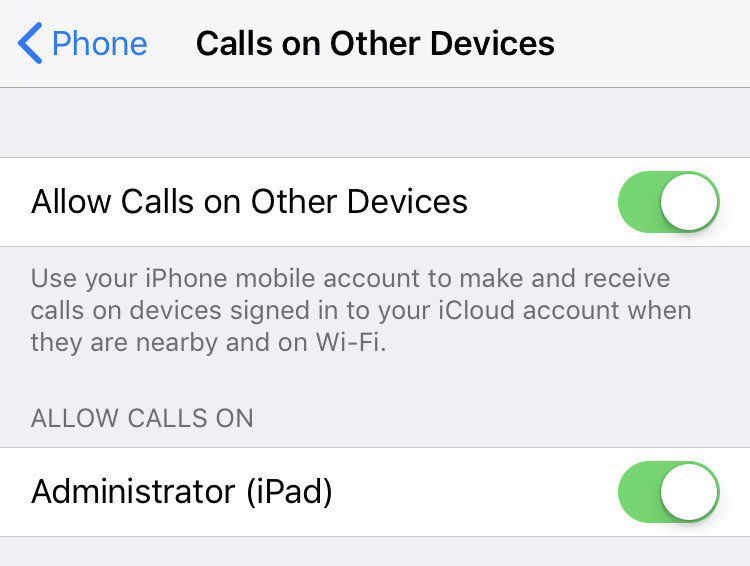
You should then toggle your nearby devices off one by one, or turn off the entire feature. And Turn them on later.
Solution 3: Enter/Exit Recovery Mode to Fix Call on Other Devices Not Working
For most of the case, if you cannot easily get it fixed after kinds of restart, we suggest you to get help from professional software. Here we highly recommend you to have a try by using Tenorshare ReiBoot, this free software can assist users to refresh iPhone/iPad/iPod settings to the best condition by entering/exiting recovery mode in only one-click.


- Download and install free ReiBoot on your PC/Mac, connect your iPhone X with computer and you will see the interface below.
- Click on “Enter Recovery Mode”, wait for iTunes and USB icons appear on your iPhone X screen. Then click “Exit Recovery Mode” and your iPhone X will automatically reboot.
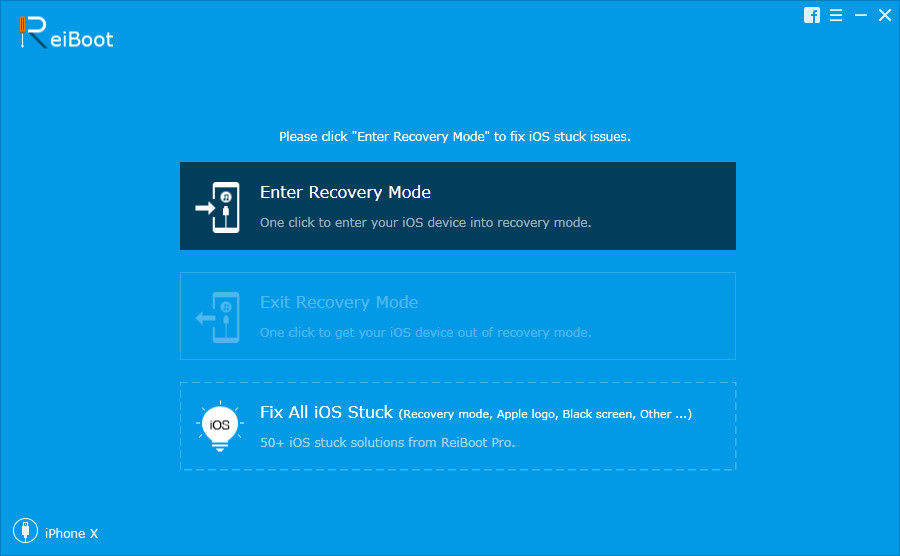
You now can take your iPhone X to check whether it allows calls on other devices when locked or not.
Final Solution: Repair iOS System to Fix All iOS Problems
If all above solutions fail to fix iPhone calls on other devices not working issue. You may consider repairing your iPhone X iOS system with ReiBoot. It provides the services to fix all iOS stuck and issues without any data loss.
- You should only connect your iPhone X with ReiBoot and click “Fix All iOS Stuck” and “Fix Now”.
- Click on “Download” to enable ReiBoot to download the matching iOS firmware. Or you may click on “Select” choose the firmware already downloaded in your Windows/Mac.
- When the firmware package is downloaded, you can click “Start Repair” to get your iPhone X repaired. And then your iPhone X will be able to allow calls on other devices.
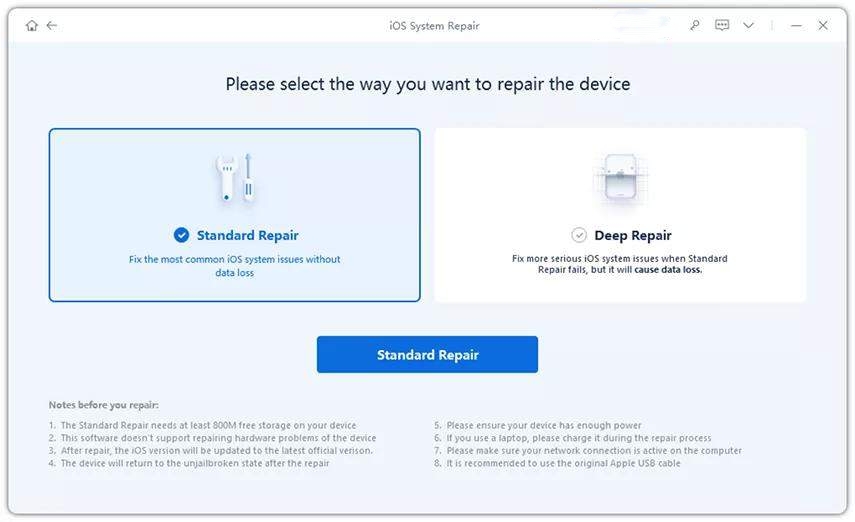

That’s all about how to fix iPhone/iPad/iPod doesn’t allow calls on other devices when locked. You may follow the flow to try to fix your iOS device one by one. Hope you can soon handle this problem.


Speak Your Mind
Leave a Comment
Create your review for Tenorshare articles





