Best Ways to Solve iPhone 8/8 Plus/X Won’t Turn off Issues
So you may already get your new iPhone 8 or iPhone X and try to experience all the differences that it has. However, a new iOS device may also comes with problems that there are lots of users who get find their iPhone X or iPhone 8/8 Plus stuck on powering off screen and won’t power off. That sounds really terrible, and users may not know how to fix. And then follow the content you will sure find the solutions!
- Method 1: Manually Force Restart iPhone 8/8 Plus/X in Presses
- Method 2: Enter/Exit Recovery Mode to Restart iPhone 8/8 Plus
- Method 3: Repair and Optimize iPhone Operating System without Data Loss
Method 1: Manually Force Restart iPhone 8/8 Plus/X in Presses
This method can pretty useful for fixing kinds of iOS problems, which including iPhone screen frozn and can’t turn off.
- Press and quickly release the “Volume Up” button.
- Press and quickly release the “Volume Down” button.
- Press and hold the “Side button” until you see the Apple logo.
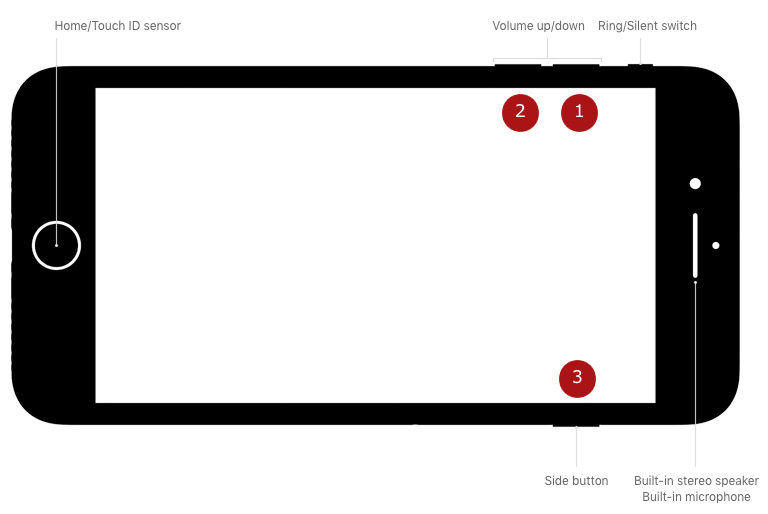
For other model of iPhone, users can refer to the following picture, press and hold the buttons we showed you to solve iPhone won't turn off and frozen problem.
Method 2: Enter/Exit Recovery Mode to Restart iPhone 8/8 Plus
For there are a lot of users who cannot easily get their iPhone 8 force restarted or the process may not help. Thus we suggest you to have a try by using Tenorshare ReiBoot, a professional iOS repair tool which can solve all kinds iOS issues in only one-click of enter/exit recovery mode.


Step 1: Download and install Tenorshare ReiBoot on your PC/Mac, run the program and connect your iPhone 8 with computer via USB cable. And you may see the interface below, and then you need to click “Enter Recovery Mode”

Step 2: When you see iTunes and USB icons appear on your iPhone 8 screen, you then can click “Exit Recovery Mode” on Tenorshare ReiBoot and your iPhone 8 will automatically restart.

Then you will find your iPhone 8 works normally.
Method 3: Repair and Optimize iPhone Operating System without Data Loss
In order to avoid this kinds of problems happen again, user can also try to get the operating system of their iPhone 8/X repaired. This process can fix even more complex iOS problems Including iPhone can’t turn off, dfu mode, black screen, apple logo, and more.
Users need to click “Start”on Tenorshare ReiBoot’s main menu. And you may see the interface below.

Just click“Standard Repair”to go on.

The program will guide you download the latest iOS firmware, users can also choose to manually import.

When the download process is over, click “Start Standard Repair”.

When the repairing process is over, you can then experience a better system than before.
That’s all about how to fix iPhone X/8/8 Plus cannot turn off issue, beside, if you have other model of iOS device and meet with the same problem, don’t hesitate to come to us. Tenorshare ReiBoot will sure help you out!


Speak Your Mind
Leave a Comment
Create your review for Tenorshare articles





