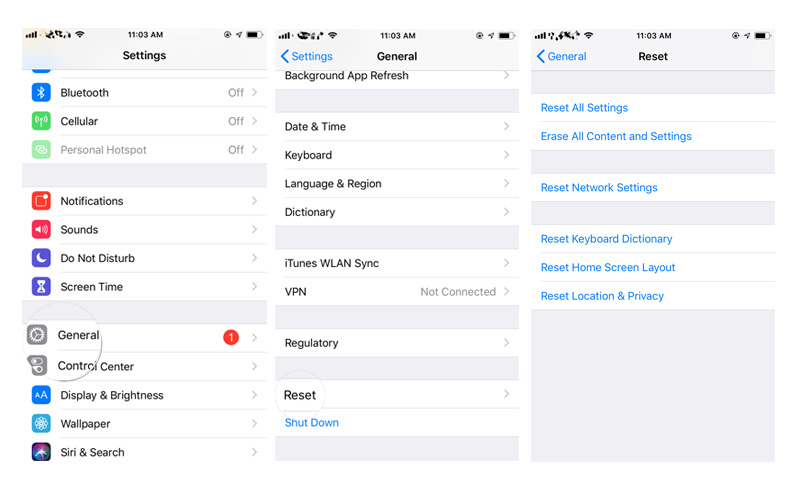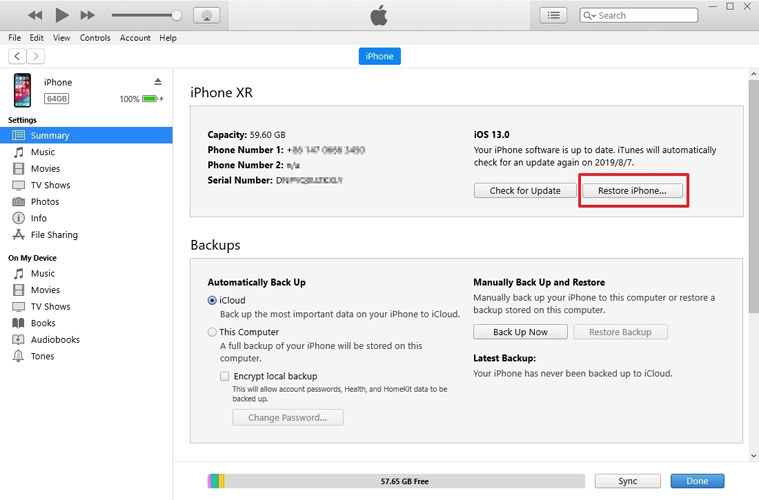How to Fix If iPhone X Clicking On Its Own
iPhone X is a very phenomenal device in terms of performance. But, lately users started complaining of their iPhone X clicking on its own. This was a strange issue that made the users go nut. And hence, we have brought a handful of solutions that can assist you with this. Here are some solutions that can help you answer "why is my iPhone X clicking things on its own" question.
- Solution 1: Force Restart X If iPhone X screen doing things on its own
- Solution 2: Clean iPhone Screen to Fix iPhone Typing by Itself
- Solution 3: Reset iPhone X Settings to Solve Phone Clicking By Itself
- Solution 4: Fix iPhone X Ghost Clicking without Data Loss
- Solution 5: Restore iPhone to Factory Settings
Solution 1: Force Restart X If iPhone X screen doing things on its own
If your iPhone pressing buttons by itself, then force restarting the device is the best way to start solving the issue. Follow the below steps to force restart iPhone X.
- Press the Volume Up button and then Volume Down button.
- Now long press the sleep button until the screen goes blank and the Apple logo appears.
-
As soon as the Apple logo comes on the iPhone X screen, release the buttons.

Solution 2: Clean iPhone Screen to Fix iPhone Typing by Itself
One of the major reasons if your iPhone keeps clicking by itself is the presence of external elements on the screen. If the external matter (such as dust or water) is on the screen, chances are high that the screen might start misbehaving. Hence, it is necessary to clean your screen from time to time. While cleaning your screen, pleasedo not spill the cleaning liquid within the handset. This might lead to greater damages. In addition to this, use clean hands while operating the screen.
Solution 3: Reset iPhone X Settings to Solve Phone Clicking By Itself
If you are one of the users that are complaining "my iPhone is doing things on its own", then resetting the device might be one way to get rid of this. Resetting will rest all the settings on your device, please do a backup first. All you need to do is follow the steps given below to solve the issue.
- Go to Settings app and head to General.
- In General, you need to look for Reset option.
-
In Reset, click the Reset All Settings options. Your job is done.

Solution 4: Fix iPhone X Ghost Clicking without Data Loss
If you feel that the above solutions may cause data loss on your iPhone X, then the ultimate way to solve the issue is to use Tenorshare ReiBoot. This tool can solve any issue related to iPhone. It offers single touch solution to your issue, thereby making it popular among the users. Follow the steps given below if your iPhone keeps clicking stuff on its own.
-
Install and run the Tenorshare ReiBoot tool on your computer. As soon as you have installed the software, connect your device to the computer using a USB cable. Click on "Start".

Now select "Standard Repair" option to enter the firmware download page.

-
Download the firmware package online and then click on "Download" to start the installation of the package.
-
Now, select "Start Standard Repair" option to start the recovery of your device. As soon as the process is done, your device will be restored with the latest iOS with no issues.

-
Generally speaking, it will take several minutes to repair your issues automatically. Please don't disconnect your device and wait patiently.

Solution 5: Restore iPhone to Factory Settings
Restoring your iPhone X might solve the issue here. But all your data will be lost. This will make your iPhone similar to a new one with no data and no issue. Even though the likelihood of resolving the issue is high, users get rid of their precious data. If you are ready, then follow the given steps below.
- Connect your device to the computer after opening iTunes.
-
Select your device when it appears in iTunes. Above the Backups section, choose "Restore iPhone" option.

- After the process has ended, you can check whether your iPhone X is free of issue or not.
Conclusion
Tying all the loose ends, we just had a look on the top 5 solutions that can be used to fix my Phone is doing things on its own. You can always depend on Tenorshare ReiBoot to solve the issue. This tool will solve the issue with a single click. In the end, you can let us know your feedback on this article. Do let us know if the article was helpful or not by commenting below.
Speak Your Mind
Leave a Comment
Create your review for Tenorshare articles