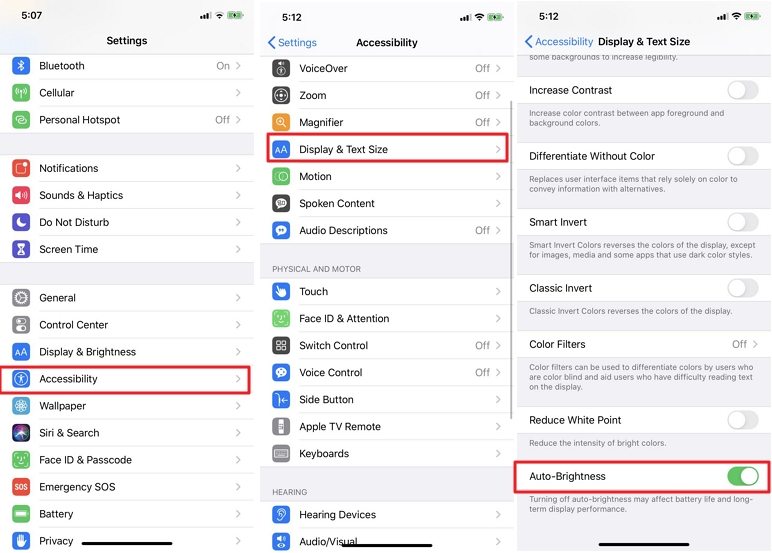Why & How to Fix iPhone 12 Green Screen, 2025 Updated Solutions
iPhone 12 green screen can be added to the iPhone display probelm list. Several users have complained that there is a noticeable iPhone green screen tint water damage when the display brightness is set to around 90% or lower. A similar green tinted display issue also affected iPhone 12 Pro/iPhone 12 Pro Max/iPhone 12 Plus.
We have looked into it, and there are a few solutions that can fix iPhone green screen. Check out our article for more details.
Fix iPhone 12 Green Screen in the Easiest & Fastest Way via Tenorshare ReiBoot without any data loss.
- Part 1. What is Green Screen in iPhone?
- Part 2. Why is My iPhone 12 Screen Turning Green?
- Part 3. Fix iPhone 12 Green Screen in the Fastest & Easiest Way
- Part 4. How to Fix Green Screen on iPhone 12 - Simple 5 Ways
- Part 5. FAQs about How to Fix iPhone 12 Green Screen
Part 1. What is Green Screen in iPhone?
The green screen issue in iPhones is a display anomaly where the screen appears with a green tint, often visible under low brightness or specific lighting conditions. This issue has been reported in models like the iPhone 12 and can occur due to various reasons, including software glitches, improper color calibration, or hardware defects such as faults in the display panel or the display driver circuitry.
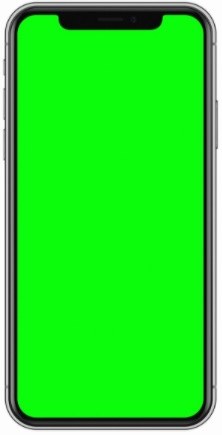
Part 2. Why is My iPhone 12 Screen Turning Green?
Why is iPhone 12 green screen? Well, there could be several reasons. Let's check them out.
- Screen burn-in.
- Improper display settings.
- iOS system bug.
- Damaged OLED / LED screen or driver circuit.
- Physical liquid damage.
Part 3. Fix iPhone 12 Green Screen in the Fastest & Easiest Way
To fix the green screen issue on your iPhone 12, Tenorshare ReiBoot is an effective tool that can help repair the problem without losing your data. The tool can help you to fix iPhone 12 under all situations, including iPhone 12 green screen flickering, iPhone 12 green screen after water, iPhone 12 green screen of death, etc. It’s a safe solution to fix iOS issues without data loss, offering a straightforward alternative to more drastic methods like factory resets or restoring via iTunes.
Complete the installation of ReiBoot on a computer. After that, connect the iOS device and run ReiBoot. Select the 'Repair Operating system' option on the main interface.

After that, click on the 'Fix Now' and proceed.

Then, download the required firmware. Set a path and click 'Download'.

When firmware has been downloaded completely, click the 'Repair Now' button below. Now your iPhone 12 green screen problem has been fixed.

Part 4. How to Fix Green Screen on iPhone 12 - Simple 5 Ways
Here are a few iPhone 12 green screen solutions. All the solutions are listed below, along with associated steps.
- Fix 1. Force Restart Your iPhone
- Fix 2. Manage Display Settings On iPhone
- Fix 3. Reset All Settings on Your iPhone
- Fix 4. Update to the latest iOS to Fix iPhone 12 Green Screen
- Fix 5. Restore iPhone via iTunes
Fix 1. Force Restart Your iPhone
First, we recommend a force restart to fix iPhone green screen. This is a pretty general and easy fix, but can fix several minor issues with the device. To force restart your iPhone 12 to fix iPhone 12 green screen after water, follow these steps:
- Press and release the Volume Up button.
- Press and release the Volume Down button.
- Press and hold the Side button (the button on the right side of the phone) until the Apple logo appears, then release it.

Your iPhone 12 should now restart. This won't erase any data on your phone, but it's a useful step if the device is unresponsive.
Fix 2. Manage Display Settings On iPhone
If force restart didn’t work, then you should work on display management to fix green tint on iPhone screen. Display management is not a single steps procedure; there are a few things you can do and figure which one works for your iPhone. All of them are detailed below. Check them out.
1. Enable Auto-brightness feature
First, we will be enabling the auto-brightness feature.
- Tap on 'General' under 'Settings'.
- Then, go to 'Accessibility'.
You will find the 'Display Accommodations' option there. Use it to enable auto-brightness.

2. Enable True Tone
- Go to the 'Settings' on your iPhone.
- Tap on 'Display & Brightness'.
Lastly, tap on 'Tone' and enable True Tone.

3. Set short auto-lock time
- Tap on 'Display & Brightness' under 'Settings'.
Tap on 'Auto-Lock' and set a short auto-lock time.
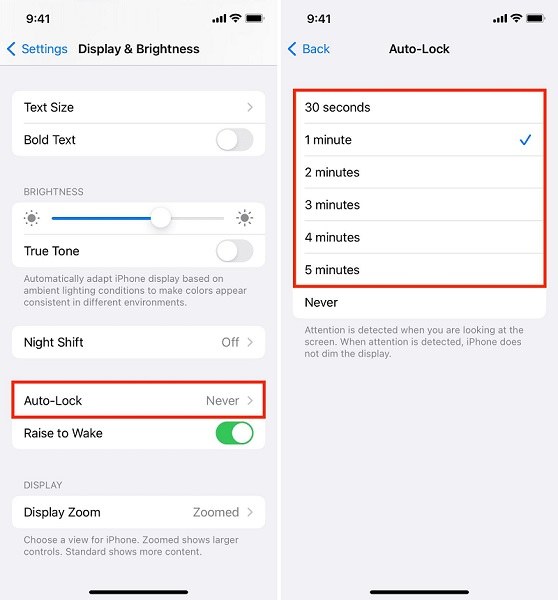
4. Enabling Automatic Brightness Control
- Tap on 'General' under 'Settings'.
Then, go to 'Display & Brightness'.
- You will find the 'Automatic' option there. Enable the Automatic brightness control feature here.

Fix 3. Reset All Settings on Your iPhone
If display management wasn't successful and you are still troubled by iPhone X green screen, then reset all settings on your iPhone. If you reset all the settings on your iPhone, things you will get difficult for you, for sure. But that is only for a limited time. The upside is that this reset may fix the green tint on your iPhone display. Let’s check out the steps.
- Open 'Settings' on your iPhone and tap on 'General'.
- Tap on 'Reset'.
Locate 'Reset All Settings' option under 'Reset'.
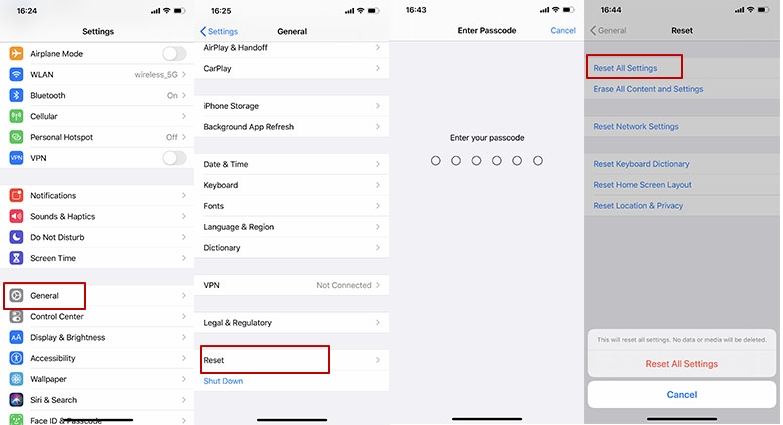
All your customized settings will be gone for sure within a few minutes. After that, reboot the iPhone and check if the green screen has disappeared on not.
Fix 4. Update to the latest iOS to Fix iPhone 12 Green Screen
If you're experiencing a green screen issue on your iPhone 12, one solution that may help is to update your iPhone to the latest iOS version. Apple regularly releases updates that address bugs and system issues, which may fix the green screen problem. Here's how you can update your iPhone 12:
- Connect to a Wi-Fi network and make sure your device has enough battery life (or plug it into a charger).
- Go to Settings > General > Software Update.
- If an update is available, tap Download and Install.
- Follow the on-screen instructions to complete the installation.
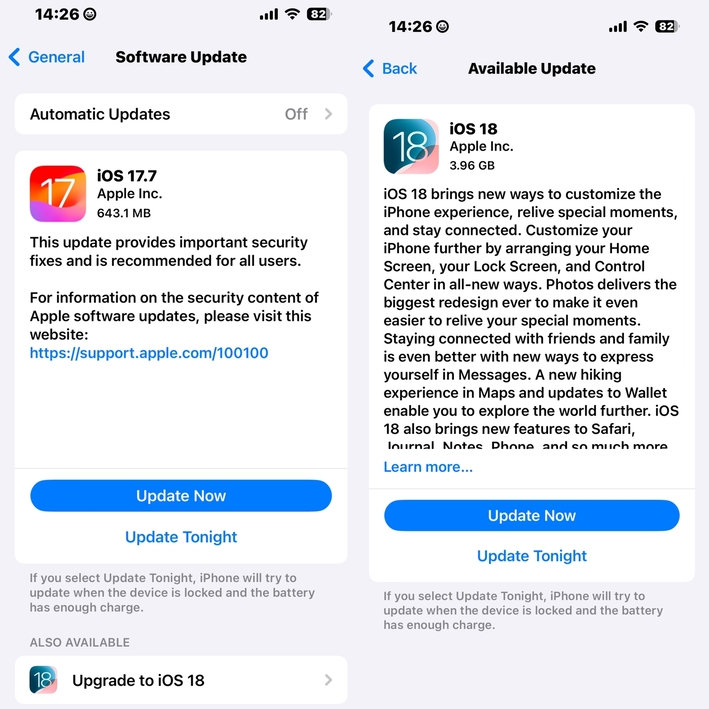
Once your iPhone has updated, check to see if the green screen issue persists. If the problem continues after the update, other troubleshooting steps like force restarting or restoring the device might be necessary.
Fix 5. Restore iPhone via iTunes
If updating iOS doesn't fix the green screen issue on your iPhone 12, restoring the device via iTunes can be an effective solution. This method works by reinstalling the operating system, which can resolve software-related problems, including display issues like the green screen. Here's how to restore your iPhone to fix iPhone 12 screen turning green:
![]() Note:
Note:
Restoring your iPhone through iTunes will erase the existing system software and reinstall a fresh version of iOS. If the green screen issue is caused by a corrupted iOS installation or system glitch, this process can help resolve the problem by eliminating software conflicts and restoring the device to factory settings. This method is especially useful if the green screen persists after an iOS update, as it ensures that all software components are correctly reinstalled.
- Back up your iPhone using iCloud or iTunes.
- Connect your iPhone to a computer and open iTunes (or Finder on macOS Catalina+).
- Put your iPhone enter recovery mode.
- Hold the Side button until the recovery mode screen appears.
Restore iPhone: In iTunes/Finder, click Restore to reinstall iOS.
- Set up iPhone: After the restore, set up your iPhone 12 as new or from a backup.
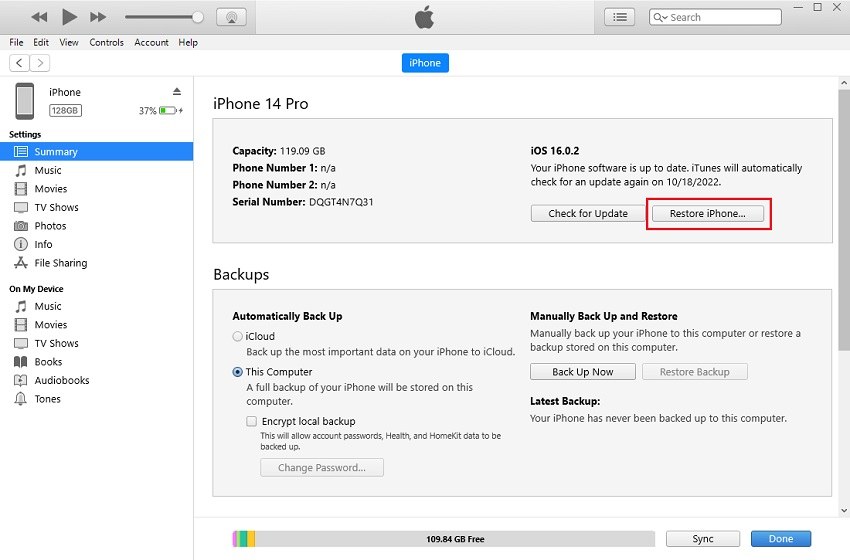
Part 5. FAQs about How to Fix iPhone 12 Green Screen
Q1. What is iPhone green screen repair cost?
The cost of iPhone green screen repair can vary, typically ranging from $100 to $300, depending on whether you go through Apple or a third-party repair service. If you need iPhone 12 green screen jumper, the cost wiil be higher. Using Tenorshare ReiBoot to fix the issue is a more affordable option. It saves both time and money, as you can repair the green screen yourself without visiting a repair shop or losing your data.
Fix iPhone 12 Green Screen in the Easiest & Fastest Way via Tenorshare ReiBoot without any data loss.
Q2. Does factory reset fix green screen?
A factory reset can fix the green screen issue if it's caused by software problems, as it restores the iPhone to its original settings. However, it will erase all data on the device, so it's important to back up your information first.
Summary
The iPhone 12 green screen issue is one of the most occurring and troubling problems faced by the users. But it can be fixed, just use the solutions we have discussed in the article. They should be helpful. If you are still having trouble, then use Tenorshare ReiBoot and fix the entire system altogether.
- Downgrade iOS 26 to iOS 18 ;
- Fix iPhone won't restore in recovery mode, my iPhone is stuck on the Apple Logo,iPhone black screen of death, iOS downgrade stuck, iPhone update stuck, etc.
- Support all iPhone models and the latest iOS 26 and earlier.
Speak Your Mind
Leave a Comment
Create your review for Tenorshare articles