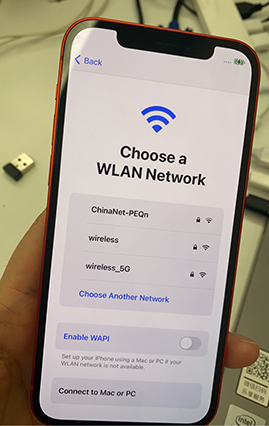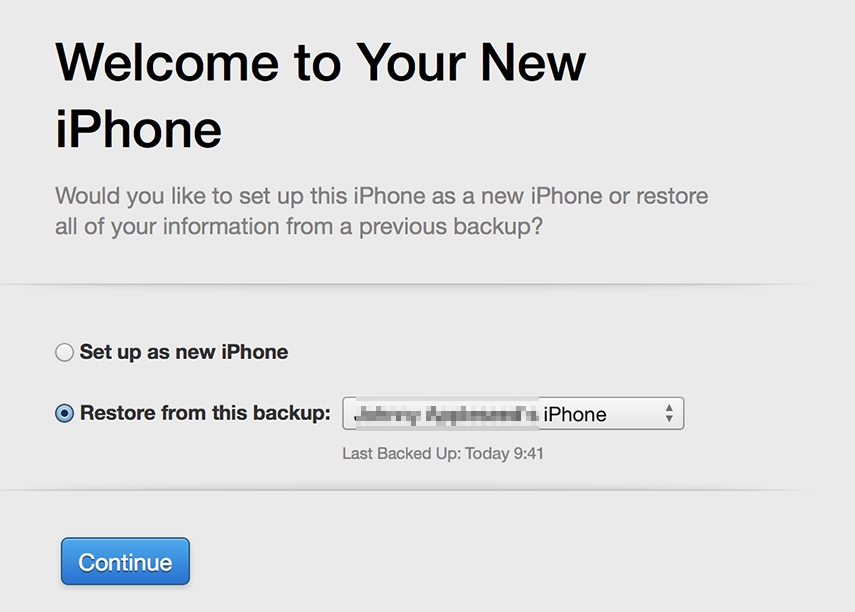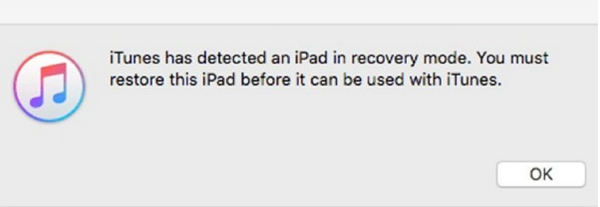iPhone 12/12 Pro Stuck on Setup? Why and How to Fix
An iPhone user reported the issue: “How long does it take to set up iPhone 12. It’s been running close to an hour.”
-- From Apple Discussion Community
Generally, an iPhone doesn’t require that much and it remains the iPhone is stuck on set up screen. Like every new iPhone model, iPhone 12/12 Pro is a high-performance phone, but it won’t stop it from showing occasional glitches – and what’s more depressing than your brand-new iPhone 12 stuck on the set up screen.
An iPhone stuck on set up is practically useless as you cannot use it at all. So, we have compiled a practical guideline on how users can troubleshoot this error and start enjoying the features of their new iPhone 12/12 Pro.
- Part 1: Why iPhone 12 mini /12 /12 Pro(Max)Stuck on Setup?
- Part 2: How to Fix iPhone 12/12 Pro (Max) Stuck on Setup
- Part 3: How Long Does It Take to Set Up New iPhone?
Part 1: Why iPhone 12 mini /12 /12 Pro(Max)Stuck on Setup?
If your iPhone is stuck on setup screen, you’re not alone. We all have been there at some time. iPhone stuck issues are very common and mostly users face the below stuck issues while trying to setup their new iPhone 12/12 Pro(Max):
- iPhone 12/12 Pro set up stuck on data and privacy
- iPhone 12/12 Pro transfer stuck on apple id set up
- New iPhone 12 stuck on iTunes during set up
- iPhone 12 /12 Pro set up stuck on "take a few minutes to set up"
- iPhone 12/12 Pro stuck on wifi setup
- iPhone 12/12 Pro(Max) setup stuck on terms and conditions
- "please continue setup on iPhone" screen stuck
- ....
The most common reasons why an iPhone 12 user may face any of the above error are, but not limited to:
- Any temporary bug or glitch
- No active internet connection
- SIM card is unsupported
- Issue in the iOS software
- Corrupt or interrupted firmware update
Part 2: How to Fix iPhone 12/12 Pro (Max) Stuck on Setup
Now that you know the main reason why your iPhone 12 is stuck at setup screen, let us learn how you troubleshoot this issue using 5 proven methods.
Fix #1: Force Restart iPhone 12 mini/12/12 Pro (Max)
Most often than not, iPhone 12 stuck on setup issue is caused by a temporary bug in the new iPhone and it warrants a force restart. This method is the quickest way to fix this issue that has worked well for many users. To force restart an iPhone 12/12 Pro, follow the below steps:
- Press and release the volume up button, then follow the same for volume down button.
- Then press and hold the power button (side button) until the Apple logo appears.
Your iPhone will force restart.

Fix #2: Choose Another Wi-Fi to Set Up iPhone 12 mini/12/12 Pro
Activating a new iPhone requires an active internet connection. If iPhone 12 is stuck on setup screen., then it’s likely that your Wi-Fi connection is either not strong enough or not working at all. So, you must try to connect to an alternate and reliable Wi-Fi connection and continue the prices. To do that:
- Ensure that the Wi-Fi is working by checking it on any other device.
Now, when you get to the Choose a wi-Fi Network screen, hit on Choose Another Network option and select the new Wi-Fi connection.

- Your iPhone will complete the activation process if the connection is working fine.
Fix #3: Set Up New iPhone 12/12 Pro through iTunes
If your iPhone is stuck on setup screen and can’t be activated, then you should use a computer to complete the activation process. For that:
- First ensure the latest version of iTunes is installed on your computer.
- Then, ensure your computer is connected to an active internet connection.
- Now, connect your new iPhone 12 to iTunes
Once it’s detected, select "Set up as New" or "Restore from Backup", which shows your iPhone has been activated.

- Now, complete the rest of the procedure by following the instructions on your iPhone screen.
Fix #4: Using Recovery Mode to Set Up iPhone 12
You should also try to recover iPhone 12 stuck on setup screen using recovery mode in iTunes. This method has showed satisfactory results in solving iPhone stuck on screen issue.
Once you have installed the Tenorshare ReiBoot on your computer, double the ReiBoot icon to launch it and connect your iPhone to it. From the main interface, click on Enter Recovery mode.

Within a couple of minutes, your device will enter to the Recovery Mode and your iPhone screen will show connect to iTunes logo.

To restore iPhone in recovery mode:
- Launch iTunes and connect your iPhone in recovery mode to it.
When iTunes detects it, you will see a pop-up dialogue bar showing Update and Restore options.

- Click on Restore option and iTunes will restore your mobile to get rid of iPhone stuck on setup device.
Fix #5: Repair iPhone 12 iOS System and Set Up Again
Every new iOS update carries minor bugs that need to be repaired. Your new iPhone model may be showing stuck on setup screen error due to the same reason. So, if you want the easiest yet most effective method to repair it, then Tenorshare ReiBoot is the software you’re looking for.
This remarkable software won the trust of millions of iPhone users as it can treat the root issues in the latest iOS 15 Beta that may have caused iPhone stuck issues. No other third-party software is as effective in troubleshooting stuck issues as ReiBoot. So, it’s worth a try.
A Video Tutorial: How to Repair iOS System with ReiBoot
- Run ReiBoot and connect your device to computer using a USB cable.
Click 'Start' to use iOS System Repair and this feature is not free.

Hit on and Standard Repair first. It won't cause data loss.

Then, ReiBoot will show the latest firmware package for iPhone 12. You need to browse a location on your computer to save it and click on Download.

Please wait patiently and don’t disconnect your iPhone 12. After the package is downloaded, click on 'Start Standard Repair' to begin repairing your iPhone 12.

Your iPhone 12 will restart automatically when it is completely repaired.

Now, you need to follow on-screen instructions to set up your new iPhone 12 again and check if the iPhone stuck on setup issue is fixed.
Part 3: How Long Does It Take to Set Up New iPhone?
Mostly, a new iPhone takes 30-45 minutes to get activated, should you have an active internet connection. But this duration can vary depending on the size of data to be restored or strength of your internet connection.
Conclusion
Don’t be disappointed if your new iPhone 12 stuck on set up screen as iPhone stuck issues are temporary and can be fixed. The above guideline provided effective and proven ways to get rid of this issue for good. You have to implement the methods one by one and check if issue persists.
I would recommend readers to use Tenorshare ReiBoot which is the #1 repairing tool for iPhone stuck issues. No matter why your iPhone is stuck it will diagnose the reason and fix it permanently.
Speak Your Mind
Leave a Comment
Create your review for Tenorshare articles