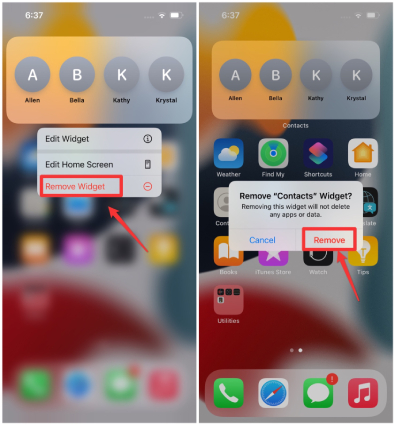Top 5 Ways to Fix iOS 17/16 Contacts Widget Not Working
When Apple introduced widgets on iPhone with iOS 14, it was a breeze of fresh air for the users. It was a feature iPhone users had been longing for for quite some time now, especially when Android has had widgets for a decade. Contacts widget is one of the most popular ones out there. It gives you easy and quick access to your most-contacted list of people. However, for some reason, users have been facing an issue where their iOS 17/16 Contacts widget not working after the update, like widget all blank, widget not showing up or widget not loading, and more.
In this article, we discover some common reasons for Contacts widget not working on iPhone, then we dive deeper into some possible fixes.
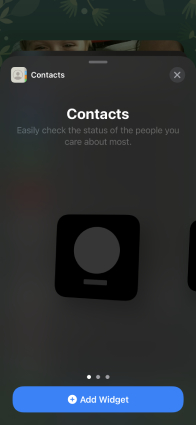
- Part 1: Why Is My Contacts Widget Not Working iOS 17/16?
- Part 2: How to Fix iOS 17/16 Contacts Widget Not Working with 5 Possible Ways?
- Part 3: The Ultimate Way to Fix Contacts Widget Not Working iOS 17/16
Part 1: Why Is My Contacts Widget Not Working iOS 17/16?
The most common cause for the iOS 17/16 Contacts widget not working is due to a software-related bug or glitch. With every iOS update, some software bugs end up exploiting the system that might cause widget not working.
Sometimes, widgets on iphone not updating or not showing up properly could be due to iCloud syncing issues. You see, some of your data are synced with your iCloud account so you can access them from multiple Apple devices. If there's an issue with your iCloud account and it's not syncing properly, your widgets won't work as expected. Besides, if there's something wrong with your internet connection, it's slow or unstable for instance, then you might face the widgets not loading issue.
Part 2: How to Fix iOS 17/16 Contacts Widget Not Working with 5 Possible Ways?
To help iOS users fix Contacts widget not working iOS 17/16 issue, we've tested and worked out some of the most reliable solutions. Now matter what widget issues you are facing, say, blank widgets, widgets not updating or widgets not loading, the methods listed below are worth trying.
- Way 1. Remove the Contacts Widget and Set It up Again
- Way 2. Force Restart Your iPhone
- Way 3. Change the Language on Your iPhone
- Way 4. Resign into iCloud
Way 1. Remove the Contacts Widget and Set It up Again
If you run into the iOS 17/16 Contacts widget not working, the first thing you must do is to remove the widget from your home screen and place it on again, so that the Contacts widget can have a fresh start. To do that, follow the below-mentioned steps.
Press and hold on your Contacts widget on the home screen. When the pop-up menu appears, tap "Remove Widget".

- When the widget is removed, tap and hold on to an empty space on your home screen. When the home screen icons start jiggling, tap the “+” icon on the top left corner.
Scroll through the list of widgets and find Contacts. Select the preferred widget size and add it to the home screen.

Way 2. Force Restart Your iPhone
If the iPhone widgets not working problem is not fixed even after you have removed it and add it on the home screen again, try restarting your phone. You see, restarting the device is always a quick and easy way to deal with system-level issues that may pop up now and then. To restart your phone, tap and hold the side button and volume up button on your iPhone, then slide the button on your display screen to the right to turn off the iPhone. Finally, wait for 30 seconds then turn the iPhone back on by pressing and holding the side button for a few seconds.

Way 3. Change the Language on Your iPhone
Language settings seems to be unrelated to the widgets on iPhone, but temporarily changing the system language on your device proves to be a feasible method for fixing widget-related issues including iOS 17/16 Contacts widget not working.
- Head to your Settings app, tap General then tap Language & Region.
- From the top of the screen, tap iPhone Language and pick a different language from the list. If the current applied language is "English (US)", then change it to "English (Australia)".
Tap the first option when you're asked to confirm the new language. That should automatically restart your device.

- After a while, do the same thing to change the language back to your preferred language.
- Once finished, double-check your Contacts widgets to see if it starts working normally.
Way 4. Resign into iCloud
If the iOS 17/16 Contacts widget not working problem remains after a few attempts, you should sign out of your Apple ID and then sign back in. Doing so usually fixes a lot of the syncing issues that may happen between your device and the cloud. To do that, follow the steps.
- Open your iPhone's settings, tap your name, scroll down and tap "Sign Out".
- Enter your Apple ID password to confirm.
- After you've signed out, tap to sign in again.
- Enter your Apple ID's credentials and log in.
Lastly, turn off and on the option for Contacts in iCloud.

Now you can check if the Contacts widget keeps functioning properly.
Part 3: The Ultimate Way to Fix Contacts widget not working iOS 17/16
If your iOS 17/16 Contacts widget not working even after trying all the fixes mentioned above, the ultimate solution is to fix your iPhone's system using Tenorshare ReiBoot. ReiBoot is the single best tool available in the market to fix all sorts of software-related issues on iPhones, including the latest iOS 15 problems .
Download and install Tenorshare ReiBoot on your Windows or Mac, then open it and connect your iPhone to the computer. Once connected, click "Start" in the main interface.

Select "Standard Repair" mode and then tap on the "Standard Repair" option to proceed.

Download a firmware package for your iOS device by clicking "Download".

Wait for the download to complete, then select "Start Standard Repair" to start the repair process.

It will take a few minutes for the repair process to complete, please wait patiently.

When the repair is done, add your Contacts widget on the home screen of your iPhone and it should now start working as expected now.
Conclusion
If you have been wondering why are my widgets not working iOS 17/16 and attempt to find ways to fix widgets not working on iphone, this article has given you all the possible reasons and feasible solutions. Furthermore, we talked about some of the best ways to deal with the widgets not working issue. If nothing else works, Tenorshare ReiBoot has got your back. It's your all-in-one solution to fix all kinds of iOS software issues.
Speak Your Mind
Leave a Comment
Create your review for Tenorshare articles