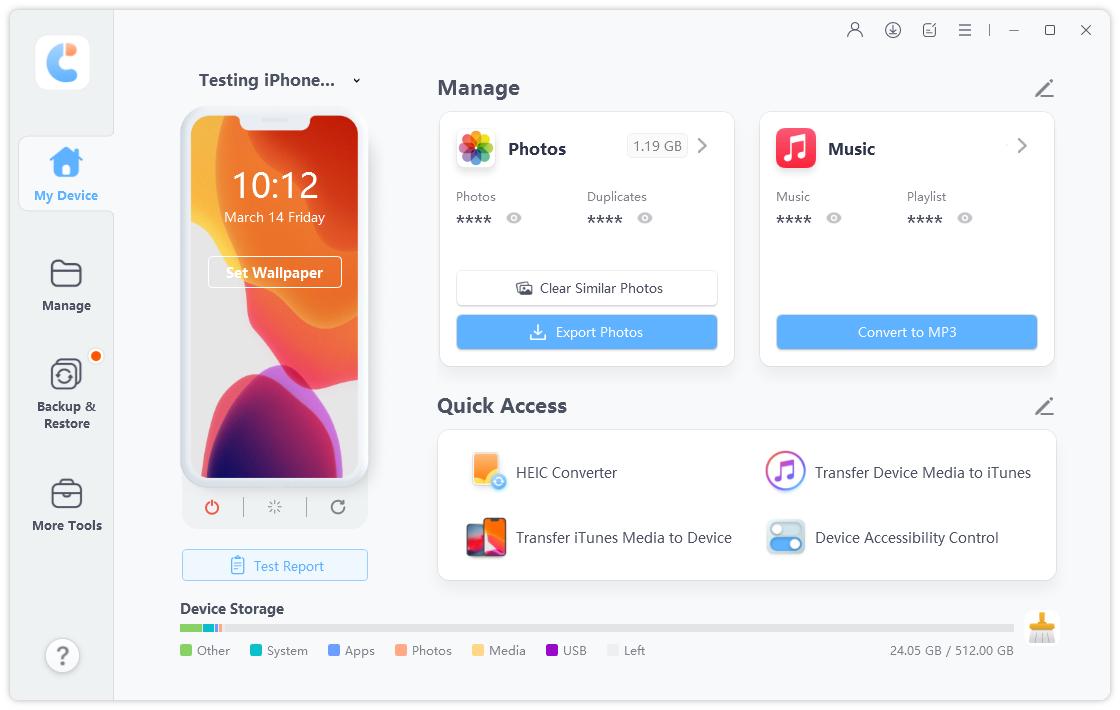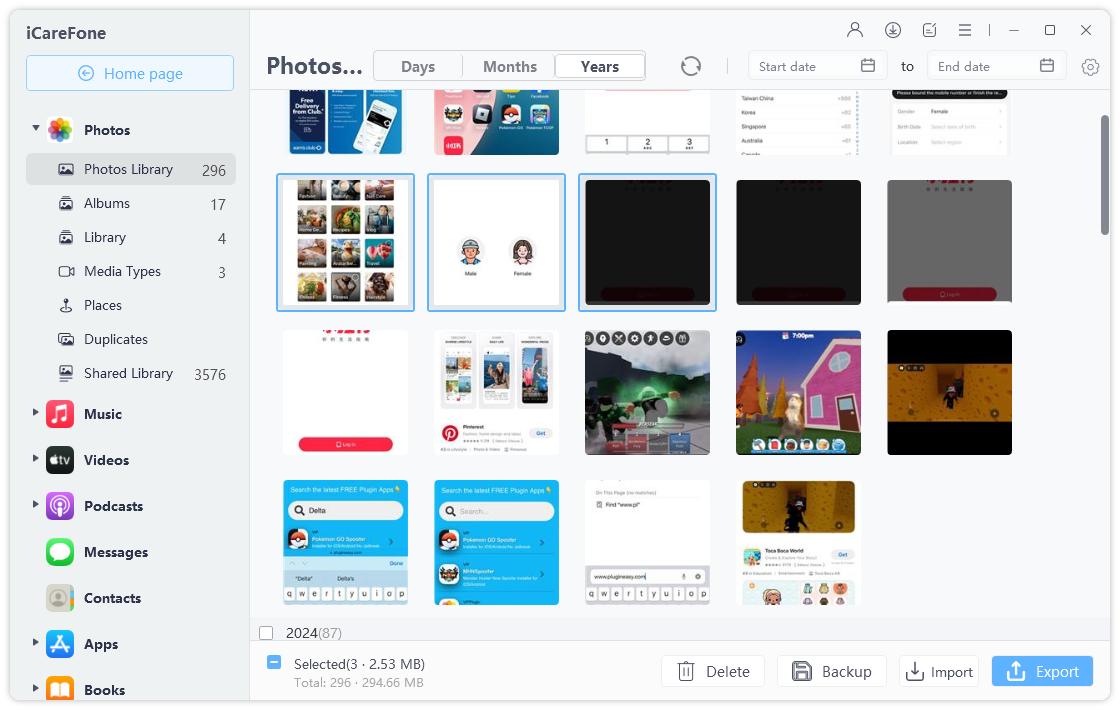The Best 3 iTunes Duplicate Removers to Remove iTunes Duplicates on Mac OS X
by Jenefey Aaron Updated on 2021-11-13 / Update for iTunes Tips
Your iTunes music library is a large folder and it becomes bigger and bigger with growing number of iTunes duplicates that you don't even know. My advice: check and clean up your iTunes music library on a regular basis and make sure to remove iTunes duplicates Here're also 3 iTunes duplicate remover Mac which simplifies the process of removing iTunes duplicates on Mac.
- Part 1. Use Dupe Away to Remove iTunes Duplicates on Mac
- Part 2. Use Cisdem Duplicate Finder to Remove iTunes Duplicates on Mac
- Part 3. Use TuneUp to Remove iTunes Duplicates on Mac
- Extra Tip: The Best iTunes Alternative You Must Know - Tenorshare iCareFone
Part 1. Use Dupe Away to Remove iTunes Duplicates on Mac
Dupe Away is an iTunes duplicate remover mac, which can help you clean music and video file duplicates to recover wasted disk space. Just like its name, Dupe Away can analyze your iTunes library and locate the dupes and then delete them. It can also automatically detect your unused files.
Cons:
The interface design is outdated.

Part 2. Use Cisdem Duplicate Finder to Remove iTunes Duplicates on Mac
Cisdem Duplicate Finder is a professional tool that is used for duplicate files management. It can quickly find and then remove the duplicate files on your computer. Does it also support iTunes? Definitely Yes. It supports iTunes files. Cisdem Duplicate Finder can analyze files from different categories: documents, images, music, video, etc.
Cons:
If you’re using a Windows system computer, then you can not use this software. Cisdem Duplicate Finder only supports Mac.
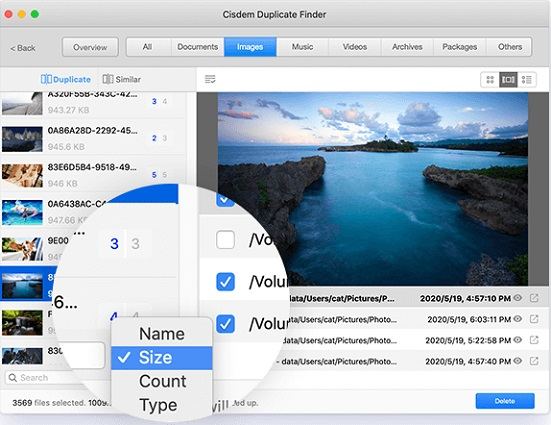
Part 3. Use TuneUp to Remove iTunes Duplicates on Mac
Another iTunes duplicate remover mac is TuneUp, which can smartly manage your music library. TuneUp can help you organize your music library better. With it, you can have an organized music collection. Clean music library and track duplicate music are only the basic features that it owns. It can also help you explore more music that matches your personal preferences.
Cons:
It charges $39.95 for an annual subscription, which is on the expensive side.
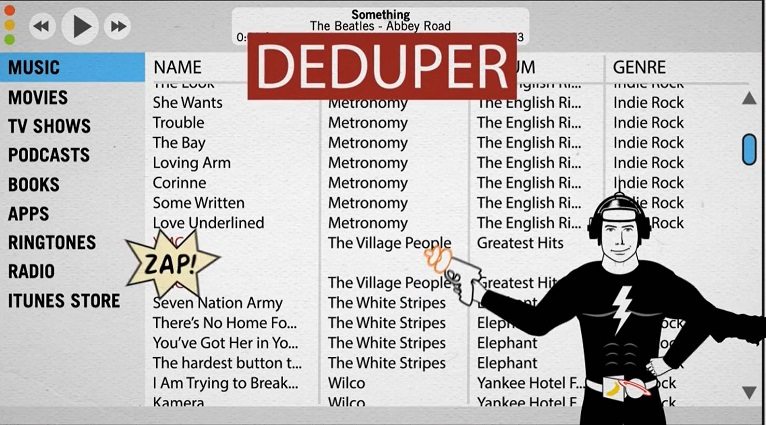
Extra Tip: The Best iTunes Alternative You Must Know - Tenorshare iCareFone
When it comes to iTunes, the first thing that comes to mind for most people is that it doesn't work very well. If you are also one of the majority, then you must give Tenorshare iCareFone a try. It is one of the best iTunes alternatives.
iCareFone can help you manage your iOS files without any complicated steps, back up your iPhone selectively, restore your backup at anytime quickly, export photos to the computer with only one click, and transfer media files between iTunes and iOS devices. It also supports the latest iOS 15 and iPhone 13. Want to know more? Click the video or read the steps below.
First we should download iCareFone and launch it on our computer. Connect the iOS device to the computer. Then we will see many features on its main interface. Here we choose Manage from its top menu.

iCareFone will scan your iOS device data and list them on the interface. You can preview, and you can also import, export, or delete the files.

Conclusion
Although we can do manually on remove iTunes duplicate files, the third-party software does Although we can do manually remove iTunes duplicate files, the third-party software does give us a lot of conveniences, greatly improving efficiency. And if you’re hassled by iTunes for a long time, it’s time to try the alternative - iCareFone. Hope this article will solve your problem.