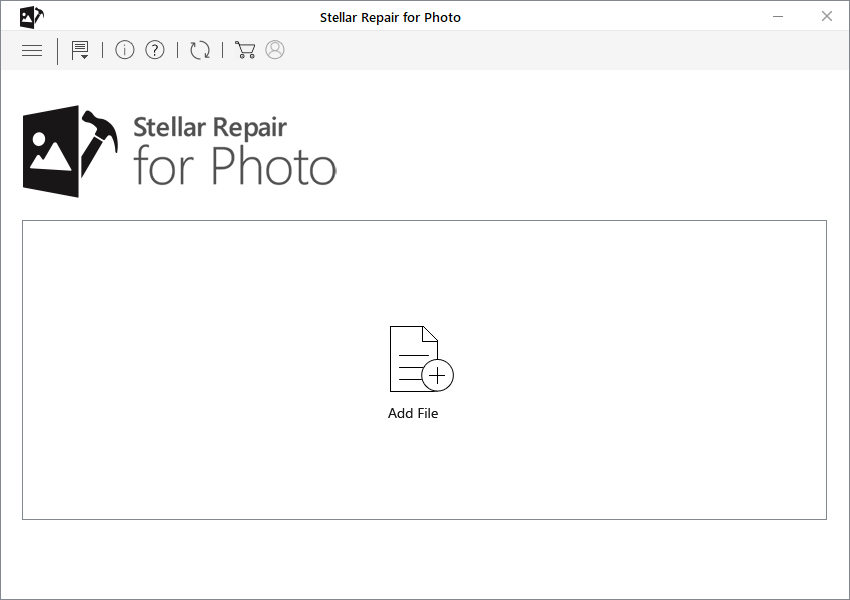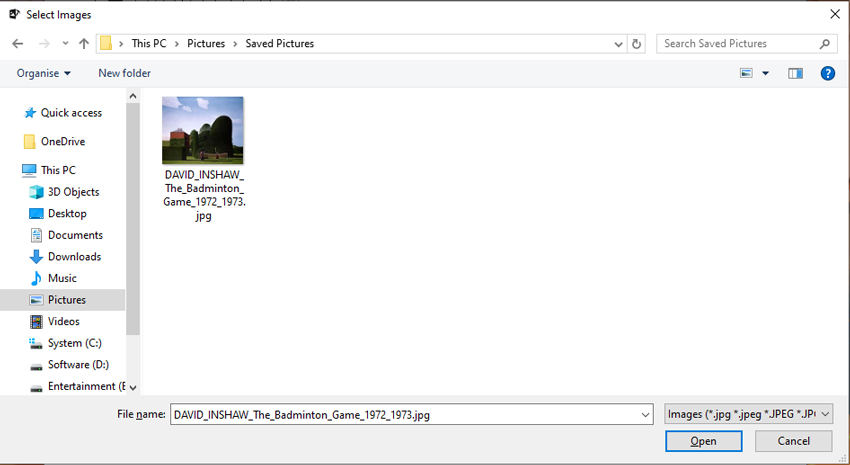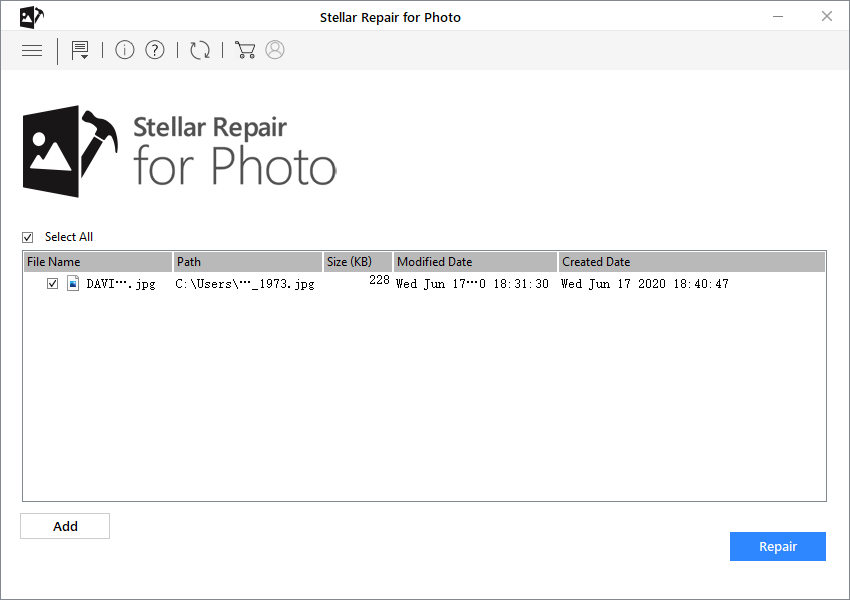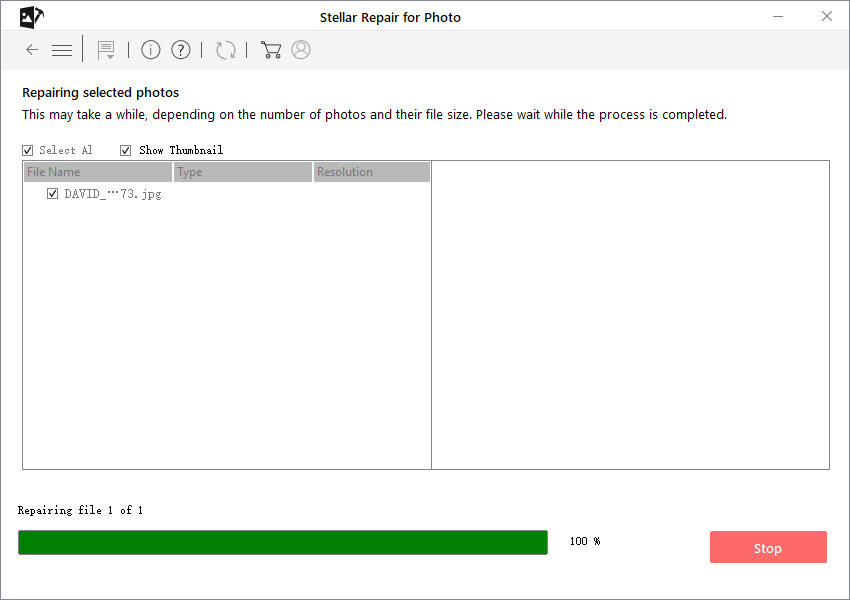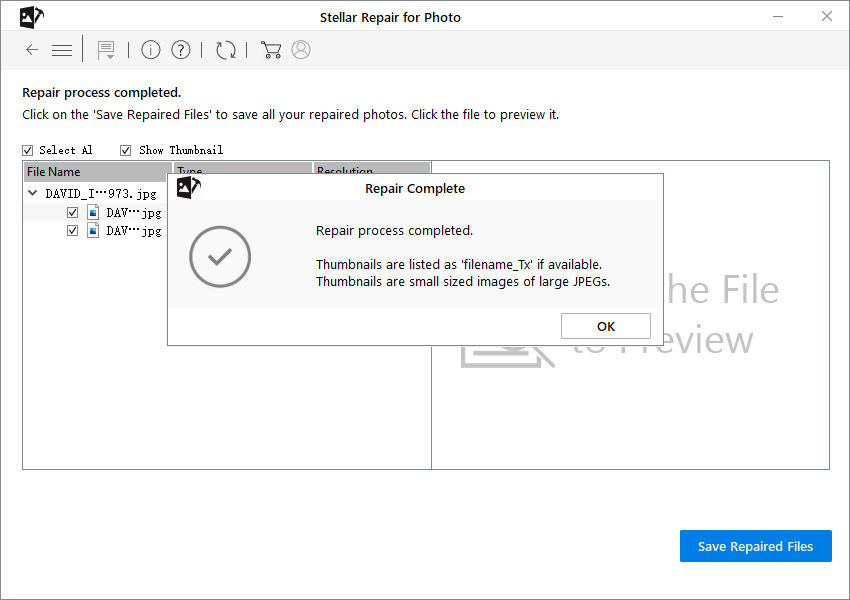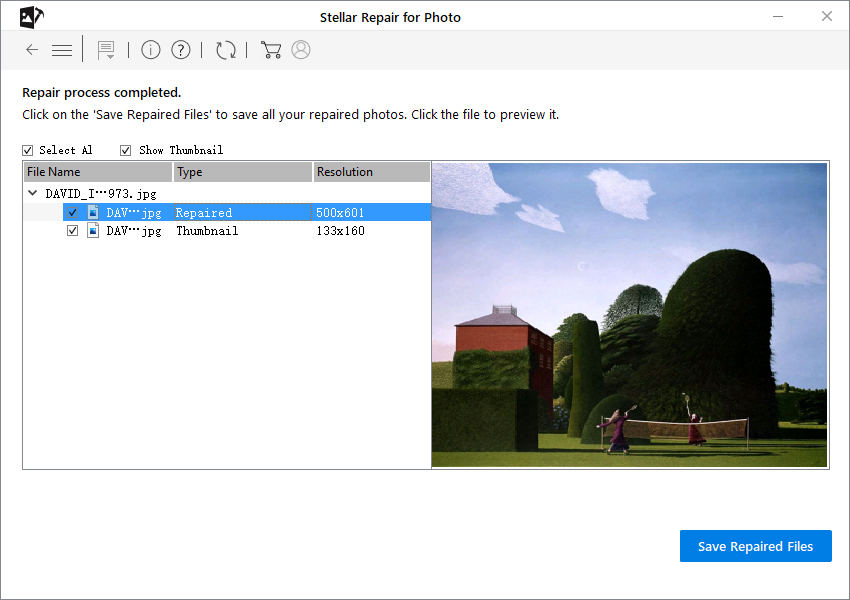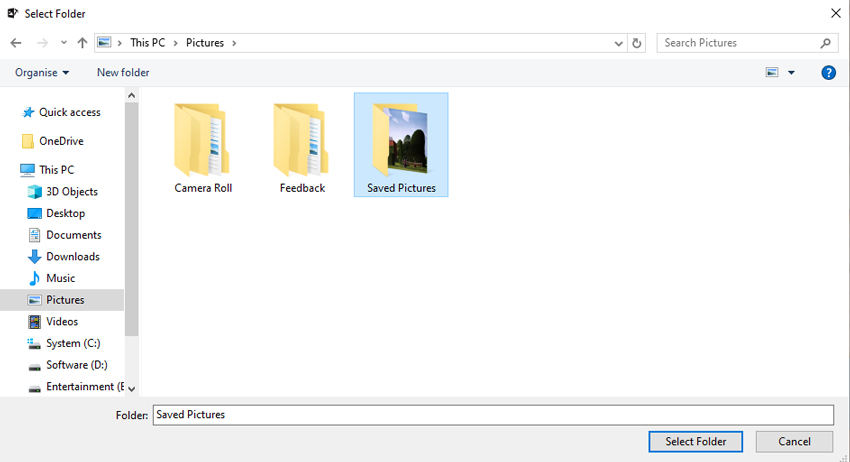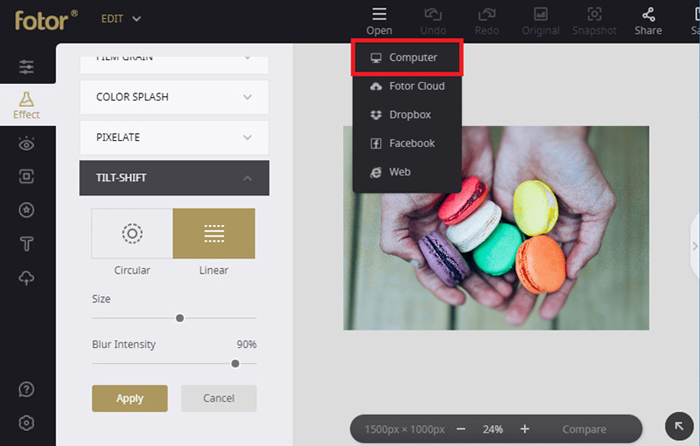[Don't Miss] How to Make a Blurry Picture Clear
How often does it happen to you that you take a bunch of photos only to find out that the perfect ones have turned out to be quite blurry? Surely, A LOT. A blurry picture is useless and there are some moments – captured in such pictures – that cannot be recreated.
So, you must be wondering if there are any methods to sharpen blurry pictures. And, if yes, then how to make a blurry picture clear without spending hundreds of dollars? Let’s find out!
- Part 1: Can You Make a Blurry Picture Clear?
- Part 2: How to Make a Picture Clearer with 3 Ways
- Part 3: FAQs about Blurred Photo
Part 1: Can You Make a Blurry Picture Clear?
Luckily, you can make a blurry picture clear. And the good news is that you don’t have to put any strain on your wallet to repair blurred photo. Instead, you can do it yourself while sitting at home.
Part 2: How to Make a Picture Clearer with 3 Ways
Among the tons of ways, let us discuss the three most useful methods to make a picture clearer.
Way 1: How to Make Photos Clear with PC
The best and the most recommended method to make photos clearer on your PC is by using Tenorshare Photo Repair. This multi-functional software can repair multiple severely corrupted images simultaneously.
To use it:
Download Tenorshare Stellar Repair from official site and launch it on your computer. On the main interface, click on Add File.

Now, select the blurred pictures from your computer and hit on Open.

After selecting the blurred or damaged photos, click on Repair to start sharpening them.

The program will take some time to repair the damaged photos that depends on the number and size of blurred photos.

Once the repairing process is completed, the program will show the thumbnails for the repaired photos. Click OK to proceed.

Here, you can also preview the repaired photos for confirmation by clicking on them.

Finally, click on Save Repaired Files to store them on any location in your computer.

Way 2: Make Blurry Pictures Clear via Mobile App
There are a lot of mobile apps to repair blurred photos but none better than Adobe Photoshop Express – which is available for both Android and Apple users. To use this app:
Download the app from Play Store or App Store in your mobile and launch it.

It has a magic wand tool that makes a blurry picture clearer. This feature is located on the top of the toolbar as shown in the figure.

- You just need to import the blurred image and use magic wand feature to enhance it according to your need.
Way 3: How to Make a Blurry Picture Clear Online
If you don’t want to download any software on your computer, then you can always find several online third-party tools to make a blurry picture clearer. Among them, Fotor Online Image Editor is widely acclaimed. To clear blurred pictures:
- Go to official Fotor website and click on Get Started.
Now, click on Open at the top menu bar and then select Computer to select a blurred image from your computer.

Now, make the required adjustments to the image from the options in the left tab to clear the image.

- Finally, save the image on by clicking on the save icon at the top right corner.
Honestly speaking, no online software can produce better results than Tenorshare Photo Repair.
FAQs about Blurred Photo
A few FAQs asked by our customers are explained in the following paragraphs.
Q1: How to crop a picture without losing quality?
Cropping and resizing an image is often necessary to exclude or highlight important details. Many third-party software offers cropping image and claim to do it without losing quality of the image. However, the most commonly used cropping software is Adobe Photoshop.
Open the image in Adobe Photoshop and select Crop option from the left toolbar.

- Now, select and drag the corners and crop it accordingly.
- You may use various options in the ‘Management bar’ to crop your image.
Q2: How can I improve the quality of a photo?
Adobe Photoshop is the best software to improve the quality of a photo. You just need to add the image to it and increase its resolution to sharpen it and make it clearer.
Q3: How to fix a blurry picture on android?
Android Play Store has many apps that enable you to fix a blurry image, but the most recommended one is Adobe Photoshop Express. Its magic wand feature helps you improve the blurry image.
So, if you are wondering how to make a picture not blurry on Android, just install Adobe Photoshop Express.
Conclusion
This article has provided deep insights into how to make a blurry picture clear. Pictures provide us an opportunity to reminisce the happy memories, but many a times a great picture is ruined. So, you may start editing the pictures right now using the afore-mentioned three easy methods.
However, to achieve the best results, use Tenorshare Photo Repair that automatically sharpens a blurred picture in just a few minutes.
Speak Your Mind
Leave a Comment
Create your review for Tenorshare articles