Top Wi-Fi Password Recovery Tools for Every Device
When it comes to Wi-Fi password recovery, you have to understand one thing. All of the apps on this list are not designed to help you hack a Wi-Fi and find out their password. The idea is that sometimes, you might forget the password of a Wi-Fi, and since you cannot manually view the password, you need an app that will help you recover it.
Most of us go to a restaurant or a coffee shop, and use their Wi-Fi. But when a friend comes over, and if they ask you about the password, you do not know it. Or, better said, you do not remember it. Well, the good news is that there are a couple of free Wi-Fi password recovery applications you can use. We will look at all of the options, no matter whether you use Android phone, iPhone, or you want for your Windows or Mac device.
- Part 1. Top 3 Wi-Fi Password Recovery Apps for Android
- Part 2. Top Wi-Fi Password Recovery for iPhone
- Part 3. Top 3 Wi-Fi Password Recovery for Mac
- Part 4. Top 3 Wi-Fi Passwor Recovery for Windows
Part 1. Top 3 Wi-Fi Password Recovery Apps for Android
As we mentioned in the introduction, Android apps do not allow you to view the password of your Wi-Fi. Yes, your device can connect to it automatically, but it will not show the password. Here are a couple of apps that will help you with Wi-Fi recovery.
1. WPA WPS Tester
https://wps-wpa-tester.en.uptodown.com/android
Being one of the most popular Wi-Fi password recovery applications, WPS WPA tester allows you to check the WPS protocol of your point of access has any vulnerabilities. The application can perform the check on any network, but it is highly recommended that you use it only on your own. You need to have a rooted device and the app “busybox” installed for the app to work. Otherwise, some of the features will not work.
When it works, the app can help you check the security of your point of access, and see the passwords for all the Wi-Fi networks that you have connected to in the past.
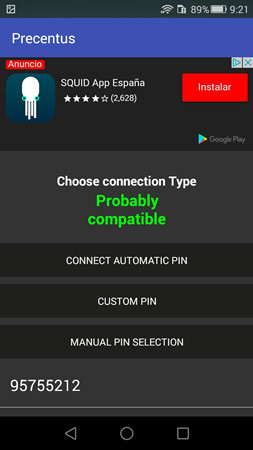
2. Zanti
https://www.zimperium.com/zanti-mobile-penetration-testing
Same as WPS WPA tester, Zanti can conduct network scans in different intensity levels to identify connected devices, vulnerabilities, and properties of the devices.
Enable the Security Officers feature of the app to evaluate an organization’s network and automatically diagnose vulnerabilities. You can also use the app to highlight security gaps in the existing network and mobile defenses, and then report the results through a cloud-based reporting.
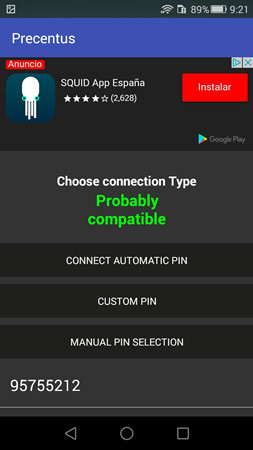
3. Nmap
This free and open source utility works best on rooted devices. Yes, you ca use it as a Wi-Fi password recovery no root application, but some of the features will not work. Nmap is a useful app that will take a look into available hosts, services, firewalls, packets, and more.
Network administrators also find it useful for tasks such as network inventory, monitoring host or service uptime, and much more. The application uses raw IP packets in novel ways to determine what hosts are available. Nmap has been named “Security Product of the Year” by Linux Journal, Info World, and much more. The app was also featured in movies such as Die Hard 4, Matrix Reloaded, the Bourne Ultimatum, and much more.
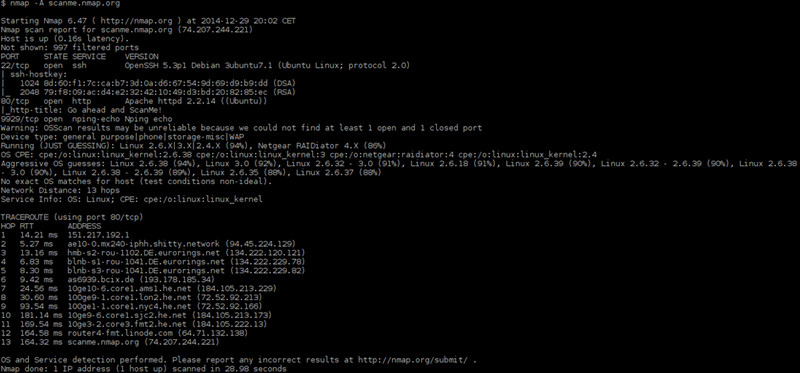
Part 2. Top Wi-Fi Password Recovery for iPhone
iPhone users often rely on applications like the Cydia tweaks for hacking and recovering their Wi-Fi password. But Cydia requires that you jailbreak your device. But there are also other applications out there that you can try and use for your iPhone.
1. 4uKey - Password Manager
Tenorshare 4uKey - Password Manager is a powerful and simple program to find out your Wi-Fi password back, retrive mail account password, view website and app password, show Apple ID and credit card information. Moreover, you could even use this iOS password finder to export all password information to another password manager such as 1Password, LastPass, Dashlane, Keeper and Chrome browser.
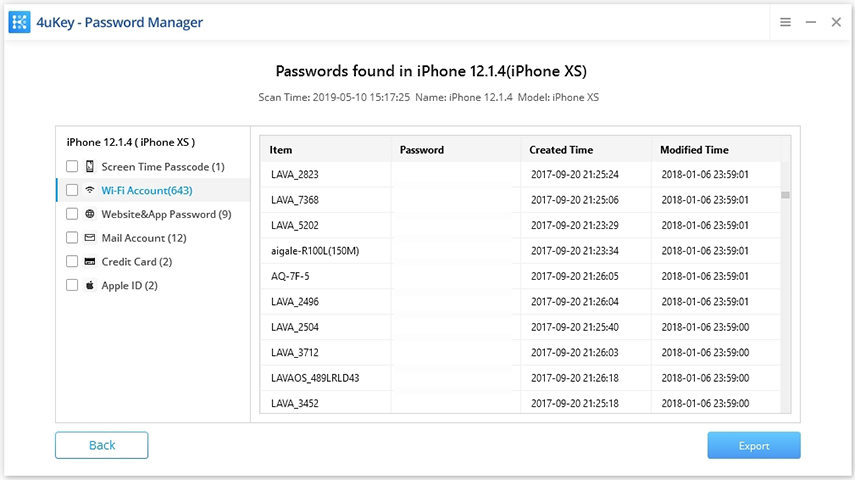
2. Aircrack-ng
For a long time, aircrack-ng was one of the most popular Windows applications for Wi-Fi recovery. Now, it is also available to iPhone users. The app focuses on different areas of Wi-Fi security, including monitoring, attacking, testing, and cracking.
All tools are actually a command line which allows for heavy scripting. Primarily, it was designed to work on Linux, but due to its popularity, aircrack spread to other devices.
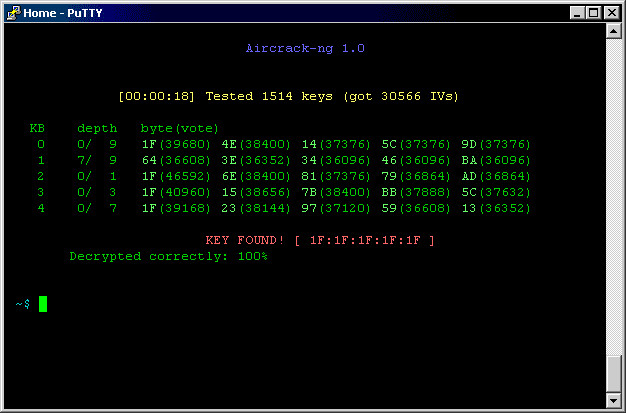
3. iWep Pro
https://itunes.apple.com/us/app/iweppro/id578135585?mt=8
The application is rather easy to use. That is what makes it popular among the community. You can use it to connect to Wi-Fi hotspots for free, and check routers security all over the world. The user interface is what makes the app popular, as it is simple and easily understood by most users. You do not have to have any programing skills or technical skills to use this app to recover Wi-Fi passwords. The only downside is that the app requires your iPhone to be a jailbreak.

4. WLAN Audit
The application is a free software designed to scan WLAN access points and to audit their security. The app will show relevant diagnostic information about an access point. It will try to guess the access point default password via a public known algorithm. Bear in mind, you should not use the app as a hacking utility. The company will not be responsible for the usage if you try to hack Wi-Fi passwords.
You can install it on iOS and Android devices, and it is currently only available in English.
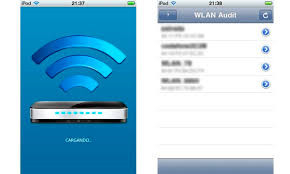
Part 3. Top 3 Wi-Fi Password Recovery for Mac
In Mac App Store, you can find a number of applications that will perform various tasks, including password management. In this section, we will try to explain some of the applications used for Wi-Fi key recovery and recovering other passwords saved on your Mac.
1. 1Password for Mac
https://1password.com/downloads/
This is a simple and elegant password manager that you definitely need in your arsenal. You can use the application to organize security information, save and fill passwords, and then recover the passwords whenever you need them. This includes any password, not just your Wi-Fi password.
All you have to do is download the application, launch it, and grand permission for the app. Follow the simple instructions, and once you set it up, the app will automatically save all your passwords and usernames you use.
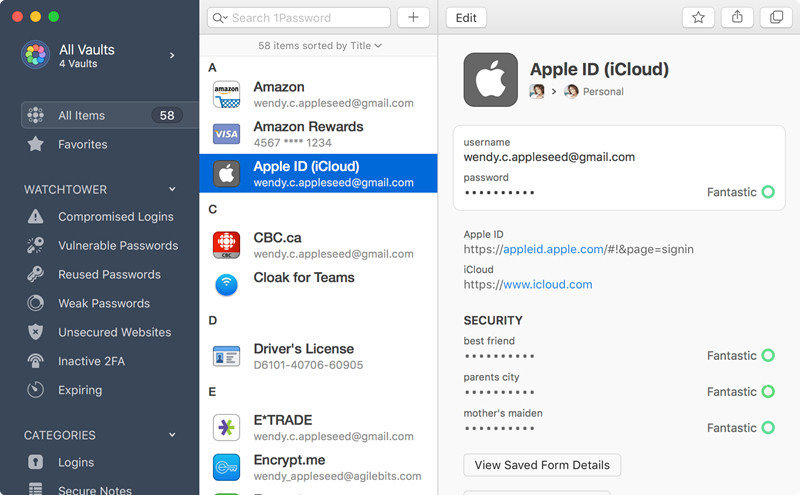
2. RememberBear
Arguably the easiest way to remember and autofil all your passwords is to download Remember Bear. The friendly applications saves your passwords to save you time and keep you safe online. This amazing and beautiful app is available for both Mac and Windows.
One of the more satisfying features of the app is when you generate a new password, an animation plays out which turns from a shivering sheep towards a roaring beer as the password is strengthened. In other words, it plays an animation depending on the strength of your password.
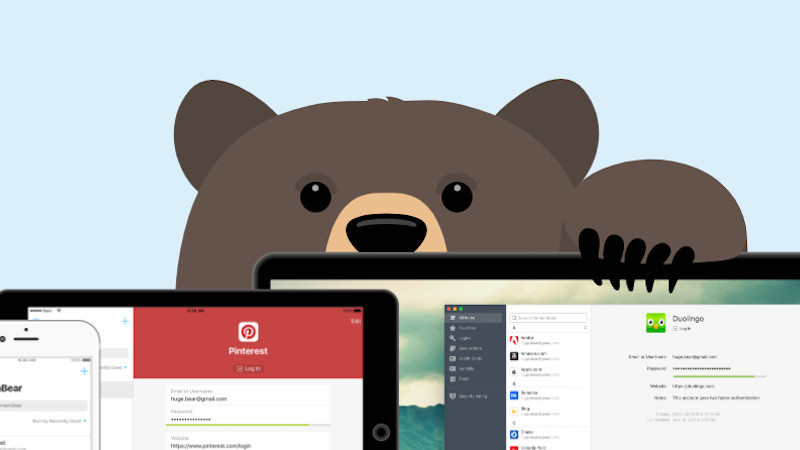
3. Disk Drill
Marketed as a free and premium Mac OS recovery software, this is an application for all of those who keep their passwords in a text document. If you accidentally delete the document, this application will help you recover it.
Designed to be data recovery software for Mac, it help you restore the things that you have deleted knowingly, and unknowingly.
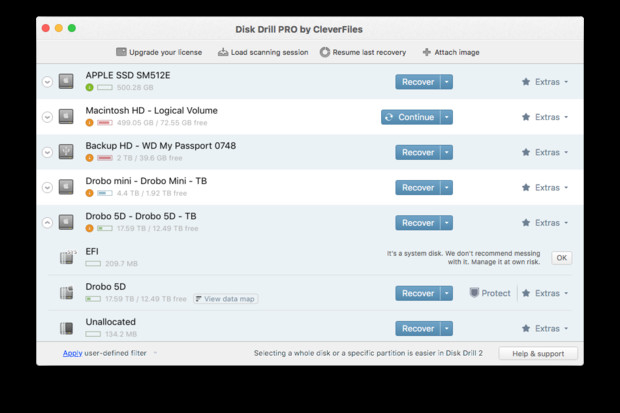
Part 4. Top 3 Wi-Fi Passwor Recovery for Windows
Most of the apps that work for Mac, work for Windows as well. But let’s try even more applications that will help you recover your Wi-Fi password on your Windows device.
1. AirSnort
https://sourceforge.net/projects/airsnort/
This popular tool for decrypting WEP encryption operates by passively monitoring transmissions, computing the encryption key when enough packets have been gathered. The free tool is available only for Windows and Linux platforms.
While it is no longer maintained, it is still available for download. Very simple to use, you can easily try it to crack WEP passwords.
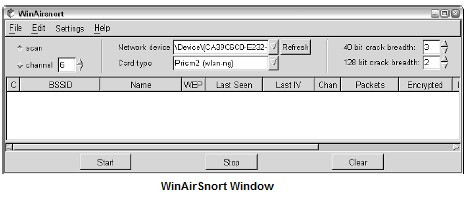
2. Cain & Abel
This app allows for easy recovery of various kinds of passwords by sniffing the network and cracking encrypted passwords using Dictionary. The popular password cracking tool was developed to intercept network traffic and then discover passwords. Developers developed the app in the hope it will be useful for network administrators, teachers, security consultants, forensic staff, security software vendors, and everyone else who plans to use it for ethical reasons. The author will not help or support any illegal activity done with the application.
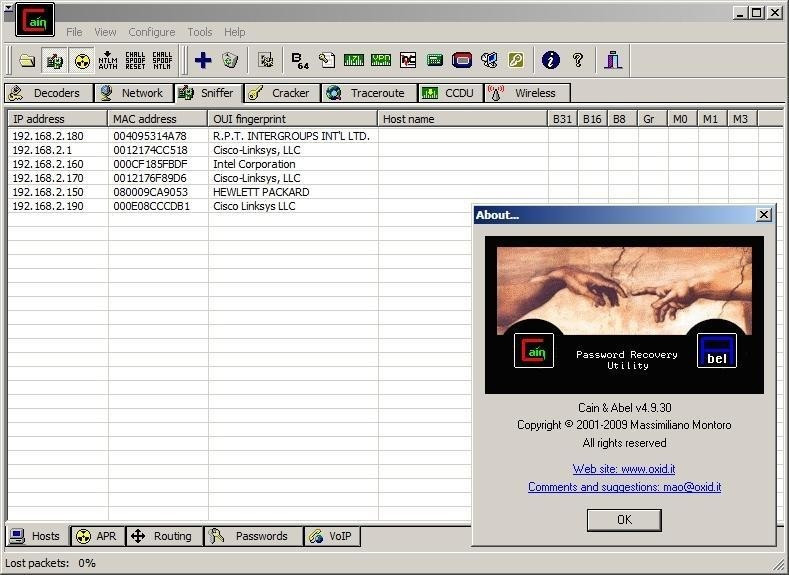
3. inSSIDer
http://www.inssider.com/index.html
inSSIDer takes Wi-Fi network discovery to a whole new level. You can use it to find Wi-Fi networks with just a quick glance. Initially, the popular Wi-Fi scanner was free and open source, but it became premium. Now, it costs $19.99 to get it.

Among the many tasks, the app can help you find open Wi-Fi access points, track signal strength, and save logs with GPS records. Last but not least, you might as well check out thesr post if you happend need to find Wi-Fi password on iPhone or find Wi-Fi password on Mac.
Speak Your Mind
Leave a Comment
Create your review for Tenorshare articles







