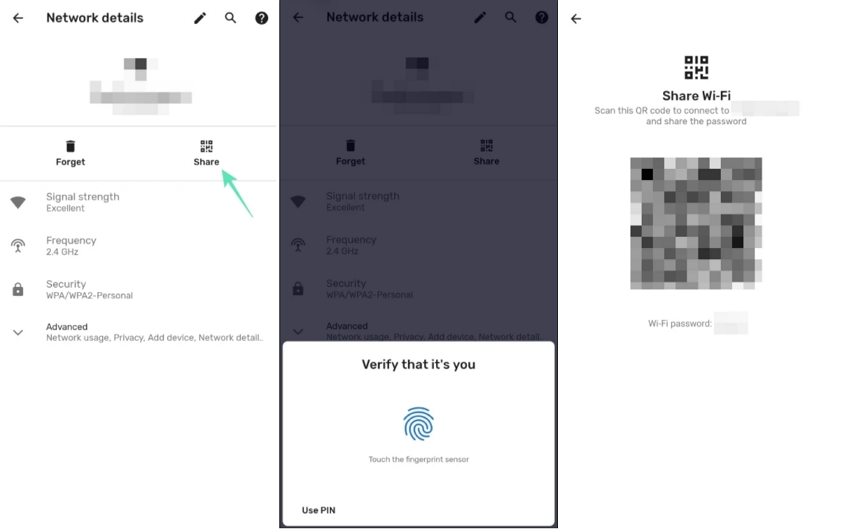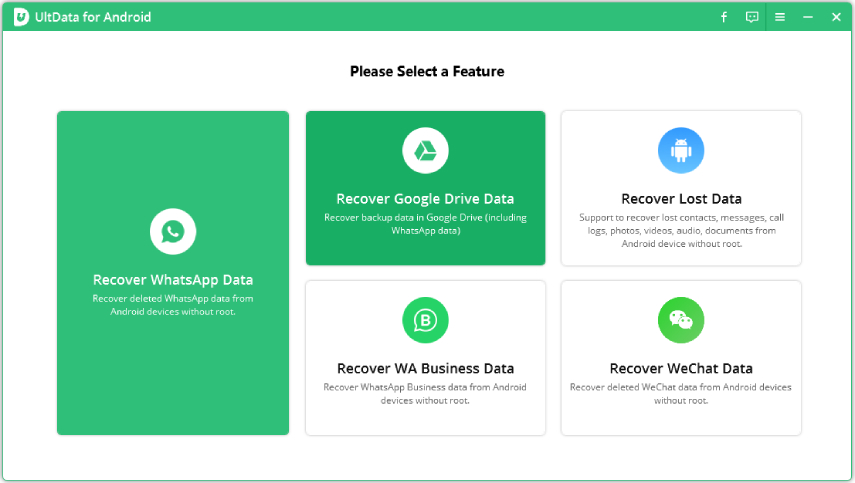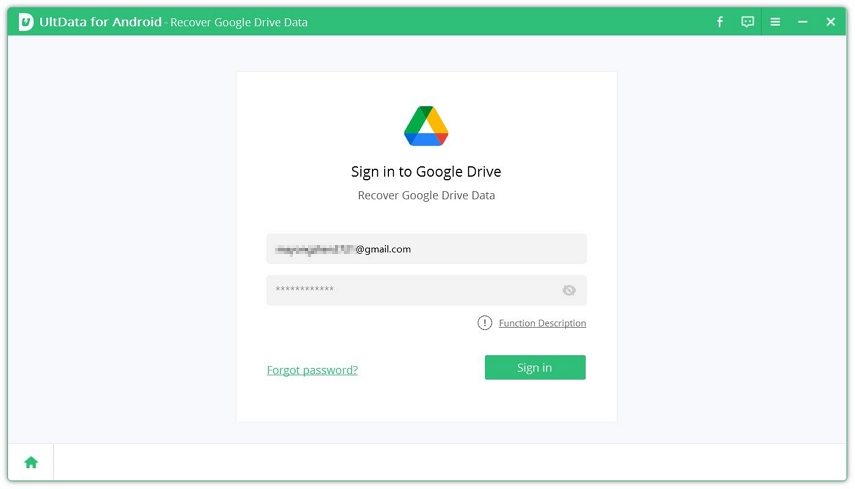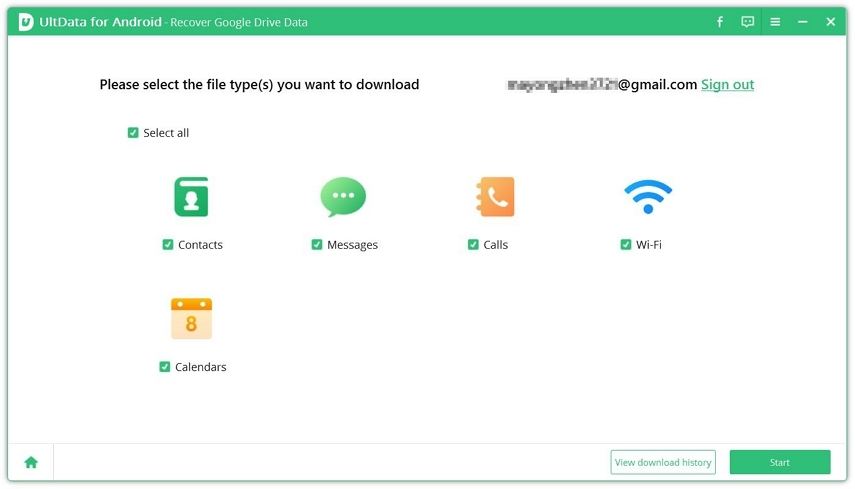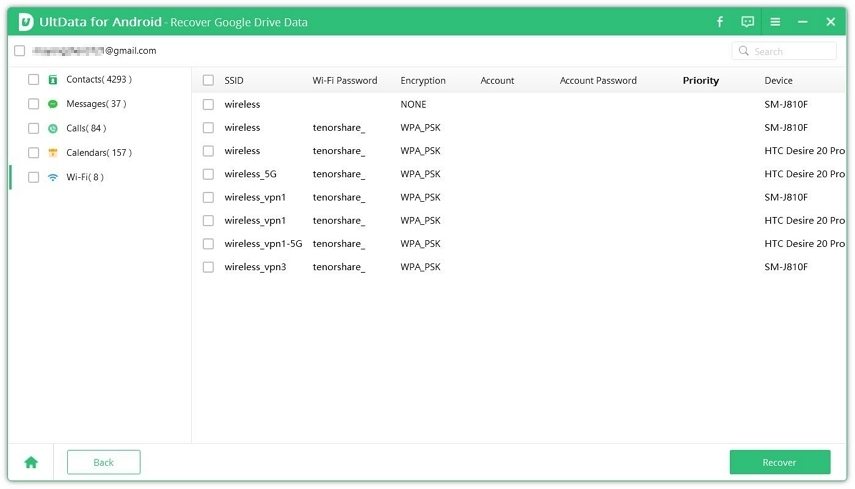Wi-Fi Key Recovery without Root, Is It Possible?
Passwords are a necessity almost everywhere and especially for online services like WiFi. However, with so many passwords to remember, the human brain generally tends to forget the passwords. What would you do in case you forget the password for a WiFi network? Well, with the help of the below methods you can easily perform WiFi key recovery without root and get the forgotten password within no time. Read on to know more about how you can recover any WiFi network’s password with ease using different methods.
- Method 1. Wi-Fi Password Recovery without Root through QR Code (for Android 10 or higher)
- Method 2. Wi-Fi Password Viewer Android without Root from Rooter Settings
- Method 3. One-click Wi-Fi Key Recovery No Root Tool (Recommended)
- Method 4. Wi-Fi Key Recovery without Root Via Wi-Fi Password Viewer
Method 1. Wi-Fi Password Recovery without Root through QR Code (for Android 10 or higher)
If you do not wish to root your Android device, this is the recommended method for you. However, this method works only for the Android device running on Android 10 or higher OS. you can follow the steps given below to perform WiFi password recovery without root through QR code.
- From “Settings”, go to the “Wi-Fi” option.
- Connect your phone to an available Wi-Fi network.
- Once your device gets connected, tap on “Tap to share password”.
- Take a screenshot when the QR code gets displayed on the screen.
Using a QR code reader app from App Store, scan the QR code.

You would then get the password of the Wi-Fi network. This WiFi key recovery no root method requires your QR code scanner to be working effectively and also a stable Wifi network.
Method 2. Wi-Fi Password Viewer Android without Root from Rooter Settings
Another way in which you can recover the Wi-Fi password without root is by accessing the router settings. You can follow the steps given below to know how to recover WiFi password on Android without root from router settings.
From your browser, navigate to the following IP address by keying it in the search bar:
192.168.1.1 or 192.168.0.1.
- From the “Settings” page, go to the login interface.
Enter your username and password. By default, most of the Routers use the following username and password.
Username: Admin
Password: Admin
- Key these on the login screen to proceed further.
Once you are successful in logging in, then navigate to “Wireless” and tap on “Wireless Security”.

From here, you can get your WiFi password.
Method 3. One-click Wi-Fi Key Recovery No Root Tool (Recommended)
Another great way in which you can recover the WiFi password without rooting the device is by using Tenorshare UltData for Android. With the help of this tool, you can selectively download any lost or forgotten Wi-Fi password saved in Google backup with ease. You can even preview the password for Wi-Fi before recovering it. Below are the steps to use Tenorshare UltData for Android to recover Wi-Fi keys with just one click without any root.
Install Tenorshare UltData for Android on your laptop or computer and launch it. From the main interface, select the “Recover Google Drive Data” option.

Enter your Google login credentials to sign in to your Google account and then click on “Sign in”.

When you're signed in to Google Drive, select the "Recover Device Data" option.

Select the appropriate file type from the type of files given on the screen and click on “Start” to start the scanning process.

Preview any file before restoring it and click on the “Recover” option after selecting the files you wish to recover.

Once you do this, the selected files will be retrieved to your computer from where you can later transfer the files to your phone.
Method 4. Wi-Fi Key Recovery without Root Via Wi-Fi Password Viewer
If you want another recommendation for a Wifi password viewer no root tool that can help you in recovering Wi-Fi password without computer, you can try WPS Wi-Fi Checker Pro. Basically, this is a WiFi password viewer Android without root app using which you can test how vulnerable any Wi-Fi network is.
However, this app will not let the user see the Wi-Fi key unless they root their Android device. This is why this app is not that great when it comes to recovering Wi-Fi keys without root on Android devices.
Conclusion
If you ever forget the Wi-Fi password for a Wi-Fi network that you frequently use, you can make use of the above methods to easily find WiFi password on Android. The most recommended way to do this would be to use a Wi-Fi password recovery tool. However, not all the recovery tools for Wi-Fi password recovery are effective enough. The most effective tool for the purpose of WiFi password recovery Android without root is Tenorshare UltData for Android.
Speak Your Mind
Leave a Comment
Create your review for Tenorshare articles

Tenorshare UltData for Android
Best Android Data Recovery Software
Highest Data Recovery Rate