1Password vs iOS 18 Apple Passwords App Comparison 2025
Password management is a crucial aspect of online security and privacy. With so many accounts and passwords to recognize, it can be difficult to keep track all of them and avoid using weak or reused passwords. That's why password managers are becoming more popular and essential tools for users who want to store, generate, and autofill their passwords securely and conveniently.
But which password manager should you choose? In this article, we will compare two of the most prominent ones: 1Password vs iOS 18 Apple Passwords App. Both of them are designed to work seamlessly with Apple devices, but they have some differences in features, security, encryption, pricing, and compatibility. Let’s take a look:
- 1. Features
- 2. Security
- 3. Encryption
- 4. Pricing
- 5. Compatibility
- Bonus Tip: 4uKey for Better Password Management
- FAQs about 1Password vs iOS 18 Apple Passwords App
1. Features
1Password is a well-established and trusted password manager that has been around since 2006. It presents a broad range of features, such as:
- Vaults: Organize passwords, credit cards, bank accounts, and more in multiple vaults. Share with family or team members, controlling access levels.
- Watchtower: Alerts to security breaches, weak passwords, and outdated software. Easily update passwords with one-click updates.
- Two-Factor Authentication: Add an extra layer of security with codes from your phone or a security key.
- One-Time Passwords: Generate and fill passwords for sites supporting two-factor authentication, eliminating the need for separate apps.
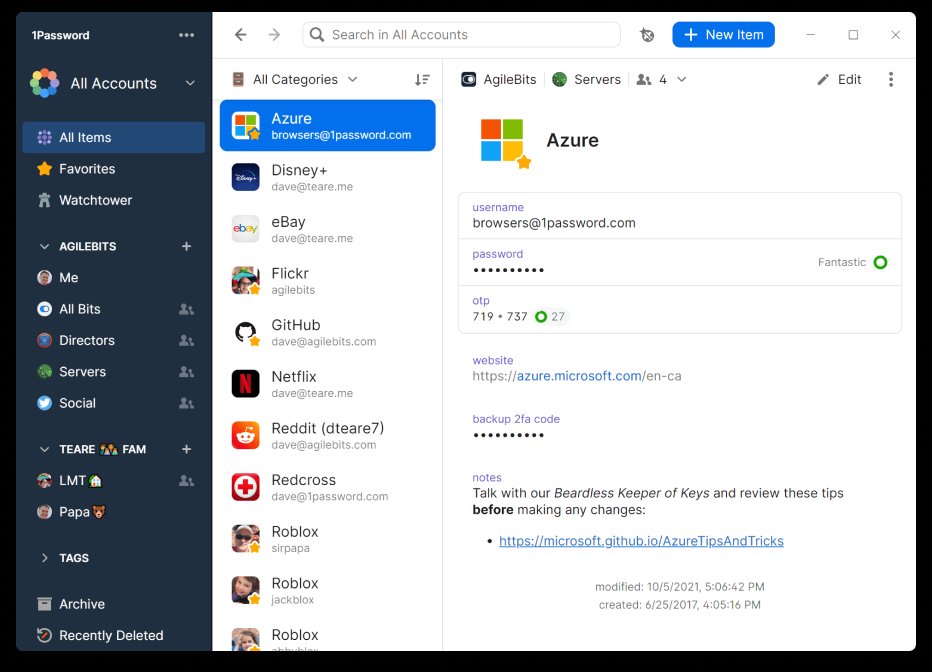
iOS 18 Apple Passwords App is a new and improved version of the built-in password manager with iOS devices. We can say it includes 1password competitors:
- Password Health Check: Analyzes and identifies weak, reused, or compromised passwords, offering suggestions for stronger alternatives.
- Password Autofill: Automatically fills passwords on compatible websites and apps, with options for Face ID, Touch ID, or passcode authentication.
- Password Sharing: Share passwords across iOS devices or Macs using the same Apple ID, and transfer them via AirDrop, Messages, or Mail.
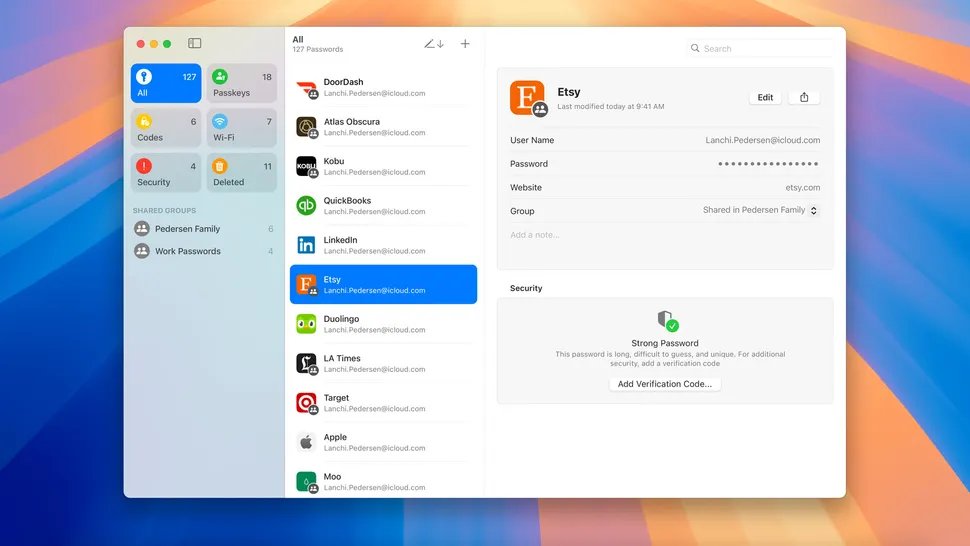
2. Security
Security is one of the most important aspects of password management. You want to make sure that your passwords are stored and transmitted securely and that no one can access them without your permission. Both 1Password vs iOS 18 passwords app claim to provide high-level security for your passwords, but how do they compare?
1Password requires you to enter your master password and secret key to unlock your vaults. Your master password is a long and memorable password that only you know. Your secret key is a 34-character string that is generated when you create your account. It is stored on your device and never sent to the server.
The iOS 18 Apple Passwords App requires you to enter your device passcode or use Face ID or Touch ID to unlock your passwords. Your device passcode is a four-digit or six-digit code that only you know.
3. Encryption
Encryption is the method of converting data into an unreadable form using a secret key. It is used to protect data from unauthorized access or modification. Both 1Password and the iOS 18 Apple Passwords App use encryption to secure your passwords but use different techniques to manage and retrieve them. Let's compare them:
1Password utilizes end-to-end encryption, ensuring that your data is encrypted on your device before syncing to the cloud and decrypted locally upon download. This means only you possess the key to access your data, ensuring utmost privacy, also known as client-side or zero-knowledge encryption.
The iOS 18 Apple Passwords App employs device-based encryption, encrypting data on your device using a hardware-based key stored in the Secure Enclave. This key, unique to your device, cannot be copied or extracted. Your data is decrypted using your device passcode or biometric authentication, ensuring exclusive access, also known as hardware or on-device encryption.
4. Pricing
When choosing a password manager, pricing is crucial. Both 1Password and iOS 18 Apple Passwords App offer different plans.
1Password provides individual and family plans, with monthly or yearly fees. On the other hand, the iOS 18 Apple Passwords App is free and comes pre-installed on iOS devices. It offers various features such as password health check, autofill, sharing, import/export, and generation.
| Password Manager | Monthly Cost | Yearly Cost |
|---|---|---|
| 1Password (individual plan) | $2.99 | $35.88 |
| 1Password (family plan) | $4.99 | $59.88 |
| iOS 18 Apple Passwords App | $0.99 (for iCloud storage) | $11.88 (for iCloud storage) |
While 1Password offers more features and flexibility, it comes with a cost. The iOS 18 Apple Passwords App is free but requires iCloud storage for password syncing across devices.
5. Compatibility
1Password is compatible with multiple devices and platforms, such as Windows, Mac, iOS, Android, Linux, Chrome OS, etc. It also integrates with multiple browsers and apps, such as Chrome, Firefox, Safari, Edge, Opera, Brave, etc. You can use the 1Password extension to fill your passwords on websites and apps that support it.
The iOS 18 Apple Passwords App is compatible with iOS devices and Macs. Windows users can also access it via the iCloud for Windows app..
Bonus Tip: 4uKey for Better Password Management
If you are looking for a better way to manage your Apple passwords, you may want to try 4uKey Password Manager.
This powerful tool can help you find and view your passwords from your iPhone, iPad, or iPod touch. 4uKey Password Manager can help you recover your Apple ID password if you forget it or if you are locked out of your account. It can also help you recover your forgotten Apple ID password, remove the Screen Time passcode, and bypass the MDM activation lock.
Key features of 4uKey Password Manager:
- Scan and show all accounts & passwords on it, such as Wi-Fi, email, website, Credity card and app passwords.
- Find or remove your Apple ID password if you forget it or get locked out of your account.
- View or change your Screen Time passcode if you forget it or want to disable parental control.
- Remove or bypass the iPhone/iPad passcode to get your device unlocked.
How to use 4uKey Password Manager [step-by-step]:
- Free download and run Tenorshare 4uKey Password Manageron your computer and choose "Password Manager".
- Connect your iPhone or iPad to the computer with a USB cable. Click on "Start Scanning" for passwords. You can also click "View Scan History >>" to check every scanned record.
- Click Start Scanning for passwords and enter your backup password. If you don’t have one, the program will use “a” as a temporary password.
- Wait for the program to scan and analyze the accounts and passwords on your devices.
- Then you can see all the accounts and passwords without resetting it, including credit card information, screen time & Apple ID passwords, and more.

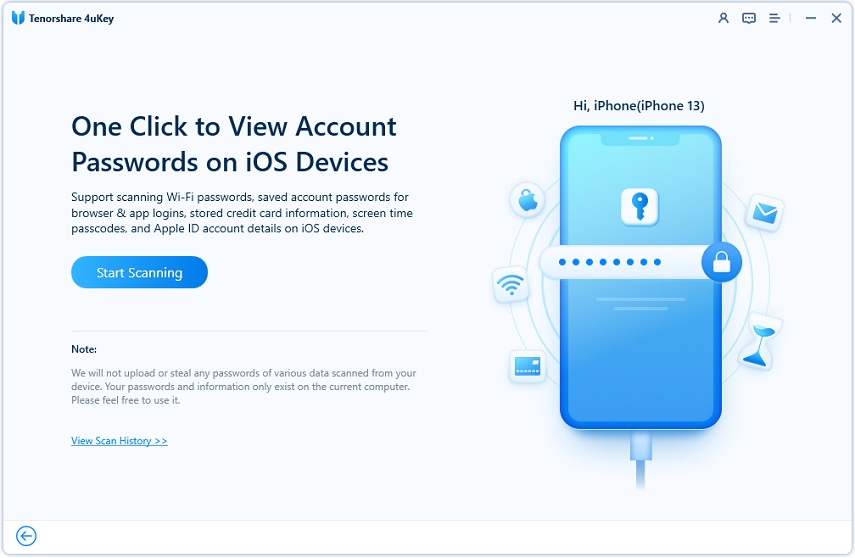
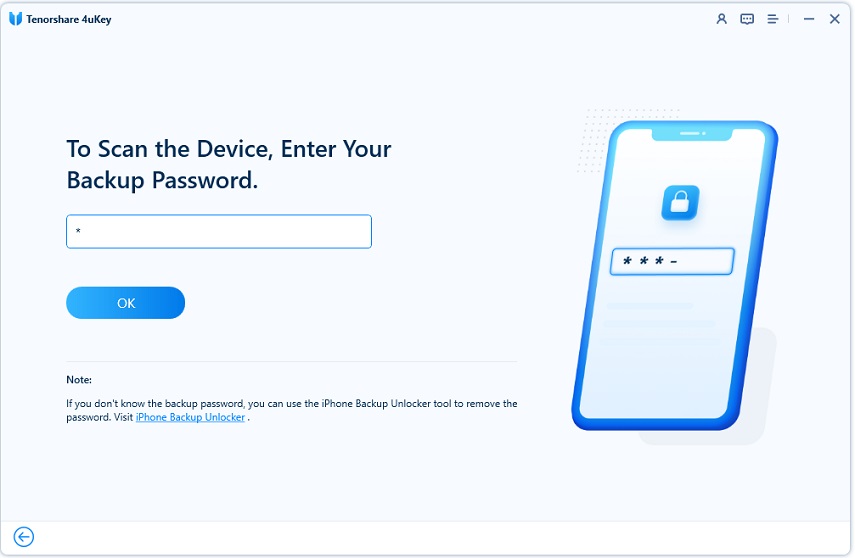
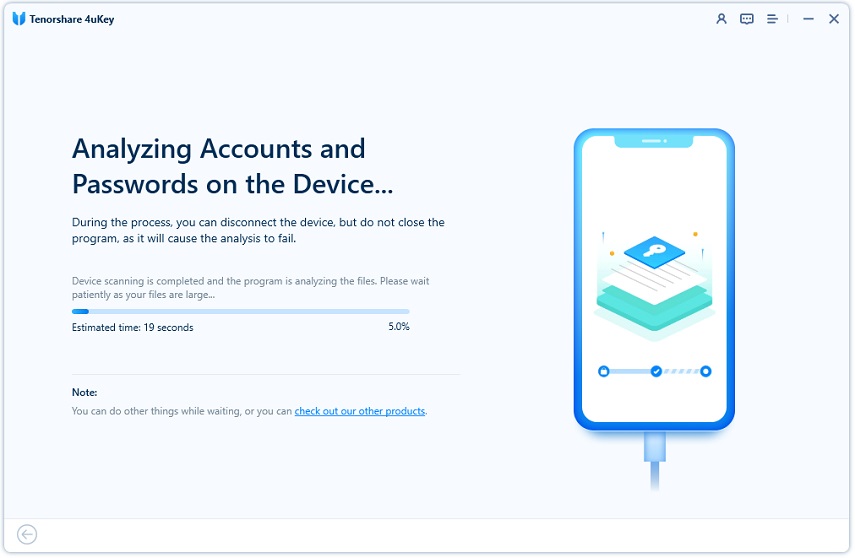
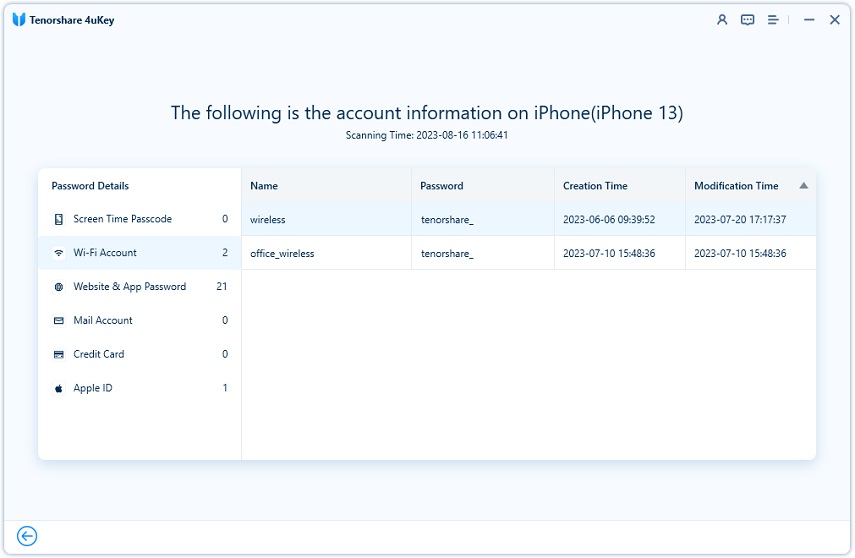
Related read: How to Find Apple ID Password without Resetting It
FAQs about 1Password vs iOS 18 Apple Passwords App
Q1: What is the best app for storing passwords on iPhone?
1Password is widely regarded as one of the best password managers due to its strong security features, ease of use, and cross-platform compatibility. It offers robust encryption, password generation, secure storage for not only passwords but also sensitive documents and notes, and support for two-factor authentication. However, iOS 18 Apple Passwords App and 4uKey Password Manager can also be regarded as its best alternatives.
Q2: What is better than 1Password?
4uKey Password Manager is better than 1Password in functionality since it offers additional features like unlocking iPhone/iPad passcode.
iOS 18 Apple Passwords App is better than 1Password in price since it is free, whereas 1Password requires a subscription for full functionality.
Q3: Which is better 1Password or iCloud Keychain?
iCloud Keychain is convenient for Apple ecosystem users but has fewer features compared to dedicated password managers like 1Password. It lacks advanced features such as secure document storage and cross-platform support.
Which is better depends on your needs:
- If you primarily use Apple devices and want seamless integration, iCloud Keychain may suffice.
- If you need cross-platform support, advanced features, and a more robust security approach, 1Password would be a better choice.
Q4: What are the cons to 1Password?
- Cost: It requires a subscription for full functionality, which might be a consideration if you're looking for a free solution.
- Complexity: While generally user-friendly, some users might find it initially complex due to its wide range of features and settings.
- Dependency on Internet: As with most cloud-based services, you need an internet connection to access your passwords unless you've specifically cached them locally.
Conclusion
In conclusion, 1Password vs iOS 18 Apple Passwords App are both reliable and secure password managers, but they have different strengths and weaknesses. 1Password is more versatile and feature-rich but costs more and requires a subscription. The iOS 18 Apple Passwords App is more convenient and integrated but has less compatibility and functionality.
However, if you want more control and flexibility over your Apple passwords, you may want to try 4uKey Password Manager, a tool that can help you easily find and view your passwords from your device.
- Unlock iPhone without Passcode instantly
- Remove iCloud activation lock without password/Apple ID/previous owner
- Remove Apple ID or iCloud account on iPhone/iPad without password
- Bypass MDM Screen from iPhone/iPad
- Remove screen time passcode in 3 simple steps
- Fix disabled iPhone/iPad without iTunes or iCloud
- Find and view stored passwords on iPhone and iPad
Speak Your Mind
Leave a Comment
Create your review for Tenorshare articles

4uKey iPhone Unlocker
Easily Unlock iPhone passcode/Apple ID/iCloud Activation Lock/MDM
100% successful unlock








