Could Not Activate iPhone X? Here Are Fixes!
“I continually get the message stating the activation server is temporarily unavailable. How long can I expect this, or is there an issue with my iPhone X?”

Several days after the pre-order day, people are getting their new iPhone X/10. However, a growing number of people are reporting on Twitter or Apple discussion that they are experiencing iPhone X activation failure. Users are trying to activate their newly bought iPhone X. A message pops up, saying that “could not activate iPhone because activation server is temporarily unavailable”.
Activation issues are not limited to iPhone 12/11/X, also iPhone 8/8 Plus/7/7 Plus, or even earlier iPhone/iPad. They happen to iPhone/iPad after updating to iOS 11.2/11.1/11.0.3 as well. Here are some common reasons why you could not activate iPhone and easy fixes.
- Part 1. Reasons Why iPhone 12/11/X Cannot Be Activated
- Part 2. Tips & Tricks to Fix iPhone 12/11/X Activation Problems
Part 1. Reasons Why iPhone 12/11/X Cannot Be Activated
Carriers is malfunctioning
You cannot activate iPhone on iPhone X when your carries are experiencing some errors. The iPhone X activation issues mostly happens to AT&T and Verizon customers in the US.
Activation server is temporarily unavailable
iPhone X cannot be activated because activation server cannot be reached/ is temporarily unavailable. Apple’s server is used for checking if your device can be activated. These days it may be experiencing a significantly high volume of traffic and it’s down. You can check whether Apple’s server is down on Apple’s system status page.
SIM card is not supported.
You cannot activate iPhone X because SIM card is not valid/supported.
Internet issue or iPhone X itself
Your activation process cannot be complete because poor Internet connection or iPhone X itself.
Activation lock is placed
You cannot activate iPhone X because it is linked to previous owner account, such as it’s tied to other’s iCloud account with a activation lock set. It’s rare when you get a brand new iPhone X.
Part 2. Tips & Tricks to Fix iPhone X Activation Problems
If you could not activate iPhone on iPhone X or an alert says that activation server is not available or SIM card is invalid or not supported, how to fix deactivated iPhone X? Here are some tips.
Tips 1. Check These Things Firstly If iPhone X Couldn’t Be Activated
1. You cannot activate iPhone X without SIM card. So check if you have insert a SIM card.
2. If error says “No SIM” or “Invalid SIM”, please re-insert your SIM card because your SIM card may not sit in the right place,
3. Check if your Wi-Fi network functions well.
4. Check the list on Apple system status page to see if the box by iOS device activation is green. If not, wait a while and try to activate iPhone X later.
Tips 2. Unlock Activation Lock
If you are asked to enter passcode when you try to activate iPhone X, the activation lock may be enabled by former user in Find My iPhone to protect data in case of stolen (It may happen to some second-hand iPhone. As I said, it rarely happens to the new iPhone X). To unlock it, you need to enter former passcode to login and remove the lock in Find My iPhone.
Tips 3. Restart iPhone X to Activate
You can try to reboot iPhone X to see if it works.
- Press and hold the side button and either volume button of the iPhone X.
- Drag the slider to turn your iPhone X off.
- After the iPhone X is off, press and hold the side button again until you see the Apple logo.

Tips 4. Activate iPhone X Using iTunes
If all the methods failed, you can try to activate iPhone X via iTunes. Follow the steps:
- Make sure you get the latest version of iTunes on your PC/Mac.
- Connect iPhone X to your computer via a lightning cable and launch iTunes.
- Once iTunes detects your iPhone, It will show, "Set up as New" or "Restore from Backup," it means that iTunes activated your iPhone. If an error in iTunes says that the SIM card isn't compatible, contact your carrier.
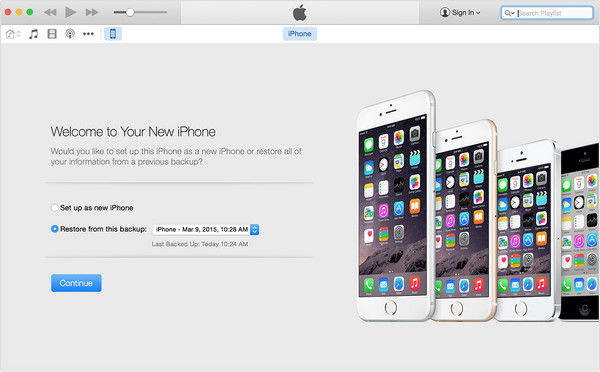
Tips 5.Contact Apple to Activate iPhone X
If tips above don’t work, there may be a problem with the iPhone X itself. You can call Apple for replacement or repair if it’s under warranty.
Bonus Tip: The Ultimate Way to Fix iPhone X Could Not Activate with Tenorshare Reiboot


Step 1 Launch the program and connect your iPhone to the computer. Click "Repair Operating System" once the device is detected.

Step 2 Just Click "Fix Now" to start repair.

Step 3 Wait for several minutes to repair. Please remember that do not disconnect your iPhone during repairing. Once the repair process is completed , your iPhone will boot up as normal.

Video Guide: How to Use ReiBoot for iOS System Repair
Bottom Line
I sincerely hope the 5 tips above can solve your problem and you have got your activated iPhone X. Read about iPhone X new features and specs to familiarize yourself with your new iPhone 12. If you are running into a problem using iPhone X, like black screen, apple logo, crash, etc. Tenorshare ReiBootis recommended to fix all kinds of iOS stuck without data loss.


Speak Your Mind
Leave a Comment
Create your review for Tenorshare articles





